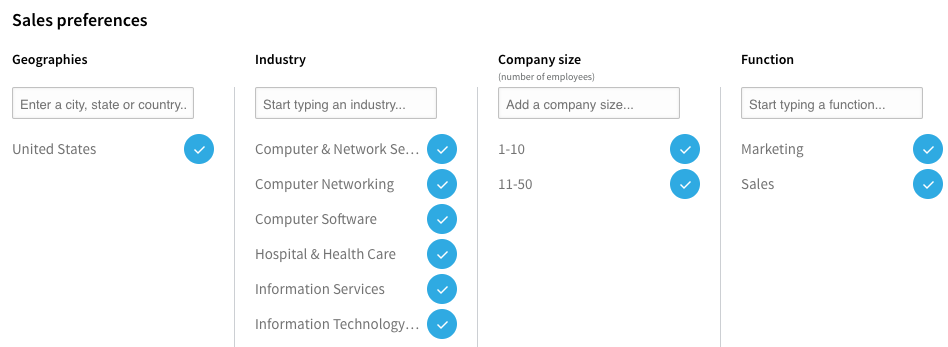Which is the most beneficial social platform for B2B prospecting?
Yes, the quick and correct answer is “LinkedIn”!
With more than 610 million professionals from 200+ countries registered, LinkedIn has helped us connect with hundreds of professionals and is responsible for 80% of B2B leads from social media.
Considering the importance of LinkedIn in a B2B marketer’s life, LinkedIn Sales Navigator comes with several advanced features and tools that enable you to find your ideal prospect and create a list of trustworthy customers.
With LinkedIn Sales Navigator, you can sort out the most relevant leads from a bunch and accelerate your social selling efforts.
Aren’t aware of LinkedIn Sales Navigator?
No Problem!
Today, we are going to discuss everything about LinkedIn Sales Navigator, its pricing, and reviews, and how it’s going to benefit your B2B business.
Let’s dive in.
What is LinkedIn Sales Navigator?
LinkedIn Sales Navigator is a powerful collection of search capabilities, enhanced visibility into expanded networks, and personalized algorithms that help you connect with the right decision-maker.
In simple words, it simplifies the process of searching, contacting, and staying connected with customers, prospects, and referrals. You need not spend long hours manually tracking your prospects. Instead, you can use the saved time calling your customers or giving demos.
Top marketing and sales professionals view LinkedIn Sales Navigator as the best version of LinkedIn today. It’s a paid tool for all users registered on LinkedIn. They offer various types of subscriptions (individual, team, and enterprise) based on your business needs and team size. We are going to discuss LinkedIn Sales Navigator’s price in the further section.
Here is how to use Aeroleads using LinkedIn Sales Navigator-
Understanding LinkedIn Sales Navigator – Features and Benefits
Following are its salient features that many sales professionals find useful:
Lead Builder
LinkedIn’s Lead Builder feature allows you to narrow down your user search by using some important filters. Thus, you can easily reach the right prospects.
Linkedin Sales Navigator filters are –
- Keywords
- Industry
- Company
- Geography
- Seniority level
- Company size
- Relationship
- Function
The below image refers to the settings page of your LinkedIn Sales Navigator profile where you can see the various filters for performing searches.
Though a free LinkedIn account has some of the above filters, LinkedIn Sales Navigator offers you an advanced lead search opportunity where you can find more targeted leads including some of their valuable specifics that you can grasp.
Additionally, this feature lets you know about users who have recently changed their jobs and users who have created a LinkedIn post or featured in industry news.
Save as Lead
Once you set a targeted search to find your right customers, it’s painful and a waste of time to again drill the complete list. With LinkedIn Sales Navigator’s Save as Lead, you can save your search in form of Leads for your business is a different section of your dashboard.
With this, all your leads can be easily accessible at one location. Besides, you will also receive periodic updates about your leads. As a result, you get to know about their activities and know them properly by liking or commenting on their updates before approaching them for offers.
Sales Navigator Team
With the Sales Navigator team feature, marketing and sales teams can effectively collaborate and can reap the following benefits:
- Send nearly 30 InMails every month
- Save up to five thousand prospects
- Regularly monitor sales performance by periodic access to reports
- Connect with the huge audience via TeamLink (another LinkedIn feature for online meetings)
- Integrate with Salesforce or similar accounts
CRM Integration
CRM Integration yet another powerful feature of LinkedIn Sales Navigator. It enables the integration of your LinkedIn account with popular CRM platforms like Salesforce and Microsoft Dynamics. You can thus complete your tasks without jumping between your CRM and Sales Navigator.
InMails
If you want to send private messages to your prospects or any other LinkedIn users (even if you aren’t connected with them), the InMail feature is the best. It’s one of the best LinkedIn prospecting tools used for improving lead engagement.
InMail feature is available only for paid LinkedIn Sales Navigator accounts and it comes with a certain limit of messages you can send per month based on your account type.
The limited number of InMails for Sales Navigator account, Sales Navigator Team, and Enterprise account is 20, 30, and 50 respectively.
What are the Benefits of LinkedIn Sales Navigator?
1. Zero Commercial Use Limits
Free LinkedIn accounts come with some limitations for commercial use. If you are serious about using LinkedIn for lead generation, purchasing a premium LinkedIn Sales Navigator account is the only option. With this, you don’t have any limitations for commercial usage of your LinkedIn account.
2. Unlimited Search Results
As mentioned above LinkedIn’s free account offer limited opportunities for commercial use. With a premium Sales Navigator account, you are allowed to perform an unlimited search within the LinkedIn database.
3. Send a Large Number of Connection Requests
This is one of the biggest benefits of Sales Navigator. With a premium account, you can send 100 connection requests per day to users. However, once the count is exceeded, you are prompted for a Captcha test; post which you can again continue with your connection requests.
If you try sending large connection requests with the Basic account, there is a high risk of your account getting banned as LinkedIn may see you as a spammer. LinkedIn’s advanced algorithm monitors all of its users’ activities and see if they are abiding by its rules or not.
4. Reliable Customer Support
LinkedIn has trustworthy customer support that happy to solve any of your account issues. However, paid members to enjoy more preference than free members. If you are using a premium Sales Navigator account and your account lands in some problem, their customer support assists you quickly and solve the matter within a couple of hours. This may take a few days for Basic account holders.
5. Real-life Reviews of LinkedIn Sales Navigator
Not convinced yet regarding Sales Navigator’s wonderful lead generation abilities?
No problem. We have collected some real-life reviews provided by Business owners, executives, managers, etc. where they have shared their experience with Sales Navigator.
“Sales Navigator Gets You to the Right Person” – Matthew Bernstein, Account Executive, Intersection Co. (Marketing and Advertising, 501-1000 employees)
Matthew Bernstein has rated 10/10 for services provided by Sales Navigator and is satisfied with the results he witnessed.
In his words, “LinkedIn Sales Navigator has been deployed across the entire sales team at my company over the course of the last 3 months. In this time, salespersons have used the tool as a prospecting aide, helping to find the right contact and being able to suggest new contacts and/or companies to go after.”
Bernstein further adds, “The strong benefits are that it suggests new companies similar to companies that you are already working with, sends a notification when there is news about a prospect, and shows how you are connected to a prospect if not directly connected.”
“Best App for Business Networking – Kapil G, Deputy Manager – ERS Computer Software Enterprise (10,001+ employees)
Kapil G considers Sales Navigator as the best tool to socialize and gain interest in prospects.
According to Kapil, “LinkedIn Sales Navigator is the best app to send messages via InMail even when you are not connected to prospect. You can socialize with various decision-makers of the prospecting companies. It is possible to see various activities ongoing within that account like the events they are organizing, any special functions or get together, press releases, quarterly financial results. Also, you can save leads and see their updates, activities regularly.”
However, Kapil also observes a couple of negative aspects, “Sometimes phone numbers are not mentioned for connected profiles. Sometimes it is hard to find the correct profile of a prospect by having 2 similar names or profiles in any specific account and so it takes time to validate which one is correct.”
Overall he is satisfied with the results.
What are the Pricing Details of the LinkedIn Sales Navigator?
According to LinkedIn’s official website, the pricing plan for LinkedIn Sales Navigator account is segmented into three types:
Professional (Free Trial)
The professional plan is for those individuals who looking to browse LinkedIn’s network to increase pipeline and close more deals. The pricing starts from $64.99 per month billed as one annual payment of $779.88.
Team (Free Demo)
The team plan is suitable for sales teams looking to get the most from their shared networks and build client relationships. The pricing starts from $103.33 per month OR one annual payment of $1,240 per license.
Enterprise (Free Demo)
If you are a sales organization or enterprise, contact LinkedIn support to know about their pricing.
To know more about the features and benefits offered in each pricing account, please visit here.
Alternative for LinkedIn Sales Navigator?
Yes. There is. If you are looking for another prospecting tool with the same features as Sales Navigator but at less price, AeroLeads is the best alternative.
AeroLeads is a highly-reviewed online prospect finding tool that searches verified and quality email addresses of your LinkedIn prospects.
By simply uploading the name or company of your prospects, you will receive as many as 15 data points including full name, job title, location, personal or business emails, business contact numbers, etc.
AeroLeads software comes with a free Chrome plugin. It integrates with third-party applications like Salesforce, HubSpot, Zoho CRM, FreshSales, Zapier, Pipedrive, etc.
They offer a free trial with 10 credits and pricing starts from $49 per month with 1,000 credits.
Final Thoughts
If you want to achieve success in lead generation business, LinkedIn Sales Navigator and AeroLeads are worth investment. They are the best prospecting tools and support your existing CRM to achieve your business goals.
Have you used any of these tools to find new prospects? Share your experience with us now.
Other Recommended articles from AeroLeads:
Top ZoomInfo alternatives for B2B prospecting in 2023
Best Lusha Alternative – AeroLeads Email Finder And Verifier
Top Hunter.io email finder Alternatives in 2023
Best RocketReach Alternatives in 2023
Try AeroLeads for Free! Signup Today itself.
For any queries feel free to contact us at hello@aeroleads.com or chat with our support team from our homepage.