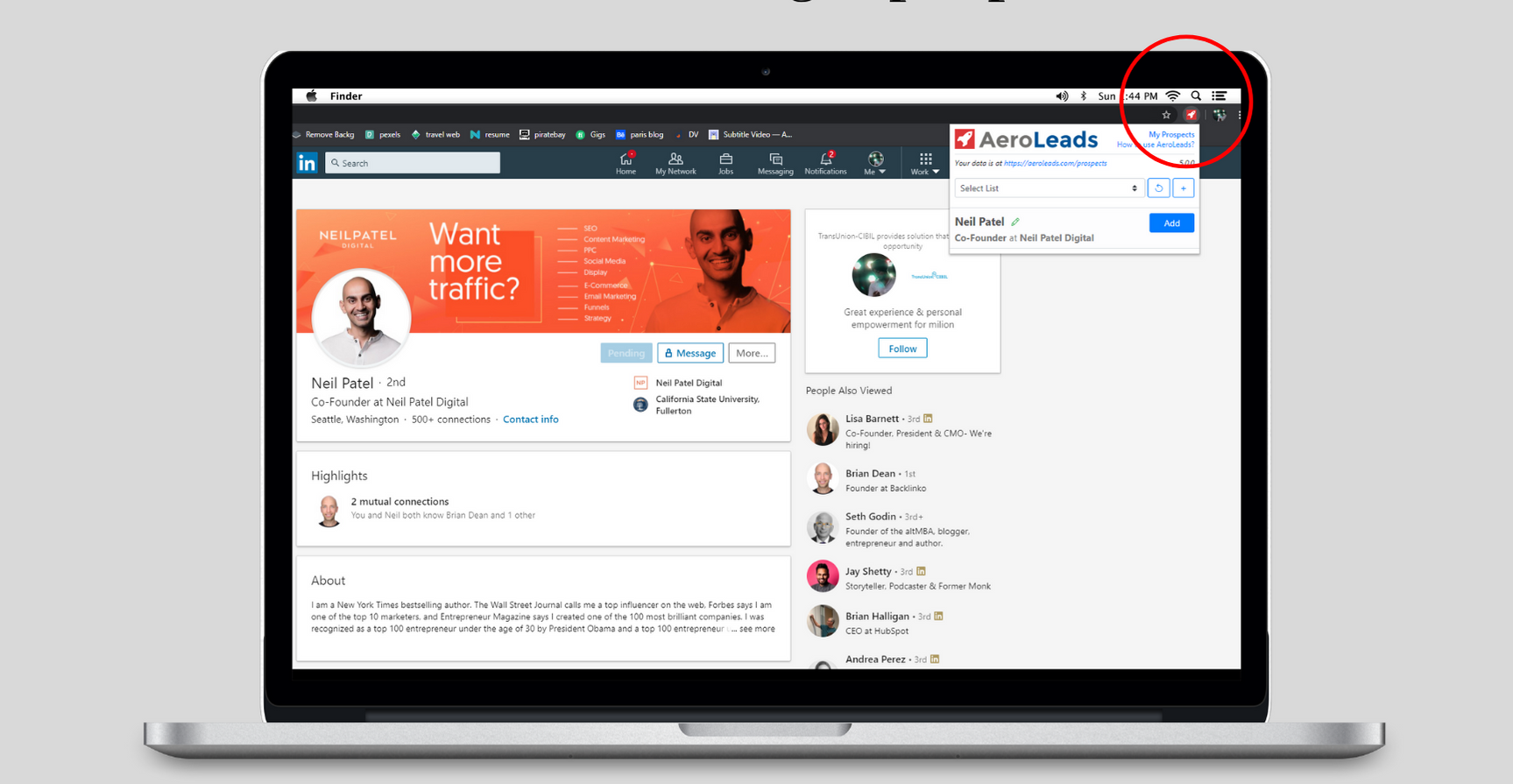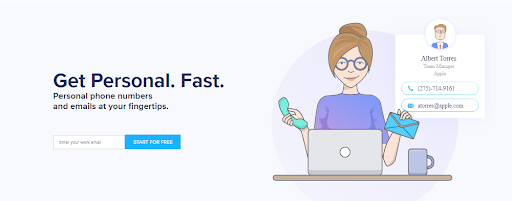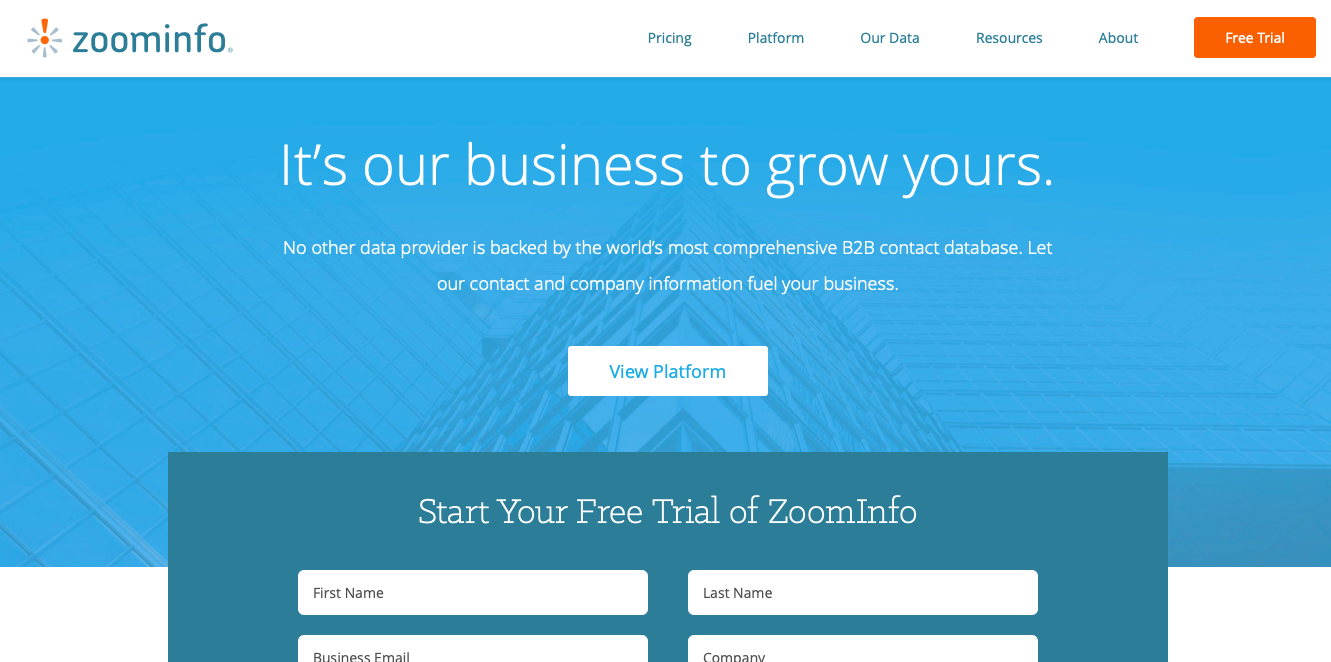For B2B marketing professionals, the LinkedIn database is a goldmine of B2B opportunities.
And, why not?
LinkedIn is the only online platform where nearly 61 million users are Senior Level influencers and 40 million hold decision making profiles.
Many businesses have benefited by using the LinkedIn database to extract their prospects’ details. This article focuses on the LinkedIn database and ways to use it to collect your prospects’ data.
What is LinkedIn Database?
The LinkedIn database is a collection of information from its registered users.
The LinkedIn database is supported by Espresso which is a fault-tolerant, distributed NoSQL database that powers nearly 30 LinkedIn applications. These include Member Profile, InMail (member-to-member messaging system), some parts of Homepage and mobile applications, etc.
Espresso hosts many largely accessed LinkedIn datasets and serves millions of records per second.
How B2B Businesses Can Benefit from LinkedIn Database?
It’s a well-known fact that LinkedIn offers you the opportunity to expand your business network.
You can easily connect with your prospects directly or via mutual connections by using search keywords related to their names, company, profiles, address, etc.
Since the LinkedIn database contains all the required business information of your prospects, there are several ways to access them (especially email addresses and phone numbers).
Some of them are discussed below:
Join Groups Related to Your Business
LinkedIn groups are one of the easy ways to connect with your prospects. Instead of searching manually via the search bar, join your domain groups. Connect with all those potential members and establish a healthy connection.
Once you connect with them, go through their profiles and see if they own any blogs or websites where they mostly market their product. This is important because many times top professionals avoid sharing their email-ids or contact numbers on social platforms. You may find those on their website contact us page or personal blogs.
Find Emails via LinkedIn + Google
If you aren’t able to connect with your prospects, you can still access their details in the LinkedIn database via Google. If you know your prospect’s name says “John Smith” and his company say “ABC Products”, you can Google them using the following patterns:
- firstname.Lastname [@][domain] (e.g. John.Smith@ABCProducts)
- firstname [@][domain]
- firstinitiallastname [@][domain]
- firstname_lastname [@][domain]
With these tricks, you probably will get some relevant email addresses. However, it’s equally important for them to be genuine.
This tactic can’t guarantee you the authenticity of those email addresses. For this purpose, you should use some email finder tools that will not only extract emails from the LinkedIn database but also verify their authenticity.
Which are the Popular Email Finder Tools?
There are many email finder tools available on the internet that not only extracts your prospects’ business details but also verifies the emails. The tools listed below are based on ratings, reviews, functionalities, pricing, etc.
AeroLeads
AeroLeads is one of the highly-reviewed email finder and verifier tools. Its advanced algorithm can find emails from several social platforms like LinkedIn, Xing, Facebook, etc.
AeroLeads automates the process of email searching and boosts your lead generation efforts by creating a list of unique emails in less time.
AeroLeads software helps you to find business emails and phone numbers from LinkedIn and Xing in a single click.
Just head towards AeroLeads search bar or install its free chrome plugin and enter the name of your prospect or company and hit search. You will receive all the required information starting from name, profession, email address, company, and up to 15 data points.
Besides, the AeroLeads tool verifies all the email addresses so that you can confidently send your emails to prospects. AeroLeads integrates with third-party applications like HubSpot CRM, FreshSales, Zapier, Zoho CRM, Salesforce, etc.
Their free trial offers 10 credits without any advanced features like data exporting to other services like Salesforce, HubSpot, MailChimp, etc. Their paid plan starts from $49 per month with 700 credits and advanced features are enabled. If you are an enterprise, you can email them your requirements and get your quote.
Lusha
Lusha is one of the best B2B contact information collectors used by top marketing professionals. With Lusha, you can overcome the challenge of establishing a trustworthy connection by knowing everything about your customers. You can access the required data that connects you with the right prospects through the web, social platforms, API, and in Salesforce.
Lusha’s Chrome extension automatically scans the profile page you are visiting and provides the updated contact details about all types of data regulations.
Besides, Lusha helps you save all your contacts directly to your CRM with just one click. Lusha has 2 million happy users including top fortune companies.
Their free plan offers 5 credits per month and their paid plan starts from $23 per month with 50 credits.
ZoomInfo
ZoomInfo is one of the best email extractor tools that help you find and connect with your ideal customer. With ZoomInfo, you can empower each phase of go-to-market with technology, automation, and integration. ZoomInfo can integrate with third-party apps like HubSpot, Chrome, Zoho CRM, SalesLoft, Salesforce, Bullhorn, etc.
ZoomInfo’s vast contributory network is regularly updated with new information along with validating the authenticity of the database. Additionally, their machine learning platform employs automated machine learning that continuously scans corporate websites, job postings, SEO filings, news articles, and other information sources related to industries, revenue, locations, etc.
To get their pricing details, please contact their sales and marketing team.
Final Thoughts
The LinkedIn database is very vast and extracting information from it is challenging. However, thanks to some tactics and email finder tools, you can get the required prospects’ details. The tactics mentioned above are very useful when you are searching for details of a few people. But, when you are looking for bulk email addresses and contact details, nothing can beat email finder tools. The above-mentioned tools are highly recommended and you can choose any of them based on your business needs and goals.
Have you used any of the above methods to find emails from LinkedIn? Share your experience via comments now.