LinkedIn is a social network with over 460 million + users worldwide. It’s one of the major social networks (along with Facebook, Twitter and Google+). We, at AeroLeads, consider it as a gold mine of sales information! Maybe that’s why nearly every B2B salesperson is using LinkedIn to prospect. And like many sales products, it’s priced in a way that closing a deal or two completely justifies the cost of a LinkedIn sales tool.
10 Ways to use LinkedIn as a Sales Tool
By using LinkedIn, you can generate more leads and referrals, build a personal brand in your industry, as well as do more targeted prospecting. So, how can you get the most out of your LinkedIn profile?
Relax! it’s not that difficult. Here are 10 ways to use LinkedIn as a sales tool for lead generation and prospecting.
1) Every customer counts
The first thing I’d say to any salesperson who’s ready to get serious about LinkedIn is to take a long hard look at your contacts. Contacts are the currency of LinkedIn. Connections breed connections.
Your first level contacts open up a route to a wide range of second and third-level connections. This is how you scale your network. Strike while the iron’s hot – whenever you meet anyone or close a customer (online or off) always follow up quickly with a connection invite/request while you are still fresh in their mind. There are various reasons for doing this.
- First, if you have your customers on LinkedIn, it will be a lot easier to ask someone for a quality recommendation.
- Even more important is that you will be able to find the right person for a referral to another prospect.
- You can visit the prospect’s LinkedIn profile and see if any of your current customers are a shared connection.
- It’s also a way to keep in touch and maintain a relationship with the customers.
If you find it awkward to directly send a LinkedIn request, ask them in person (or over the phone) with a simple “Can I send you a LinkedIn invitation?” or “Would you like to connect on LinkedIn?”. Most people will be receptive to this type of request.
If you do not have an in-person opportunity, make sure to always customize your LinkedIn request. Never send an invitation with the standard text, instead explain why you want to connect with them.
2) Create a Profile worth looking at linkedin
We spoke about sending out an invite to your customers, so the chances are that they would first view your profile for clarification purpose. So it makes sense to ensure that it’s 100% complete and delivers a professional impression of both you and your company.
With a few quick optimizations, you can turn your LinkedIn profile into a sales asset. There are 3 main parts of your profile that you should improve.
- Your headline.
- Your current job description.
- Projects and media.
By default, LinkedIn sets your headline to your current job title. Change your tagline to be a value proposition. You have 120 characters so you can get creative with your headline. This is the first thing people see when scanning your profile. Make it a value proposition to capture their attention.
Most job descriptions on LinkedIn are the standard list of tasks performed and maybe a short sentence about the company. To optimize your profile for sales, make your current job description a sales pitch or value proposition for your company.
Finally, always add a photo. It makes you more tangibly real and creates a good impression. Make sure it’s a good quality shot and don’t forget to smile!
You should also get some high-quality recommendations – especially from existing happy customers (quality is better than quantity). This will give visitors a better idea of what you’re like as a person. After all, even in B2B, people still buy from people.
3) Publish and Share
Some of the best business content is published on LinkedIn. Previously, only influencers and thought leaders could publish content. Now, the platform is open to anyone with a LinkedIn account. When you publish on LinkedIn Pulse, everyone in your network gets a notification. That’s just one more reason to consistently connect with people in your industry on LinkedIn.
This is a powerful tool for salespeople for two reasons.
- It gives salespeople the opportunity to share their insights through their professional identity.
- It lets you reach an audience instantly.
Few ideas for a good publish could be to ‘Interview one of your customers about how they use your product’, ‘Analyze a new trend in your industry’, ‘Product updates‘, etc.
Though the site has such a large user-base, LinkedIn has somewhat of a low engagement rate when compared to other social media sites like Facebook and Twitter. This means that integrating your LinkedIn account with other social media sites can be important.
To see whether you have common connections between LinkedIn search and sites like Twitter or Facebook, you can use Discover.ly without ever leaving LinkedIn. Also, it’s better to have your business website linked to their social media profiles as LinkedIn users are more likely to visit your website’s homepage.
4) The smart way to search and map your Prospects
LinkedIn has a fabulous search facility. With their advanced search, you can find people by title, company, location or keyword. Grab a paid account and you can add company size and seniority level as well. By intelligently mixing the different filters you can get really deep and identify key individuals quickly and easily.
You can also save your search criteria and get a weekly report listing anyone new who matches the customers you’re looking for. So, clearly this is indeed a powerful feature which could be used every time.
Also, one of the main things in LinkedIn is mapping out the decision-makers within your target prospects. You could be dealing with some very large multinational companies, and there can be numerous people involved in making as well as influencing a purchase. But even for smaller B2B sales, you’ll often need it to influence a number of individuals as well.
Basically, with a little detective work, you can quickly build up a picture of who you should be talking to, what they’re like (check out their recommendations) and what they’ve done before. Since their twitter accounts and Facebook accounts are also linked so you get a clearer view of their profile, which you could verify as well.
You can also build up a map of who reports to who and gain a clearer picture of the people you’ll need to influence to make the sale. (For a start, take a look at the “Viewers of this profile also viewed…” box on their profile.)
5) LinkedIn’s InMail sales tool
InMail gives you the ability to send a direct message to any member of LinkedIn, regardless of whether you are connected to them or not. The response rates to InMail tend to be high, as long as you have a good reason to connect. It shouldn’t just be a generic sales pitch. LinkedIn actually offers a response guarantee to InMails and will issue you an InMail credit if you don’t get a response within 7 days.
Ask anyone in sales, and you would know that senior decision-makers are a tough group to get through to. You can’t blame them as they get besieged with calls and emails every single day. So to protect their time they screen calls, ignore most of their mail and have gatekeepers to prevent unwanted sales approaches from getting through. So, sometimes they’re just too well guarded and that’s where InMail comes in handy.
InMail is LinkedIn’s internal email system and allows you to send an email to any LinkedIn user without requiring an introduction. Basically, it ensures your email gets through to their inbox. LinkedIn claims that an InMail is 30 times more likely to get a response than a cold call (which, if anything, sounds conservative from my experience).
But, InMails are only available on paid accounts. The higher the level of account you have, the more you get. On the entry-level business account, you’ll get three to five InMail ‘credits’ each month. This means you’ll want to reserve them for when everything else fails. But the good news is that if you receive a response to an InMail within 90 days – even a “not interested” response – the credit you spent to send it gets refunded.
6) Export a Spreadsheet of Your LinkedIn Connections
We have already mentioned how finding someone’s LinkedIn profile is a lot easier than finding someone’s email address. Basically. we all know that a quick Google search will get you there. This is great for salespeople because all you have to do is add someone to your network to get their email address.
But this is basic and we all know that. So something that’s unique is one of LinkedIn’s most useful but least well-known features. This is the ability to export a spreadsheet of your connections. This spreadsheet is complete with full names, companies, and job titles for each of your connections.
Here’s how you export your LinkedIn connections.
- Hover over the connections tab and choose to Keep in Touch
- Click the settings icon on the right side.
- Click on “Export LinkedIn Connections”.
- Export as CSV.
Hence, this feature is useful for prospecting, finding referrals, and keeping your customer data up to date.
7) Integrate LinkedIn with Sales Cloud and other Paid Linkedin Sales Tools
As you’d expect, using Salesforce Sales Cloud to track and manage your sales pipeline is well known. You could easily integrate your LinkedIn contacts with your Sales Cloud records and tag where they came from. Basically, you could quickly see their work experience and education as well as their shared connections.
Sales Cloud also allows you to bring in what you know from Facebook, Twitter, YouTube and Klout as well. It makes accurate contact management essential, which means you could get a more valuable view of your prospects. You could also add in their photo (which is in fact very useful).
If you want to take it a step further, you can get a premium LinkedIn account with access to the Linked-In Sales Navigator. This tool has many useful features to step up your sales game like –
- An advanced algorithm to find the prospects best aligned with what you have to offer.
- Sales insights from the sales navigator to ensure that you have the best information as a decision-maker.
- Relationship building tools, allowing you to continually move closer to the final goal of making a sale.
- Overall, this tool helps you recognize opportunities, as well as capture the right people at the right time. The Sales Navigator starts at $64.99/month for an annual account, but LinkedIn does offer a 30-day free trial to get you started.
8) LinkedIn Groups
Everyone loves groups. Like most software, LinkedIn too provides a group option. LinkedIn groups are a great way to connect with your prospects long before you actually reach out to them.
- They can give you further insights into what’s happening within a prospect company – how active they are, whether they’re hiring etc.
- They allow you to see more of an individual prospect’s details – in particular their full name. This is usually restricted to first-level contacts.
- Group membership gives you both the reason and capability to make more connections (it’s one of the criteria you can select when you send a connection request).
- If you’re doing outbound prospecting, LinkedIn groups give you the opportunity to engage with prospects even before sending that cold email.
So how do we go about with the process of joining the groups?
Just follow these steps-
- Take your list of prospects and match each contact with their LinkedIn profile.
- Most LinkedIn profiles publicly show the groups that they are a part of. Go through your list of LinkedIn profiles while copying and pasting the groups that each prospect is a part of.
- In a spreadsheet, note how many members each group has if it’s an open or closed group, how engaged the group’s members are, and how many of your prospects are in each group.
- Based on this data, choose 2 or 3 groups to join and become an active member of.
9) Be Active in LinkedIn Groups
Note the word active here. We could have mentioned it in the previous point but this point is just as important.
Getting results from LinkedIn Groups takes time and effort that most salespeople are not willing to invest. Posting something promotional every once in a while will do nothing but give you a reputation as a spammer. But the idea is to become a thought leader in these groups, proving useful information and advice to its members. So when you do reach out to them, your name is familiar and trustworthy.
To truly get results from LinkedIn Groups, you need to choose 2 or 3 specific groups and focus on becoming a member of the community. To do this, set up an engagement cadence for the LinkedIn groups you are a part of.
Engaging in LinkedIn groups can be any one of these actions
- Commenting on another member’s post with your thoughts.
- Helping the community by answering questions.
- Asking questions or asking for help.
- Posting content that promotes your product.
- Posting other people’s content that you liked.
You need a consistent mix of each of these actions to be an active, helpful, and valuable community member and to avoid being marked as a spammer. You could set up a cadence for engaging in LinkedIn groups so you do it consistently. This cadence can be as simple as commenting every Tuesday, posting other people’s content every Thursday, and looking for opportunities to be helpful every Friday.
10) Autonomous Profile View
What do you do when someone you don’t know views your LinkedIn profile?
Unless visitors have set their profiles to anonymous, you can click on the “Who’s viewed your profile?” link and see a list of them. The free account limits how many you can see while paid accounts give you the whole list. Of course, once you know this, it can become quite a compulsive activity. You’ll probably scan the different sections of their profile, looking for something relevant to you that might give you an answer.
For salespeople, the psychology behind this can be a very powerful tool. Cold selling is all about finding a minimally intrusive and targeted way to share a message. So if you’re profile is optimized to sell, you have a small chance to convert each person who views it.
By going through LinkedIn’s search results and viewing a large number of profiles in your target industry, you will start to get more profile views and more chances to connect with potential buyers. Before you do this, make sure your LinkedIn privacy settings are not set to view other profiles anonymously.
LinkedIn will then give you a list which will include the actual visitor. It then takes just minutes to quickly visit each profile to show you’ve looked back.
Hence, social selling is the next big thing and if you aren’t using LinkedIn yet for sales prospecting, you are missing out on a huge opportunity. Many people forget that your existing network is a great place to grow your business. So, use these 10 ways to make LinkedIn as your biggest sales tool.
Other Recommended articles from AeroLeads:
Top ZoomInfo alternatives for B2B prospecting in 2023
Best Lusha Alternative – AeroLeads Email Finder And Verifier
Top Hunter.io email finder Alternatives in 2023
Best RocketReach Alternatives in 2023
Try AeroLeads for Free! Signup Today itself.
For any queries feel free to contact us at hello@aeroleads.com or chat with our support team from our homepage.


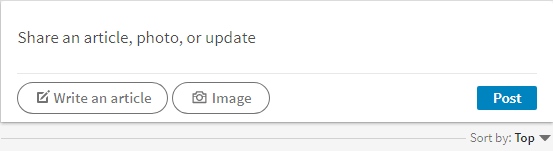
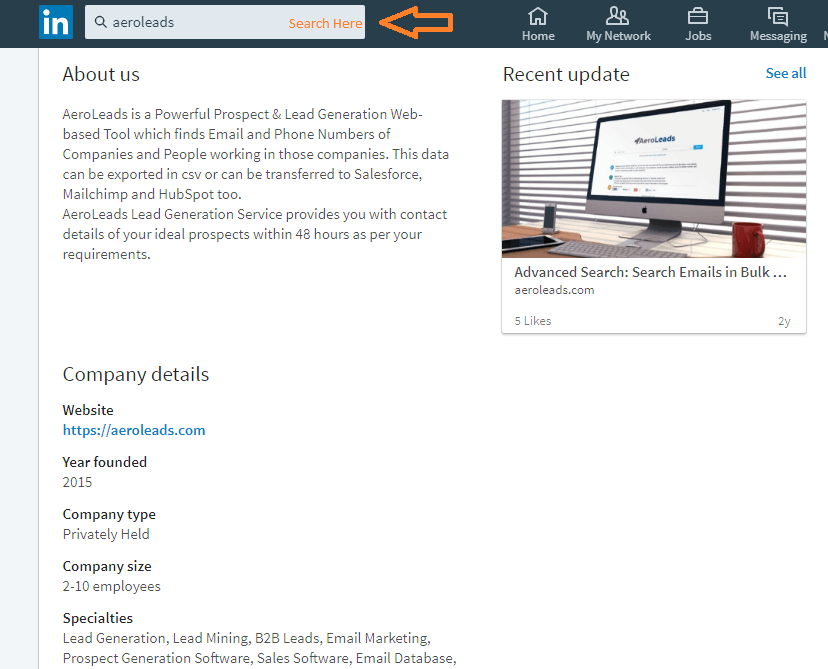
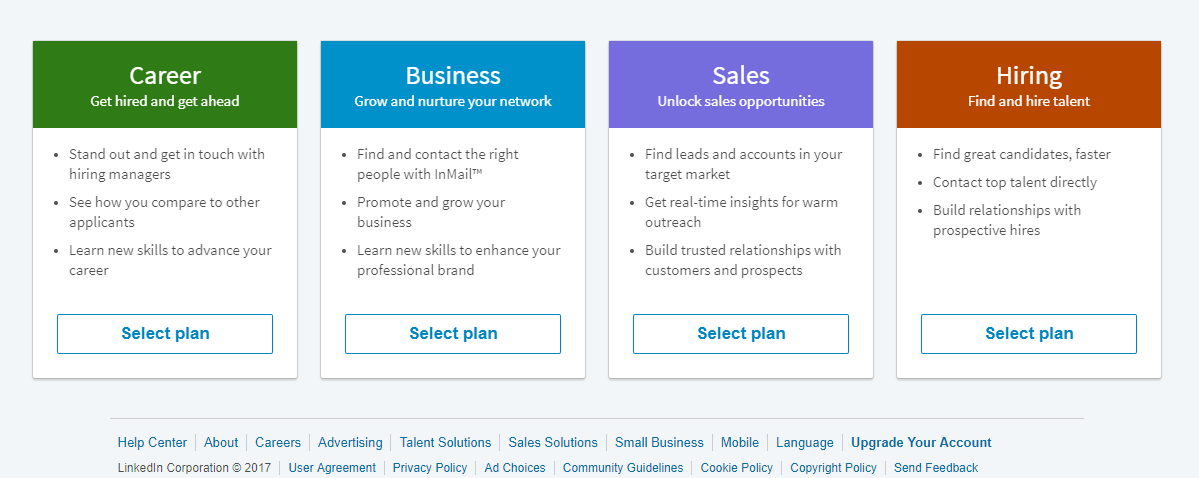
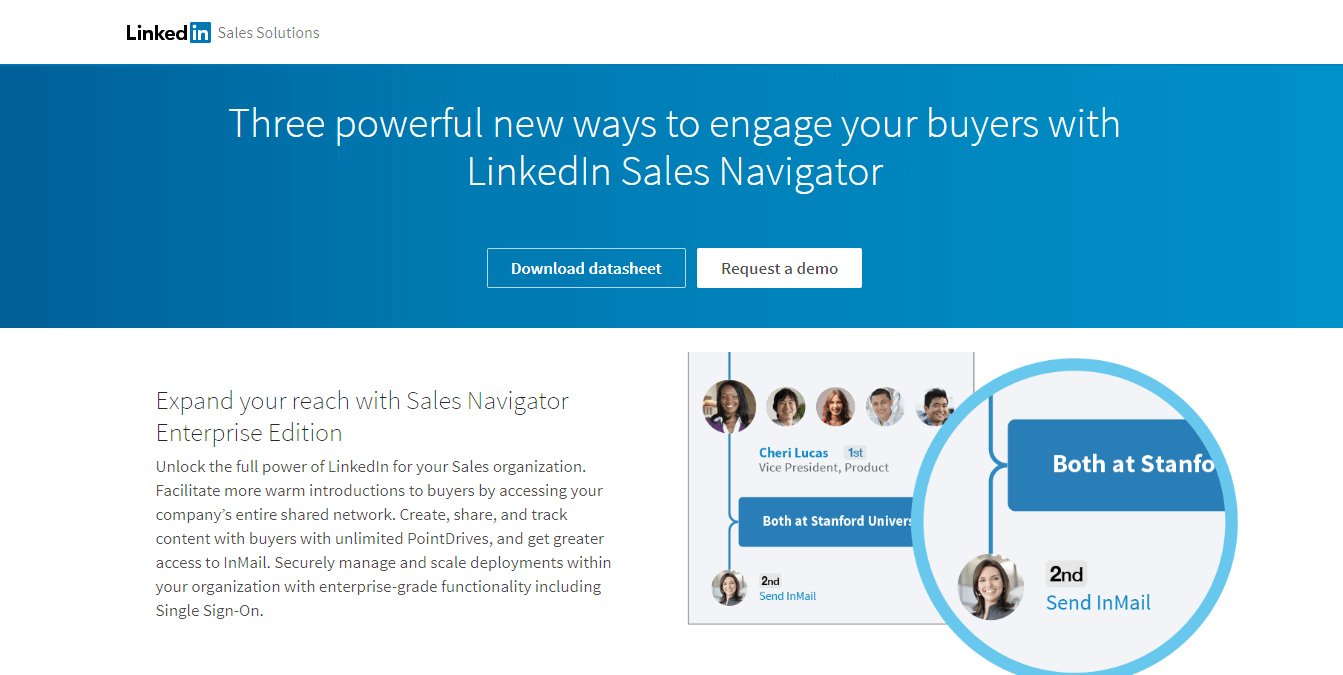
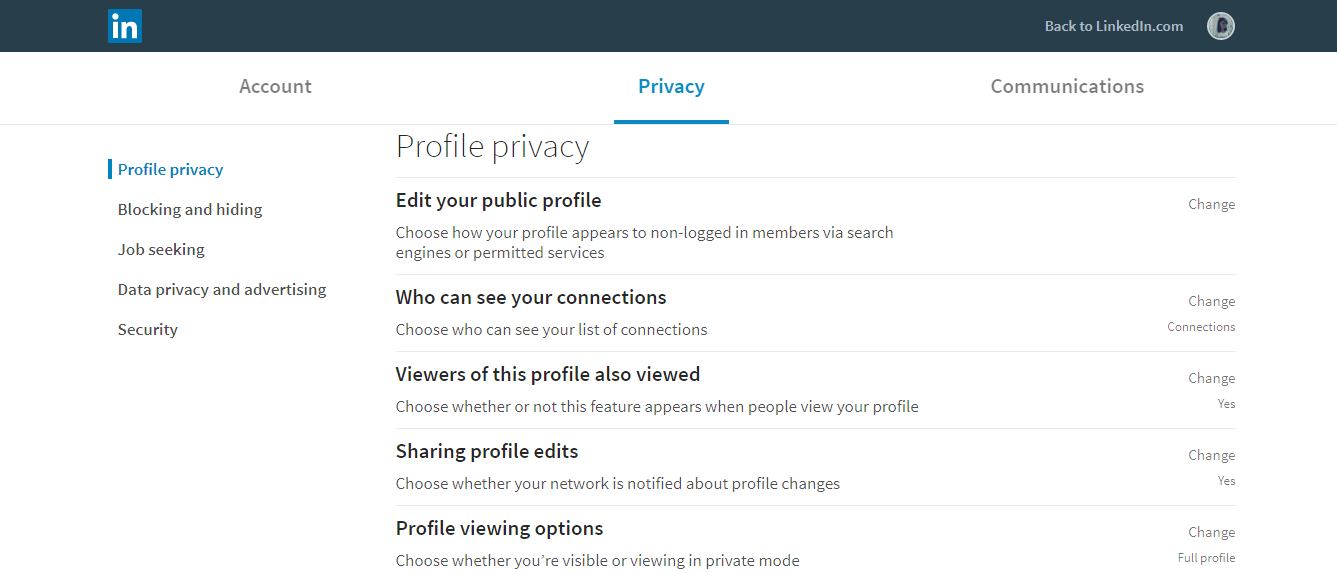


Pingback: Hunter.io Stopped Working? Move to AeroLeads - AeroLeads
Pingback: 7 Quick tips on lead generation for IT services - AeroLeads
great!