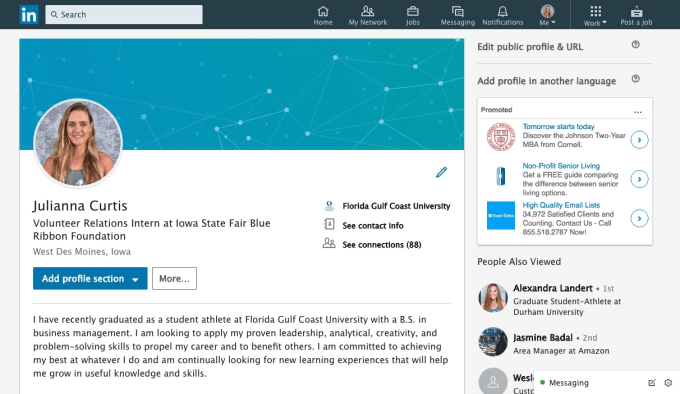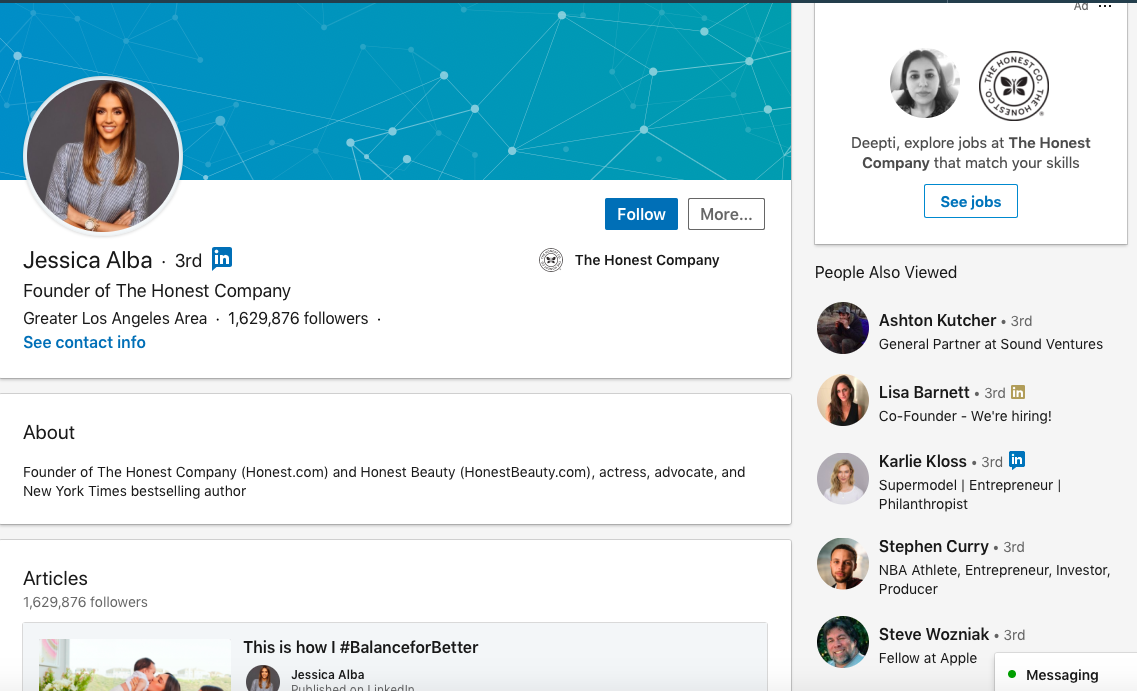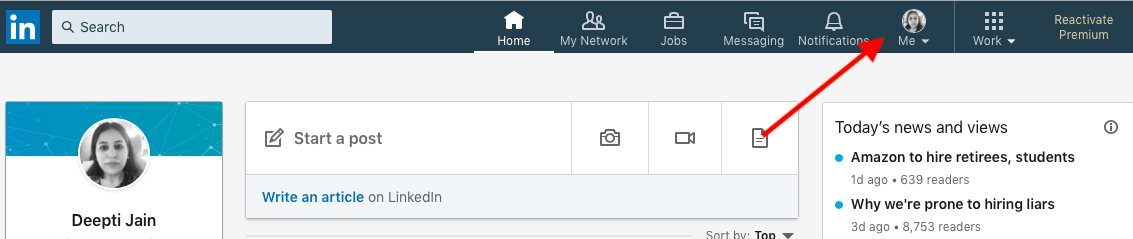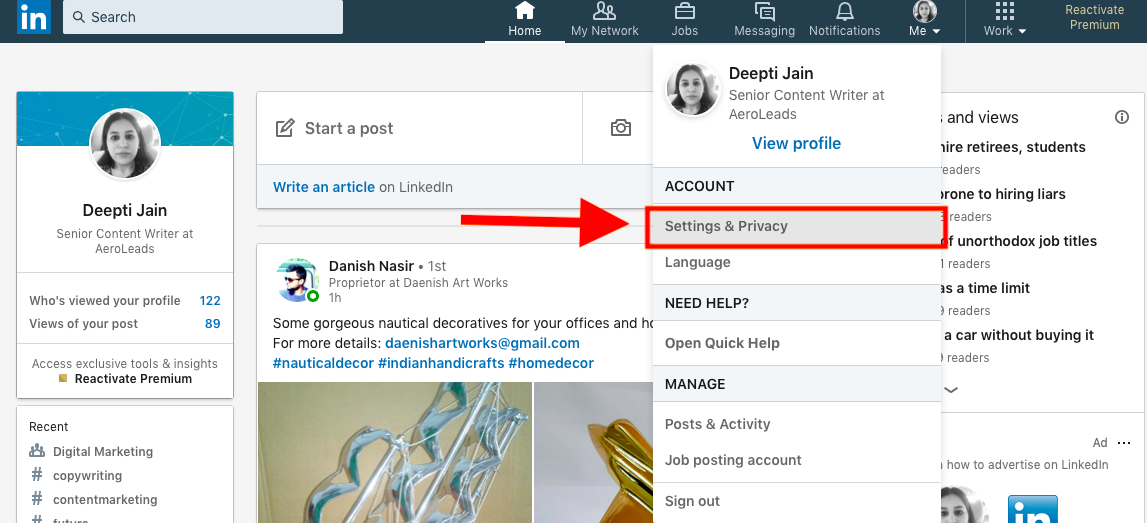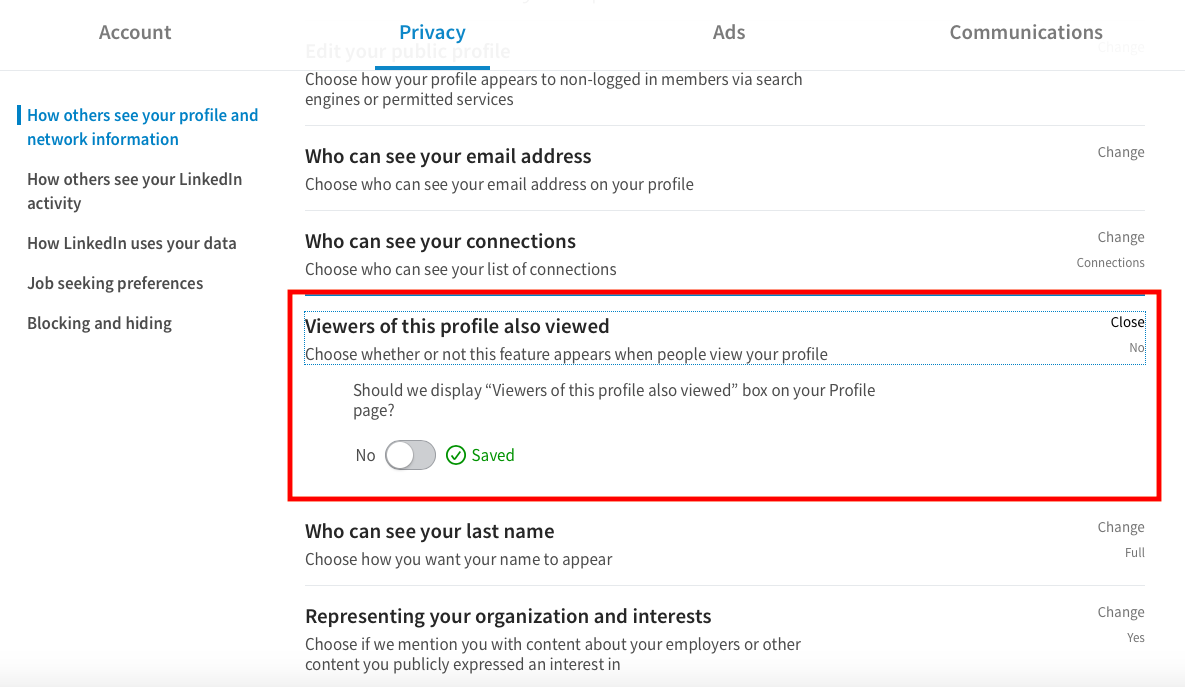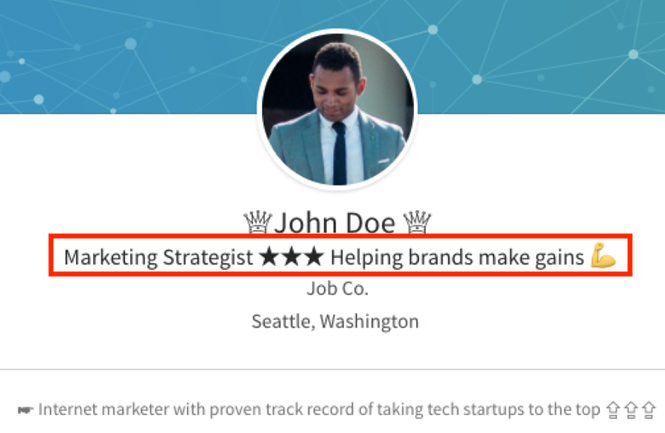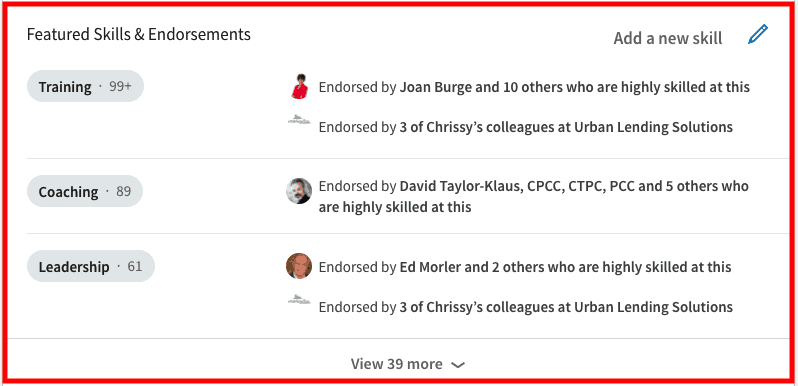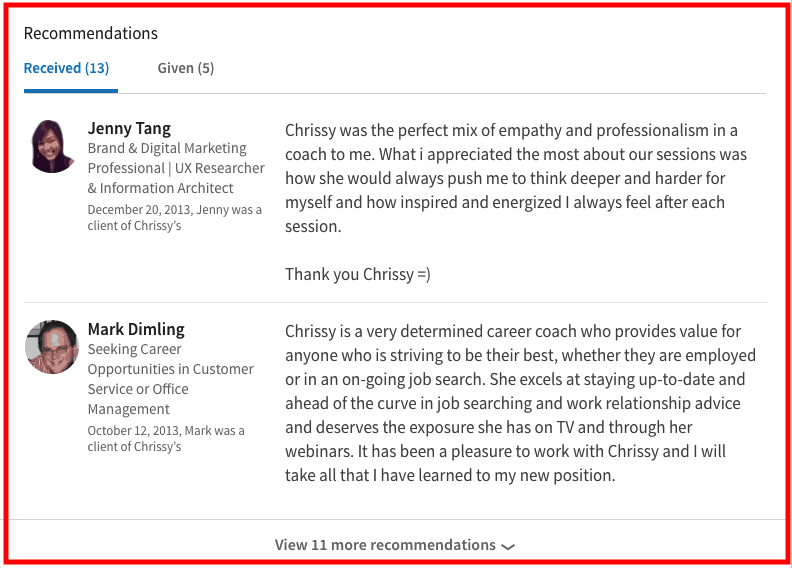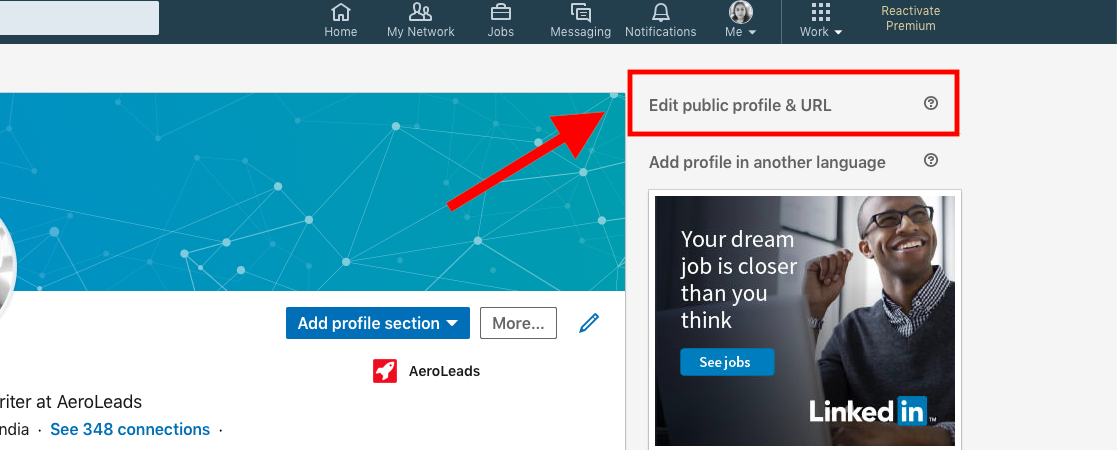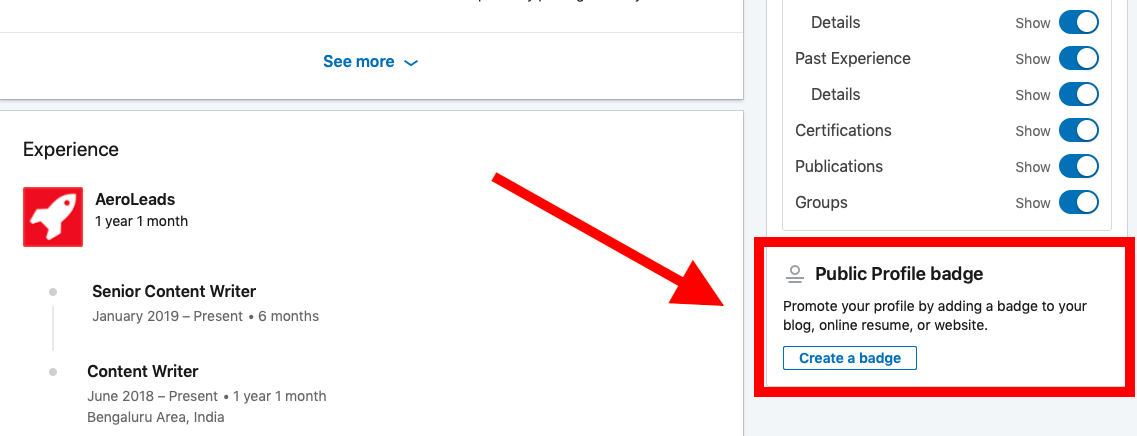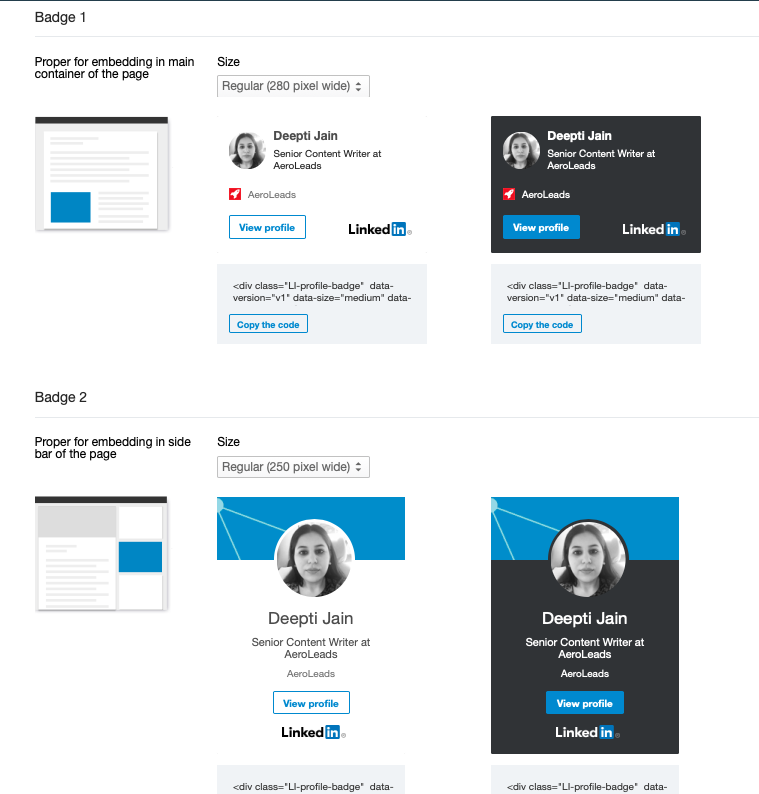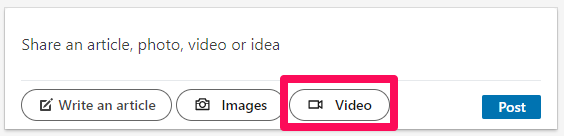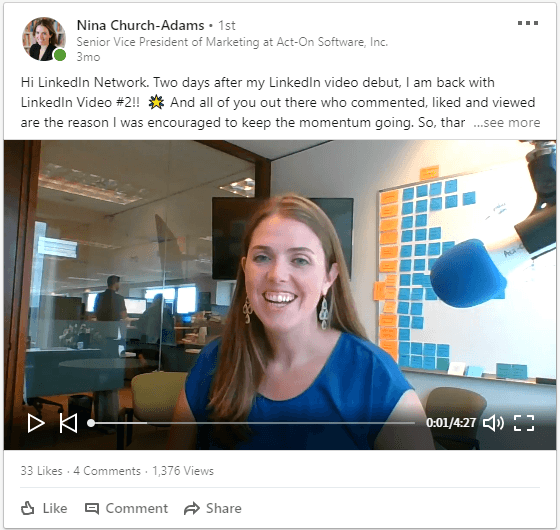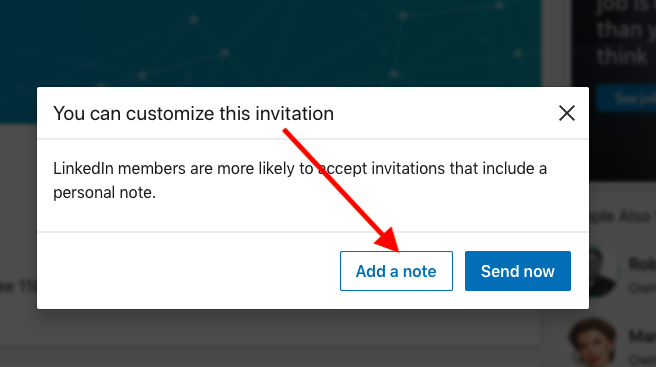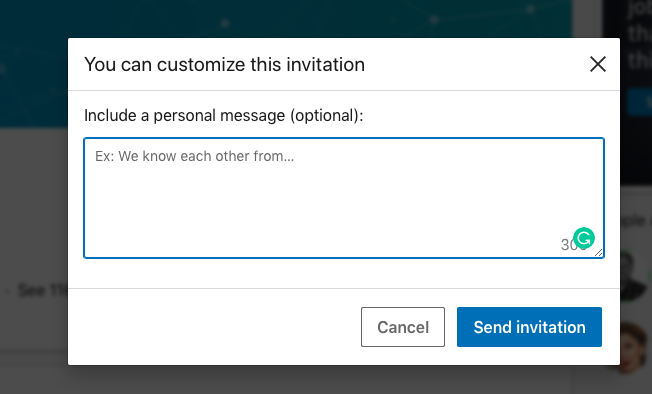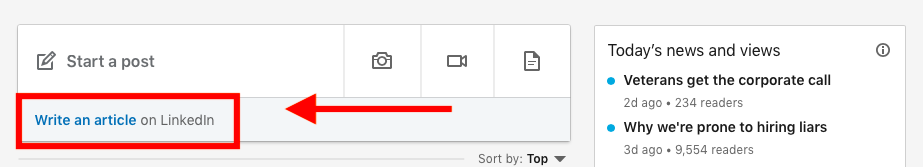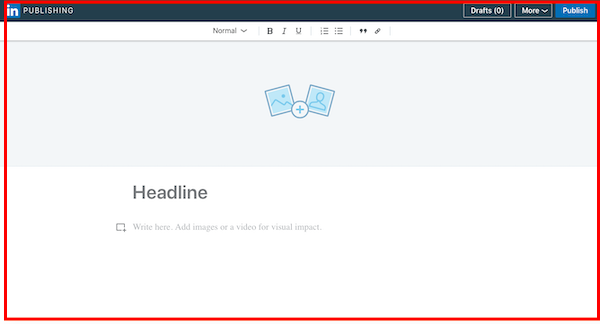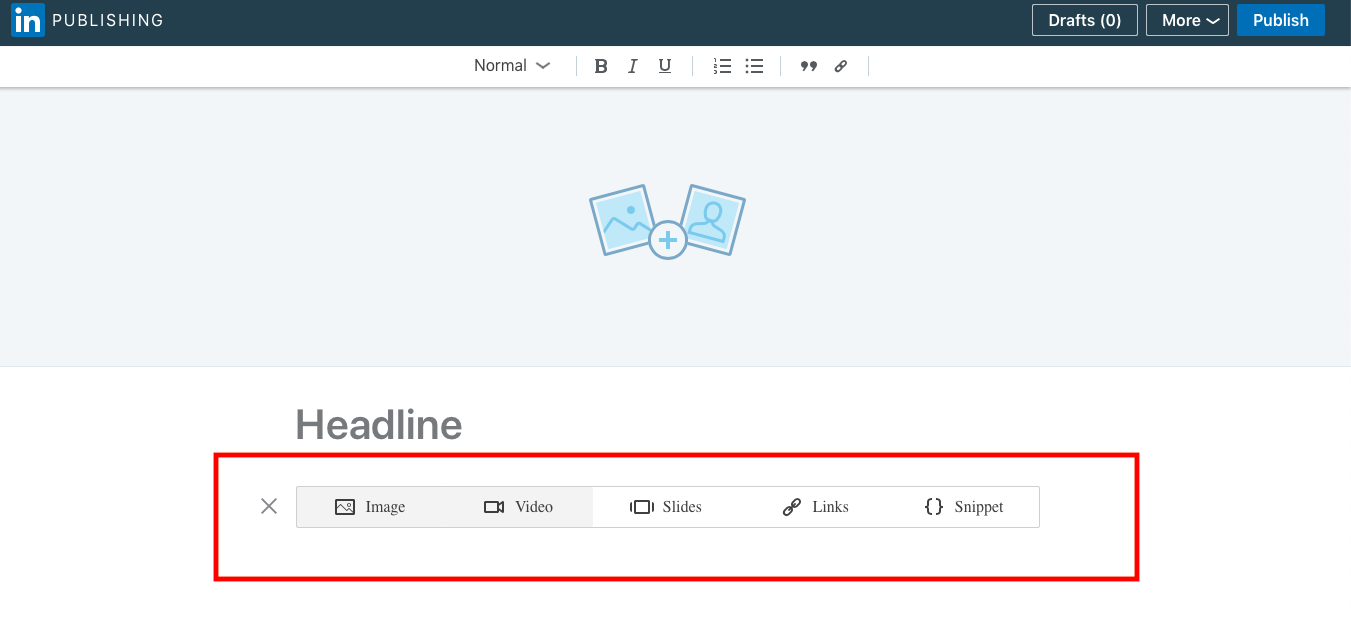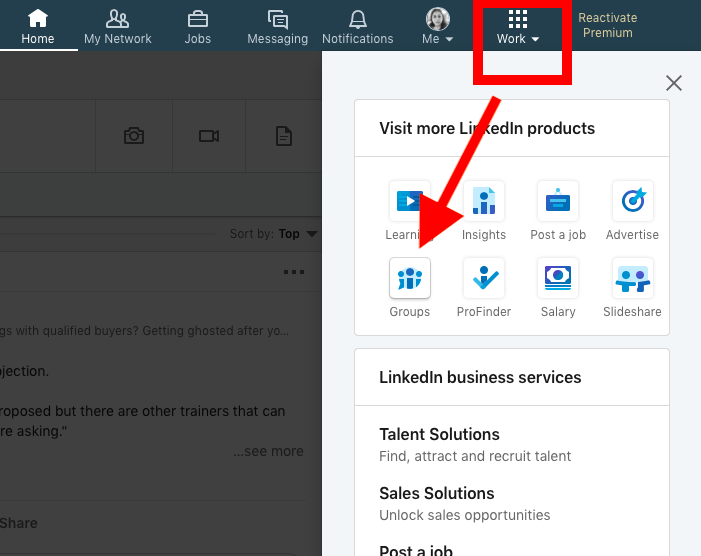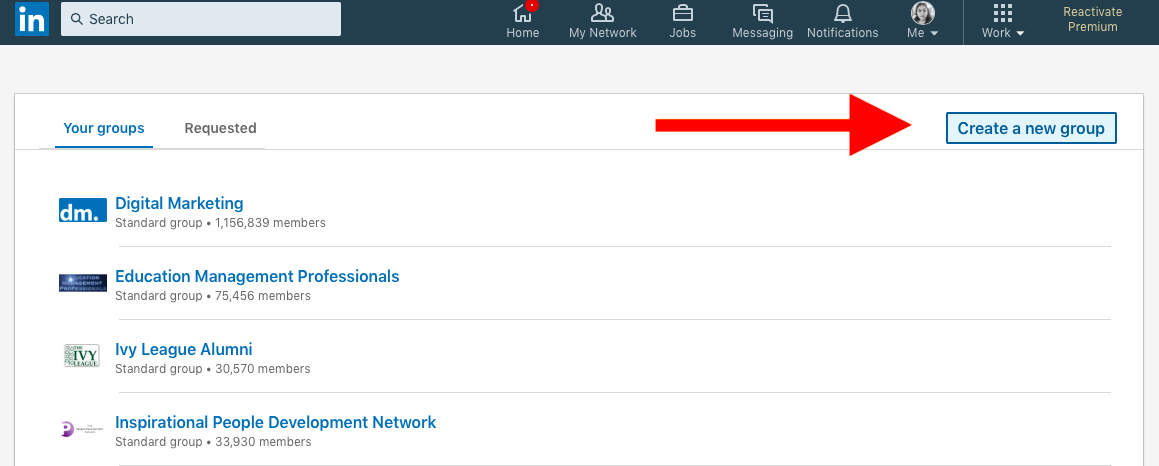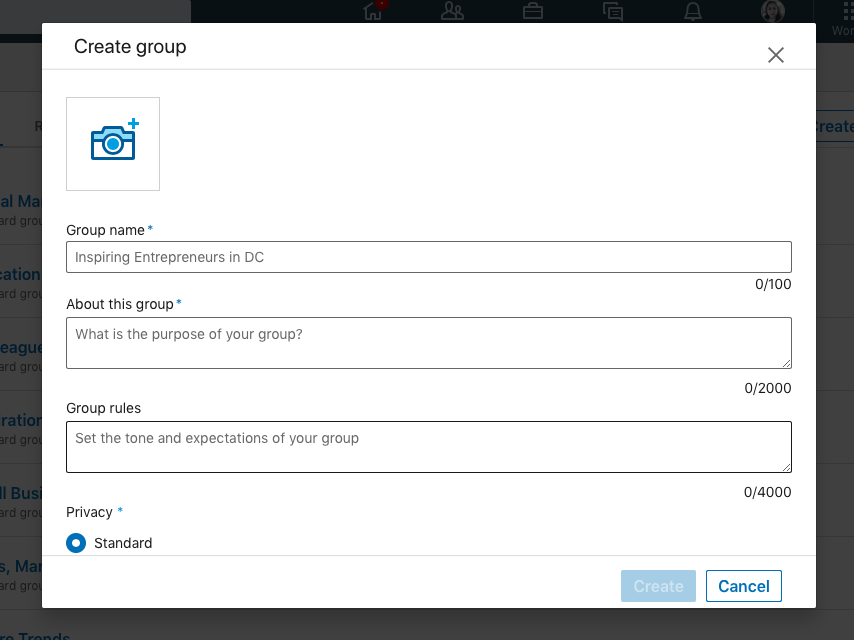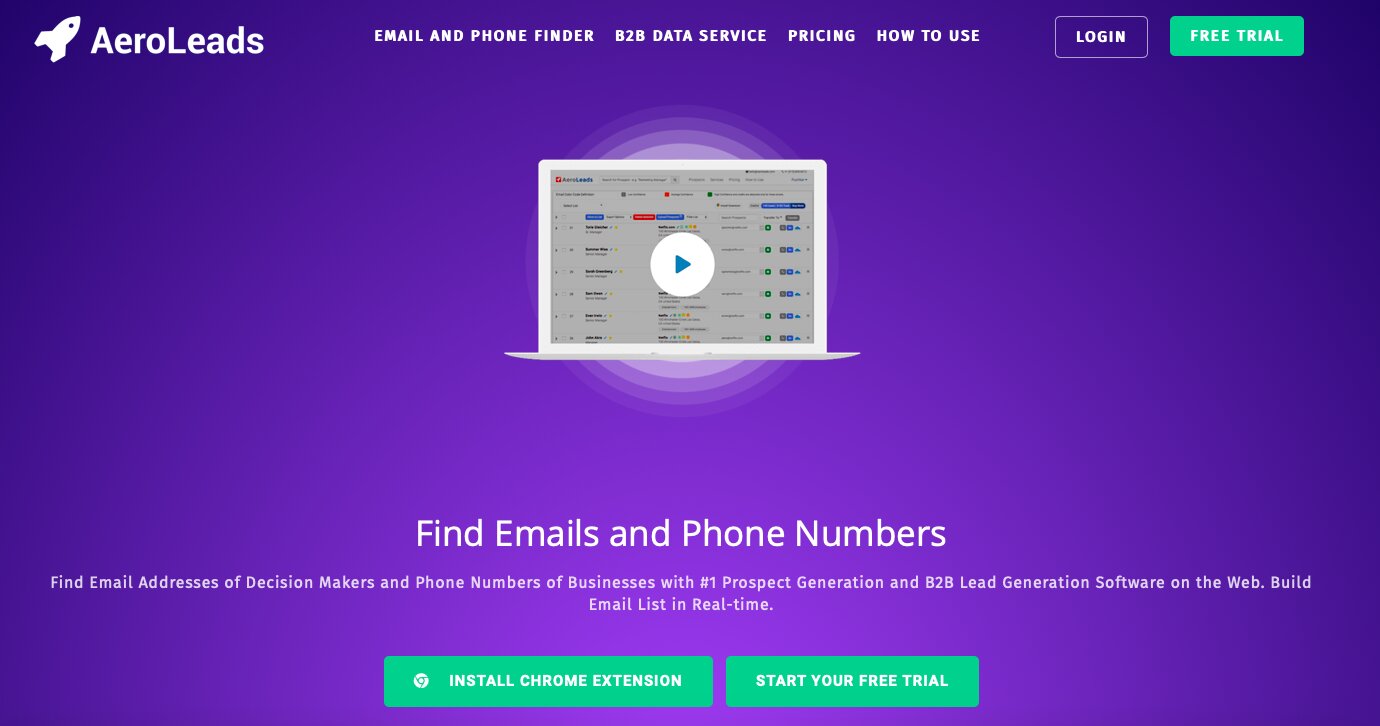LinkedIn is an amazing platform to increase your outreach and build more connections – it’s a no brainer Specially if you know the LinkedIn networking hacks
Looking to connect with more people in your network? LinkedIn can help!
Searching for more credible leads? Again, LinkedIn is here to save the day!
You don’t need me to tell you how you can use numerous ways to grow your business using LinkedIn.
But LinkedIn will only bear fruit if you know how to leverage the platform to its potential best.
That’s why today we have rounded up some amazing LinkedIn networking hacks for pro-level business networking.
14 LinkedIn Networking Hacks For Better Networking
1. Add Images in Your LinkedIn Posts
This seemingly simple LinkedIn marketing hack can do wonders for your LinkedIn networking strategy.
We already know how important visual content is for social media engagement.
However, this fact becomes specifically essential when it comes to LinkedIn posts.
According to research, including a photo in your posts can increase your views by 11x.
This is not too shabby.
You can continue with your LinkedIn engagement strategy, just add a relevant image to your posts.
This also means that you need to add a nice profile photo and header image.
Also, make sure that you are not posting just any images. They need to be relevant to your target audience and the message you are trying to relay.
This takes us to our next point.
2. Use an Eye-catching Cover Photo
Let’s be honest with each other for a second here:
Most of the LinkedIn profiles we visit are boring and average.
You may think, LinkedIn is, after all, a professional platform; how does one make their profile creative?
Well, an engaging and attractive cover photo should do the trick.
Let’s compare two profiles below:
Here’s a profile without any cover image:
And here’s one profile with an amazing cover photo that resonates with the person’s personality and profession.
Which profile are you most likely to spend your time exploring?
Naturally, you will be more intrigued and pulled-in by the second profile.
And who can blame you?
When you open someone’s profile on LinkedIn, you almost immediately see their cover photo. A cover image covers more area and is more eye-catching than the profile image itself. A default cover image conveys zero information about you or your business.
So, how would you use a cover photo to your advantage?
- Use a cover photo to display your skills or something that is relevant to your profession.
- If you are an HR then you could list out current openings or your email-id
If you want to promote your brand, then you could use the cover photo to display a list of your core-competencies, area of operation and the value you can add to a customer’s business.
3. Don’t Promote Your Competitors
I don’t know why I even asked this question.
Of course, you don’t want to promote your competitors. Who would want that?
However, you are unknowingly doing just that.
Ever noticed the “People Also Viewed” section in the right-hand column of each profile that you visit?
Something like this:
As you may have noticed, people listed in this section are often the competitors of the person whose profile you are viewing.
Sometimes, you might have even been intrigued by someone’s profile from this column and abandoned the current profile you are viewing.
Who is to say that the same won’t happen to you?
Imagine a scenario:
One of your leads is viewing your profile. But suddenly one another profile (with similar services as yours) catches their eye from the right-hand column…and boom just like that you lost that lead to another person.
But you can avoid it from ever happening again.
Just go to the “Me” tab by clicking here:
Click on “Settings & Privacy” from the drop-down menu that will appear after you click on the “Me” tab.
Next, go to the privacy tab and click on the “Viewers of this profile also viewed” option.
Turn off the toggle switch from “Yes” to “No”.
It will look something like this:
Now when someone visits your profile, they will solely focus on your profile only since you have eliminated any chances of them being distracted by your competitors.
4. Make Your Profile Title Super Long
The Title is where you describe what you are or what you are looking for. Use this space to describe yourself.
Let me tell you one little secret about LinkedIn…if you don’t already know that is.
While the desktop version of LinkedIn doesn’t allow you to extend your profile title beyond 120 characters, you can add up to 220 characters in the mobile version.
That means you have more room to highlight your credentials.
But extending your profile title characters doesn’t mean that you fill it with superfluous things, like this profile title below:
You might also get tempted to use such symbols yourself but I’d suggest against it.
You may use a few of Unicode but try to refrain mostly.
Instead, you can try out something like this to make an everlasting impact:
Jane Doe
Best-Selling Author | Digital Marketing Enthusiast | Certified CPA
5. Endorsements and Recommendations
These features on LinkedIn are my favorite.
Endorsements allow other people to endorse you for a particular skill that you have.
This way, you are not only beating your own trumpet on your LinkedIn profile, but you also have a resounding social proof to back up your claims.
But why would anyone endorse you?
You can either try to ask directly or you can return the favor yourself.
One of the most common ways to get endorsed for skills is to endorse the skills of your connections. When you endorse a connection for skill then they are more likely to endorse you back.
Here’s what a LinkedIn Endorsement looks like:
Recommendations are also like endorsements in a way that they are a validation of your skillset or personality by your peers.
Here’s what LinkedIn Recommendations look like:
However, as you can see, unlike Endorsements, a recommendation could be a description of your skillsets.
A Recommendation is more personal than an endorsement since the writer can express themselves in a better way. You can recommend someone and at the same time get recommended by someone.
6. Create a public profile badge
Want to increase your LinkedIn profile visitors?
Of course, you do!
There’s an easy way to do this.
You just need to add a LinkedIn profile badge on your website or in your email signature to have people look at your LinkedIn profile.
And it can be done in a few quick steps.
Just go to “Edit my profile”
Next, you will be redirected to a new tab.
Now just scroll down a bit and you will witness a “Public Profile badge” option:
Click on the “Create a badge” option and you will see a couple of badge formats to choose from.
Like this:
Select the size of your choice and then click on the “Copy the code” option (for the badge that you would like to incorporate with your website and email signature).
Now simply paste the code in wherever you want to add the badge.
Here’s a quick video tutorial I came across that should help you add your LinkedIn badge in a few minutes.
https://vimeo.com/298297997
Also, apart from your website and email signature, you can also add your LinkedIn profile badge on your Facebook business page or any other profile page you have access to.
7. Post and Share Videos
If you are one of the detractors of video content, then let me tell you one thing.
A 5-minute video can provide as much information as a long-form blog post.
People are more likely to click on a video to watch it rather than reading a long-drawn article. I know I would do just that.
Moreover, the chances of someone sharing the video will be always higher than somebody sharing an article.
And it’s decidedly easy to upload your videos on LinkedIn.
Just click on the video icon in your LinkedIn feed, like this:
Now simply upload your video.
The end result will look something like this:
Every time you post a video your connections will get a notification, this makes sure that you always remain fresh in their memory.
And the traction and engagement that you will get on your LinkedIn videos will be massive.
Here’s an infographic that shows how effective video marketing can be:
So use videos to efficiently deliver your point, while increasing your reach due to the multiplier effect.
8. Use Hashtags With Your LinkedIn Posts
Hashtags are not exclusive to Twitter alone.
Hashtags on LinkedIn can prove to be effective too.
While posting any article, video or infographic on LinkedIn you can mark it with relevant hashtags. Naturally, this helps you increase the outreach of your post.
Hashtags make it easy for the people searching for a particular keyword to find out about your post and can prove to be one of the simplest ways to get discovered on LinkedIn. Once people start discovering your content often, they will be compelled to connect with you.
9. Send Personalized Invites
Sending the “Please add me to your LinkedIn network” is boring, unimaginative and shows a lack of interest.
While sending an invite to LinkedIn lead you have to add a personal message. Use this to efficiently add a personal note, a meeting or a conference where the two of you might have met. You could also mention a common connection who could have recommended you to connect.
Whenever you send a connection request to someone who is a 3rd connection or even a 2nd connection, this message will appear:
Write a personalized note and mention why you are sending a request in the note.
Sending invites to people who may not know you could be a dead end. Moreover, people get an option to mark your invite as “I don’t know this person”.
Your profile could be marked restricted by LinkedIn even if 5 people mark your invite as “ I don’t know this person”.
So send invites only to people who might know you or get a common contact for a formal introduction.
10. Regularly Post On LinkedIn Pulse
Uploading posts on LinkedIn is a good way to keep in contact with current connections and also to find new connections.
People have an option to engage with your posts by commenting on them. The comments section is a good place to engage in healthy discussions and receive constructive criticism.
A well written, the informative post will be shared by your contacts, thus allowing you an opportunity to make new contacts.
And it’s quite simple to do so.
Just click on the “Write an article on LinkedIn” option.
After that, you will be redirected to a new tab where you can simply write your blog post and publish it.
Like this:
Yes, that’s about it.
You literally just have to follow one single step.
To make your blog post more engaging and interactive, you can also add images and videos.
However, make sure to post regularly so as to increase your authority in your niche along with your online visibility.
Best days to post on LinkedIn are Tuesday, Wednesday and Thursday. The best time to post is just after 9-10 am in the morning and 5-6 in the evening.
11. Connect With Influencers
On LinkedIn, you do not necessarily have to be a subject matter expert on everything under the sun.
To counter this you can connect with Influencers. Influencers are people who are at the top of their game in whatever they do.
Bill Gates is an influencer because he has been the CEO of one of the biggest software company called Microsoft. Actors, Politicians, Scientists, Authors can all be Influencers.
But don’t just connect with someone who has millions of followers.
Instead, find the Influencer who is most relevant to your industry and reach out to them. When you follow influencers you will have access to the latest thoughts and trends in the industry. Any interaction with an influencer will always be beneficial for you.
12. Create Groups
LinkedIn allows all its users to create and participate in groups. Dedicate a group to a certain topic or an interest on which you would like to engage people.
Groups have a major advantage that you do not need to add people as connections to participate in discussion with them.
Just follow through the simple steps to create a group of your own.
Click on the “Work” icon on the top right-hand side of your LinkedIn feed.
Here you will see a “Groups” option, like this:
Click on the “Groups” button and you will be redirected to a new page, which will look something like this:
Click on the “Create a new group” button and you will be prompted to fill a form.
Just fill in all the required sections related to the subject of your group and click on the “Create” button.
Tada! You have now created your own group.
Use your group to connect with other like-minded individuals who might end up sending you a connection request, thereby increasing your connections.
13. Engage Via News-feed.
Everyone using the platform scrolls through the news feed. LinkedIn allows you to share, like and comment on the activities of your connections. In addition to that, you could also interact with public posts. These activities will increase your visibility on LinkedIn.
Whenever you comment on a public post, practically everyone on LinkedIn can see your comment irrespective of the fact that they are on your connections list or not. This is the kind of Engagement that will multiply your connections by 10x in a very short span of time.
14. Use Customized Tools (Such As Aeroleads)
Aeroleads.com allows you to find emails and phone numbers of decision makers across industries. The tool is really easy to use and comes with a chrome extension. The tool not only allows you to find contact information but up to 10 data points like geographical location, company names.
The tool also allows you to transfer data to Salesforce, HubSpot CRM, Zapier, ZOHO CRM.
Steps to use Aeroleads :
- Sign up to AeroLeads and install our free chrome plugin.
- Go to LinkedIn, CrunchBase, AngelList, etc and do your search for people.
- Add the relevant leads and prospects to AeroLeads using our widget.
- AeroLeads will find their business emails along with company name, company URL, job title, location, etc.
Here’s a video demonstrating the whole process in detail:
In below video, we have also summarised the complete article:
Video credits – InVideo.io
Now it’s your turn!
LinkedIn is a great platform to connect with professionals who could be prospective clients, business partners or employees. Having a sizable and ever-growing LinkedIn networking hacks will allow you to increase sales. You will be better able to generate new leads while keeping in touch with the ones which have become customers. LinkedIn is a powerful tool, use this power for better networking!
Tell us about your favorite Hack in the comment section. For more information keep following Aeroleads blog.
Other Recommended articles from AeroLeads:
Top ZoomInfo alternatives for B2B prospecting in 2023
Best Lusha Alternative – AeroLeads Email Finder And Verifier
Top Hunter.io email finder Alternatives in 2023
Best RocketReach Alternatives in 2023
Try AeroLeads for Free! Signup Today itself.
For any queries feel free to contact us at hello@aeroleads.com or chat with our support team from our homepage.