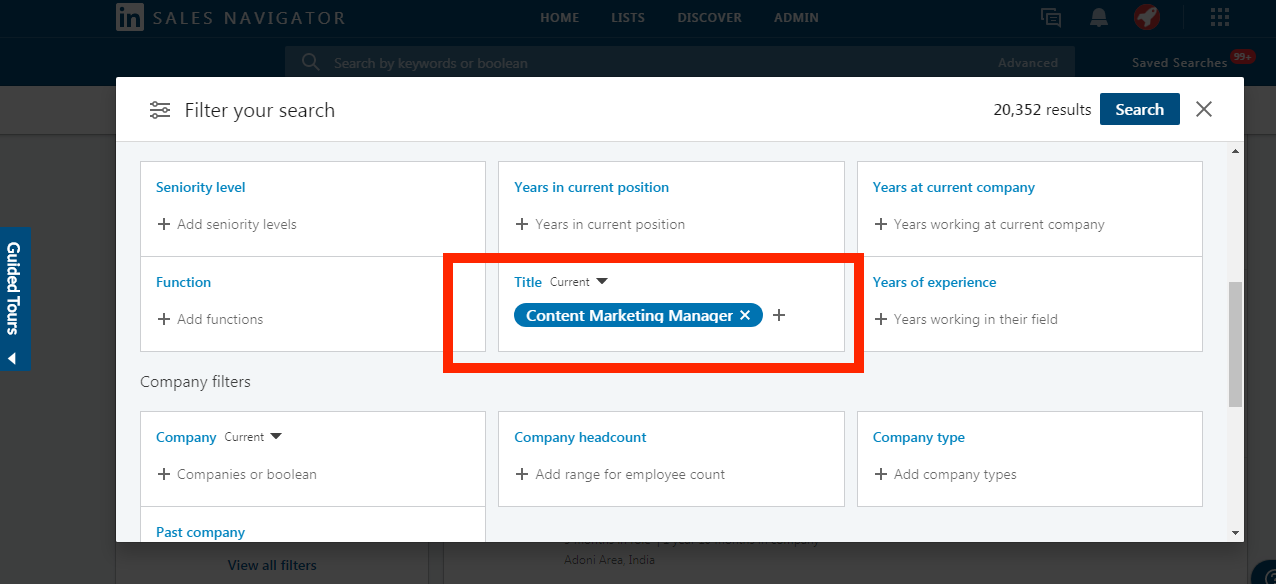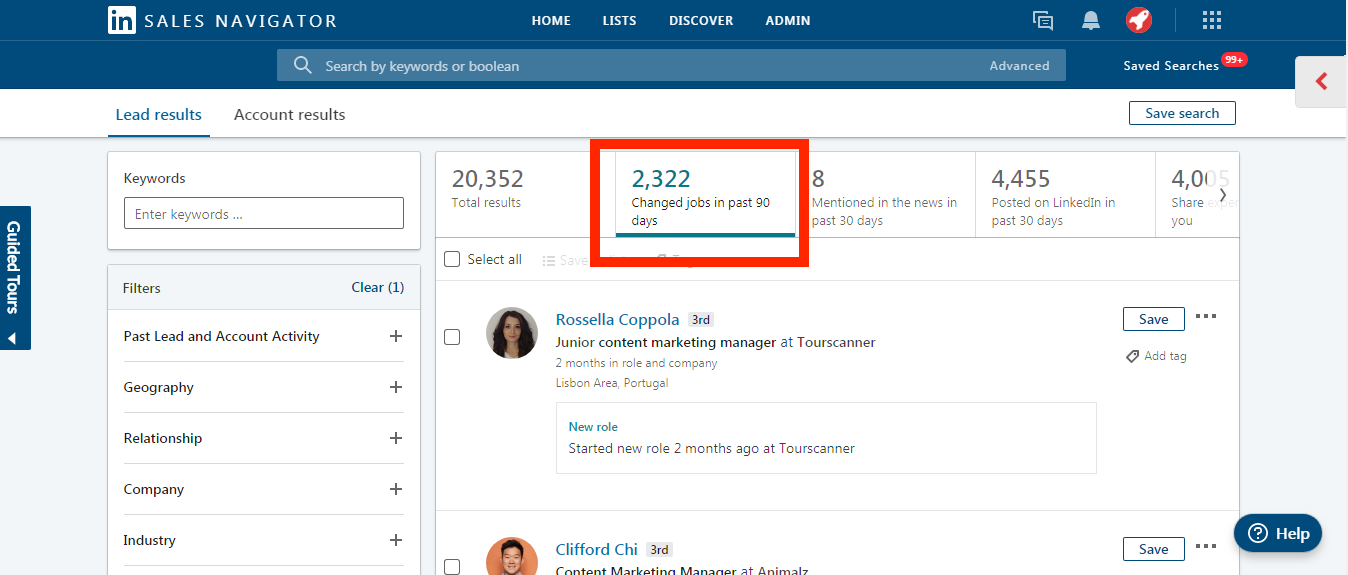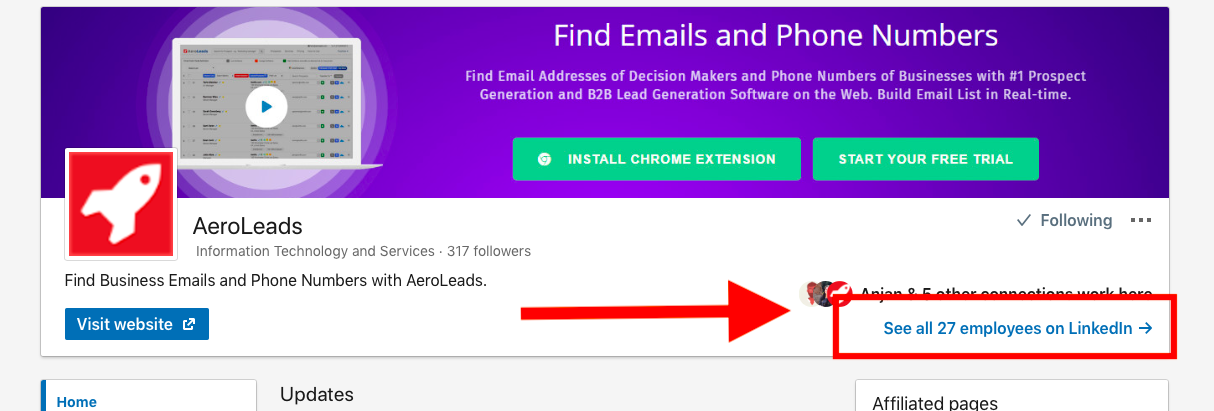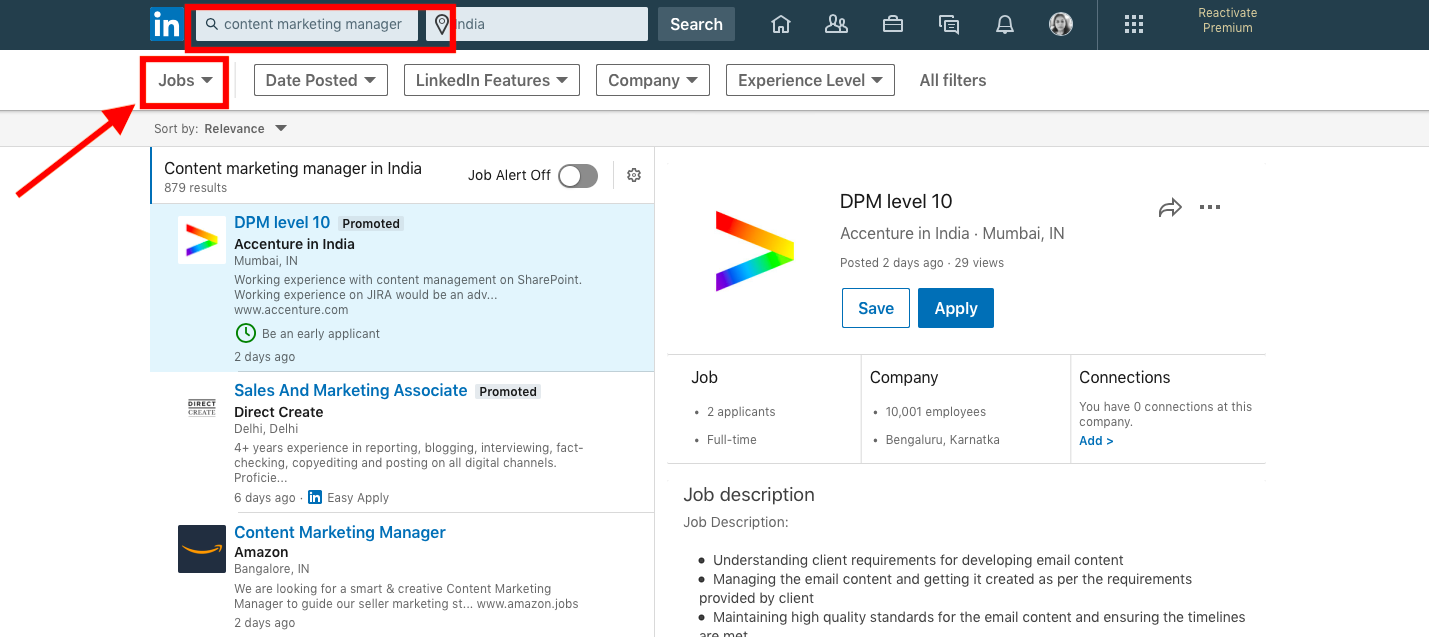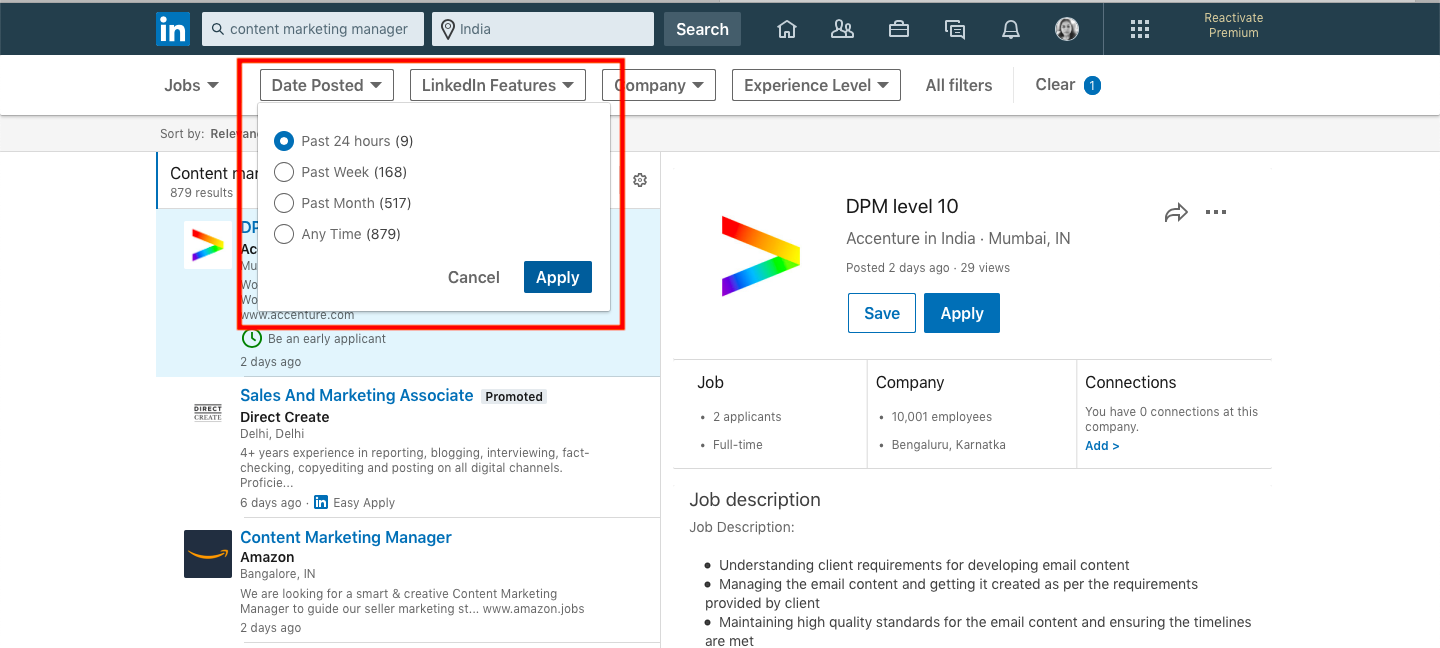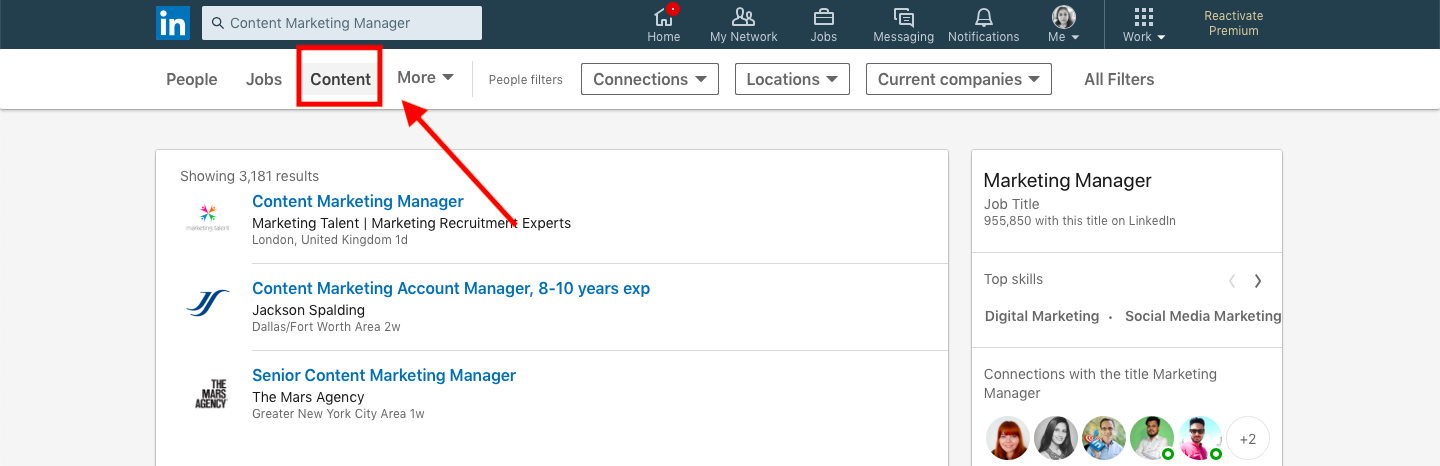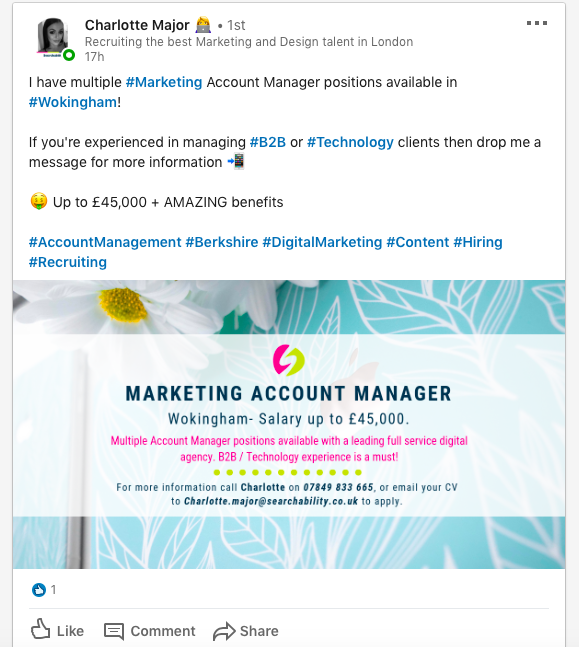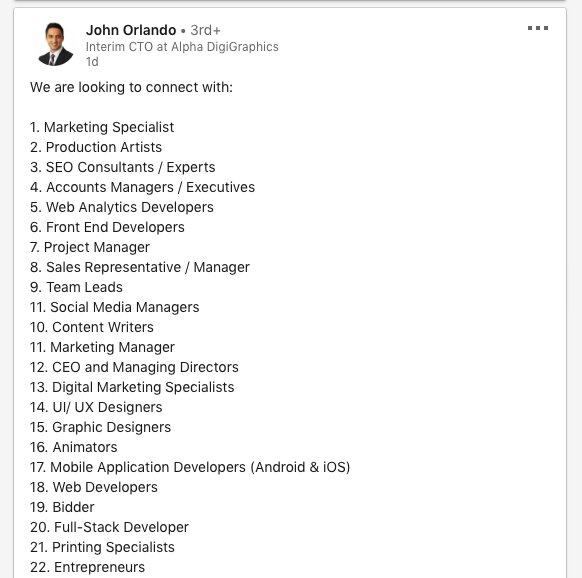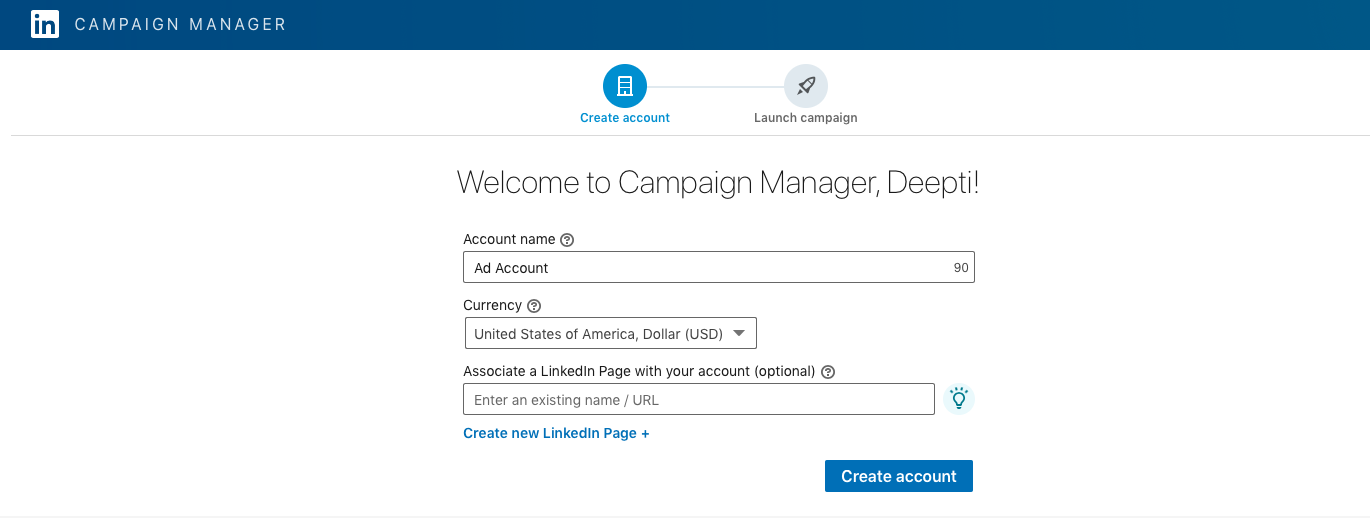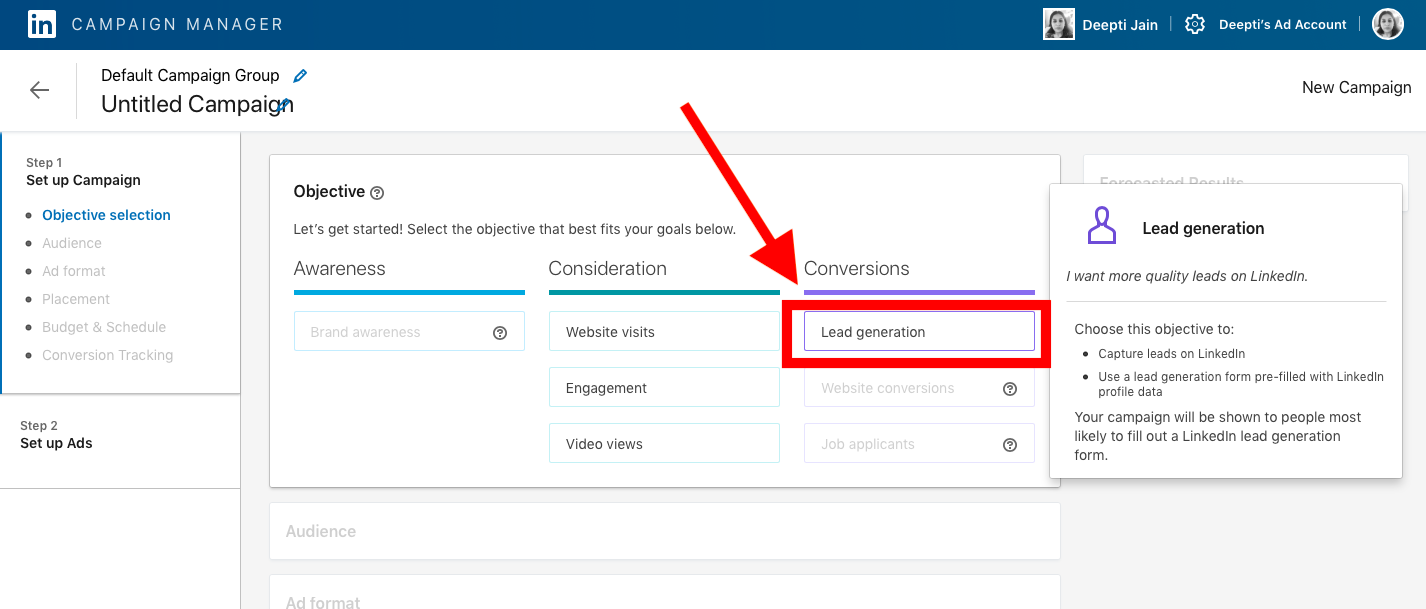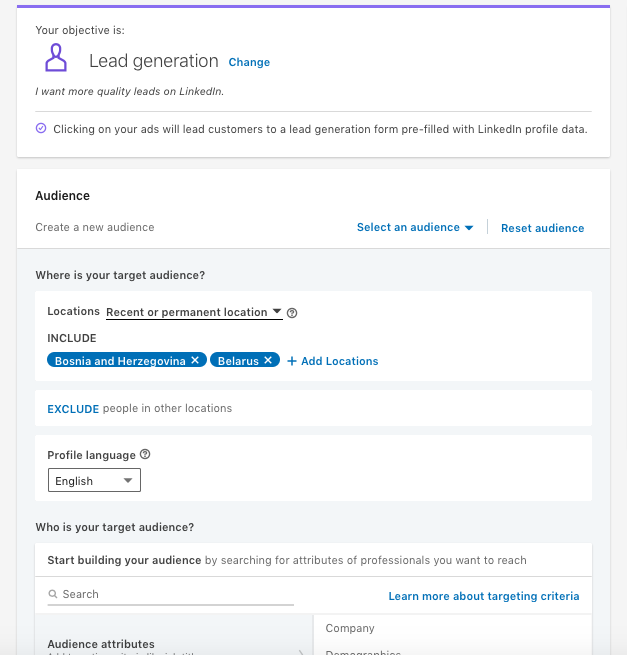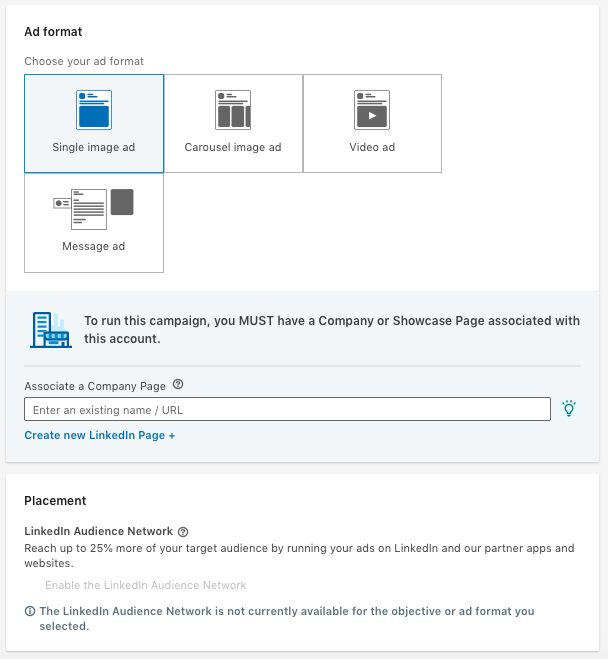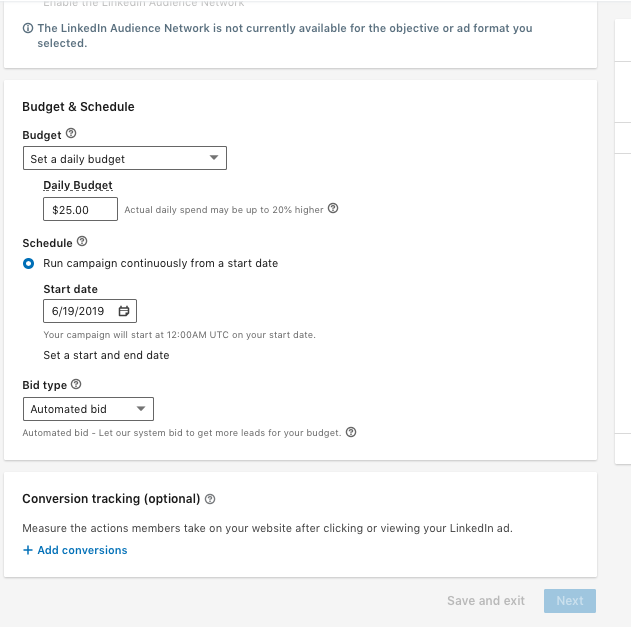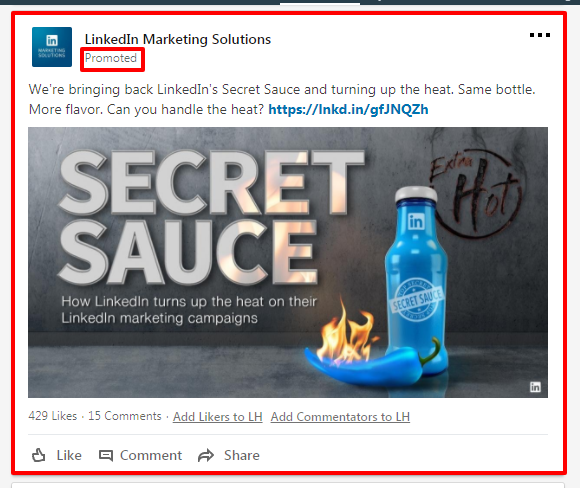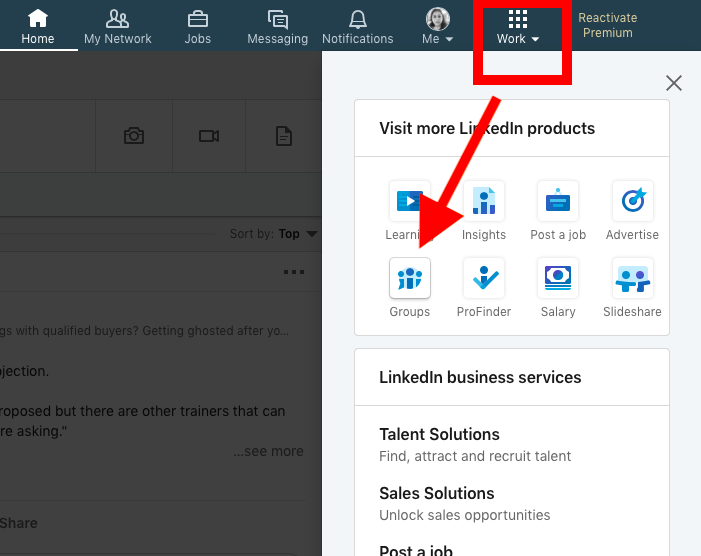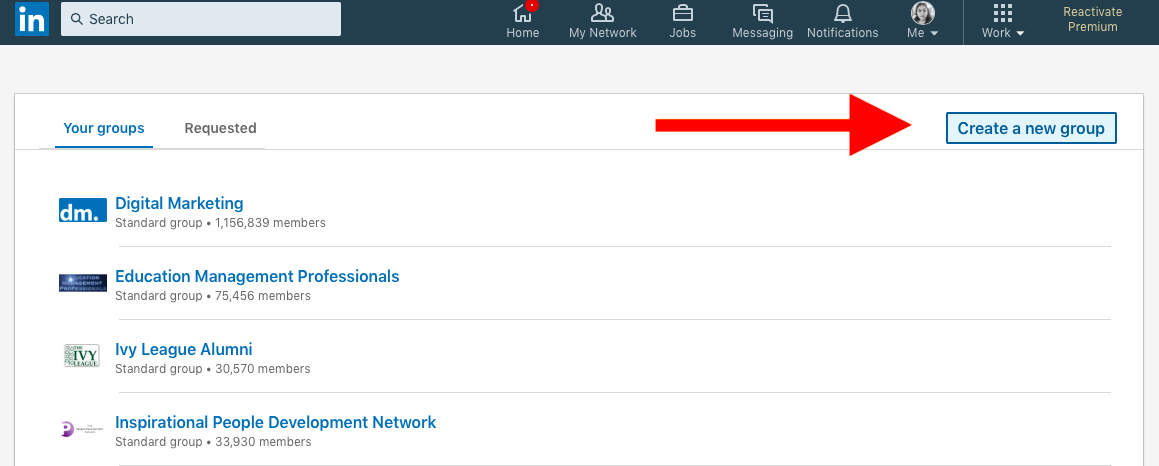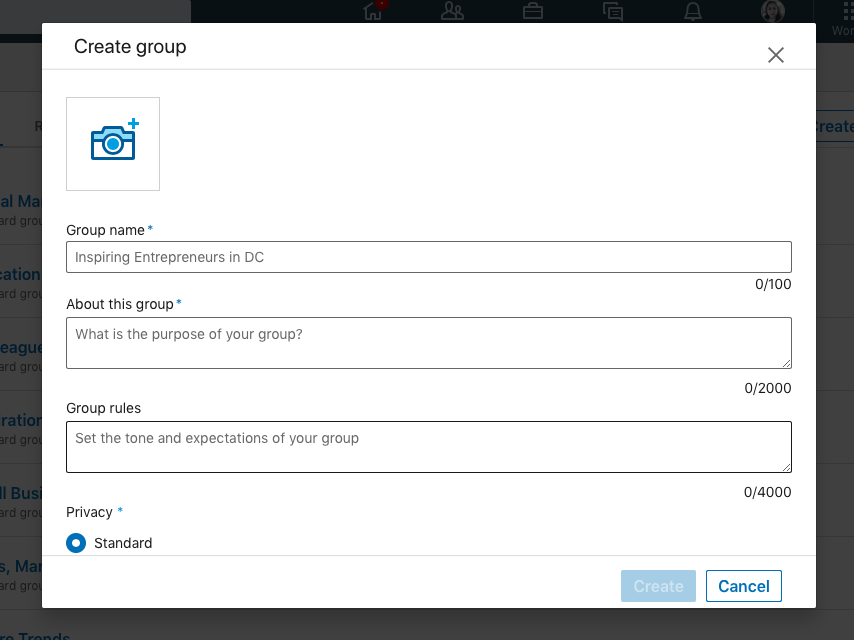Recruiting on LinkedIn- You already know LinkedIn networking can help you build great connections.
On top of that, it helps you get in touch with qualified leads and build lasting relationships with a loyal audience base.
Which is why recruiting businesses get plenty of advice to search for leads on LinkedIn.
And that’s a great piece of advice, but how do you go about generating leads for your recruiting business on LinkedIn?
That’s a frustrating question, I know.
But don’t worry, I will show how you can easily generate leads on LinkedIn for your recruiting business.
let’s see how recruiting on LinkedIn is done
1. Track down the people who have changed their jobs
Tracking down people who have recently relocated to a new city or a new country altogether is nearly impossible but not when you have LinkedIn.
It’s decidedly easy to locate those people on LinkedIn who have recently changed their jobs or moved to a different location.
This clues you in about two things at the same time.
For one, this information helps you identify who might be in the need of a new job. Secondly, this way, you can find out the companies that might be hunting down for a new potential candidate.
But this step is followed by the first step where you search for the people who have recently left their jobs.
Tune in to your LinkedIn Sales Navigator and start off with your regular research.
For instance, you are searching for “content marketing managers.”
Once the results come up, you will see a list of candidates.
Narrow down your search by clicking on the section “Changed jobs in past 90 days”
Check out the companies these people have recently left and then get in touch with them with a solution.
2. Reach out to the decision-makers in those companies
So, now you have made a list of the companies that might need your help fill up an urgent position.
Now go to the company page and search for their hiring manager or someone who seems to be in the decision making role.
Visit their company page and click on the “see all employees on LinkedIn”
Quickly skim down and look out for people in the decision making a role in the company.
Now reach out to those decision-makers with a responsive template.
There’s no point circling around, get straightaway to the point and make it personalized.
You can write something like:
Reference James, your ex Content Marketing Manager
Hi John Doe,
I noticed that James recently left XYZ corporation (their company name). Can I help you get a replacement?
Thanks,
(Your Name)
3. Perform a LinkedIn Search
To identify which companies are looking to hire new candidates, you don’t even need LinkedIn Sales Navigator.
Instead, all you need is to perform a quick simple LinkedIn search.
For instance, type in “Content marketing manager” in the search box.
Now you have two options. Either click on the “Jobs” or the “Content section”.
i. Jobs section
For now, I selected the “Jobs” section and this is the result I got.
You can further filter your search by selecting the timeline of the jobs published.
Click on the “Date Posted” option and you will be prompted to choose a timeline from the dropdown result.
It’s better to select Past 24-hours or Past week for better results as the companies that have posted a job earlier than a week or two might have already filled the positions.
Next, skim down a bit and you will see the person from the company who has posted the job opening.
If you don’t see the person who has posted the job, then again follow through the second step. Open the company page, identify the decision makers from that company, and get in touch them via LinkedIn.
ii. Content section
One of the upsides of LinkedIn is that people not only post a job opening in the job section but also using regular posts.
Such job postings can be viewed via the “Content” section.
Just like you did for the “Job” section, type in the position that you can help the companies find candidates for.
I typed in “Content marketing manager,” and then click on the content section.
Next, you will be redirected to all the content related to your search.
Skim down and you will see people and companies searching candidates for the position you typed in.
Have a look at what I came across:
Don’t stop at one posting, skim down further and you will see plenty of posts like the one shown above.
In this post, the person is looking for a variety of candidates with varied skills.
You can now make a list of the people posting job opportunities and get in touch with them.
Send them a personalized LinkedIn message or try to acquire their email addresses.
Here’s a perfect guide to help you build an email list for all the leads that you acquire from LinkedIn for your recruitment business.
Read here: How to Build an Email List for Your Business
4. LinkedIn Advertising
LinkedIn Advertising is a hit among marketers and for obvious reasons.
With LinkedIn Advertising, you can target your audience directly featuring your advertisement in their feed.
You can use other advertisement options as well, including Facebook Ads, Twitter promotions, Google Ads, and more. However, LinkedIn is the most profitable option for recruiting businesses.
Go to LinkedIn Campaign Manager to create an Ad account for your campaign.
Once you create an account, you will be redirected to the next page where you will be prompted to select your motive for the ad.
Since we are looking to generate leads for recruiter business, you can click on lead generation and then proceed further.
Finally, you will be redirected to a form-like page where you will have to fill in all the important details regarding your LinkedIn Ad campaign.
Further, you will have to select the format of your Ad, the company page you want your advertisement to be associated with.
Finally, enter your budget and final details and create your LinkedIn ad campaign to generate more targeted leads.
Once you have created your ad campaign according to your budget, goals, and target audience, you will start to witness a better outcome to your lead generation process.
Finally, your LinkedIn ad campaign will appear something like this in your audience’s feed.
If your targeted leads like your message and are indeed in a need of your services, they will surely get in touch with you.
5. Create a LinkedIn Group
The best way to get noticed by your targeted audience is by propelling yourself as someone of authority on your niche.
When you become a leader of sorts, people are more likely to take notice. On the other hand, your leads won’t give you a second glance when you were just a part of the crowd.
That’s why it’s a great idea to create your own LinkedIn Group and make it center around your recruitment business to target relevant leads.
Even LinkedIn is now more focused on Groups.
On Jan 2018, LinkedIn made a special announcement citing their impending focus on LinkedIn Groups:
It is a great way for you to get increase your outreach and expand your connections.
To create your own LinkedIn group, Click on the “Work” icon on the top right-hand side of your LinkedIn feed.
Once you click on the “Groups” section, you will be headed to a page like this:
Next, click on the “Create a new group” option and you will be redirected to a form-like page.
Like this:
Fill in the details as required, including your Group’s name, image, a brief introduction about the group, and rules. Set your Privacy settings and finally create your group.
Once you are done with your group, start promoting it extensively and device a promotion strategy for your group to engage your audience.
Summing it all up
recruiting on LinkedIn is nowadays the best thing to do as LinkedIn in itself is a great tool to generate leads for your recruitment business. However, additional features like LinkedIn groups, Advertisements, Sales Navigator, and more make it much more effective when it comes to lead generation.
If you want to step up your business networking game, then also LinkedIn can prove to be amazing. You just need a few tricks and tips to get started. Want to get LinkedIn hacks to step up your LinkedIn networking game? Read here: 14 LinkedIn Hacks for Pro-level Business Networking