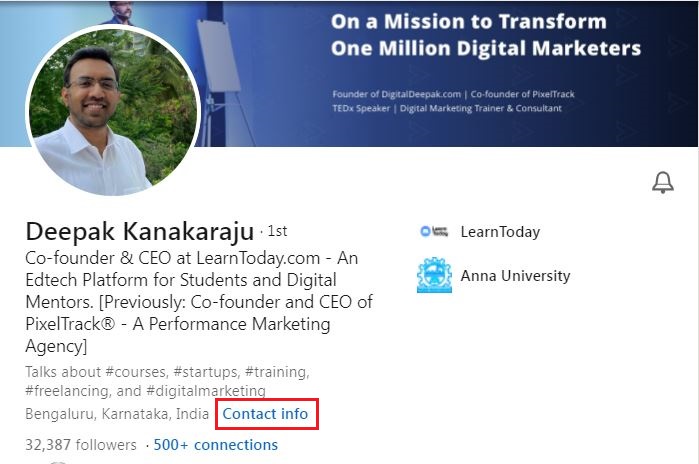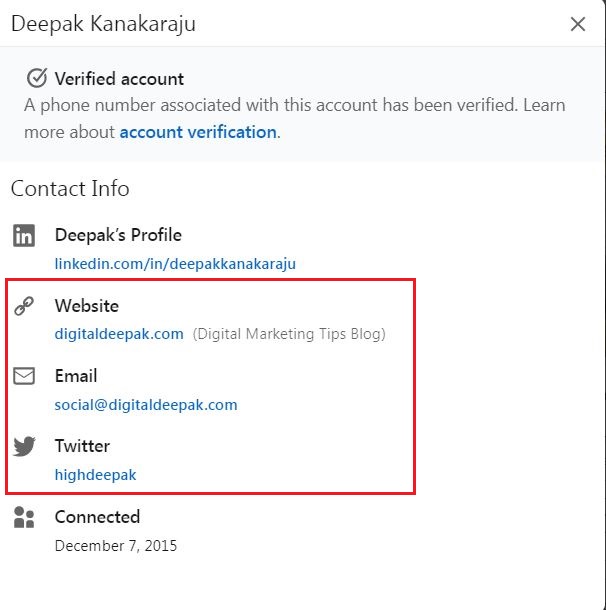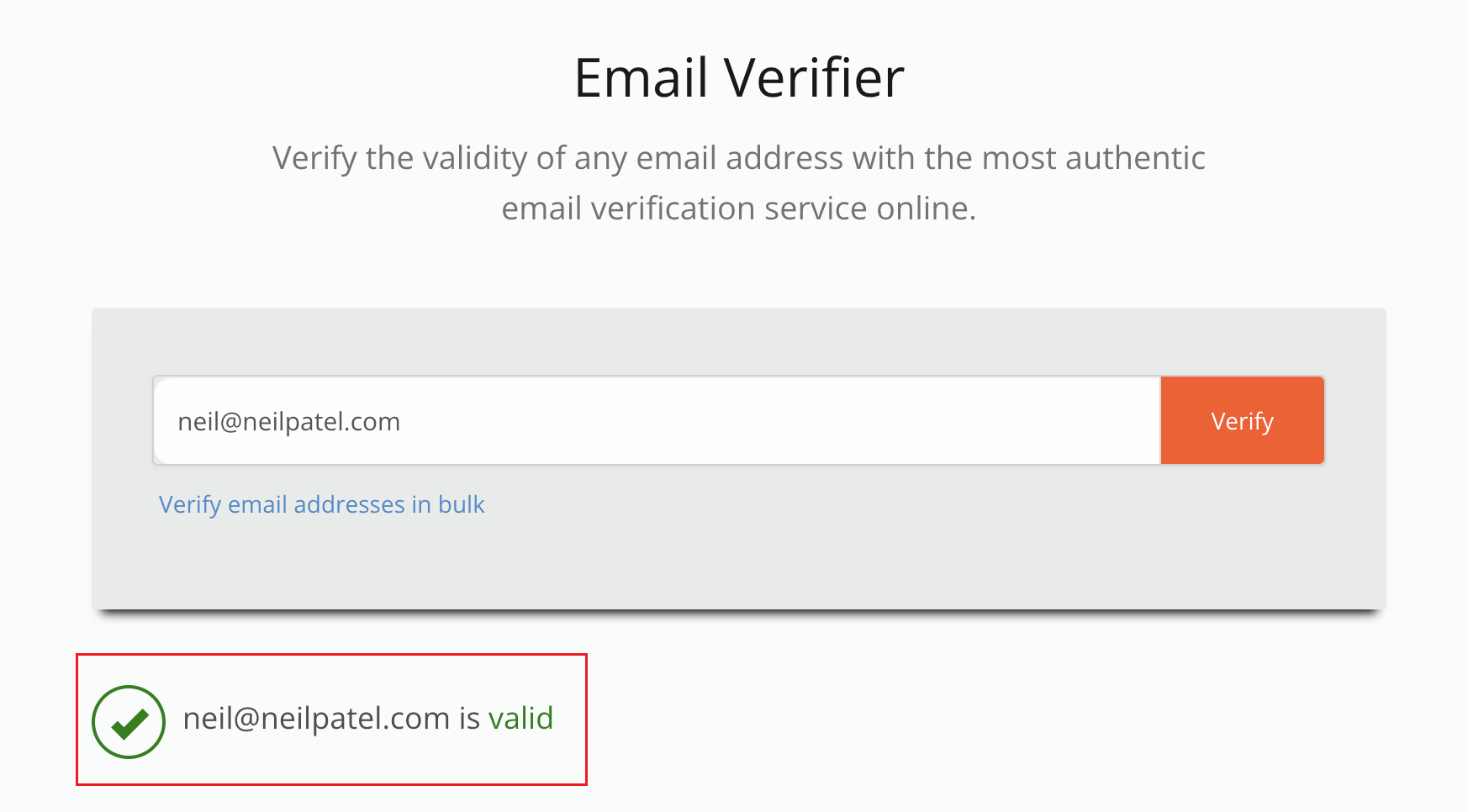A survey shows that 43% of B2B marketers have sourced their customers from LinkedIn. That being said, LinkedIn is the goldmine for your target audience’s contact details, especially business email addresses and phone numbers. Wondering how to get contact info from LinkedIn without a connection?
In this blog post, you’ll learn to manually extract email addresses from LinkedIn using the LinkedIn email finder tool. You’ll also learn how to verify your email list before sending emails so that you won’t face email blacklisting issues.
How to extract emails from LinkedIn?
1. Manual Approach
Put some extra effort into getting the contact details. The first and nascent step will always be sending a connection request but it should be followed by knowing the answers to these questions.
Does that person have a website/blog?
For example, this is the LinkedIn profile of famous digital marketing expert, Deepak Kanakaraju.
If you click on his contact info, you can see the required details: his website, email address, and Twitter account.
People use LinkedIn for either Marketing or hunting for Jobs. Businessmen usually have websites and blogs to market their products. Thus, you can jump to their blog or website through a LinkedIn search and get the email address. It’s one of the easiest ways to get emails from LinkedIn—you just need patience!
2. LinkedIn + Google To Find Emails
So, by now, we know that even if we are not connected with our prospects on LinkedIn, we can, at least, gather basic information about them. One way to do this is to view LinkedIn without an account using a search engine like Google or Bing to search for the prospect’s name and company. Even if you cannot find detailed contact information, you can always gather data about their full and company names. This can be useful in your lead generation efforts, as it can help you identify and prioritize your prospects based on their job titles, industries, and locations. Once you have identified your prospects, you can use other methods to try and obtain their contact information, which we will explore in the following thread.
After knowing their company name, you can visit their official website for information about their domain name.
Follow this trick below to extract email from LinkedIn+ Google: –
Say, for example, my prospect’s name is “Sheejo George” and his company’s domain name is “aeroleads.com”.
Now, all you have to do is start by guessing the pattern on Google using the information you just extracted from LinkedIn.
- firstname.lastname [@][domain] – sheejo.geroge@aeroleads.com
- firstname [@][domain] – sheejogeroge@aeroleads.com
- firstinitiallastname [@][domain] – sheejog@aeroleads.com
- firstname_lastname [@][domain] – sheejo_geroge@aeroleads.com
Etc. Through all the variations
How to Use LinkedIn email finder tools to find emails from LinkedIn?
Email finder tools are the best option if you want to find emails from LinkedIn in bulk. Some LinkedIn email scraper tools are out there to help you get emails from LinkedIn.
To extract emails from your target prospects or customers on LinkedIn, refer to the video below.
Here is the list of the top 5 LinkedIn email scraper tools that scrape your target prospects’ email addresses instantly:
1. AeroLeads
AeroLeads helps you find business emails and phone numbers on LinkedIn. It automates the process of email searching and boosts your lead generation efforts by creating a list of unique emails in less time.
Just head towards the search bar or install its free Chrome email finder extension, enter the name of your prospect or company, and hit search. You will receive all the required information, including the name, profession, email address, company, and up to 15 data points.
Key Features
- Find business emails from LinkedIn or find emails by uploading names and companies.
- Find as many as 15 data points, such as full name, job title, location, generic company emails, etc.
- You can export the data to CSV or transfer it to Salesforce, HubSpot CRM, Pipedrive, Zoho CRM, FreshSales, Zapier, etc. with one click.
- Rock-solid support is available via chat, email, and phone.
Pricing
AeroLeads offers four types of pricing plans.
- Take Off $49/month – 2000 credits, find emails, names, company names, etc., only 1 user.
- Climb $149/month– 8000 credits, find all contact details, integrations, and 5 users.
- Cruise $499/month– 30,000 credits, all contact details, unlimited users, and integrations.
- Enterprise– As per your requirements
Install AeroLeads email finder extension now!
2. Snov
Snov.io is your perfect LinkedIn email finder tool for efficient contact management and powerful cold outreach. Find more convertible ls, verify contacts, track your lead’s progress, and automate cold outreach.
With Snov.io Email Finder for Chrome, you can find prospective leads’ emails, add them to mailing lists to receive replies and nurture leads automatically.
Key Features
- Find emails by domain with a bulk domain option if you want to scrape 20,000 domains at once.
- Collect emails with Boolean search and filters by location, position, and skills.
- Verify emails without paying for invalid emails.
- Send email drip campaigns from the application panel with a drag-and-drop editor.
Pricing
Snov.io offers 5 types of pricing plans.
- S $39/month –1,000 credits, 5,000 unique recipients, CRM, unlimited users.
- M $99/month– 5,000 credits, 10,000 unique recipients, CRM, unlimited users.
- L $189/month– 20,000 credits, 30,000 unique recipients, CRM, unlimited users.
- XL $369/month– 50,000 credits, 50,000 unique recipients, CRM, unlimited users.
- XXL $738/month– 100,000 credits, 100,000 unique recipients, CRM, unlimited users.
Pros
- Intuitive UI
- Easy to use
- Accurate data
Cons
- Expensive for small businesses
- CRM functions are a little bit chaotic
3. Lusha
Lusha helps marketers establish a fast and true connection with their leads, contacts, and candidates. It helps you build trust and allows you to enrich and verify business profiles.
Today, 800,000+ sales representatives, recruitment managers, and marketers use it daily to transform their engagement with leads, contacts, and candidates.
Key Features
- Personal and Company API to update your system with correct contact details such as email addresses and phone numbers.
- Seamless integrations with any number of tools in 60 seconds that handle all your data entry.
- Access to 50M direct dials to connect with the right prospect over the phone.
- Advanced filters to cut prospecting time with accurate B2B data.
- The simplified recruitment process with an updated contact database and reach the top talent.
Pricing
Lusha offers 4 types of pricing plans.
- Starter Free– 5 credits, email addresses, and phone numbers.
- Professional $23/month/user– 480 credits, email addresses, phone numbers, export contacts, prospecting.
- Premium $35/month/user– 840 credits, basic analytics, integrations.
- Enterprise Custom– Advanced analytics, Okta SSO, API access, dedicated success manager.
Pros
- Provides great information
- The graphic design is sleek and clean
- Reasonable pricing
Cons
- Takes time to load; sometimes
- Provides old data sometimes
4. GetProspect
GetProspect helps users find accurate professional email addresses from LinkedIn in seconds. It is a fast and easy solution to build up an email list of your target audience.
The platform allows users to find email addresses using their first name, last name, and company website.
It also offers a search by the filter to find prospects in bulk according to various search criteria.
GetProspect is ideal for sales teams, freelancers, email marketers, recruiters, and outbound marketers.
Key Features
- Email finder by name with their comprehensive database and get 95% accurate results.
- Email finder by domain to find someone’s email address related to any company.
- Bulk email finder that automates the process of searching and verifying email addresses in minutes.
- Bulk email verifier to verify the authenticity of email addresses swiftly.
- Email finder addon Google Sheets helps find emails directly in spreadsheets, thereby simplifying your search task.
Pricing
GetProspect offers 5 types of pricing plans.
- Free – 100 discovered emails
- Starter $49/month– 1,000 discovered emails
- Basic $99/month– 5,000 discovered emails
- Plus $199/month– 20,000 discovered emails
- Pro $399/month– 50,000 discovered emails
Pros
- Integrates well with LinkedIn
- Accurate data
- Automation works great
Cons
- Inability to archive or export easily
- Customer support is sometimes unresponsive
5. Anymail finder
Anymail Finder is a highly reviewed LinkedIn email finder tool that provides 100% verified emails in a few minutes. It follows the free pattern-matched emails method, where 70% of emails at that domain fit the pattern.
Anymail Finder’s highly reliable API allows you to easily look up any person’s email using just the name and the domain. If no name is available, it also helps to identify leads at any URL or company name.
Key Features
- Mass searches that find emails by searching billions of web pages and performing direct server validation.
- Updated database with a wide range of networks built via finder system, growing database, and data partners.
- Verified emails directly and rapidly via simple rest API.
- Free 500 email test credits and pay only for verified emails
Pricing
Anymail Finder offers 4 types of pricing plans.
- Free trial– 20 verified emails.
- $49/month– 1,000 verified emails
- $99/month– 5,000 verified emails
- $149/month– 10,000 verified emails
Pros
- Great support team
- Easy to use
- Good functionality
Cons
- Expensive pricing as compared to others
Verify your mailing list before sending emails!
Why verify emails?
- Frequent email bounces can lead your email accounts to land in the spam index of email service providers. An undelivered email means a waste of time and effort.
- To eliminate email bounces, verify your email list. This helps you easily segregate the valid contacts from the bad ones and ultimately reduces the bounce rate.
- Verified email addresses will likely reach your recipient’s inbox because you are certain they are authentic. This also keeps your account safe from suspension.
- The recipient’s email service provider (ESP) decides the quality of the email, which is known as the sender’s reputation score. The higher the score, the better your email deliverability rate. Sending frequent emails to unverified or spammy email accounts may lead to account suspension.
So, how to verify your mailing list?
Aeroleads email verifier
This is one of the best free bulk email verifiers and email validation tools top marketing professionals use.
You can search, and add prospects to get their verified email addresses and business contact numbers.
It helps you find business emails and phone numbers from LinkedIn and Xing with a single click. Just head towards the search bar or install its free Chrome plugin, enter the name of your prospect or company, and hit search.
Build verified email lists with AeroLeads now!
Learn how to use Aeroleads Email Verifier-
Final Thoughts
As you see, finding your prospect’s information from LinkedIn without a connection is possible. You can follow a manual approach or use LinkedIn email finder tools to search for the details. Manual methods, such as LinkedIn search without login, are easy if you search data for limited prospects, but such methods cannot guarantee proper results. And, this can ultimately lead to a waste of time and effort.
On the other hand, LinkedIn email finder software can help users quickly and accurately find verified email addresses for their prospects. These tools use advanced algorithms and data analysis techniques to search LinkedIn profiles and other sources to provide users with accurate and up-to-date contact information. This helps in improving email deliverability and reduces overall bounce rates.
Have you used any of these methods to find contact information on LinkedIn? Share your experience with us in the comments.
FAQs
Can you contact someone on LinkedIn without being connected?
Yes. You can message them directly by visiting their LinkedIn profile. To get a quick response, explain your intention behind messaging them and send a connection request.
How can I find contact information on LinkedIn?
LinkedIn is a widely used platform for marketing and job searching. Business professionals often have websites and blogs to promote their products, which can be accessed through LinkedIn searches. If you don’t have a LinkedIn account, you can still view LinkedIn without using search engines like Google or Bing to find the prospect’s name and company. Once you’ve found this information, you can use email finder tools to find their email address and other contact information.
Can I contact LinkedIn Support to find my prospects’ emails?
No, LinkedIn Support does not provide the email addresses of LinkedIn users to other LinkedIn users. Contacting LinkedIn Support to find your prospects’ emails is not a viable option. However, you can use LinkedIn’s Sales Navigator tool to find your prospects’ contact information by using many search filters. If you are on a tight budget you can use LinkedIn email finder tools available on the web to get accurate and verified prospects’ email addresses. These tools can save you time and effort in your lead generation efforts, but it’s important to choose a reputable and reliable tool that follows ethical and legal guidelines and respects the privacy and data protection policies of LinkedIn and its users.
Can you get phone numbers from LinkedIn?
Yes. You can get phone numbers from LinkedIn provided your prospects have mentioned them on their profile. Many people avoid sharing their contact numbers because they fear getting spammy calls. Some share their office contact numbers. Using email finder software helps to scrape contact numbers from LinkedIn in minutes.
What is the best LinkedIn email finder?
Many LinkedIn email finders are available online; some are listed in this article. Try AeroLeads software, which is highly reviewed, gives accurate results in minutes, and is affordable. Take a free trial today!