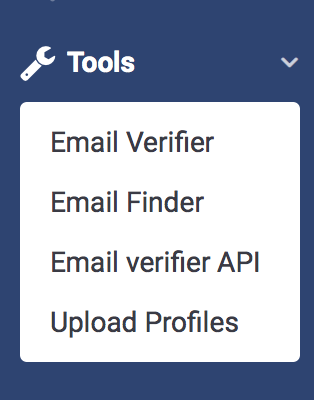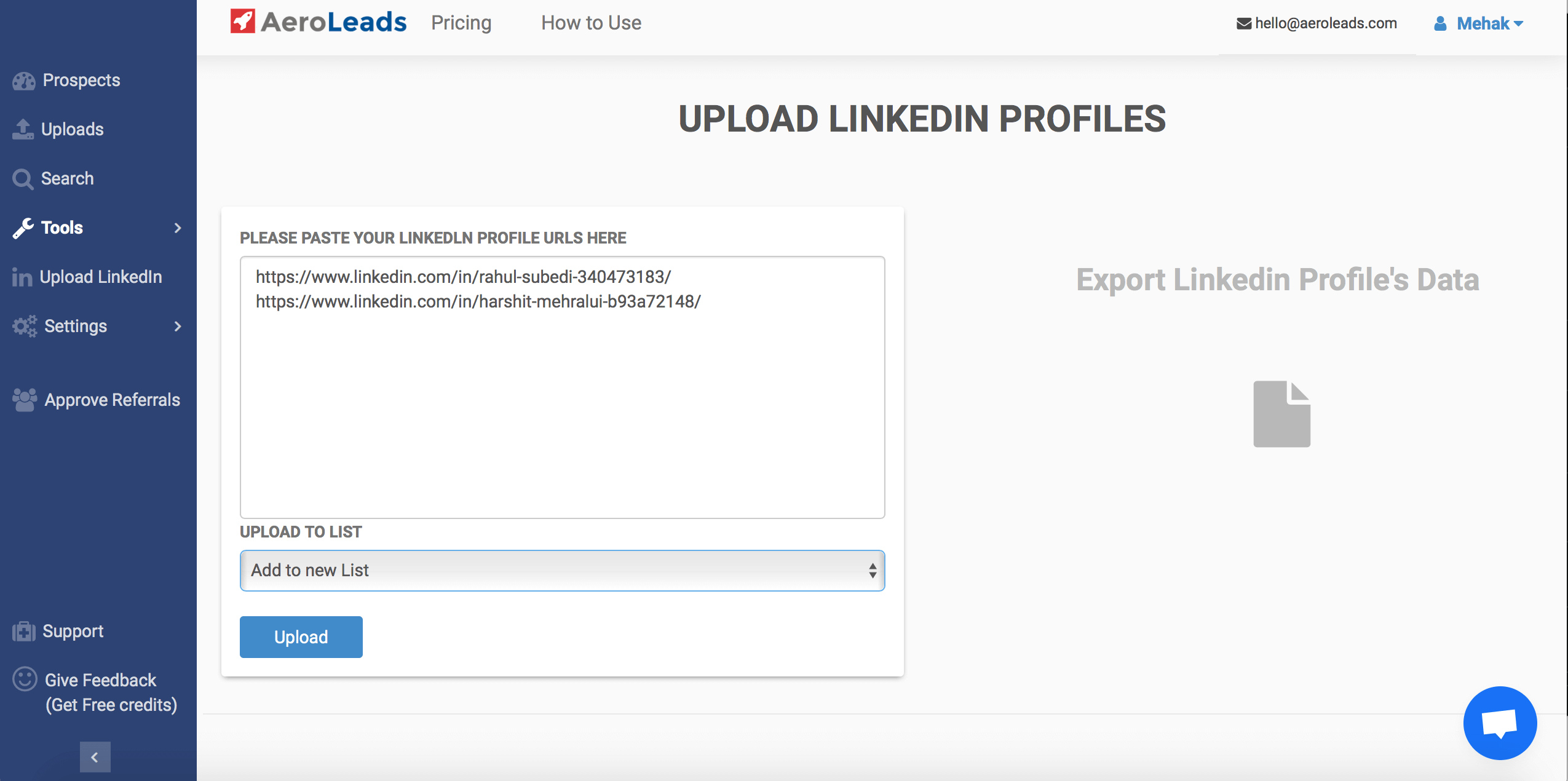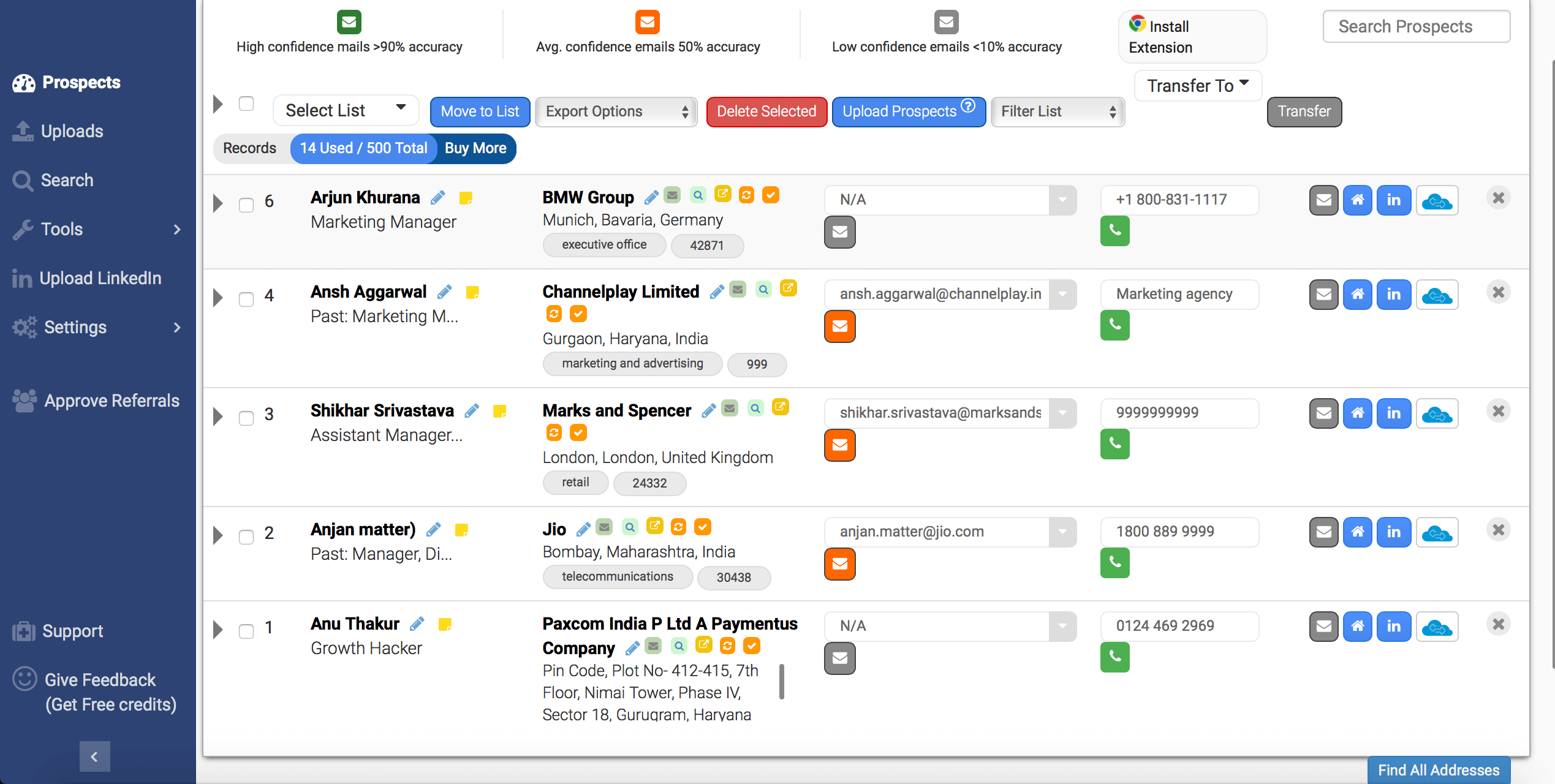LinkedIn is powerful for lead generation, especially in the B2B world. Whether you’re an established company looking to grow your sales or a startup just getting started, there are ways that LinkedIn can help. This post dives into how LinkedIn can be used to generate leads and transform your business for the better. LinkedIn can be your primary lead generation tool.
Lead generation on LinkedIn is the process of building an audience of potential customers on the platform. You do this by sharing content, interacting with your audience, and creating new connections within your niche. These are all ways you can help build visibility for your brand on LinkedIn.
Benefits of Lead Generation Via LinkedIn
LinkedIn is the perfect portal for lead generation, even if you’re not in sales. You can use LinkedIn to find prospects, do research on what industry they are in, and then contact them with a personalized message that suits their needs. LinkedIn offers access to millions of people who would have otherwise been inaccessible. Imagine being able to target 6 million CFOs with one message!
Now, imagine having instant access to millions of business professionals across all industries who are looking for partnerships or collaborations. Imagine being able to market your products or services without leaving the comfort of your office.
The LinkedIn lead generation tool is so powerful and efficient that you can easily streamline your sales and marketing strategies to be more effective. You can steadily build a client base or even create a new market.
LinkedIn is not just for sales people. Professionals use it as a search engine for prospects, and as a way to build their brand by connecting with prominent figures in their fields.
Benefits of using Lead Generation Via LinkedIn
1. It gives you access to Millions of Networks Worldwide
LinkedIn is the world’s largest professional social network, with over 310 million registered users around the globe.It lets you connect with prospective clients- Just like Facebook, you can use LinkedIn to find friends and family members.
Moreover, you can network with top decision makers- LinkedIn allows you access to top decision makers who don’t have time to attend networking events or conferences. You have direct access to people in senior management positions who are seeking new business opportunities from vendors and contractors.
2. You can come in contact with Potential Investors
LinkedIn is a great place to meet potential investors if you’re trying to do fundraising. The connections allow you to reach out to people who could potentially fund your business and invest in your products and services.
The link allows you access to countless sectors and industries- LinkedIn’s benefits don’t stop at just connecting with prospects, clients, and investors. It also lets you connect with top researchers in various fields, giving you access to knowledge of all sorts.
3. Lead generation through LinkedIn is strategic and smart
LinkedIn can help you improve your marketing and sales strategies. Social media is integrated into the system, providing you access to social media features such as likes and comments. You can post detailed updates about your company or products on your page, share files and tips with your connections.
Additionally, you can form a network of professionals to share and exchange information – LinkedIn lets you connect with people who could eventually become clients by sharing information about your products and services. In addition to that, you can create partnerships and collaborations to find new ways of doing business.
4. LinkedIn helps you to promote your Company’s Objectives
This social media tool is designed to help you get in touch with the right people at the right time. It lets you connect with professionals in your field who are looking for business partners or new products. Using this platform, you can reach out to top decision makers in your industry.
Lead generation via LinkedIn has not only become a vital part of modern marketing strategies but also a powerful support system that can help companies reach their potential customers.
5. It helps you to Grow your Market
LinkedIn can make it easier to market products and services to industries you might not have reached out to in the past. The power of this tool lies in the fact that it can make you reach out to people in various industries.
It is because of this that many small and medium sized companies use lead generation via LinkedIn to help them grow their business and increase sales.
6. You can measure your progress using Key Performance Indicators (KPIs)-
LinkedIn lets you set goals for each stage of your sales process, like identifying prospects and contacting them. It also lets you monitor progress by identifying how many leads, prospects or potential customers your company gets through the platform.
7. It’s Cost Effective
Many companies thrive in the social media world, but LinkedIn is cheaper than most other major social sites. The downside to this, however, is that LinkedIn ads are not as effective as Facebook or Twitter ads. Therefore, marketers need to use other forms of marketing in conjunction with lead generation via LinkedIn.
A recent study by Stanford University found that companies, both small and large, derive significant value from using LinkedIn for lead generation. Companies which used professional networking sites like LinkedIn for sales leads were more successful in generating sales leads than those who did not use such platforms.
How to find Someone’s Email from linkedIn?
1. Browsing Through their Profile
If you’re trying to find someone’s email address, you might think the only way would be through the other person’s profile. But there are other ways to locate an email address, like using LinkedIn.
First, copy and paste your friend’s name into the search box at the top of their page on LinkedIn. This will bring up a list of people who share that name (feel free to click through their profiles if you want too).
When you find your contact, scroll down below his information and there will be a link that says “view linkedIn connections” – tap on this link and it will show all connections they have with other people. You’ll be able to tell which connections are mutual and which ones aren’t.
2. See Who You’re Connected To
On your own LinkedIn profile, it’s easy to see who you’re connected to.
Here’s how: Go the the link https://privacy.linkedin.com/settings
Click on the “See Professional Connections Only” box, which will make it easier to find people who are linkedin connections but not friends on Facebook or Twitter In the upper right corner of the page, there will be a list of all people who are LinkedIn connections of yours.
3. Find Email IDs From Google
If a contact is a Google+ user, you can see their Gmail address. For this, search for the name in Google and try to figure out which profile it is from. By this method, you won’t be able to search through everyone’s Google+ pages because people add more than just their Gmail address on Google+.
However, with these two insights into a person’s life on Facebook and LinkedIn combined with the fact that the information shared on Facebook and LinkedIn is public information, you can find their email from there.
The basic purpose of LinkedIn Sales Navigator is to find relevant prospects for the company. What is so special about it to be used only this way? It offers:
- In-depth user details.
- Advanced searching and filtering tools.
Here is how you can try it:
- First you need to set up your account right here. Make sure that you fill up all the details properly. Make sure that you sign up for the account on a free trial.
- Next, it suggests you a list of companies to start following to keep abreast of their latest news and updates.
- After doing these, you will be able to use your account properly. Not only can you add leads to your lists but also you can add them to the search.
How to Use Aeroleads linkedIn Upload URL?
AeroLeads is giving you a new way to get to someone’s email ID. Here is how you can use the new upload feature for getting the Linkedin emails.
- Sign up for Aeroleads and then go to your account
- Right from there, choose the ‘Tools’ option
3. Select ‘Upload Profiles‘ from the given options
4. Paste the LinkedIn profile which email you want to generate leads from
5. Choose the type from the list options and then click on upload
6. Now you will get the prospect of leads added to your Aeroleads dashboard automatically updated with all the required information like Email id, phone number, company name, designation and address
Wrap Up
Lead generation has always been a key concern to business owners. As the saying goes, “People are your most important asset.” It is no wonder that everyone is trying to grow their audience on LinkedIn right now.
Whether you are an entrepreneur or a B2B company, there is still value in growing your presence on LinkedIn and getting more leads for your practice or business, but it can be difficult to do so without following all the rules and regulations. That’s why we’ve put together this post with some of our best tips and tricks for getting more qualified leads from LinkedIn!