With over 65 million decision-makers, LinkedIn enables you to reach and engage with your target prospects. According to LinkedIn statistics, 80% of B2B leads come through LinkedIn, so reaching out to those decision-makers at the right time is crucial. However, extracting email addresses from LinkedIn is very difficult unless you’ve got a 1st-degree connection with them. In addition, high-profile LinkedIn members cannot be easily contacted only via message or by sending connection requests.
Furthermore, manually searching for email addresses on every LinkedIn profile on a list of hundreds of prospects can be daunting. To streamline this process, you need actionable software to generate a list of verified email addresses in minutes.
While it’s essential to have an email finder tool, some secret tricks exist to extract email addresses from LinkedIn if you have a limited list of prospects to contact. Understanding these tricks can be beneficial in maximizing your outreach efforts. Let’s explore what they are:
Browse Your Prospect’s LinkedIn Profile
Bloggers, solo entrepreneurs, and top management like to interact with people and share their email addresses and relevant contact details on LinkedIn.
If you have a limited list of prospects, you can easily find their email addresses by browsing their respective LinkedIn profiles. However, this method is tedious if you have many prospects.
You must log in to your LinkedIn account and search for your prospect’s name.
This is the LinkedIn profile of SEO influencer Neil Patel. Click on ‘Contact info’ on his profile to extract your email address from LinkedIn.
Email addresses of top entrepreneurs, influencers, and bloggers are authentic and verified as they remain in constant touch with people. However, there may be a chance of getting outdated email addresses.
Hence, it’s always best practice to get all email addresses verified via email verifier software. A verified email address saves time and effort that would otherwise be wasted searching for authentic ones if your email isn’t delivered to the prospect.
Head towards the search bar and insert the email address for verification.
Yes, the email address is authentic and can be used for prospecting. You can also upload bulk emails for verification.
Connect with them on LinkedIn and Message them Privately
Sometimes, people don’t share their contact details, especially email addresses, to avoid getting spam emails from unauthentic sources. In such cases, send a connection request to your prospect. Once they accept your request, message them privately and ask for their email address.
- Make sure you don’t sound sales while messaging.
- Let your prospects know your genuine intentions behind asking for their email addresses.
- If they are bloggers or top-management people, browse their LinkedIn profiles and pinpoint their achievements. Praise them for their achievements.
Here’s an example of messaging a LinkedIn prospect for his email address.
Guess Using Popular Business Email Formats
If you know your prospect’s blog or the name of the associated company, you can make a quick guess.
The majority of business emails follow the format – ‘name@company.com’.
For example, your prospect’s name is “Sheejo George” and his company’s domain name is “aeroleads.com”.
Now, all you have to do is start by guessing the pattern on Google using the information you just extracted from LinkedIn.
First, type in their basic information. like this:
- firstname.lastname [@][domain] – sheejo.geroge@aeroleads.com
- firstname [@][domain] – sheejogeroge@aeroleads.com
- firstinitiallastname [@][domain] – sheejog@aeroleads.com
- firstname_lastname [@][domain] – sheejo_geroge@aeroleads.com
Etc. Through all the variations
It is quite probable that the email address found on the first page of a Google search query may be that of your target prospect. This can be confirmed using email verifiers.
Install a Free LinkedIn Email Finder Chrome Extension
A LinkedIn email finder extension offers you free credits to find emails from LinkedIn. Many email finder tools come with free browser extensions that offer trials to extract email addresses from LinkedIn based on available credits.
Note that free extensions are useful only for finding a limited number of emails from LinkedIn. Once you run out of free credits, you must purchase their subscriptions.
If you’re looking to build a long list of email addresses, go for paid tools that we will discuss further.
Following LinkedIn, email finder Chrome extensions are recommended to extract email addresses from LinkedIn-
-
AeroLeads
This tool helps you to extract email addresses from LinkedIn. It automates the process of email searching from LinkedIn and boosts your lead generation efforts by creating a list of unique emails in less time.
The LinkedIn Email Finder Tool offers 50 free monthly credits to find emails from LinkedIn. Just head to AeroLeads’ search bar or install its free Chrome email finder extension, enter the name of your prospect or company, and hit search. You will receive all the required information, starting with the name, profession, email address, company, and up to 15 data points.
-
GetProspect
GetProspect helps you extract email addresses from LinkedIn with a Chrome extension in a single click. Install the extension and get 100 discovered emails for free.
GetProspect helps you choose relevant profiles from your LinkedIn search by marking checkboxes. Search emails by name, company domain, or address.
Simplify your lead generation process by finding and verifying bulk emails with GetProspect within a few minutes.
-
PIPILeads
PIPILeads is an indispensable tool for instantly extracting email addresses from LinkedIn. The extension can find both B2B and B2C email addresses in minutes.
Benefit from their email verifier that uses the combinations of all the validation rules to ensure your email list is verified and ready to use. Find verified email addresses of anyone individually in 50 credits for 1 user.
-
Skrapp
Skrapp is trusted by millions of professionals worldwide and helps to extract email addresses from LinkedIn that are essential to your sales and marketing efforts. Their web extension smartly integrates with your LinkedIn and provides all emails of your target prospects within minutes. The Free Plan offers 50 free credits/month, renewable at the end of every cycle.
-
LeadLeaper
Leadbeater helps to get emails from LinkedIn lead profiles. It adds the new lead to your list including a verified business email address.
With its email open tracking and link tracking, you know when a lead opens your email and which email links they viewed. Get started for free with 100 email credits per month.
Use Paid LinkedIn Email scraper tools.
If you want to extract email addresses from LinkedIn in bulk, paid tools are the best option. Several LinkedIn email scraper tools are available to help you get emails from LinkedIn.
Here is the list of the top 5 LinkedIn email scraper tools that scrape your target prospects’ email addresses instantly:
AeroLeads
The LinkedIn Email Finder helps you find business emails and phone numbers on LinkedIn. It automates the process of email searching and boosts your lead generation efforts by creating a list of unique emails in less time.
Just head towards the search bar or install its free Chrome plugin, enter the name of your prospect or company, and hit search. You will receive all the required information, starting with the name, profession, email address, company, and up to 15 data points.
Key Features
-
- Find business emails from LinkedIn or find emails by uploading names and companies.
- Find as many as 15 data points, such as full name, job title, location, generic company emails, etc.
- Download and verify the lead data in bulk and export them to a third-party CRM like Pipedrive, Zoho, Salesforce, Hubspot, etc.
- It offers LinkedIn API to make the process of data extracting and automated prospecting easier.
- Rock-solid support is available via chat, email, and phone.
Pricing
AeroLeads offers four types of pricing plans.
- Take Off $49/month – 2000 credits, find emails, names, company names, etc., only 1 user.
- Climb $149/month – 8000 credits, find all contact details, integrations, and 5 users.
- Cruise $499/month – 30,000 credits, all contact details, unlimited users, and integrations.
- Enterprise – As per your requirements
Skrapp.io
Skrapp lets you find professional email addresses from LinkedIn and Sales Navigator in seconds. It helps you to connect with the people that matter to your business.
Features
- Get up to 80% success rate
- Search leads from more than 150 million prospects
- Bulk Email Finder for downloading huge databases with a single click
- LinkedIn API to generate leads programmatically
Pricing
The free plan provides 50 monthly credits, and the premium plan starts at $49.
LeadFuze
LeadFuze allows you to perform a quick search and build a list of leads to target them accordingly.
Besides, giving you access to contact details (email and business phone), LeadFuze also automates the process of sending personalized emails to prospects and follow-ups. With LeadFuze, you no longer need to perform a cold calling process to reach your buyers.
Pricing
Leadfuze offers 25 free lead credits and three types of pricing.
- Starter $132.30/month– 500 lead credits/month
- Scaling $447.30/month– 2500 lead credits/month
- Custom – Contact support team
FindThatLead
Findthatlead is one of the best LinkedIn email finder tools. The software has its own Chrome extension, where you can get the desired emails of your prospects from their respective LinkedIn profiles. In addition, their tool comes with a special feature that displays the accuracy percentage beside each email ID so that you can easily sort out fake and genuine emails.
Pricing
FindThatLead offers 3 types of pricing:
- Growth – $49/month with 5000 credits
- Startup – $150/month with 18000 credits
- Suite – $399/month with 30000 credits
SalesQL
SalesQL is a free and best email lookup tool that provides quality results in large quantities. It extracts email addresses from LinkedIn and personal emails. SalesQL comes with an in-built classifier that presents the type of email you are watching (personal, main job).
In addition, it has a Contact Manager that contains your prospect’s details (name, profession, past experience, skills, company, contact, etc.). The tool is capable of saving and organizing contacts into lists.
Pricing
SalesQL offers 4 types of pricing:
- Free – 100 credits/month
- Starter – $39/month with 1500 credits
- Advanced – $59/month with 4000 credits
- Pro – $89/month with 10,000 credits
That’s it! We hope you’ve got an idea of how to extract email addresses from LinkedIn. If you have any doubts or queries while using our free LinkedIn email finder software, please feel free to reach out to us at hello@aeroleads.com and our team will be super happy to support you at any time.
Utilizing an email finder and verifier tool can be a game-changer if you’re looking to streamline your email outreach efforts. With the help of these tools, such as email finder, email verifier, and email lookup free services, you can efficiently extract and verify email addresses, ensuring your outreach is targeted and effective. Whether you’re prospecting for new leads or seeking to reconnect with existing contacts, a free email lookup tool can provide valuable assistance in locating authentic and verified email addresses. By incorporating a free email finder into your workflow, you can save time and effort while maximizing the success of your email campaigns. So why wait? Try a free email finder tool today and supercharge your email outreach efforts.
FAQ- Extracting Email Addresses from LinkedIn
How do I extract prospects’ details from LinkedIn?
- Check the LinkedIn profile for the contact’s email address
- Use an email finder tool to extract email addresses from LinkedIn profiles
- Use LinkedIn Sales Navigator or LinkedIn Recruiter to access additional contact details, including email addresses
- Build your network and establish connections with your target prospects to obtain their email addresses directly
Are there any Chrome extensions that can extract email addresses from LinkedIn?
Yes, there are many tools that provide free LinkedIn email extractor Chrome extensions. These include AeroLeads, Skrapp, Findthatlead, GetProspect, Lusha, and Slintel.
What is the purpose of LinkedIn API?
The LinkedIn API is a RESTful API that extracts any public data related to businesses, products, or analytics from LinkedIn profiles and pages.
Other Recommended products from AeroLeads:
Try AeroLeads for Free! Signup Today itself.
For any queries feel free to contact us at hello@aeroleads.com or chat with our support team from our homepage.
Do you want to generate leads at a low cost? Download our Chrome extensions and start exploring it for free.


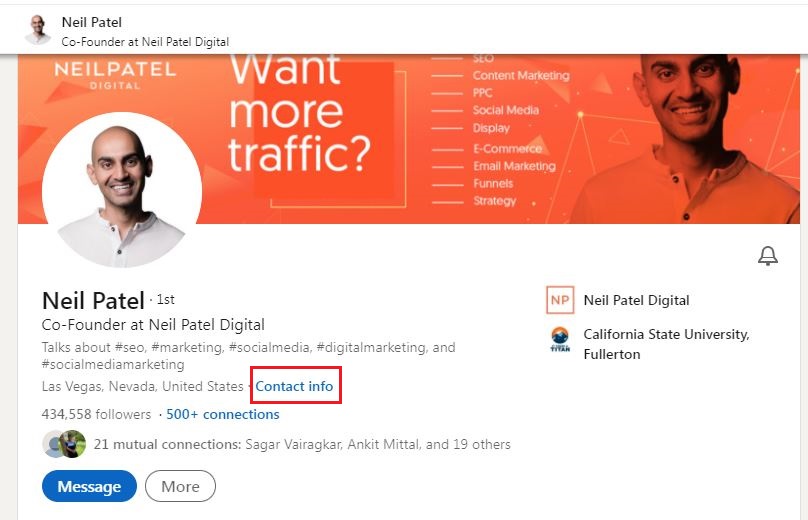
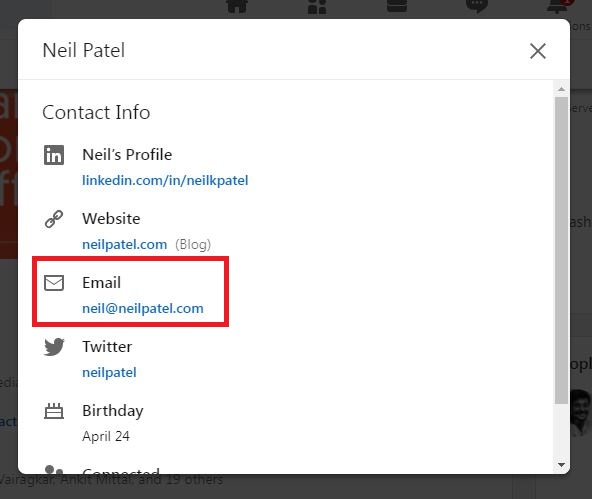
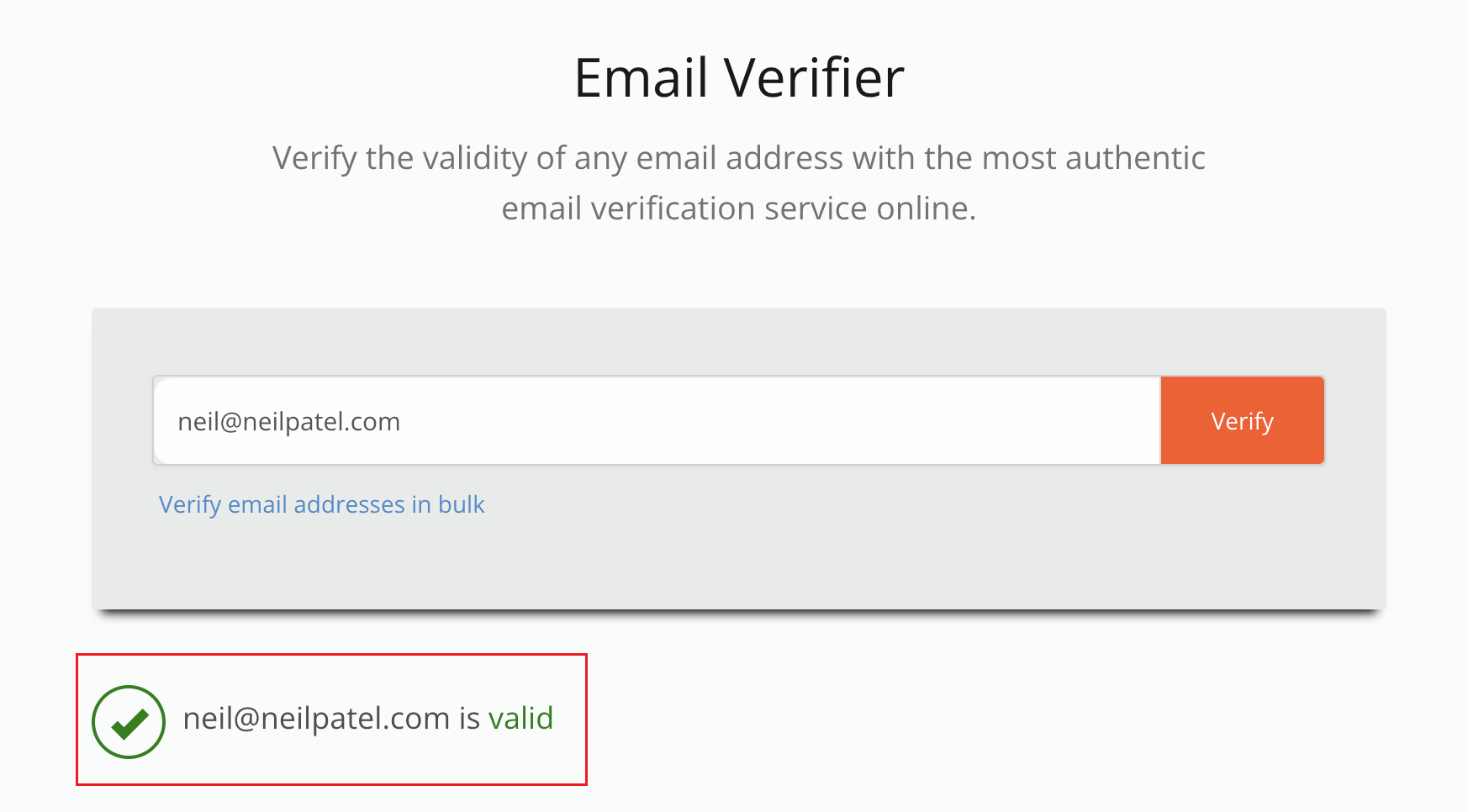
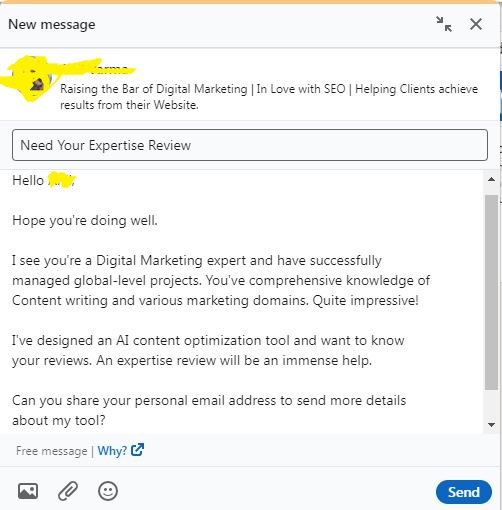
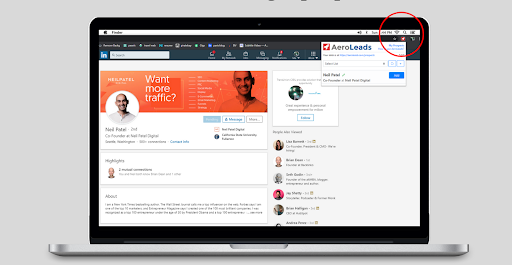


Pingback: Anonymous
Good leads. ☺
Great idea. This is easy way for mail marketer.
The best way is to go for a premium account and grab more profiles. Do your research on google and grab the information that you need. This is one of the best ways to gain more genuine data.
Pingback: Anonymous
Why? Hunter io worked splendidly, but just shut down today
nice post
Great article
Great tips! I also like to use LinkedIn for building professional connections.
Thanks for the nice read on, it’s quite informative & useful.
– Mia
Pushkar Gaikwad, thank you for this useful article!
Very Nice and Helpful article.
Hi Sunny, Thanks for your valuable feedback!
Everything is very open with a precise explanation of the issues. It was definitely informative.
Your site is very useful. Many thanks for sharing!
Thanks for your comment, glad we could help
Awesome
Hi Emily, thanks for your comment. We are glad that you liked our article.
Hi, can you tell me what kind of browser compatibility issues you are seeing in IE? I checked the blog on MS Edge and it looks fine.
very nice article on linkedin email. This will helps with cold email approach.
I have read so many posts regarding the blogger lovers however this article
is in fact a nice article, keep it up.
Excellent post! We are connecting to this especially incredible substance on our
site. Keep up the great composition.
Thank you for sharing such an amazing article with images. It is very easy to understand.
Hi Deepti,
You have shared an amazing source of information here. Many marketers will feel excited after reading your blog.
very nice article !! it really help me
good article
very helpful
Thank you for your help.