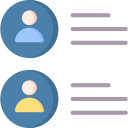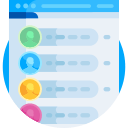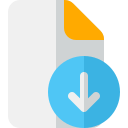LinkedIn Chrome Extension
Add from LinkedIn using our Extension
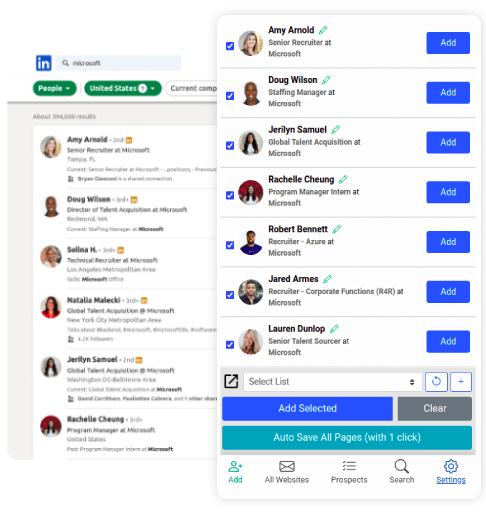
→
Get Contact and Work Details on your Prospects Page
| Name | Company | Phone | |
|---|---|---|---|
| Amy Arnold | Microsoft | amy.arnold@microsoft.com | +1 (212) 284 3664 |
| Doug Wilson | Microsoft | doug@microsoft.com | +1 (121) 800 9764 |
| Jerilyn Samuel | Microsoft | samjer@yahoo.com | +1 (323) 800 1234 |
| Rachelle Cheung | Microsoft | rachelle@microsoft.com | +1 (323) 800 1234 |
| Jared Armas | Microsoft | jared.a@microsoft.com | +1 (323) 800 8786 |
| Lauren Dunlop | Microsoft | ld@microsoft.com | +1 (323) 999 1234 |
How to find emails and phone numbers from LinkedIn
1. Install the plugin
2. Go to LinkedIn search
3. Add records from LinkedIn
Works out of the box with LinkedIn and Sales Navigator!
Use on individual profile pages or search results!
Easily move prospects from the extension to your prospect list by clicking Add!
Create new lists, bulk add prospects, and manage your account with our plugin!
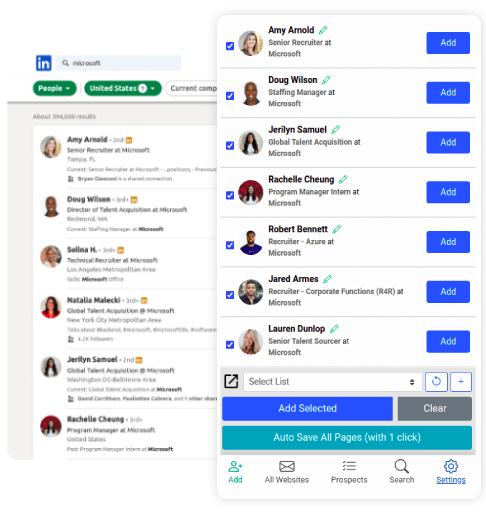
Automate prospecting with our pro-plugin!
Aeroleads is the industry leader when it comes to automating prospecting!
Add over 2500 prospects with a single click!
Just click once and forget about it! The plugin will automatically find emails from all 100 linkedin or sales navigator itself!
Find prospects on any website!
Just navigate to the company's website.
Click on the All Websites tab at the bottom of the extension and add prospects!
Use our Search feature to explore more prospects of a company!
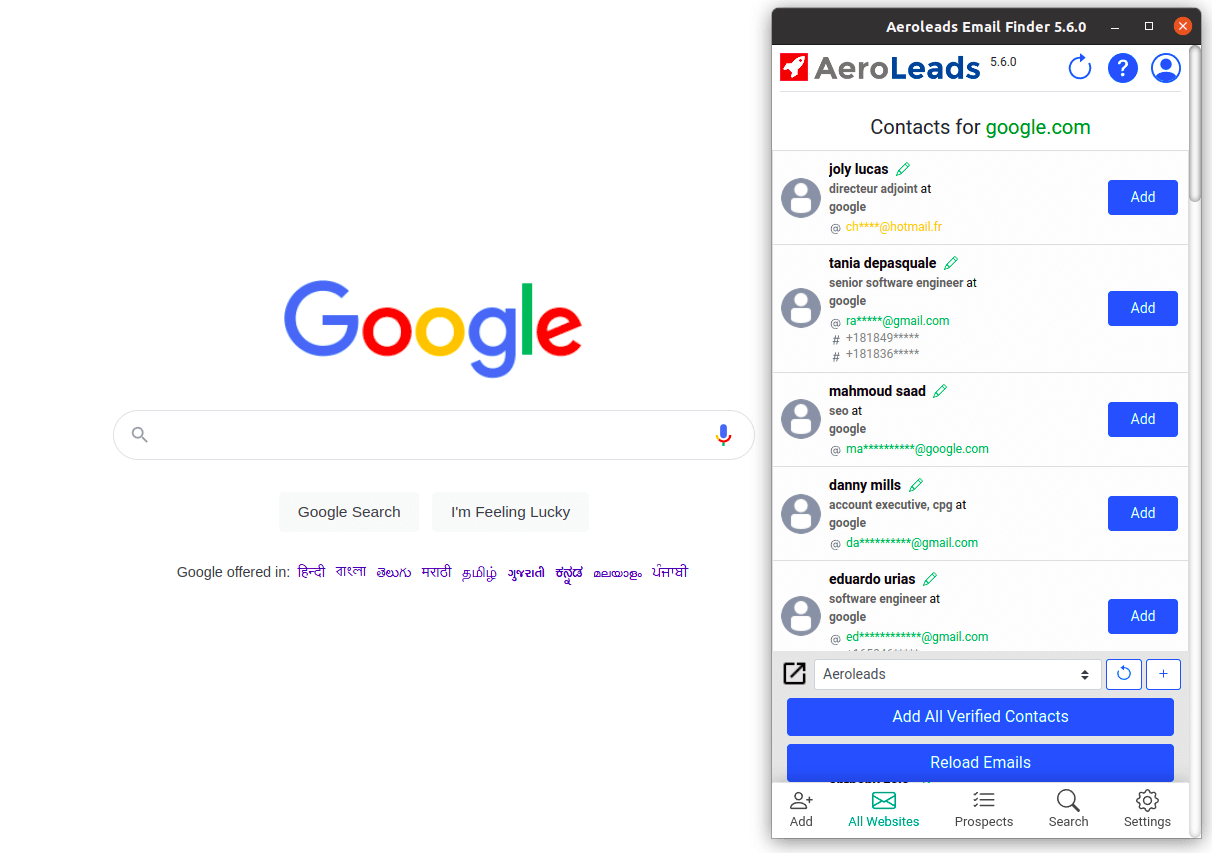
Frequently Asked Questions
What is LinkedIn Email Finder, and how can it help me?
LinkedIn Email Finder is a tool designed to discover hidden email addresses on LinkedIn profiles, enabling you to directly connect with professionals and expand your network.
How can an email search or email finder tool benefit my business?
An email search or finder tool simplifies your lead generation process, saves time, and helps you target decision-makers and influencers in your industry more effectively.
Is using a LinkedIn Email Finder tool compliant with privacy regulations?
Reputable LinkedIn Email Finder tools are designed to be GDPR compliant and adhere to privacy regulations, ensuring the responsible and secure handling of data.