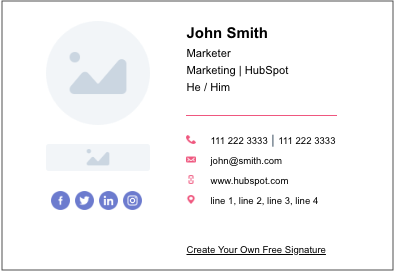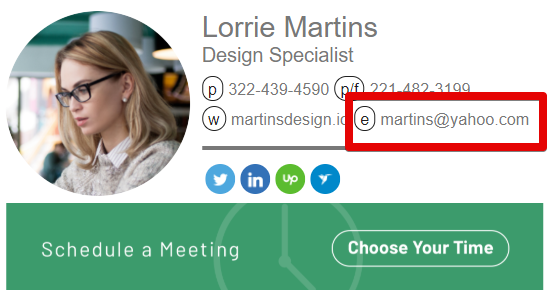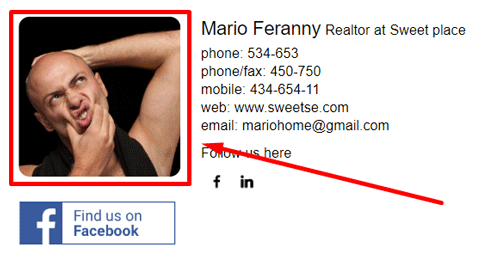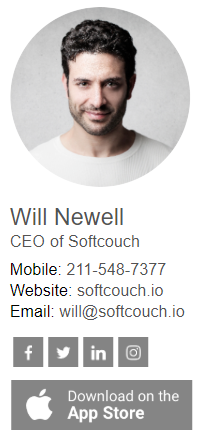An email signature is an effective solution for individuals looking to establish and promote their personal brand, especially when it comes to email marketing. In this blog, we will see the importance of personal brand and how to utilize an email signature.
The Importance Of Personal Branding
So, why do you need to maintain your brand in the first place?
There are answers to this question, and you never know which one will suit you tomorrow. These include:
- Connecting with future business partners is much easier if they know who you are and what you look like.
- Growing some sort of popularity/awareness online makes finding a new job easier.
- Nowadays, customers trust real people more than numerous company names and logos.
- You can use your social media accounts to promote something or share some knowledge if people follow you.
No matter why you want to improve your brand, it’s always a great idea. Moreover, it’s not that hard.
Personal brand in email
As email is the most popular marketing channel, how can you build your personal brand there? After all, it’s only a bunch of text. Well, not quite.
Companies use sophisticated email templates to make every message look according to the brand book. Using corporate colors and including a logo everywhere helps get noticed and memorized. But what about a personal brand? You don’t have your ‘brand colors’ or logo, do you?
How to use an Email Signature for Personal Branding
An email signature is a commonly overlooked component of an email that appears in the footer section. Typically, it contains a generic message like “Best regards” or “Sincerely yours.” However, this often underutilized space can be leveraged to convey much more. If you aim to infuse a personal and authentic touch to your emails, steer clear of corporate email templates, and instead, utilize your signature.
Despite being automatically added to every email you send, it’s far from impersonal. In fact, it serves as an excellent content field that can effectively represent your brand, position, or personal style.
The following picture is an email signature example for building a personal brand through email marketing.
Your Name and Job Title
Including your name and job title in your email signature is crucial, as it confirms the credibility of the words you’ve written. When discussing topics related to your job, such as marketing trends, adding your job title, like “Marketing Manager,” can significantly enhance the reliability of your email content. Your name and job title, assure customers that someone important and knowledgeable is reaching out to them, which can improve their overall experience.
As for the personal brand, maybe you are a freelance writer or designer. Adding your job title is also preferable in this case. And you can be more creative with it.
Contact Information
Adding contact details, such as email address, corporate email id, phone numbers, and the website makes it easier for your recipient to get in touch with you. By including this information, you are providing a convenient way for people to contact you promptly. Check out the following email signature example on how well you can add contact info to your emails.
Add Interactive Icons
A signature at the end of every email is an excellent opportunity to enhance your brand’s social media marketing strategy. By simply adding interactive social media icons to your signature, linked to your branded social media profiles, you can create a seamless connection between your email communications and social media presence. However, it’s important to be selective with which social media platforms you feature in your signature. Only include the ones that you actively manage and are using to communicate with your audience. This will ensure that recipients who click through to your profiles receive your latest brand messaging and content. With a well-crafted signature that features the right social media icons, you can significantly boost your brand’s social media reach and engagement.
The above one is an email signature example where you can see social media icons are effectively arranged and promoted. This not only helps in social media promotions, it can also boost your follower count. It’s also one way to build a brand socially.
Personal Photo
Adding a personal photo to your professional email signature is important because it helps establish a connection between you and the recipient. Including a photo helps in building trust and familiarity. This can be particularly beneficial if you are in a customer-facing role such as a customer care executive, or technical support team and you work remotely.
In fact, a lively face can highly increase the reply rate of your emails.
In the above email signature example, you can see how well you can tamper your branding. If you were the reader will you entertain such gimmicks?
After all, we’re talking about building a personal brand. And, not some memes. So, use a recognizable and professional portrait of yours. Don’t use an informal picture or funny image as shown below.
Call-to-Action
Your professional email signature should have a proper call-to-action (CTA) to encourage recipients to take the desired action.
Call-to-action (CTA) is the best way to make people check out some links. You can use CTAs to:
- Ask recipients to book a meeting with you
- Schedule a call
- Promote your recent blog posts
- Ask to follow your social media pages
- Invite recipients to some event
- Show your portfolio
- and so on…
The rule here is to use the most engaging words to make sure people click the link. For example, in the below-given email signature example, you can notice a CTA button called “Download on the App Store”. It can probably be an app promotion strategy too along with personal branding. These types of CTA buttons are mostly found in coaches as well as trainers who operate their coaching business through a mobile app.
As for the implementation, even an anchor link is enough to drive clicks. However, you can make your CTA much more eye-catching if you make it a button or a whole banner. But how can you do this?
Professional Email Signature Generator
When it comes to creating a signature for your emails, there are three options available – plain text, picture, and HTML code.
The first two are really basic. Plain text limits creativity and an image can’t be modified easily. Also, some email clients may treat it as spam.
To simplify the process, there are many professional email signature generators such as Newoldstamp and Mysignature.
Both mentioned editors have ready-to-use templates, and Newoldstamp even has a banner gallery that allows you to choose from beautifully designed banners and link them to any content you want.
Moreover, your signatures will be stored in a dashboard where you can add several ones, organize them, and use them with various email clients.
Conclusion
Finally, never underestimate the power of a professional email signature. It can be the key to unlocking countless opportunities for personal and professional growth.
Incorporating a well-crafted signature into your email communications helps to promote your brand effortlessly. With every message you send, you have the potential to reach a wider audience and leave a lasting impression.
That’s it! We hope that now you have an idea of how to utilize signatures on your emails to enhance your personal brand. Refer to many email signature examples given on the web and try to build your own or if you are a beginner start using any online generator.
Other Recommended articles from AeroLeads:
Top ZoomInfo alternatives for B2B prospecting in 2023
Best Lusha Alternative – AeroLeads Email Finder And Verifier
Top Hunter.io email finder Alternatives in 2023
Best RocketReach Alternatives in 2023
Try AeroLeads for Free! Signup Today itself.
For any queries feel free to contact us at hello@aeroleads.com or chat with our support team from our homepage.
People Also Ask- FAQ
What should an email signature include?
A signature at the end of every email should consist of your name, job title, company name and logo, phone number, email address, and website address. You can also add social media links, a professional photo, and a call-to-action (CTA) that directs recipients to take a specific action such as booking an appointment, etc.
What are the parts of an email signature?
It consists of four main parts namely:
- Name of the sender
- Contact Information
- Logo or photo
- CTA link
Is it important to have a signature for company emails?
Yes, it is important. A well-crafted signature for company emails can help improve communication, build brand recognition, and establish a professional image for the company.
What should be included in the signature for company emails?
It should include the employee’s name, job title, company name, phone number, email address, and company logo, etc. Additionally, to get more trust from the readers, we can add a personal photo of an employee with a website link to take action.