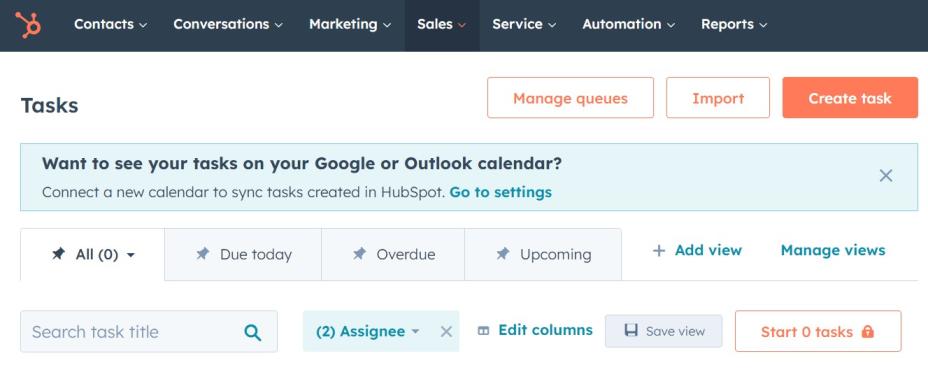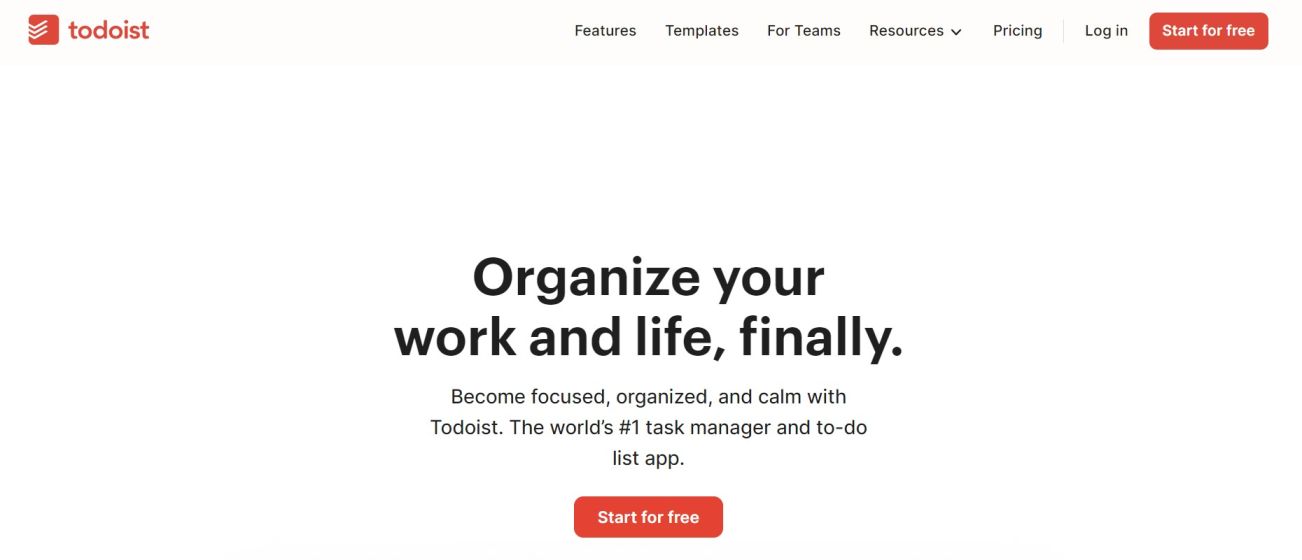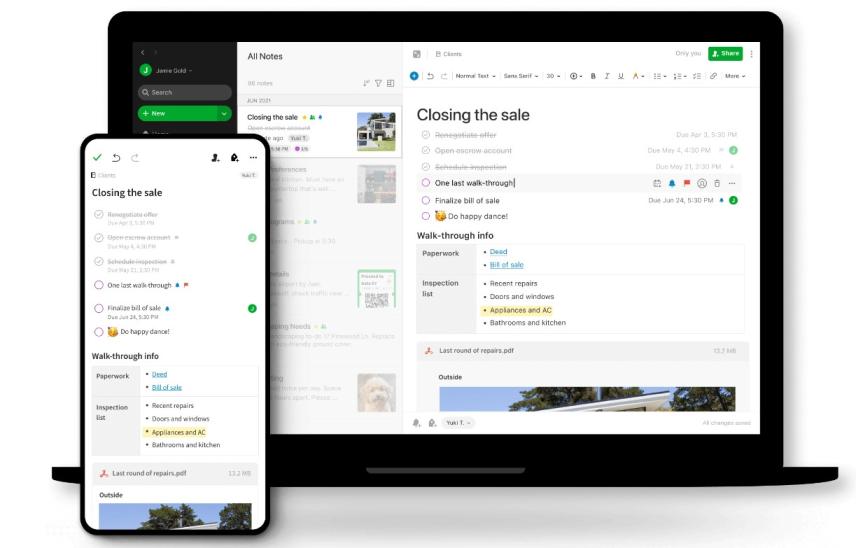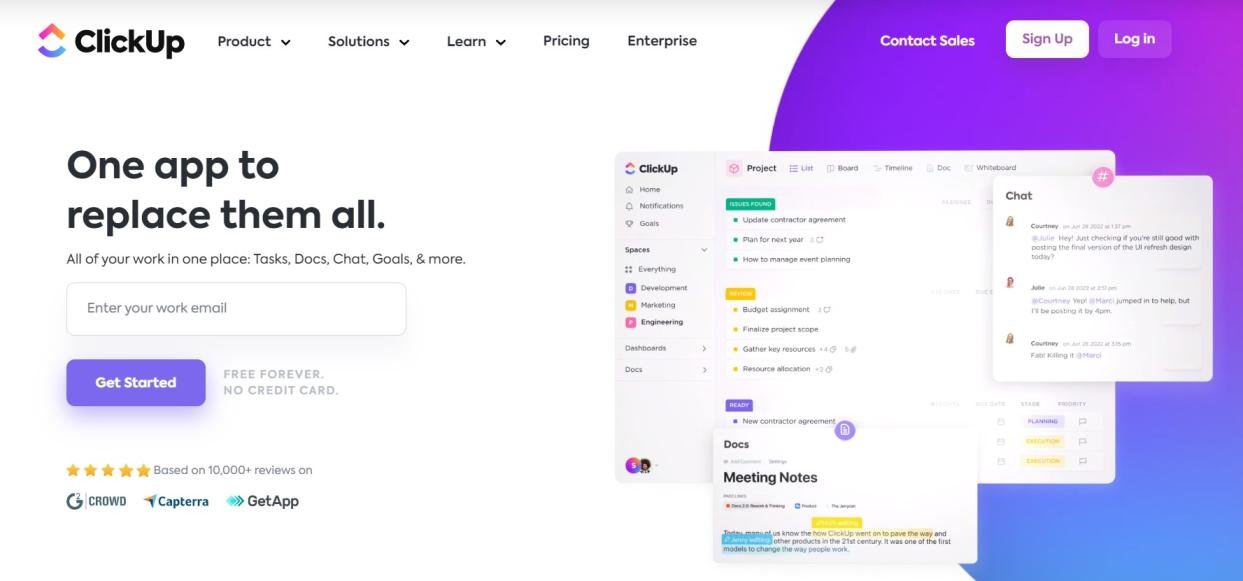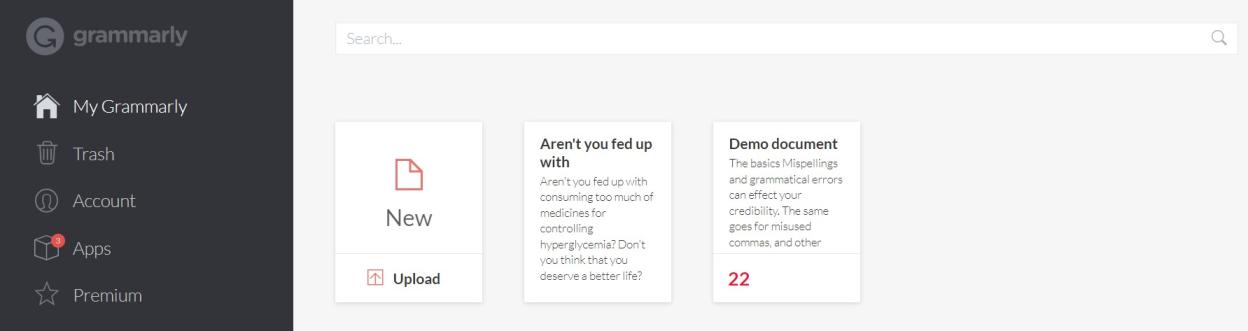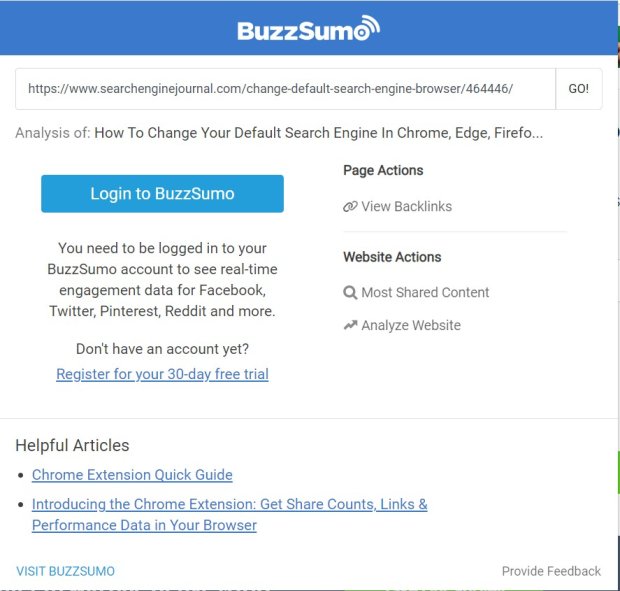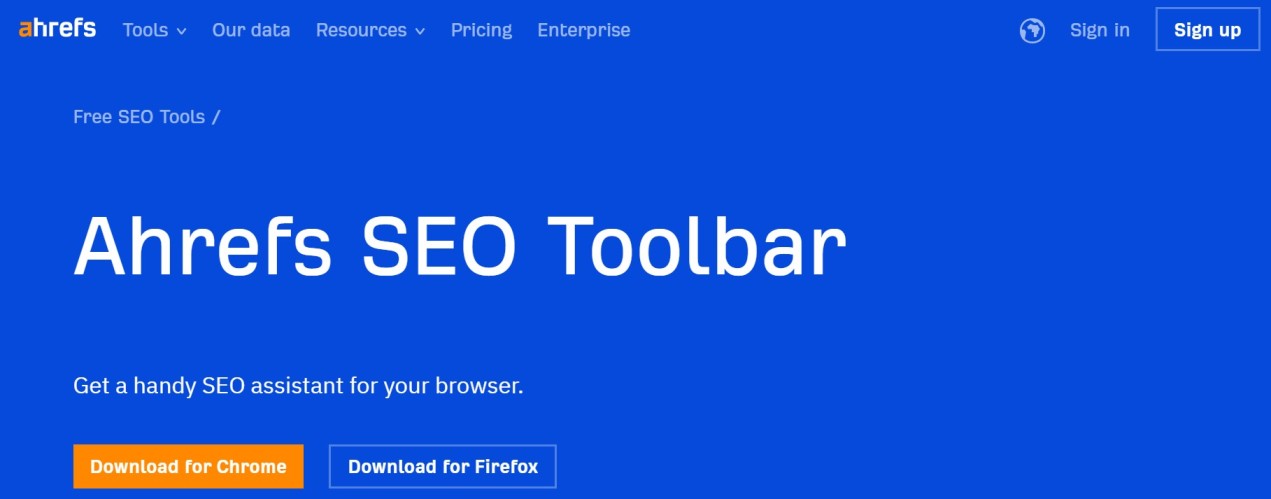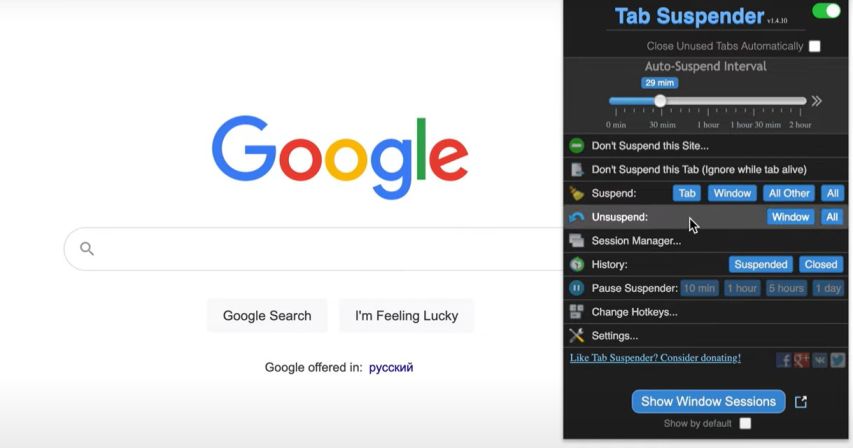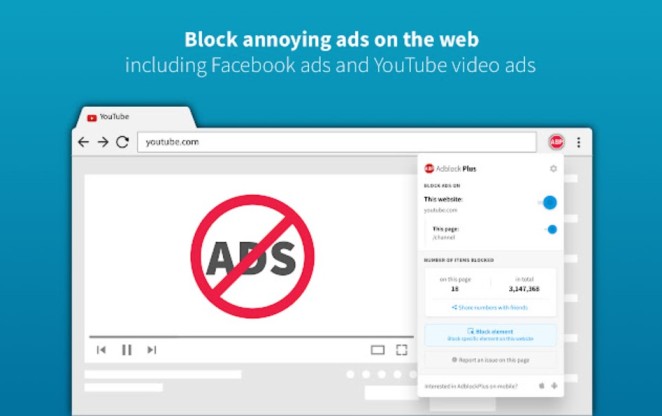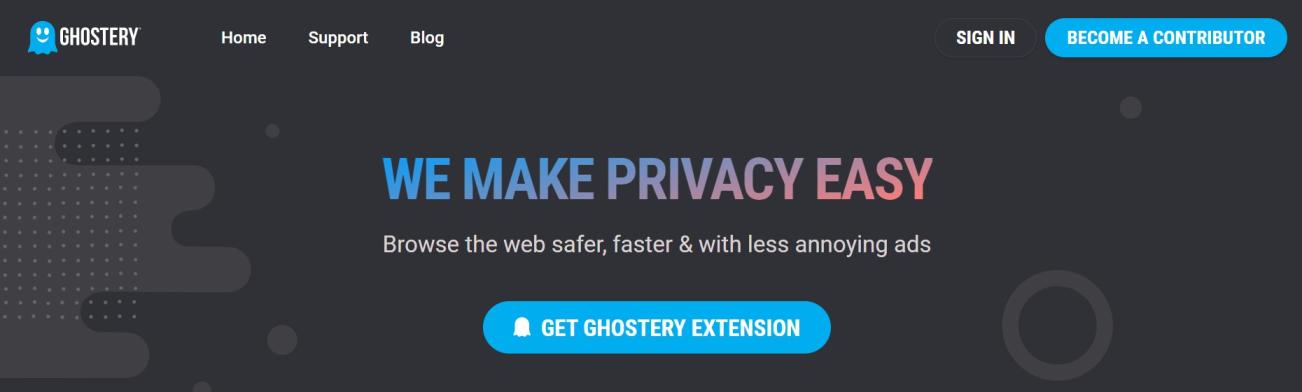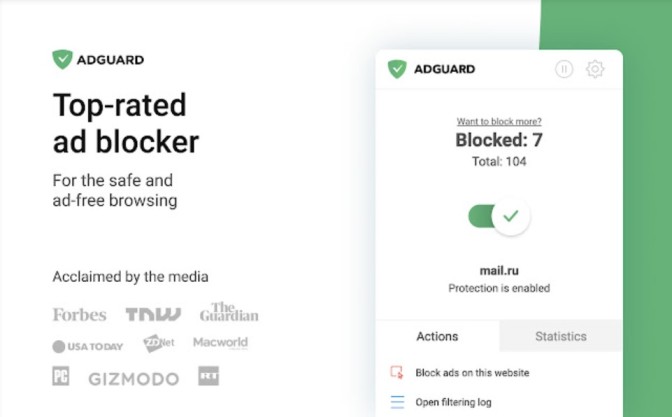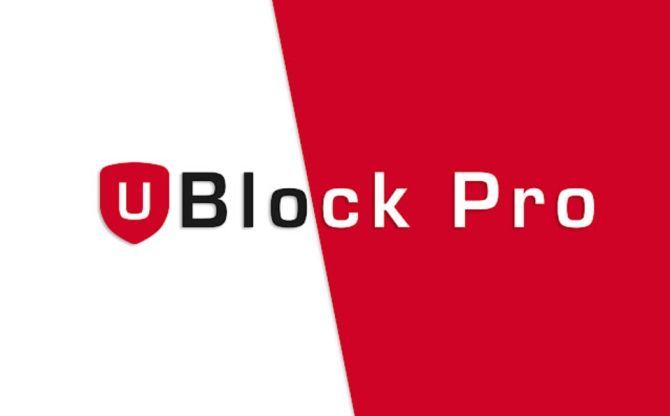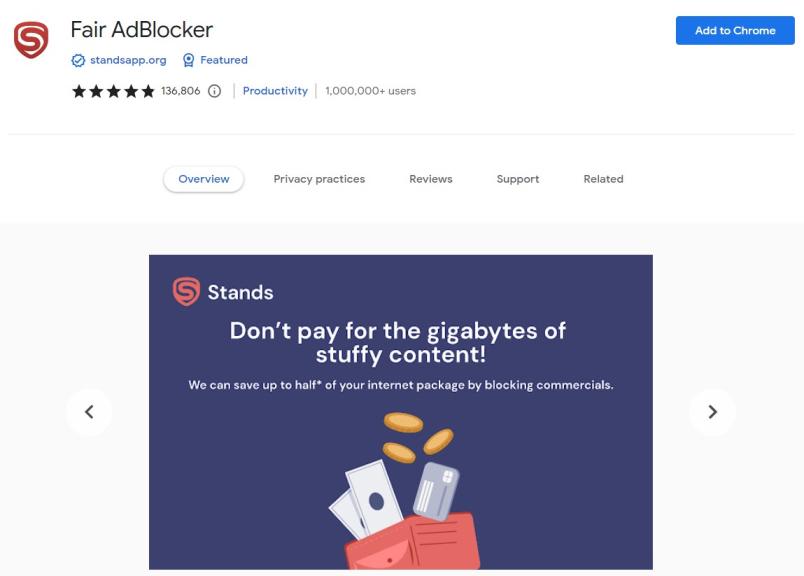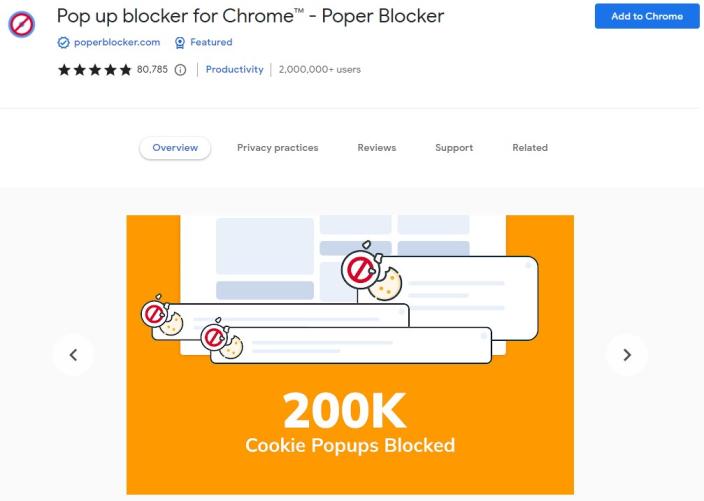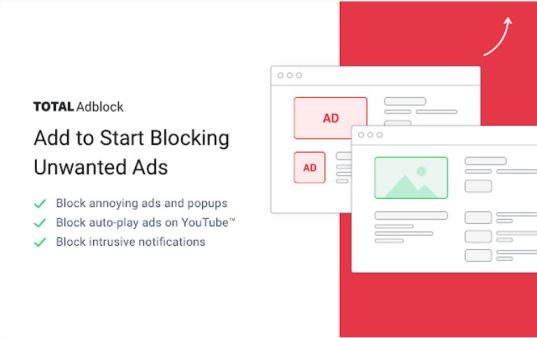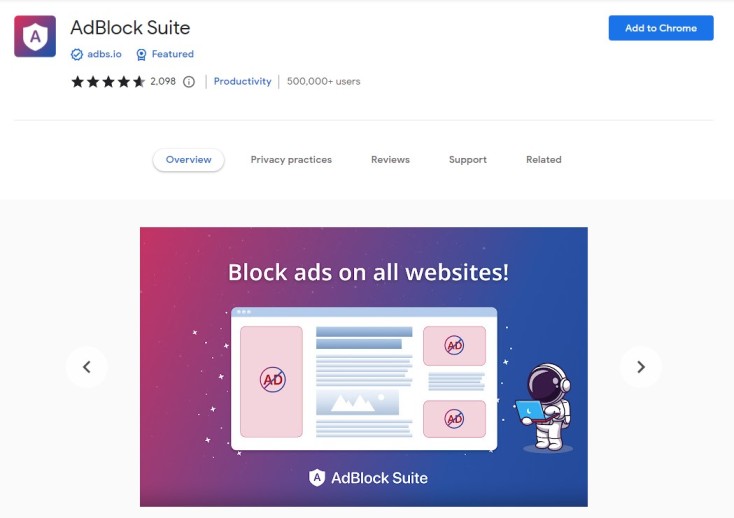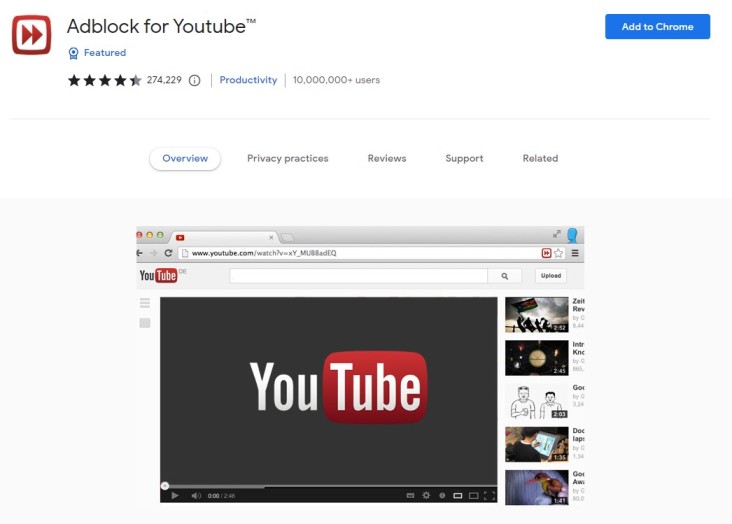Google Chrome is one of the most popular web browsers that’s fast and reliable for users. But, do you know that Google Chrome has got a vast library of Chrome extensions that can enhance your browsing experience? This consists of many plugins that range from ad blockers to note-taking tools. In this blog post, we’ll explore the top 20 Google Chrome extensions, and see why they are the best ones available in 2023.
What are Google Chrome Extensions?
Google Chrome extensions are small plugins or tools that can be added to your browser to enhance its functionality. They are easy to install and can provide you with a range of features such as blocking ads, saving notes, improving your grammar, screen recording as well as HD screenshots, etc.
These Chrome plugins are compressed ZIP files with the extension’s code and manifest files. Once downloaded and installed, the extension will appear as a new icon in the Chrome toolbar, and users can configure its settings by clicking on the icon.
10 Best Chrome Extensions to Improve Productivity
Productivity extensions offer features such as time-tracking, task management, ad-blocking, and website blocking, to name a few, to help users stay on track and focused. They are especially useful for those who work remotely or spend a lot of time working on the computer. Following is the list of the 10 best Chrome extensions that can help improve your productivity and efficiency:
Free Email Finder
AeroLeads is a highly effective and free email finder extension designed to help businesses and sales reps save time when searching for potential contacts. Whether you’re conducting sales outreach, seeking guest blogging opportunities, or generating B2B leads, this tool can help you find business emails from a variety of professional websites with just one click. It is especially valuable for marketers and business professionals who want to streamline their processes and find valid email addresses quickly. This Chrome plugin even allows you to find emails in bulk and download them in a CSV file or transfer lead details to your preferred CRM.
Toggl Track: Productivity & Time Tracker
Toggl Track is a time-tracking software that allows users to monitor and track their time on various tasks, projects, and activities. Users can label time blocks with tasks, projects, and tags, and track time by clicking on a start/stop button, entering time manually, or resizing and dragging time blocks on a calendar view. With its browser extension, Toggl Track integrates with over 100 websites to provide time-tracking capabilities.
Hubspot Sales
HubSpot Sales is an innovative tool that seamlessly links your email inbox with your CRM system. Rather than constantly switching between applications, this feature enables you to transfer crucial contact information from your email straight to your CRM. By doing so, HubSpot Sales streamline your workflow and preserve essential details about your customers. This not only saves valuable time for employees but also helps to enhance customer relationships by providing a holistic view of their needs and preferences. With HubSpot Sales, your team can work smarter, not harder, and ultimately drive more sales and revenue for your business.
Todoist
Todoist has earned its place among the best Chrome extensions available in the Chrome web store for improving productivity. This is due to its versatile nature as both a to-do list and a project management tool. The extension allows for quick and easy task management, including adding websites as tasks, planning your day, and completing tasks without leaving your browser.
But that’s not all that Todoist has to offer. The desktop and mobile versions of the app provide users with the ability to capture and organize tasks on the go, set reminders and due dates, create recurring tasks, collaborate with others on projects, prioritize tasks, and track productivity trends. With 60+ app integrations, including Google Drive, Dropbox, Evernote, and Slack, Todoist serves as a central hub for organizing both work and personal life.
Evernote Web Clipper
Evernote Web Clipper is a powerful browser extension that makes it easy to save and organize content from the web directly into your Evernote account. With the Web Clipper, users can quickly capture ideas, and articles, take screenshots of web pages, as well as add annotations.
Imagine that you’re researching for a particular project, this tool will help in keeping track of interesting articles, the Web Clipper allows you to clip web pages, articles, or PDFs and save them in the Evernote app, without any distracting ads or sidebars. With the ability to take screenshots and add highlights, text, and other annotations, you can ensure that the important information is clear and easy to find at a glance.
ClickUp
If you’re looking for an all-in-one productivity platform to manage your daily tasks and complex projects, look no further than ClickUp. ClickUp app is trusted by all types of businesses ranging from startups and educators to big enterprise companies and agencies. Its customizable features streamline processes and encourage collaboration.
ClickUp Chrome Extension helps you to access six powerful work management tools without ever having to open, close, or refresh any tabs. This Chrome plugin also updates your ClickUp Workspace in real time, allowing you to create tasks, save websites, track time, take screenshots, access your Notepad, and more. This helps you to stay productive and focused without ever having to switch between different tools and platforms.
Grammarly
Grammarly is one of the top Chrome extensions for digital marketers, copywriters, and marketing teams. It provides real-time suggestions that can help you write your best, regardless of what you’re working on in your browser. This means it’s much more than a proofreader. With its comprehensive feedback on spelling, grammar, punctuation, clarity, and writing style, Grammarly is a valuable companion that helps you write with confidence. So whether you’re composing an email, or writing a report this Chrome extension will be a perfect tool to enhance your writing and make it truly exceptional.
BuzzSumo
BuzzSumo is one of the best Chrome extensions that offer valuable insights into the performance of your content. By simply clicking on the extension while on a webpage, you can view metrics such as social shares and backlinks for a particular piece, making it easy to gauge the level of engagement your content is generating. In addition to analyzing your own content, BuzzSumo can be used for competitor analysis, revealing effective strategies to make your content more shareable.
Ahrefs SEO Toolbar
If you are working to improve your site traffic organically then this is a must-have SEO tool. This Chrome plugin integrates with Google SERPs and lets you access SEO insights for any website. It also allows you to do keyword research. That is, you can identify thousands of high-performing keywords for both SEO and PPC purposes. You can also track your competitors’ Google Ads, Facebook, and Instagram ads, and locate the most beneficial backlink opportunities with the Ahrefs Chrome plugin.
Tab Suspender
Tab suspender is an excellent extension for those who tend to keep many tabs open at once. This tool automatically suspends, parks, or hibernates inactive tabs, freeing up to 80% of memory and reducing the load on your device, battery, and heat. This not only improves the performance of your browser but also enhances your device’s battery life.
With Tab suspender, you can easily catch idle, forgotten, or inactive tabs and suspend them to free up memory and device resources. The extension also features an auto-close tabs function that can close unused tabs and maintain the selected level of tabs. When a suspended tab becomes visible again, it can be automatically restored to its initial state, providing a seamless browsing experience.
10 Best Adblocker Chrome Extension
Ad-blockers eliminate ads to provide a better user experience and allow for more focused content consumption. Furthermore, cybercriminals often use deceptive methods such as phishing schemes, malicious downloads disguised as legitimate ads, or adware to compromise a user’s security. To safeguard against such threats, ad-blocker Chrome extensions can be a helpful tool to protect oneself while browsing the internet.
AdBlock Plus
AdBlock Plus is a popular, free adblocker Chrome extension that effectively blocks banners, video, and pop-up ads. It also prevents website trackers and malicious downloads from infecting your system. What sets AdBlock Plus apart is its open-source code, allowing for customization to meet individual needs. Apart from Chrome, this extension supports various other browsers such as Firefox, Edge, Safari, Yandex, and Opera, and is available in many languages. AdBlock Plus is widely used in countries like Germany, France, the US, and the UK, and provides features such as whitelisting, faster browsing, and protection against malvertising to keep your devices safe.
Ghostery
Ghostery is an exceptional privacy extension that is designed to block unwanted ads, stop trackers, and improve website loading speeds. This ad-blocker Chrome extension is regarded as one of the best pop-up blockers, enabling users to view the trackers on the sites they visit, and control who has access to their personal data.
With its three main components, Ghostery offers ad-blocking, anti-tracking, and never-consent features that prevent trackers from collecting personal data, remove intrusive cookie popups, and express dissent to online tracking.
Additional features include trackers’ information on any website you visit, trackers’ preview on search engine result pages, and access to the largest database of trackers through WhoTracks.Me, and one-click management of your Adblock, antitracking, and cookie popup removal function.
Privacy Badger
Privacy Badger is an innovative privacy extension that uses behavior-based tracking to automatically block invisible trackers, instead of relying on pre-existing block lists. This extension sends the Global Privacy Control and Do Not Track signals to opt you out of data sharing and selling and inform companies not to track your online activity.
If trackers persist in ignoring your preferences, Privacy Badger will learn to block them. Additionally, Privacy Badger replaces certain trackers that may be useful, such as video players and comment widgets, with click-to-activate placeholders. It also removes outgoing link click tracking on Facebook and Google and is continually developing more privacy protections.
AdGuard AdBlocker

The AdGuard AdBlocker Chrome extension has the ability to block various types of ads including video ads, interstitial ads, floating ads, pop-ups, banners, and text ads. It can also handle anti-AdBlock scripts and prevent spyware while alerting users of potentially harmful websites.
In addition to the AdGuard AdBlocker, there is also the AdGuard Content Blocker, which is an extra browser extension designed for Yandex Browser and Samsung Internet. The AdGuard Content Blocker utilizes the Content Blocker API to update filter lists and apply them within the browser.
uBlock Pro
uBlock is not just your average “ad-blocker”. Along with its built-in ad-blocking and privacy protection lists, it also offers highly customizable options such as Dynamic Filtering.
This efficient ad-blocker chrome extension includes uBlock Adblock technology and its filter lists to ensure that you never see another ad again. It is a powerful and reliable ad-blocking system designed for optimal efficiency.
For even more advanced blocking capabilities, uBlock Pro builds upon uBlock’s technology by including extra blocking lists specifically targeting ad-blocker-blockers such as Fairfilter, Sourcepoint, etc. Despite its impressive capacity to load and enforce thousands of filters, uBlock has a minimal impact on your device’s memory and CPU usage.
Fair AdBlocker
Fair AdBlocker is one of the top-tier ad-blocking plugins available on the chrome web store. This tool effectively blocks various types of ads such as Facebook ads, Webmail ads, and Search ads, as well as popups. It’s a free ad-blocker extension. The adblocker helps protect you from malware, security threats, and online tracking, resulting in faster, more secure, and private browsing experiences. It also lets the users whitelist specific websites or ads they prefer.
Other capabilities include the ability to enjoy ad-free videos and save money on premium Youtube subscriptions. It can also block the most irritating ads such as autoplay video ads, expanding ads, interstitial page ads, and overlay ads, as well as pop-up ads and pop-unders, regardless of where they appear on the page. Additionally, it can block Facebook ads, Webmail ads, Search ads, and other types of advertisements.
Poper Blocker
Poper Blocker is an excellent tool for achieving a more peaceful and distraction-free browsing experience. It automatically removes popups, ads, cookie request banners, site notifications, and social media ads, among others. This extension works on Facebook, Instagram, LinkedIn, and Twitter, enabling you to enjoy a feed without clogging ads. Poper Blocker is also capable of blocking overlays, which are disruptive obstacles that appear on top of web pages. While most content blockers don’t stop overlays, Poper Blocker does. Moreover, the extension can hide cookie consent requests and messages that often pop up while browsing, further enhancing your distraction-free experience.
TotalAdblock
TotalAdblock helps you in taking control of your Chrome browser. You can instantly block annoying ads, pop-ups, and intrusive trackers with this adblocker chrome extension. This plugin is designed to eliminate unwanted adverts and intrusive notifications, enabling you to enjoy the internet peacefully without any limits. It helps in blocking unwanted ads and trackers, and also allows you to manage your own list of websites with the option of ‘Acceptable Ads.’ Get the freedom to browse without any distractions or interruptions.
AdBlock Suite
AdBlock Suite is a powerful adblocker chrome extension that filters content and blocks ads, providing a seamless browsing experience. This extension effectively puts an end to annoying ad breaks, pop-ups, banners, and malicious malware download buttons. AdBlock Suite blocks all ads, including “Acceptable Ads,” and automatically skips pre-roll video ads while improving video and web page loading speed. With AdBlock Suite, you can browse the web without any distractions and only see the relevant and desired content. The extension also protects against malicious malware downloads and blocks ads on external pages that load YouTube™ videos. Overall, AdBlock Suite is an essential tool for anyone looking to block ads and improve their browsing experience.
Adblock for Youtube™
Adblock for Youtube™ is an adblocker chrome extension that blocks all ads on YouTube™, including banners, ad clips, and preroll ads. It also allows users to prevent page elements such as advertisements from being displayed. Additionally, the extension blocks ads on external sites that load YouTube, and users can remove annotations from videos and music via the options page. Adblock for Youtube™ can improve the loading speed of videos and the YouTube website.
People Also Ask- Best Chrome Extensions
What are extensions for Chrome?
Chrome extensions, also known as chrome plugins are small software programs that modify or enhance the functionality of the Google Chrome web browser. It adds new features to the browser or modifies existing features to better meet the user’s needs. Some common types of extensions for Chrome include ad blockers, screen records, tools for writers and designers, etc.
How do I install Chrome extensions?
Chrome extensions are very easy to install. You don’t need any technical know-how. Open Google Chrome and navigate to the Chrome Web Store. From there, you can browse and search for the extension you want to install. Once you’ve found an apt extension based on your need, simply click on the “Add to Chrome” button on the extension’s listing page. Follow the prompts to confirm the installation, and the extension will be added to your browser. You may also need to sign up using your Gmail account to use these extensions.
Where can I see the installed Chrome extensions?
Click on the three-dot menu icon in the top right corner of your chrome browser. From the drop-down menu, select “More Tools” and then click “Extensions.” This will open the Extensions page, where you can see all the extensions currently installed in your browser. If any extensions are unused for a long time and you find them not useful, it is better to remove them from Chrome.
Are Chrome extensions safe?
Generally, Chrome extensions are safe to use, but it’s important to be cautious and do some research before installing any new extension. Some extensions may collect and share user data, inject ads or malware, or otherwise compromise the security and privacy of your browsing experience. Always download extensions from trusted sources. Do proper research like reading user reviews, and be wary of extensions that request excessive permissions or seem too good to be true.