Emailing etiquette is not to be taken lightly in today’s world. It is a good way to appear professional and send emails only to those for whom they’re intended. If you’re hesitant about how to reply to something or take longer than required to decide how and when to use the replying options in emails, this blog is a must-read. Are proper ways to reply a source of satisfaction or a source of doubt for you? We’re here to clear the situation and help you get peace of mind and proper ways to use the carbon copy and replying options while emailing.
When to use reply vs. reply all
Use the single option to reply to an email that is meant to be seen by a single person only. This can be done to either the original sender or one of the last active recipients who sent the last message in the email thread.
Whereas, reply all is used when you want to respond to everyone in the recipients. Use this only when it needs to be seen by the entire thread of recipients. All people would see this whether they’re in the “cc” or “to” recipients. Try asking yourself these questions in case of doubt regarding when to use which one:
- Is the email addressed to you only?
- Is anyone else required to see if you responded to the email?
- Will it lead to confusion if other users don’t see your reply?
- Will the email affect at least 70% of the people in the chain
- Is it expected for other people to remain calm in the chain?
If the email is sent to only you and you’re the only one who needs to know, send a reply by all means. If this doesn’t confuse anyone else, or if others need to know what is happening and the conversation is required to be visible to everyone on the list, use the option of Reply All.
If a coworker is promoted and the news is sent to the entire department, it would be better to reply to the coworker instead of congratulating the whole department.
Along similar lines, if the CEO or head of a department announces some good or bad news regarding the company’s achievements, instead of exclaiming and reacting, reply only if you have questions. Rest is unnecessary and unprofessional. The Reply All option is helpful when collaborating or working together on some organizing work or a team project. Everyone in the thread needs to be constantly updated about any changes or updates regarding the same. If you happen to be present in an email chain where everyone might have similar questions or the manager welcomes feedback, go ahead and use the Reply to All option in the email.
If asking your boss for a favor or a personal issue is the matter, I think it is common sense only to use a reply for the person specifically targeted. Instead, if you have any personal errands or stuff you need information for, do not ask your boss or be in the group chatterbox, which is unprofessional and not welcomed by the majority. It is common sense to use search engines or personal connections for such queries instead of the entire company workforce.
When to use CC vs. BCC:
CC means Carbon copy. This sends a copy of the email to the recipients and those cc’d. Replying to the thread ensures that the person to whom the carbon copy was sent and the original recipients received it. Nothing is hidden from the sender’s email; recipients’ email and other cc’d people are all visible to the cc’d people. If your response somehow affects other people’s decision-making and the people should see the thread, go for the cc option.
Bcc, on the other hand, means a blind carbon copy. This has the same functionality as the email received by all the in the BCC list, but their email ID is hidden from the recipients who have been sent blind carbon copies. If you’ve been introduced to another person by your colleague and want to keep in touch you would not choose the reply all option. This is because this will include your colleague in every conversation between the correspondence and the colleague. But at the same time, removing your colleague from the thread without informing is also not good etiquette. This is the best way to move your colleague to the BCC, to inform you. Use something like:
This informs your colleague and clears the situation up. Here are a few other situations when it would be suitable to use bcc:
- Someone new in your company is being introduced to the team. Think if you’d want to reply directly or reply to all.
- An event organization discussion is happening. Would you want to reply to everyone impacted by the discussion or just the organizer?
- Do you have a specific question to ask someone in the thread? Is it okay to use reply or all reply?
Try limiting your use of the reply-all feature. It is meant for everyone to see if they’re impacted in some way. If you use the reply-all for personal questions, you can’t blame anyone for the loss of privacy or unprofessionalism. Using these options is sensitive and should be taken seriously in a professional network. People do not want to hear about personal woes or other issues better known to personal connections instead of professional ones.
Maintaining a clean and accurate email list is crucial for effective communication. Consider using an email verifier tool to ensure your contact list is up-to-date and free of invalid or inactive email addresses. This will improve your emails’ deliverability and help you maintain a professional reputation in your network.


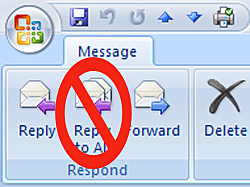



thank you for this article this helps me a lot
You are welcome, Kshitij!
thank you for giving this amazing information
You’re welcome, Ananya. Glad you found it helpful!