We all are looking to increase our sales productivity, right? There is always so much to do on a daily basis. From organizing to pitching and to closing the final deal, the whole sales cycle is lengthy and extremely time-consuming. This is where we need the Best Sales Chrome Extensions to come into play. Are you aware of the time-honoured adage, “A craftsman is only as good as his tools?” This proves the importance of these Google Chrome Extensions on your sales productivity.
They make your way of functioning much more effective and efficient. Once you start using these tools, you will start to feel like you have a team of little elves helping you out at every step of the way.
The Chrome Web Store might just feel like the pot of gold at the end of a rainbow. We at AeroLeads are more than happy to provide a map to the pot of gold. However, we ask you to use your discretion with regards to deciding on which you’d like to use or not. That being said, what are we waiting for? Let’s get started!
1. AeroLeads
https://www.youtube.com/watch?time_continue=9&v=SeTq_d8nMIw
AeroLeads is one of the most powerful prospect generation software on the web. It is the Google Chrome Extension that is designed to help you acquire the contact details and other important insights into your prospects.
This tool automatically extracts every prospect detail in real-time, including email address, contact number, company name, and so on and so forth.
This Google Chrome Extension also serves a longer purpose than just acquiring prospect details. First, it searches prospect data from platforms such as LinkedIn, CrunchBase, AngelList, GitHub, Google etc and then finally allows you to automatically import your data into CRM tools.
AeroLeads support integration with multiple CRM tools including HubSpot, MailChimp, Pipedrive, SalesForce, Zoho, FreshSales, Insightly, Zapier and more. Apart from this, it also verifies the email addresses without costing you a dime.
2. Hubspot Sales
If you want a modern and automated approach to your sales, then HubSpot has you covered.
This tool is quite useful for B2B sales professionals as it provides in-depth information about the people you are dealing with or doing business with. This gives you great insight with regard to the people or companies you are dealing with by using tools such as email tracking.
This Google Chrome Extension helps you extract more leads in a lesser amount of time. After acquiring the lead information, HubSpot further helps to connect with the leads and close the final deal faster than ever before.
They also do things like creating custom email templates to reduce the time you spend responding to emails, send pre-scheduled prospecting sequences, and track prospect interaction with content.
This sales tool is mobile friendly and available as both iOS and Android mobile apps.
3. Zoom Scheduler
Zoom Scheduler is a Google Chrome Extension that helps you manage and schedule your meetings directly from Google Calendar.
To be precise, they help you time your video conferencing and online meetings.
Here’s a look at all the things Zoom Scheduler can help you achieve:
https://www.youtube.com/watch?v=BGH1y70zSkg
Overall, it offers one of the best solutions for video, audio, multiple screen-sharing experiences on the web. The Zoom Chrome Extension allows you to send the meeting URL and its detail to all the prospective attendees. Once the attendees receive this link, they can simply join the meeting with one single click.
Have a look at the other top features that this Chrome Extention has:
- Free unlimited time provided for one-to-one meetings and 40 minutes for group meetings.
- Users can stream up to 25 videos at once.
- Free global teleconferencing
- Caters to both the desktop sharing as well as mobile screen sharing.
4. Cirrus Insight
Trusted by over 250,000 professionals to increase productivity in Gmail and Outlook, Cirrus Insight is one Google Chrome Extension that you should not miss out on.
From helping you manage the flow of your emails to providing free email templates, Cirrus Insight caters to your complete email marketing activities.
The extension allows you to do all the cool things with your email marketing.
Here’s a look at what all it can do:
Apart from these things, some of the other features include:
- Setting up follow-up reminders
- Scheduling the emails to send later
- Scheduling meeting via emails
- Gives prospects insights and other contact and account information
5. RingDNA – Intelligent Dialler for Salesforce
Want to connect with more and more leads and have a better conversion rate? Of course, who does not want that!
In that case, Ring DNA Google Chrome Extension has you covered.
RingDNA is a complete sales engagement and voice solution that helps its users to engage with more leads, nurture them, and turn those leads into permanent customers.
This Chrome Extension allows you to do all that with just a few clicks.
Here’s how RingDNA helps you perform all that with considerable ease:
As the explainer video tells you, RingDNA helps you dial thrice the prospects from anywhere in Chrome. This way, you can connect with 400% more leads and eventually drive more revenue.
Other benefits include:
- No need to take notes anymore as RingDNA allows you to record your calls.
- Delivers real-time sales performance insight.
- The sales manager can manage all the numbers and extensions of all the sales representatives.
6. Clearbit Connect – Supercharge Gmail
Clearbit Connect is a great Google Chrome Extension to boost your sales and lead generation growth.
It provides you the email address and contact details of your prospect within 5 minutes.
It probably doesn’t sound like much to you right now, but it actually makes a whole lot of difference. Using its extensive database with the information of millions of companies and people, Clearbit Connect gives you access to insights about the people who email you.
Have a look at this explainer video to see how it works:
Moreover, it allows you to find your prospects’ email address without even leaving your Gmail inbox.
Using this wonderful Google Chrome Extension, you will be privy to prospect information such as their social handles, designation in the company, company size, funding, and much more.
7. Todoist – To-Do list and Task Manager
Stress is the bane go every professional. Sometimes, professionals tend to overwork themselves which end up causing tremendous stress.
That’s why we recommend you to use Todoist to increase your sales productivity without stressing over things.
It works like a simple to-do list that helps you manage all your tasks.
Here’s a video explaining how Todoist works:
This powerful Google Chrome Extension makes your task easier by performing all the following tasks for you:
- Helps you collaborate with your team and keep everyone in the loop
- Keeps track of your projects and their success or completion rate
- Provides with important reminders
- Monitors the sales activity of your whole team
- Delegate tasks to your sales representatives
8. Assistant.to Scheduling Assistant
Are you tired of moving back and forth just to schedule a quick meeting with your client?
If yes, then Assistant.to is the tool for you.
Here is a video that explains how the users can book meeting with one single email using Assistant.to:
This Google Chrome Extension saves you the hassle of going through the loop in between your calendar and inbox. Now you can just schedule a meeting right from your inbox. And the biggest draw is that the tool will handle it all for you.
How does it do it?
Assistant.to for Gmail simply integrates with your calendar and then schedules the meetings accordingly.
9. Evernote Web Clipper
How many times has it happened that you came across a really helpful image but couldn’t take a screen capture or save it in your system?
Watch this video to understand its features and how it works:
And this is where Evernote Web Clipper shines out. Whether it is an article or an image, the Evernote Web Clipper tool always comes in handy.
As you browse through your internet, you can keep on saving things as you go. And once you are done browsing, you can read or use your saved images or articles in leisure.
The best part about this Google Chrome Extension is that you can highlight the important text on the webpage while saving it. It also offers special formats for LinkedIn, Amazon & YouTube.
So, say goodbye to a cluttered bookmarks bar and hello to organized and easily searchable notes for all your saved websites, articles, and quotes. Just clip and save articles to Evernote and make life a whole lot organized for yourself.
10. Office Editing for Docs, Sheets & Slides
As the name suggests, Office Editing is a great Google Chrome Extension for organizing, storing and managing your data and documents.
You can view and edit all your Microsoft Word, Excel, and PowerPoint files without having to change the format of your files or installing Google Office in your system.
It supports various formats including .doc, .docx, .xls, .xlsx, .ppt, and .pptx.
The process is pretty simple. Once you install this Google Chrome Extension in your system, you will be able to draw your files that will then be opened in Docs, Sheets, and Slides for viewing and editing.
This Chrome Extension also allows you to invite multiple other people in your team to view, edit, comment on your document.
11. Nudge.ai
Nudge.ai is a free Google Chrome Extension that can help you get important sales insights from anywhere and at any time.
With this extension you can check correct, Artificial Intelligence backed insights on your prospects and their companies. This allows you to get information that would help you write better emails, messages, and sales pitch.
The data that this extension uncovers would be difficult to unearth otherwise if you go about doing it manually.
Here’s how it works:
Nudge.ai basically used Artificial Intelligence to browse through the massive pool of data and webpages on the internet. Then it unearths all the important data regarding your prospects including their personal mentions, events, company news, any activity on social media, articles, and blogs. This way, you will always be privy to what your prospects are up to.
12. 1Password
Are you having a hard time remembering your passwords? Storing them in your system is a whole lot of hassle as well.
Have a look at this video to know more about this Chrome Extension.
This is where 1Password comes into play. As the name suggests, this Google Chrome Extension allows you to save your password and sign in to the websites with one single click. Yeah, it’s that simple — you are not required to do anything on your own.
Unlike other places, this Google Chrome Extension actually keeps your passwords safe and secure and locked away from malicious intent of online hackers and data thieves.
13. Guru
Every team needs a guru, a mentor to show them the right path to thrive and achieve greater heights.
This is where Guru, a simple and information disseminating Google Chrome Extension, comes into play.
It has transformed the way a team shares knowledge and optimizes the way a mentor shares his/her insights with subordinates.
The best part about this Google Chrome Extension is that it makes this task easy by allowing access from anywhere. For instance, whether it is on a call, or in your CRM, Guru allows you to be present wherever your sales representatives are.
14. ActiveCampaign
You have probably already heard about ActiveCampaign. With the look and feel of a CRM, this chrome extension works as a CRM tool as well as an email marketing tool. Thus, it promptly adds exports your contacts into its CRM tool.
Give this video a glance to get to know more about the features of ActiveCampaign:
The best part about ActiveCampaign is its inclination to manage multiple domains at once. You can choose which domain you want to assign your marketing campaign to. However, there’s one downside that you would have to tackle yourself, that is ActiveCampaign is pretty complex to use, especially if you are using a tool like this for the very first time. So, it is safe to say that this tool is not for beginners.
However, if you are an intermediate level or expert level sales rep, ActiveCampaign can do wonders for you.
15. Wunderlist
Are you tired of forgetting or scheduling your daily tasks? Then Wunderlist is the tool for you.
This Google Chrome Extension allows you to save everything from your web onto your Wunderlist in a jiffy. This allows you to capture your ideas, blogs, videos, documents and more from the web without downloading or installing anything in advance.
Watch this video to learn how to use Wunderlist in under 10 minutes:
It also allows you to share and collaborate with your team or clients easily under a single platform. Moreover, it saves you the additional hassle by automatically syncing between your phone, tablet, and computer, so you can access your to-do lists from anywhere.
Wunderlist can also replace your sticky notes and save you a lot of trouble. For instance, using Wunderlist, the users can add their own comments to stay in the loop with your team, clients or family and friends.
16. Black Menu for Google
This google chrome extension allows you to keep track of all your Google tools. For instance, Black Menu for Google gives you quick access to all the Google services including Google Translate, Google Maps, YouTube, Google News and more. The user interface is snappy and extremely simple to use and built in the form of a convenient drop-down menu.
Here’s a video that tells you more about the features of the Black Menu for Google:
Here’s the list of Google services that you will be able to access using this Google Chrome Extension:
- Google Translate.
- Google Maps.
- YouTube.
- Google News.
- Gmail.
- Google Drive.
- Google Calendar.
- Google Keep.
- Apps page.
- Google Search
All you have to do is to customize your mean by clicking on the “Add” option in the Chrome Extension. If you want to remove any of the services, in that case, just drag them to the right.
17. YesWare
Don’t you wish you could tell if someone has opened your email or not? YesWare makes it possible!
It not only tells about whether the receiver has opened your email, it further gives you important insights such as the click on your links, and other email tacking analytics along with engaging templates for Gmail.
They also offer a free trial which is extremely simple to use.
Other prominent features of Yesware:
- It allows you to smartly follow-up with your prospects as you can now discern whether they have opened your email or not.
- You don’t have to write an email copy every single time as this Google Chrome Extension has in-built email templates.
- Allows you to create engaging and personalized email marketing campaigns.
- Schedule your emails as per your clients’ time-zone.
- Integrates with other important sales tools such as Salesforce and LinkedIn Sales Navigator.
18. SalesforceIQInbox
SalesforceIQ Inbox allows you to use the data in your Salesforce CRM to its full potential. Using your stored data, it helps you skyrocket your sales performance with supported systems like iOS, Android, and Google Chrome.
Using this Google Chrome Extension, your whole team can be privy to the information and ongoing in the sales funnel. It integrates your email inbox and Salesforce and empowers your team to close sales deal with a considerably faster pace.
19. Grammarly
Grammarly is a holy-grail for each and every sales and marketing professional.
And the best part about installing the Grammarly Google Chrome extension is that it allows you to keep track of your grammar everywhere – be it social media posts, email copy, blog posts, and so on and so forth.
How does Grammarly Chrome extension works? It’s quite simple actually and doesn’t require even a single step on your part. It embeds with all the platforms in your system and gives you red signals on each of your grammatical mistakes. Basically, Grammarly will be there to empower you wherever you need to write on the web.
Moreover, once you register with the new account, Grammarly also sends you a weekly grammar report. It helps you discern your performance and also gives you an idea about your plus points and weak points in the language.
Apart from this, Grammarly also automatically saves your document in their online editor so that you can look back and always find your written documents in one place.
20. SalesHandy: Email Tracking, Scheduling & more

- Email Tracking for Gmail – Get real-time notifications as soon as your prospect opens up your email.
- Schedule your emails – You can schedule your emails as per the time-zone your audience lives in.
- In-built templates – Attach in-built templates straight from the tool and quickly follow-up with your prospects.
21. CrankWheel: Screen Sharing for Sales Teams
CrankWheel is a specialized tool for selling over the phone, that lets you transform an ongoing phone call into something similar to a web conference, but without any hassle for your prospect, and without ending the phone call.
This means when you finally get a hard-to-reach decision maker on the phone, you can potentially close the sale during that one call, rather than trying to book a follow-up web conference to close the sale. They never need to download or install any software, or log in or register, because CrankWheel works immediately with any browser on any device, whether it’s their mobile phone, tablet or computer.
CrankWheel lets you share your full screen, or just the contents of a browser tab, or just a single application window. It also lets you share the video feed from your webcam, either stand-alone or as an overlay on your screen share. Because it is intended for an already-ongoing sales call, CrankWheel does not transport audio.
You can even let your prospect remote control your screen or browser tab, to let them kick the tyres during a product demo.
Summing it all up
So these are some of the best Google Chrome Extensions for entrepreneurs and professionals. As an entrepreneur, there’s always so much to do and so much to achieve. You can never afford to stay behind the schedule or your competitors for that matter.
Therefore, it is important that you focus your energy and time in the right direction and automate the rest of your tasks. All these free Google Chrome Extension can come in handy whenever you need them. So keep them installed in your system today. Who knows what might come into use at which instance.
So, which one of the Google Chrome extensions did you like the most? Do you currently use any of the aforementioned Google Chrome extensions?


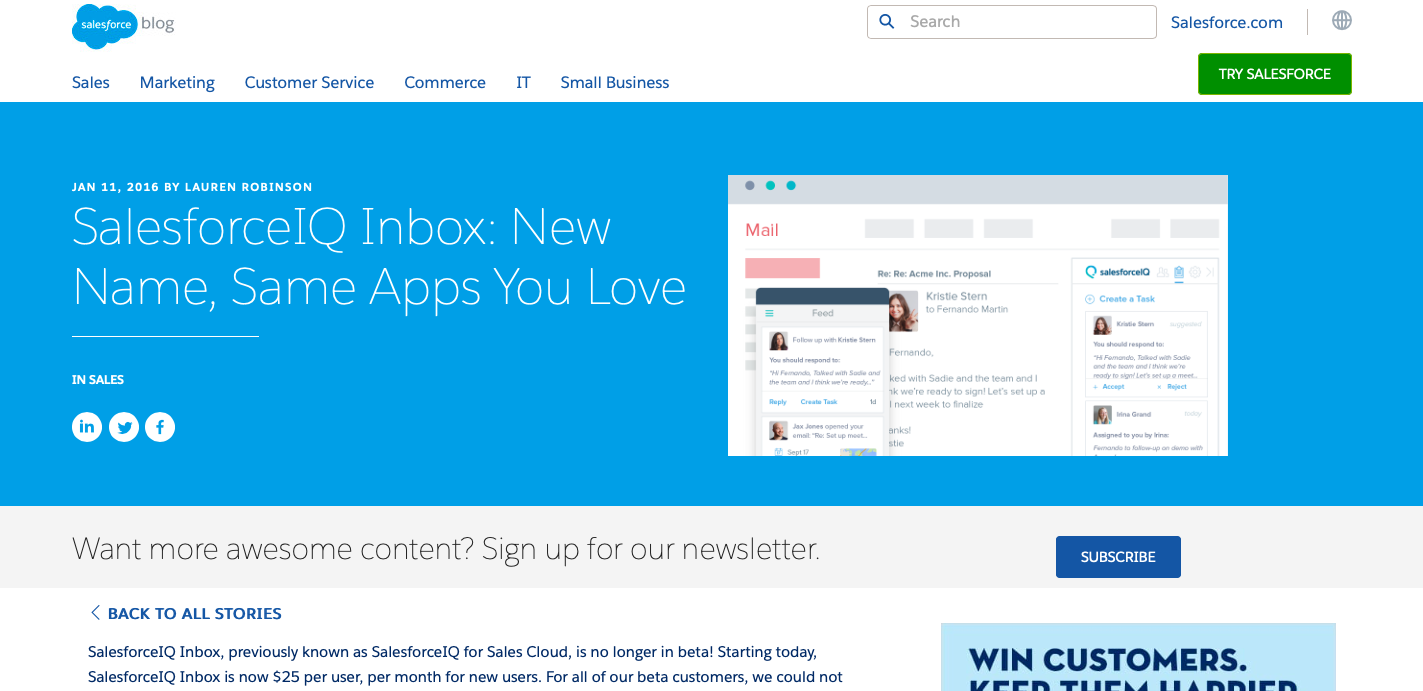
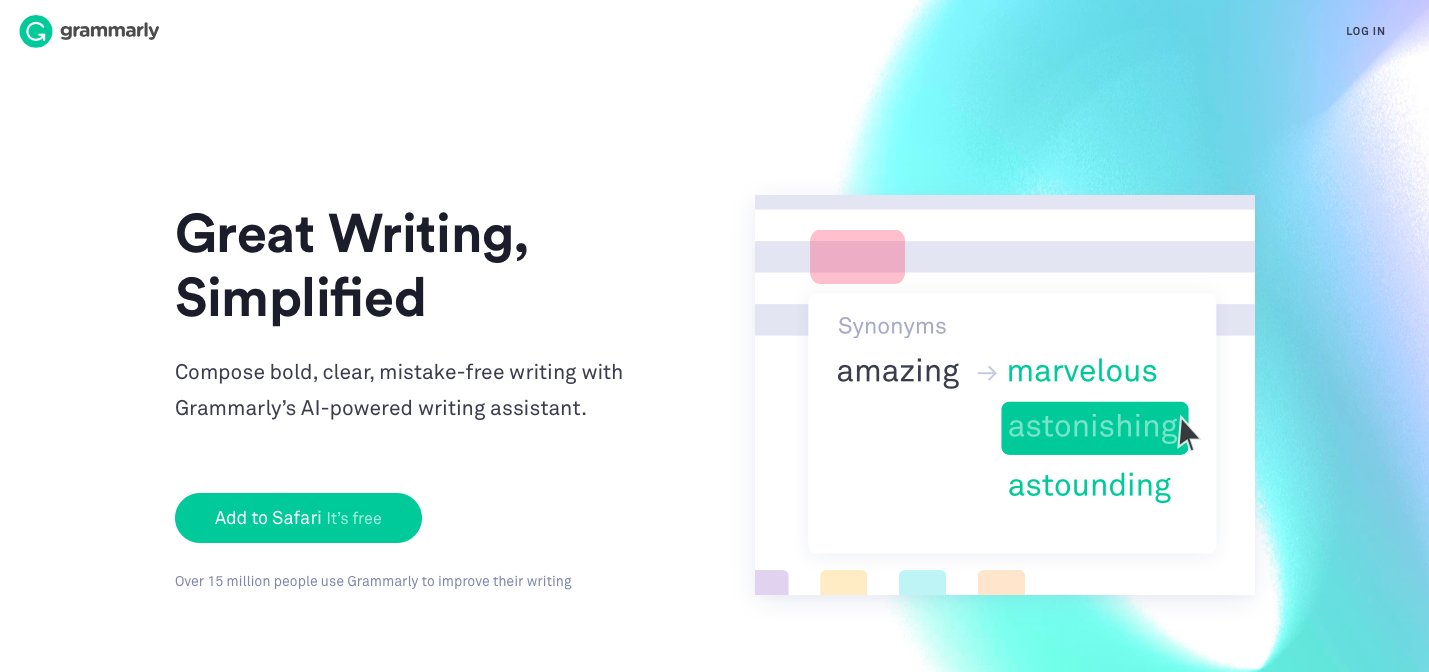


These are some really good extensions to add on your browser. These extensions have made our worker easier at office. And thanks to AeroLeads, we have used your software for prospecting. as simple as adding an extension to your browser.