SlideShare is a powerful platform on which you can share presentations with people. According to a study, about 80% of SlideShare traffic comes from searches. And has 80 million active users. This makes it one of the best ways to generate better-quality leads and reach out to a diversified audience. With almost 40 content categories, it is sure that your niche will be covered.
So today we will talk about ways in which you can use SlideShare to increase lead discovery and lead generation.
Why to use SlideShare to generate leads
1. SlideShare’s main demographic is B2B users .
2. 89% of the people use SlideShare mobile outside the US.
3. Nearly 20 million pieces of content is shared on SlideShare.
4. Almost 200 million page views every month.
5. 20% of the people land on SlideShare directly from Google.
How to use slide share to generate leads
1. Drive Leads To SlideShare From LinkedIn
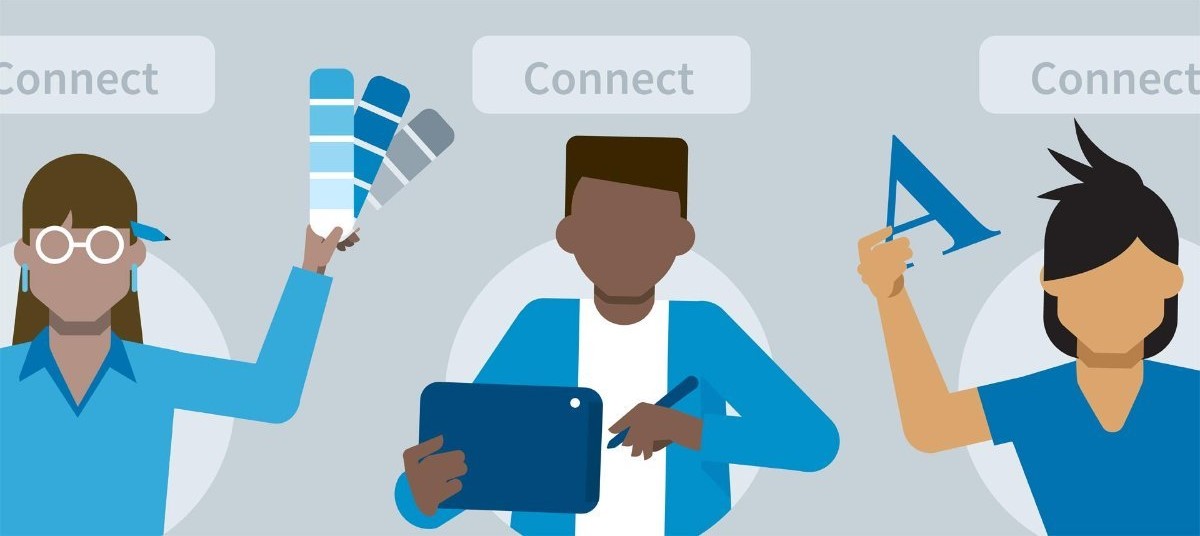
All you need to do is use the best features of each service to supplement your lead generation strategies. When using SlideShare, the users do not have to leave LinkedIn. This removes the hurdle of not having to sign in to another site, thus offering little resistance to new users.
Secondly, SlideShare was developed specifically to share presentations. Unlike LinkedIn where users mostly interact with images, Infographics and videos separately, on SlideShare you can combine all these features into a simple yet effective presentation.
Thirdly, users can download and pin slides that they find most useful. Using correct branding in each slide such as: including company and contact information in slides will increase your visibility and add a recall value to your brand when they see the slides again or share them. This could lead to organic inbound leads when slides are shared by other users.
2. Write An Irresistible Title And Provide A Brief Description

Your main aim while writing a Title should be to capture the attention of a potential user while staying true to the content you have written. The title should be justified by the content of your article. Using misleading or inappropriate titles will only have a negative impact on your brand image and you will end up losing the trust.
Writing a brief description allows the reader a sneak peek into the content and increases their curiosity to find about more on the content. You could also include some mind-blowing facts about the topics you have chosen for your slides to increase the interest further and ensure that the reader is not bored until the last slide. In addition to increasing the user’s interest, a short description will also make your slides easily discoverable by the search engines, thereby allowing even more users to access the content.
The more people interact with your slides, the greater the chances of them converting.
3. Include numbers and figures

Using numbers in the headline is also a very common trick. Just by replacing ‘Ten’ by ‘10’ will increase the click rates by as much as 40 %.
Also, numbers appeal to our logical minds. including numbers will increase the recall value of the information that you have painstakingly put into a slide. This is also a great way to build your brand.
4. Use Case Studies And Materials To Generate Leads
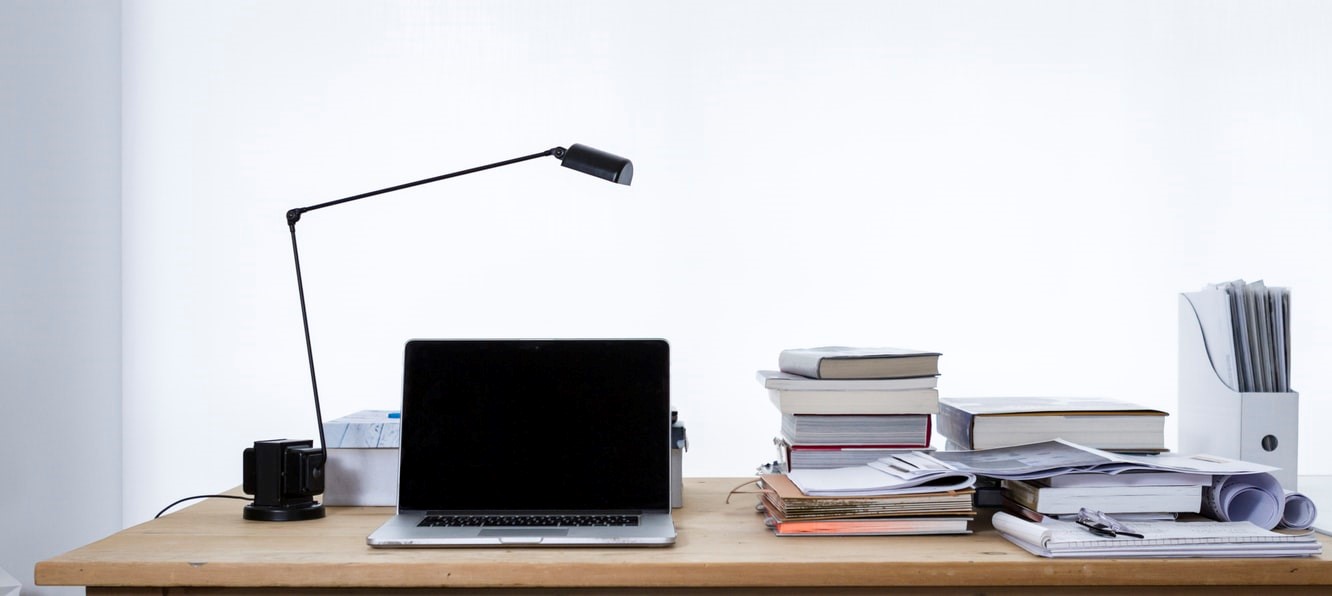
As this relationship progresses the users will start believing that you are a competent authority on that subject, an expert. As an expert, you can explain the advantages of using a product. Similarly, you can also warn them about the pitfalls of the same products. This will establish a trusted relationship between you and your lead.
Any person would want to work with an expert. Also, they would assume that as an expert your fees might be on a higher side and will be willing to pay it without any negotiation.
5. Inserting Lead Generation Forms In Slides
SlideShare allows you to insert lead generation forms in your presentations. You can add them at any place and any number of times.
Conventional wisdom dictates that you would generate highly qualified leads if you put the form at the end of the presentation. But at the same time, those leads could be lesser in number because people are likely to procrastinate filling the form at the end since they already have the knowledge they wanted.
There are two possible workarounds for this problem. One is to have a form after every 2-3 slides. The second is to divide the form into individual snippets and insert them at the end of every slide. This way the user will not feel the need to procrastinate.
You can generate more leads using this simple technique.
6. Adding Call To Action And External Links In Slides

A call to action can work wonders when used in parallel with the lead generation form used in slides. The most common mistake that people commit while creating slides or whitepapers is that they forget about the call to action or have call to action that is confusing. Always ensure that the CTA is clear and visible, also don’t forget to have it in your slides.
A call to action will also allow you to connect with users who have made a decision to buy.
7. Share your Slides on Social Media Sites

This interaction will provide you a great way to get feedback on your content.
8. Design Slides With End Goal In Mind

Start with a fixed goal into your mind then create a process that works well and is replicable across platforms and channels. Know what you want your customers to do when they are convinced. Decide on a Call to Action and then start working on the right tools. This way you will be focusing on the right things and not just using a new tool.
9. Optimize For Search Engine
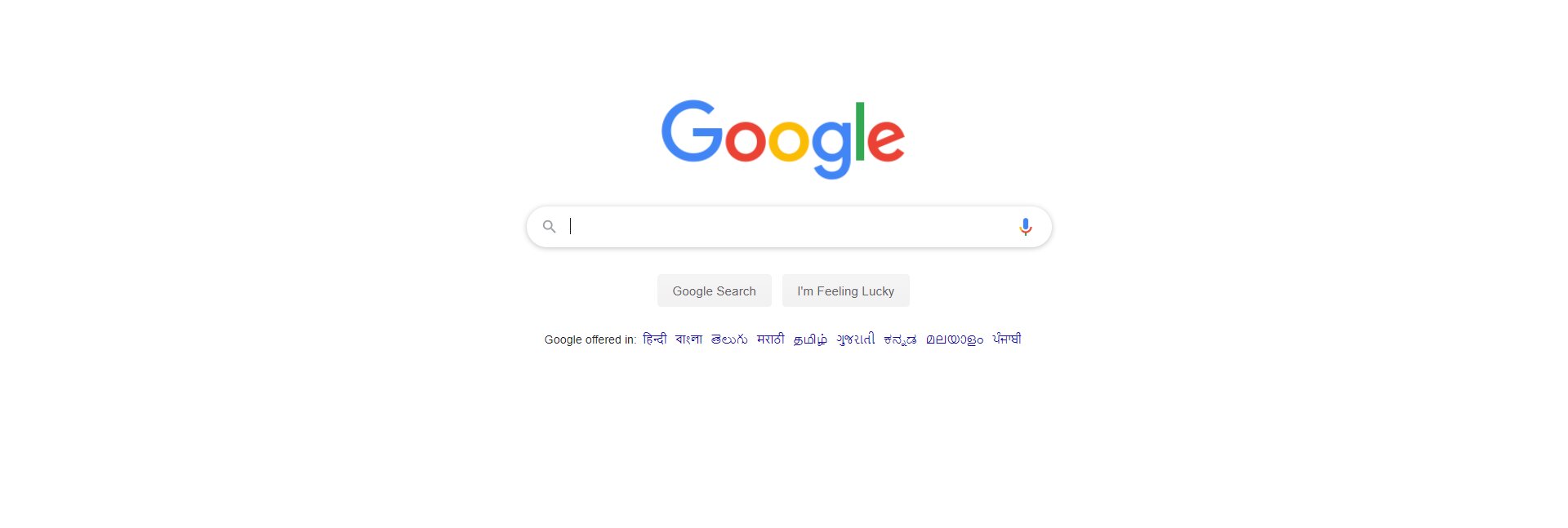
As soon as you start transforming your idea into slides, ensure that you have done a bit of keyword research on the topic. This will allow you to make an SEO friendly post.
This is the best strategy for organic growth of the topic to your SlideShare page.
10. Measure Your Performance
SlideShare displays “statistics” just below your post. Keep track of this to gauge the performance of your slides. “Statistics” include:
• Number of views
• Downloads
• Number of embeds
• Comments
• Likes
• And on which sites your slide has been embedded
The number of people viewing and liking your presentation is great feedback. If numbers are less than peer authors, then try to improve your articles. Read the comments and engage with readers. The comment section is a very interactive way to reach out to readers.
Check out the sites on which your content has been embedded to scourge for new content and competitors.
11. Grow Your Network

12. Attract Audience With Cover Slides

Conclusion
SlideShare is a really powerful tool for businesses looking to increase their lead generation. It integrates well with traditional lead generation activities such as blogs and LinkedIn. Since SlideShare is owned and operated by Microsoft it gels with other Microsoft products such as PowerPoint and LinkedIn.
This is one of the most dynamic tools when it comes to disseminating information and to an extent be the first towards having a personal blog. I say that because SlideShare uses PowerPoint presentations, which a lot of people know to use. When you become comfortable with SlideShare and have a sizable following it would be the best time to start an authoritative first blog.
Keep following the Aeroleads Blog for great tips on Lead generation and Prospecting.




Thanks for the information