There’s no doubt that Google is amazing. But not just because it is the most widely used search engine. Google is awesome for a lot of other reasons as well. One such reason is to find leads.
However, some Enterprises have written off Google to find leads simply because it has a lot of stringent policies when compared to other platforms. However, despite this or maybe because of this, Google remains one of the best options to find leads.
With 60 trillion pages indexed and 2 trillion searches annually, Google provides unimaginable opportunities and a massive client base.
So, Here Are The Best Ways To Find Leads Using Google
1. Google Adwords
Google Adwords is a brilliant way to make your brand reach the masses.
I know you’re sceptical about flushing your budget down the drain. But there’s no need to worry, even with a sparse budget of as less as $20 a day you can find leads, plenty of them. And the best part about Adwords is that it lets you advertise on YouTube, the Google Display Network and the Google Search network.
But there’s a catch – on Google Adwords you can’t get away with awful landing pages.
And even if you try to outsmart Google, sorry to say, you simply cannot. Because Google will outrightly reject your ads. And don’t about thinking of repeating the same mistake again as in that case, Google will eventually ban your account.
In the year 2015 alone Google disabled over 780 Million Ads for Policy Violations.
All you have to do is to ensure to abide by these two key points when advertising with Google. Then no one can stop you from generating profitable leads.
1. Create Google Friendly Landing Pages
2. Don’t violate Google’s site policies.
What does a friendly landing page refer to? And how do you know if your landing page is unfriendly?
Think of it in this way. You are lost on your way to the beach and damn even Google Maps isn’t working. So, on your way, you ask a passerby for directions. But the fellow passerby was an unfriendly, sly fellow who gave you extremely difficult and long directions.
And now you are miserable as heck.
This is what the leads experience when they click on unfriendly landing pages. They feel misled (because it isn’t what they clicked for), lost and just plain miserable.
What according to Google are friendly landing pages?
First and foremost, they should be easy for a visitor to use and should not be misleading in any way.
Here’s what Google says about ideal landing pages:
Now that you know about landing pages, enters the next key point – Adwords policies.
Adwords policies cover four areas that you need to pay attention to:
All you need to do is to keep the above points in mind and you’ll be well on your way to find leads using Google Adwords.
2. Leverage Google Keyword Search
Sometimes you might feel as if you’ve lost your footing because, after all that hard work you put in, you still are unable to find leads.
Bam, here enters SEO!
SEO is the most vital thing when it comes to getting productive leads to your website. But the problem is most people overlook the most integral part of SEO – choosing the right keywords.
But once you find the right keywords, it’s like striking gold.
Right keywords bring the right kind of people to your landing pages because the main goal is not just to get massive traffic, but to get the right kind of traffic.
Because let’s face it your marketing firm will not benefit much even if thousands of high-school kids visit your website. So yes identifying the right keywords is mandatory for you.
You can identify the right keywords using tools like:
- Google Trends
- Google’s search keyword tool (requires an AdWords account)
- Google Keyword Planner
Apart from these tools, you should keep the following tips in mind:
- Rather than leaning towards lengthy keywords, small keywords work better
- Closely prioritise the right keywords by narrowing it down to your niche.
- Don’t just focus on creating the right keywords. Right keywords may help you increase your visitors but informative content will convert your visitors into customers. So, make sure that your headlines actually match the content.
3. Google Alerts
While Google Alerts is most famous for its through brand monitoring, but it is not far behind when it comes to generating leads.
All you have to do is to sign-in to your Google account and then go to Google Alerts Page. It will look something like the image below. For finding leads, your main focus will be on the “create an alert about…” section.
But before moving ahead, remember that you have to be super specific.
So, type your search term in the field and it will show you search results of articles or web pages indexed with the exact keywords.
Then once you create the alert, Google will send you an email that will include the search results.
To narrow down your search and find more productive leads, you can filter your results in accordance with relevance and your targeted region.
These alerts will you find informative pieces about your leads, how they function and how to reach them.
4. Google My Business
To get started with Google My Business, first, you need to have a location of your office and create a My Business listing through your company’s Gmail Id.
Then simply add details of your company – phone number, URL of your Website, location, tags.
Now that you are done with creating a listing with Google My Business, you can start leveraging it to get leads.
Here are the ways you can leverage it to the fullest:
- Post a little something about your company to make people aware of what it does and how it is helpful. However, you have to be extra brief as you can post about 25 words only. Leverage keywords ad hashtags to grab eyeballs.
- Get insights about your customer, measure their engagement. It will tell you about how many times they visited your website and how many times they actually clicked on Call to Action. Not only that, but it also tells how many people were interested in your photos, phone number and directions.
- You can and you should manage your Reviews section regularly by replying back. Engage both the satisfied as well as the unsatisfied reviewers.
- Add engaging, actionable and REAL (Not stock) photos to give a better insight into your work culture.
Using these things in mind you can utilise your Google My Business listing to the fullest. All you need to do is to give it some time, thought and effort.
5. Keep Your NAP (Name, Address, Phone) Consistent
NAP (Name, Address, Phone) is the most vital thing when it comes to Google ranking. Its importance doesn’t even warrant questioning because it’s your IDENTITY.
And you don’t want Google to get confused and rank you low. So, keep your NAP consistent everywhere. Whether it is your website, your map listing, directories where you have submitted your company website. Basically, EVERYWHERE!
With the help of Google, you can tap into a limitless domain that will help you find limitless leads. All you have to do is to step carefully, leverage the above ways and keep experimenting with your keywords. And provide genuine and revenant content or product or services to your targeted audience.

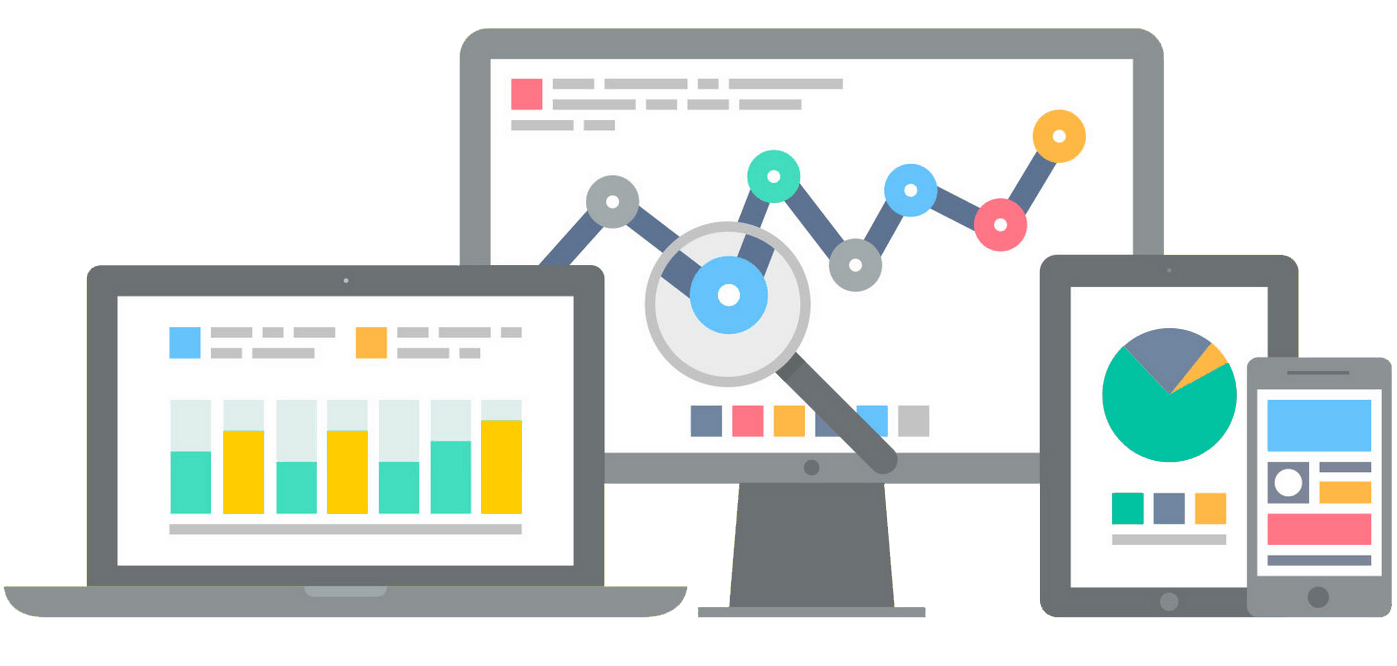
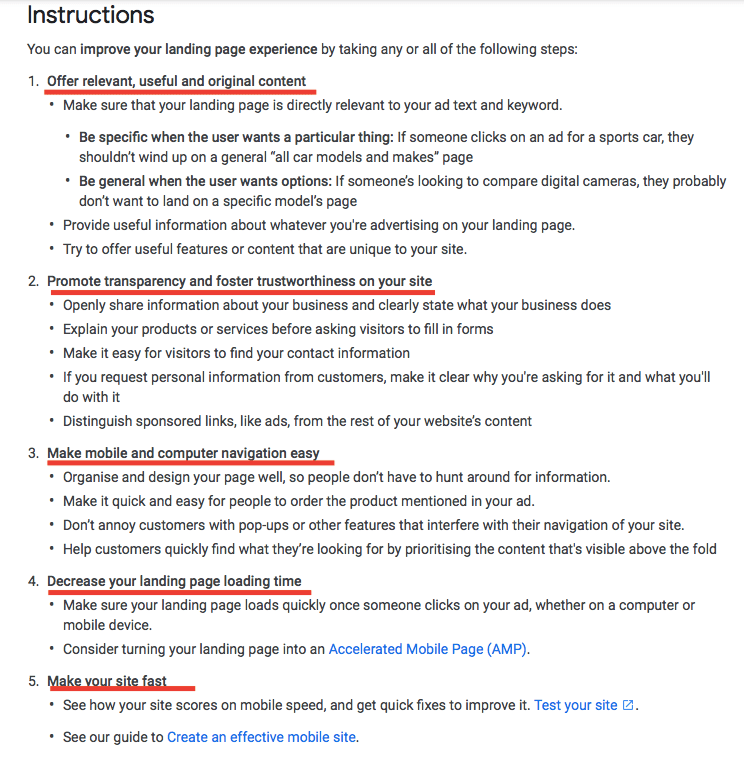
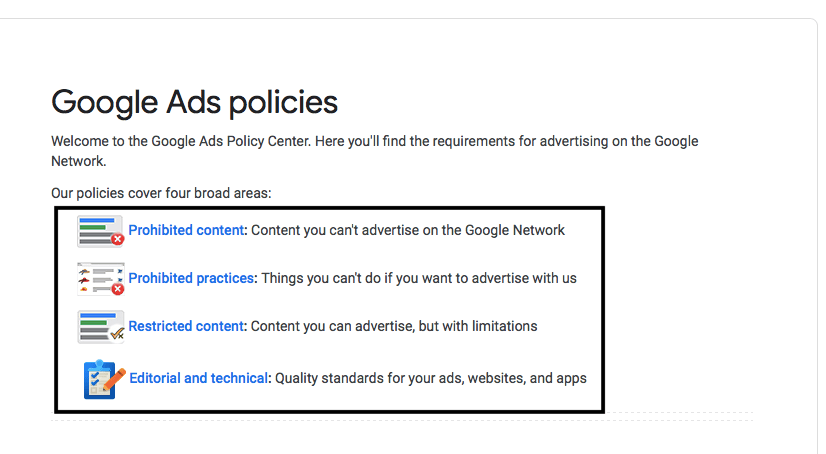
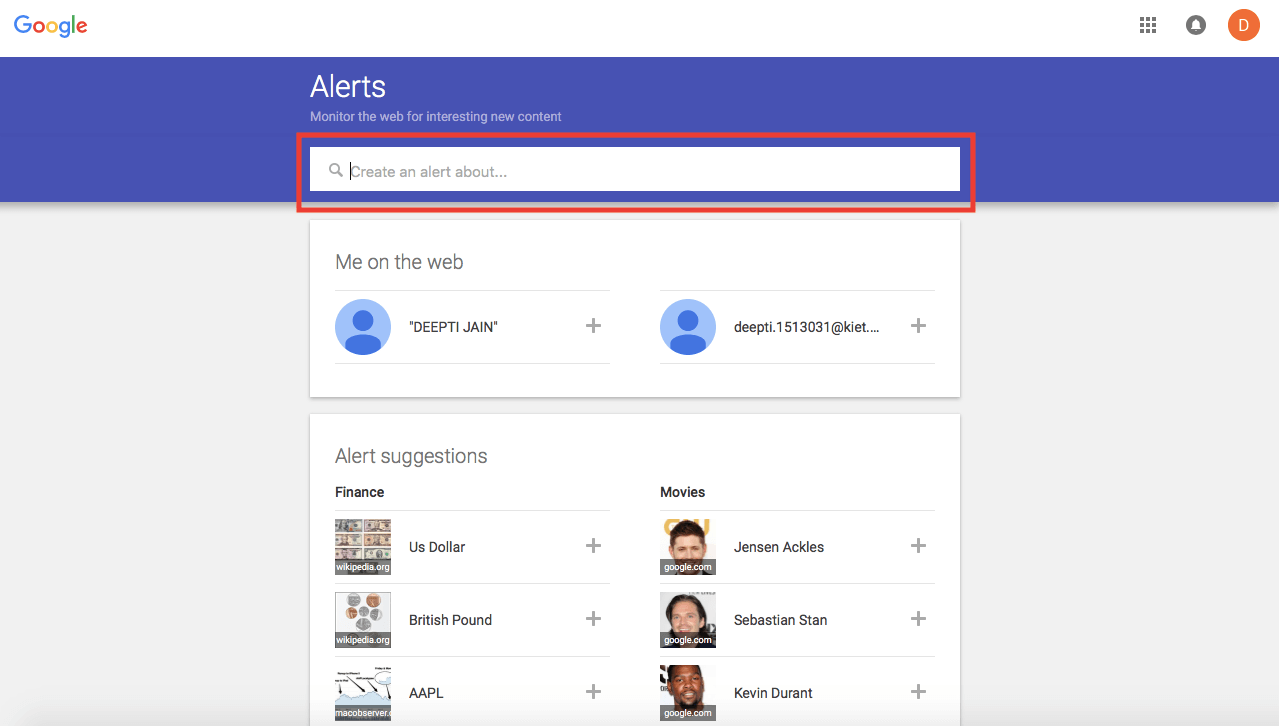
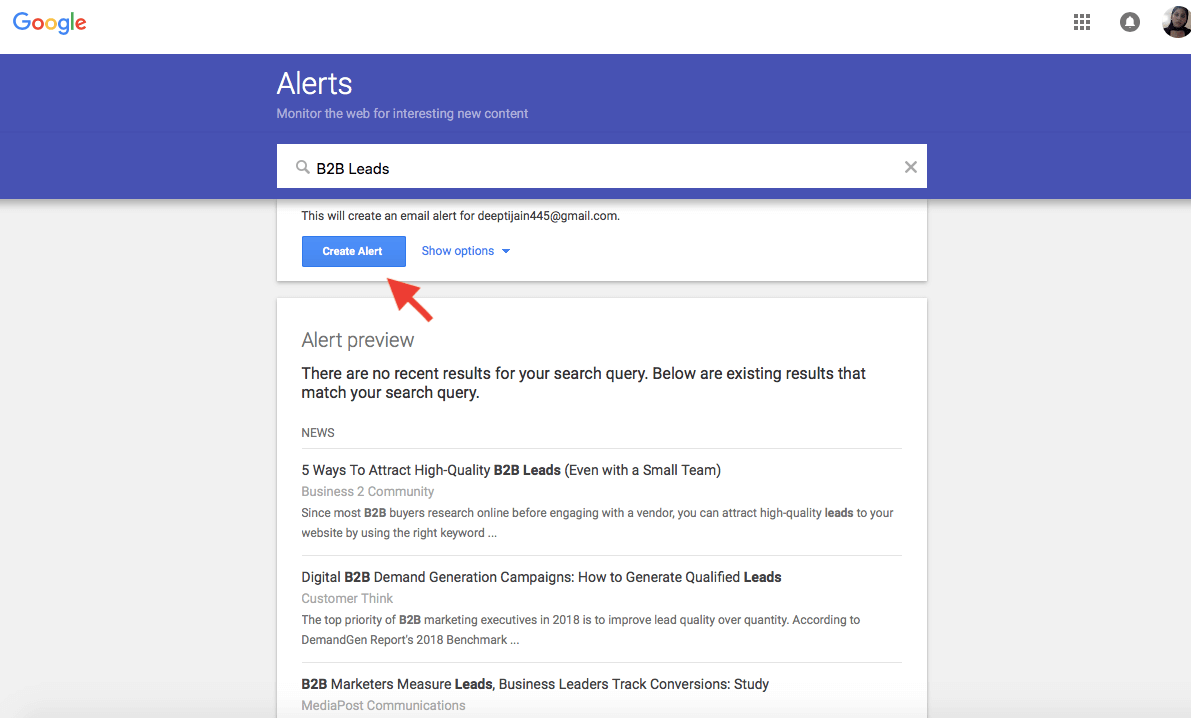
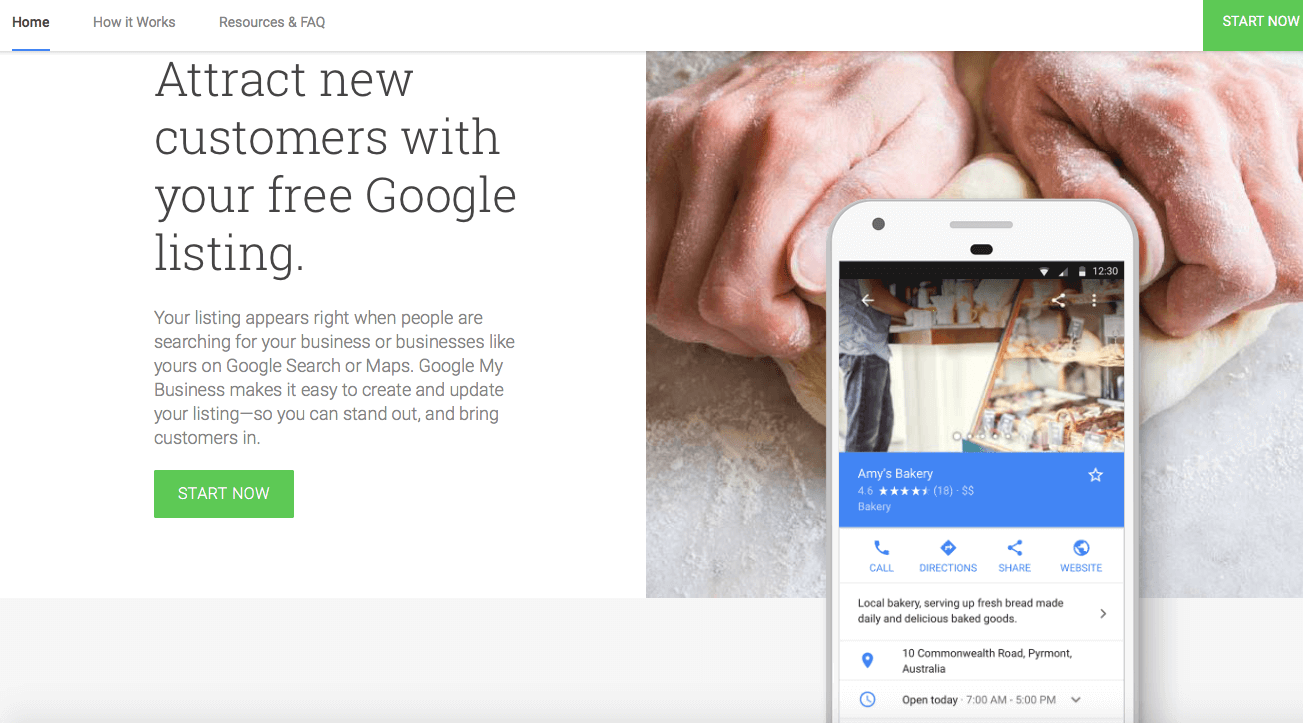


Pingback: SEO Practices That Might Negatively Impact Your Google Ranking
Thank You For Info I have learned One New Called Google Alert