
If you’re a well-aware marketer, you must be aware of how important it is to improve your Average email response rate.
Nearly half of the world’s population is an email user and it will be increasing in the coming years. So this is your chance to improve it at the earliest.
KPI’s like open rate and click-through rate is popularly used to determine and improve email marketing rate but what about the average email response?
We’ll get into it further in this blog.
What is an Average Email Response Rate?
Yes, open rates and click-through rates are some of the important metrics in email marketing but the email response rates help you keep track of customers that have shown interest in your emails.
Response rate is a metric that also tracks if a customer has shared some negative remarks or is unhappy with something.
Some of the experts in the email marketing industry claim that an average email response rate is estimated to be 10% for cold emails. However, if you’re an experienced marketer, you can set a benchmark of 30% or more.
For beginners, you can set your benchmark at a lower rate and can increase it when you gain more subscribers.
How to Calculate Your Email Response Rate?
The email response rates heavily depend on the type of industry you’re dealing in, the type of email you’re sending out, the platform you’re using, and the type of customers you’re dealing with.
It can be calculated:
Email Response Rate = Unique Responses/ Successfully delivered emails * 100
Always remember, not all emails that you send out are going to be delivered so don’t calculate the sent mails while calculating the email response rate.
Why is it Important to Track Your Email Response Rate?
Even though an email response rate doesn’t really tell you everything but it does matter for all your marketing success as this metric can:
Indicate Your Subscriber’s engagement
You can keep track of how well your emails are performing after getting delivered to your subscribers.
It Indicates how effective your campaign is
It also helps you know what type of emails are getting the most engagement and what are not performing well. Moreover, it shows how your CTA’s, emails copies, and email list is performing.
It results in Quality Leads
It is one of the best ways to attract inbound leads with your emails and also indicates which customers are loyal to your brand.
Top 3 Reasons Your Emails Have Low Response Rate
Before you get into knowing how to improve your email response rate, you should know the aspects that may be the cause of your lower response rate.
Purchased List of Subscribers
Never do this! Nothing can beat the organic subscribers over the purchased ones because that’s the worst you could do with your marketing strategy. The purchased list of subscribers is mainly the ones that are inactive or do not even exist.
These subscribers aren’t even interested in your offerings, there’s no point in sending them emails.
Inactive Subscribers
If you have turned your contacts into your subscriber then it’s predictable that they don’t open your emails which may result in a lower email response rate.
Keep removing the inactive subscribers or send them super-engaging emails from time to time. The best thing to do is focussing on attracting a genuine audience for your newsletters through content marketing, LinkedIn marketing, or any other type of marketing.
No Personalisation
Yes, you can skip personalizing the mails if you want your subscribers to unsubscribe from your emails. Sending out the same emails to all your subscribers can be convenient for you but will negatively impact your response rate.
Personalize, segment, include the name of your subscriber in the email to get the best out of the emails. It’s always beneficial to refer your subscribers by their name more often in the email copy as our “name” is very personal to all of us.
But, How Do I Improve My Average Email Response Rate?
Now that you know what you shouldn’t do with your campaigns. Let’s talk about what you should do to improve your email response rate.
Write Compelling Subject Line
You’d really want your subscribers to open your emails to get a response. The subject of the email is the first thing they would see and you need to create it with all your creativity.
Here’s how you can create one:
- Personalize It: As I have said before, a simple act of mentioning the name of the recipient will boost the chances of your email getting a response.
- Importance: Why would your readers open your mail right now and not later? Create a subject line that shows “urgency” to open your mail.
- Add Emojis: It may sound silly but adding an element can surely set you apart from other senders while increasing your chances of getting a response.
- Length: Keep it short, but worthy. Professional marketers keep it as short as 35-40 characters and make sure your audience can view what you’re trying to convey.
Experiment a lot with your subject lines, don’t settle for the one that worked for you yesterday, give something different to your audience every day.
Qualify Your Leads
There’s no point in sending emails to customers that are not interested in what you offer, instead spend some time, qualify your prospects, and then send them an email.
Extract emails of your prospects, get them to a call, qualify them and build a genuine relationship.
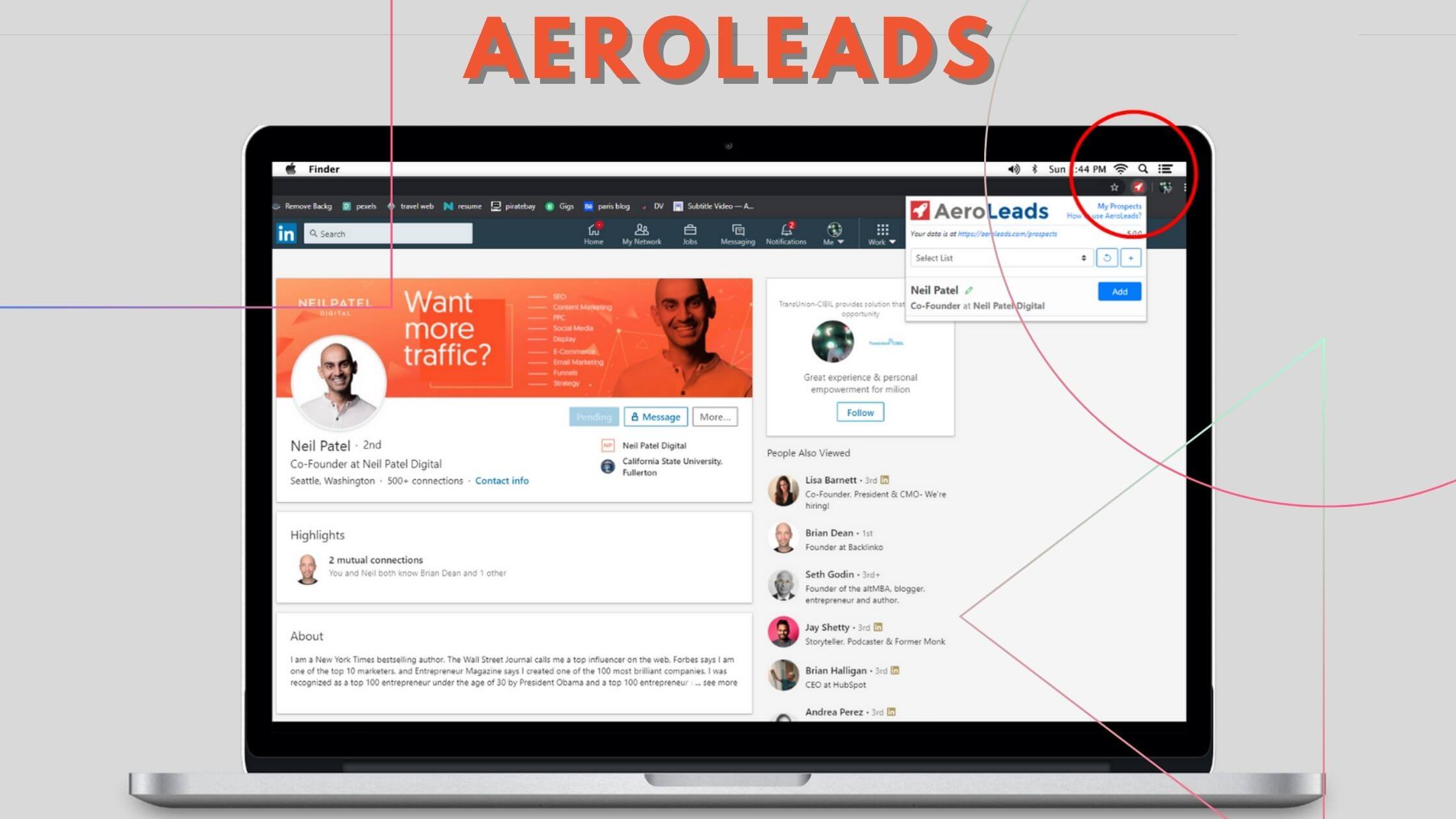
Aeroleads can help you qualify your leads by extracting the emails of your prospects and gathering other information like company name, full name, designation, location, etc.
While you don’t really have to pitch to each and everyone that are interested but pitch to those who have the budget to invest in your offerings. This will save a lot of your time while qualifying your leads.
Personalise the Emails
This is clearly the 3rd time I’ve mentioned the word “Personalise” and it precisely shows the importance of that word. Of course, personalizing the subject line matters, but it is also important to personalize your whole email copy to get a response.
While personalizing your subject line can boost your open rate by 26% but when you attract your readers to open the mail, you’d not want to disappoint them by not personalizing the whole email.
Do a background check, check their LinkedIn, their blog posts, and start the email by saying something like:
“Hey Joe, I read your recent blog where you shared how technology is helping businesses grow and how you will be inculcating this in your newly launched start-up. Our email-finding software solution will help your business grow with a verified list of email addresses.”
Find the Right Time
The ideal time for sending emails may differ from industry to industry, professional marketers claim that 3-4 times a month is perfect to send out emails. Some of the experts claim that they have seen a higher response rate on the weekends than on weekdays.
While some say that weekday is the time when you can expect a higher response rate. This is the reason why you are the one that should decide your ideal time, because the time that might work for someone else, might not really work for you.
Offer High-quality Content
You don’t want your customers and readers to get disappointed with email copies filled with promotions, Ads, and offers. The key to hooking your readers to your content is producing high-value content that they would open and respond to.
If you’re sending an offer in the first email itself, don’t do it as it can ruin your strategy at the beginning. In your email, offer value to your reader, something that can help enhance their knowledge of something.
Final Thoughts!
To get a response from someone, you need to send something that they can respond to and all the ways mentioned above will help you get a response for sure.
However, you can add CTA at end of the emails, add direct links, give them an option to respond, and lastly, proofread your email copy before sending.


