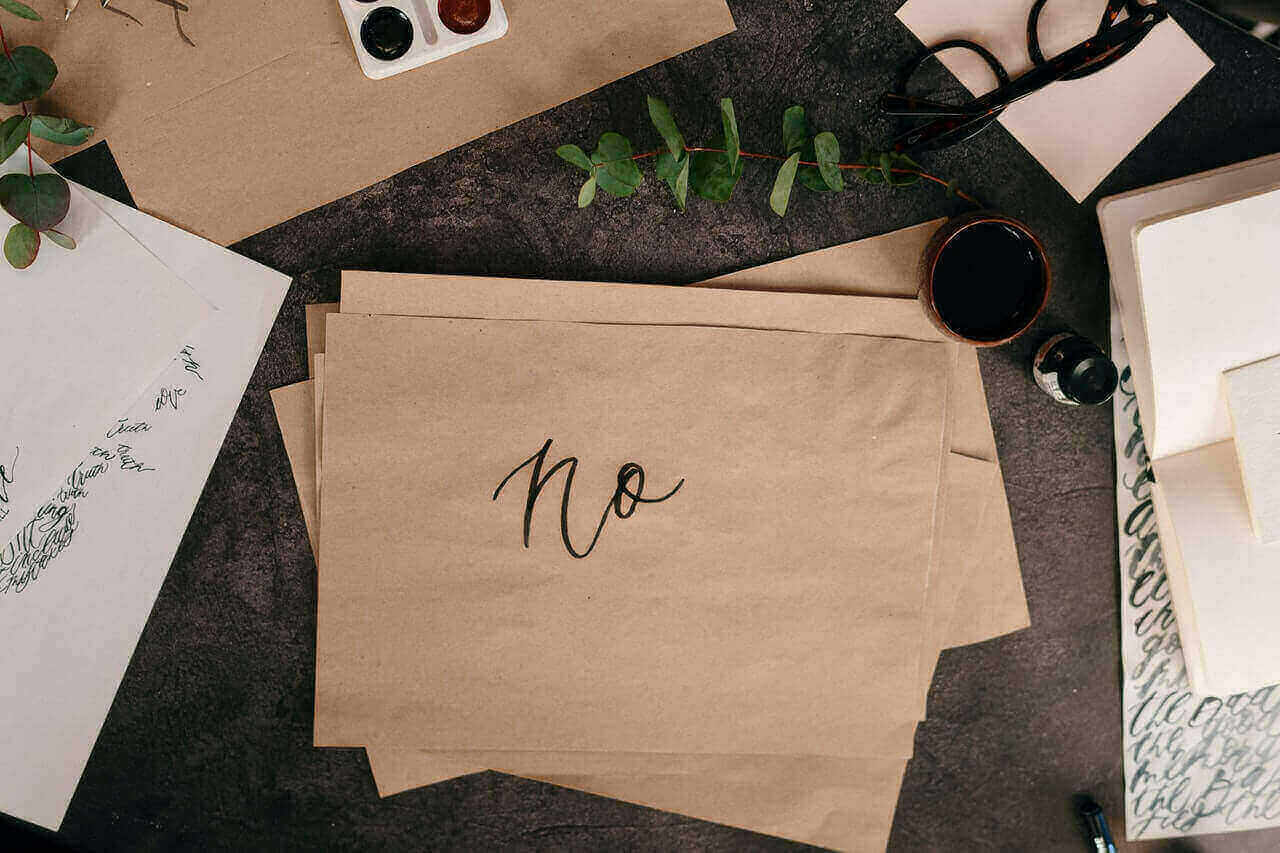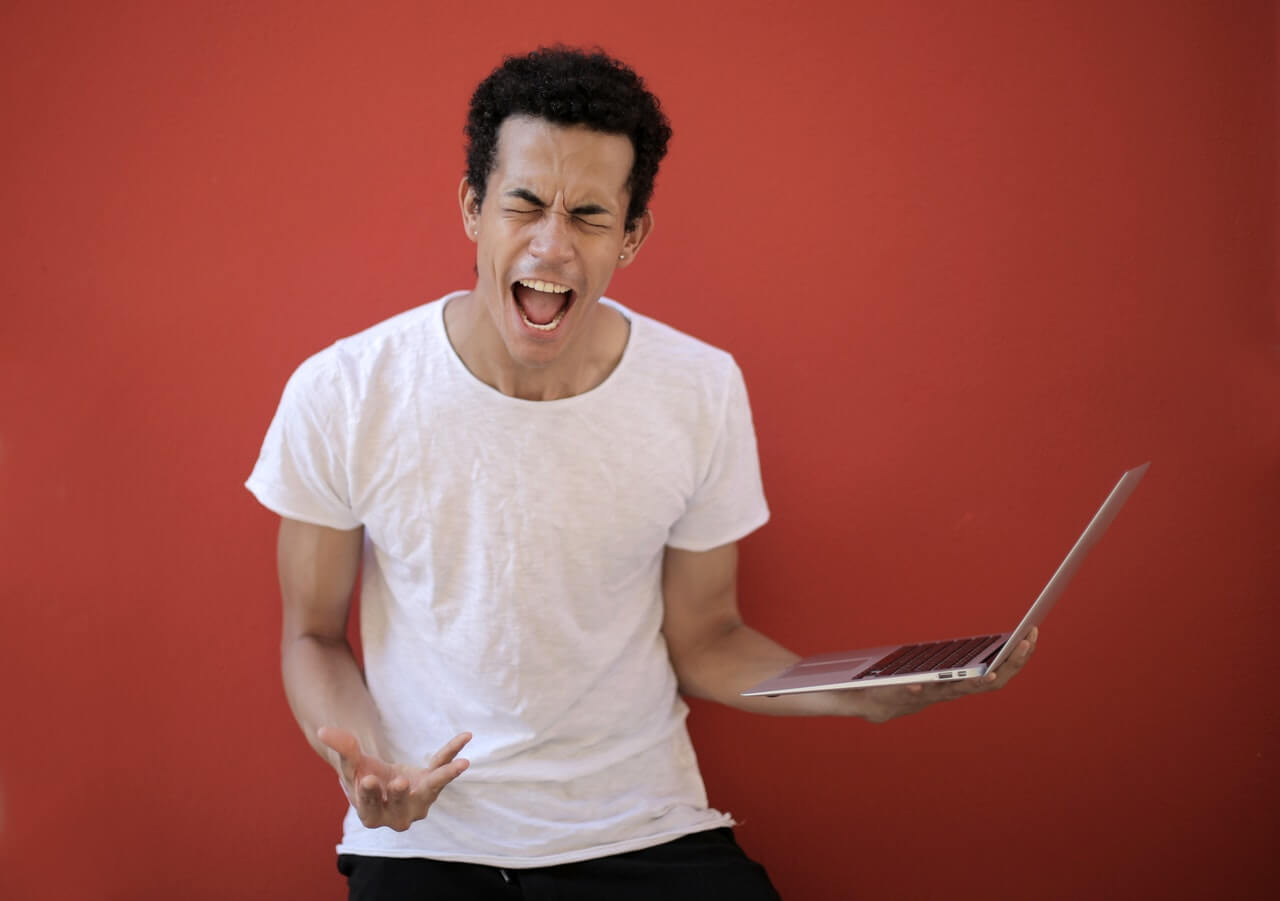What is an Email Bounce?
Many of us, while sending spam emails, use invalid email IDs. We may hide the true sender’s email address by routing the mail through different machines. Sometimes we don’t even provide a valid sender’s address. Instead of using some catchphrases like “John Doe” to mislead people. Thus making them think that the message is sent by someone they know. These are called “bounces” or “junk mails“.
But these emails are not only pointless but harmful too because you can be blacklisted for them! That means your domain name can show up in spam filters or mailing lists designed to identify spammers or scammers.
This article refers to the term “bounce” as an invalid address that is used for masking the true sender’s address. You may be using this technique to make your name appear “John Doe” or something, but it’ll all be useless and you might end up with a bad reputation in the Internet world! If your real email ID is known, there’s no point in hiding it.
What is Soft Bounce?
A soft email bounce is a condition in which an email bounces back to the sender with a recipient address that does not exist.
A typical scenario for soft email bounces occurs when an email is sent from one mailbox to another mailbox that doesn’t exist because the other mailboxes have been deleted or the original sender’s username and password were changed. This can happen if both of these functions are disabled by synchronization software, such as Microsoft Exchange Server 2007.
More than half of all spam emails are delivered by “bouncing back” with a received (223) queue record, meaning they were sent before the last bounce was recorded. Soft bounces affect the reputation and credibility of email senders. Soft bounces may be used by spammers to conceal identity or to make it look like their email has been ignored.
Example of Soft Bounce Emails
The term “soft bounce” usually refers to emails that are rejected by the recipient’s email server due to a temporary, non-recurring error. Usually, these errors are caused by issues on the recipient’s side of things—for instance, you might have mistyped their address or they might have put an old password on their account.
Examples of soft bounce:
-The recipient’s email address is not valid.
-There is no such user on that server.
-The account is full.
-The account has been disabled/blocked. (example: Hotmail)
-The incoming mail server cannot accept mail at this time.
Please try again later. (example: Yahoo) If you are a website owner, you might want to send an email with a non-permanent error message in it. A soft bounce is usually not really permanent because the original sender can easily resend the email, as long as the recipient’s address is valid.
However, it could be used to send emails that will not make recipients angry at you (such as an internal newsletter), or blog comments that might be too controversial to publish without some form of explanation.
What is Hard Bounce?
It’s a tough pill to swallow, but it happens to the best of us: bouncing mail. In this article, we’ll answer some common questions about what hard bounces are and how you can avoid them.
What is a hard bounce?
A hard bounce is when your email gets rejected by the recipient’s server. Basically, it means that whoever you sent your email to never read it and never gave feedback that they’re not interested in receiving emails from you.
Some people like to call these hard bounces “errors,” but we like to think of them as “teaching moments“. You know you’re good to go when you get an error code. You know that your email was delivered but not read. While it’s no fun to get a hard bounce, that’s why we all love double opt-in, isn’t it?
Knowing how it works with the help of double opt-in. Double opt-in means that after you’ve emailed someone and they’ve confirmed their interest by clicking the link in your email. They have to confirm it again by going through an additional step. It can be just letting them type in a confirmation code or click an extra link in the sent email.
How do I Avoid Hard Bounces?
To drastically reduce the number of hard bounces, use double opt-in when you can. Hard bounces are almost always caused by a bad list or an opt-in process that is too simple. Any type of list you get that originates from an email solicitation or sign-up form is going to be a little iffy to begin with.
Most of these lists are bought, sold, and traded a lot. And the people who submit their information don’t always understand what they’re getting themselves into. You never want to send your emails to someone without getting their explicit permission first (and preferably not more than once).
Never, ever send to lists of strangers or people who have never heard of your company. The only time it’s okay to send an email to a big list is when you’ve been given explicit permission from that list. When someone has expressly said “Yes!” to receiving emails from you, use double opt-in wherever possible. If the third-party service requires double opt-in, use it.
Hard Bounce Email Examples
A hard bounce email is an email that cannot be delivered to the specified recipient. It typically occurs when the email has been sent to a spam or invalid address.
Examples:
-Hard bounce emails are usually the result of an email being sent to a spam address, or an address that is no longer valid.
-One of the most common reasons for a hard bounce email is that the recipient’s mailbox has been filled up with too many emails.
–It can also happen if an account has been shut down for misuse, expired, blocked by the ISP, or simply not found. Sometimes it can be difficult for senders to figure out what caused a hard bounce. A good way to avoid this situation is to process bounces before sending your emails. This means confirming that you have the correct information before sending your message.
-Often a hard bounce email stops further emails from being sent to that recipient. To avoid this situation, the first thing you should do after you receive the bounce message is to determine why it happened. The message indicates what is wrong with your address. You need to correct any mistakes before sending any more emails.
How to Improve Your Bounce Rate?
Email marketing is the heart of many businesses, but not every business knows how to optimize this form of marketing. If you’re wondering how to improve your email bounce rate, then here are five tips that will get you started on the right track.
1. Don’t Be Negative
One thing that can negatively affect bounce rates is too many irrelevant emails in a row. Inter-mixing promotional messages with transactional content will keep your audience interested and engaged by soliciting feedback for what they like or don’t like about your emails while still providing them with any necessary information.
Look for a balance between content and marketing emails to make customers feel happy, satisfied. Moreover also excited to keep on reading. Avoid sending emails without a clear objective in mind.
If you’re not able to think of an objective for your email, then it is likely that customers will not want to open it. Make your subject lines engaging and appealing. Don’t assume that customers will just skim over them. Make sure that your subject lines are appropriate for what your messages are about so that any customer reading it will wonder what you have to say.
2. Make your Emails Nice
Be nice to your customers and they will always want to come back. Try sending them surveys on a regular basis so that you can learn what your audience wants to see in your emails. If you really want to get this right. Ask them for any feedback they might have regarding the core design of your email, subject lines, and content. Maintain good hygiene with your email database.
When using SPAM filters and antivirus programs with your database. Make sure that the settings are up-to-date so that you’re not accidentally flagged as spam. You can also ask your company whether they will allow you to send an email with a “do not spam” rule. Make sure that the rules are set up in such a way that the content of your messages is not automatically blocked.
3. Take Care of Spam Rates
Use HTML and make your emails more interesting. HTML will help you stand out from other email marketers because it allows you to add simple design elements like color, graphics, and links. If you go too far with this, then it can make the content unreadable to customers with certain styles of devices such as mobile phones or older computers.
Try designing your emails with color in mind while still making them readable on any device. Make sure you’re always testing your emails. You can create a test email to test the design of your future emails. Such that you don’t accidentally send something that doesn’t look good on different devices.
Knowing how to improve your email bounce rate means that you have the knowledge to build better marketing strategies and products. This helps improve your products and ultimately, your business!
Conclusion
Shoot yourself in the foot as far as audience engagement and build a strong relationship where your customers are concerned. Thus, leading to a higher bounce rate and an overall lower ROI.
One way to solve this is by using metrics such as open rates, click-through rates, and conversion rates. We hope that you found this article useful in knowing how to improve your email bounce rate and thanks for reading. If you have any other questions please let us know in the comment section below.
So what are your thoughts about Soft Bounce Vs Hard Bounce emails? Have you also experienced a similar situation?
Do let me know in the comments section.