Email newsletter tips play an exceptional role in focusing on the prospect’s psyche. Ultimately, this helps to convert them into loyal customers. Thus, with its functional features of aesthetic and informative, Email newsletter picks up the trust of the prospect that the product you are offering is the perfect decision for his business to develop.
What purposes does an email newsletter serve?
An email newsletter serves as a virtual link for businesses to educate prospects about your product or share profit updates and so on with the customers. Once the purpose is clear, create a succinct email newsletter remembering a definitive objective of accomplishing the most astounding engagement. Having a newsletter that adjusts to what the organization is attempting to accomplish is of utmost significance.
Purposes that an email newsletter serves:
- Educating the prospect audience about your product using the information and subtle aesthetics.
- Encouraging them to upgrade from free to a premium plan to enjoy more benefits.
- Quality content that does not seem like advertisements to gain the trust of your prospect.
- Product updates for grabbing attention to innovations done by the business.
- Promotions and offers to increase online merchandise.
- Company’s success story for building the goodwill.
- Share profit updates for more transparency.
- Client updates to talk about how your business has helped them achieve the numbers they are happy about.
- Making your business’s presence more viral on other social media platforms.
- Having a large number of email newsletter subscribers list which is like an army of virtual customers.
Top Email Newsletter Tips-
Tip 1. Focus on Email Newsletter Design:

The Brit + Co, a design-focused business inspires creative designs through personal, aesthetically appealing email newsletter for those who find the existing design monotonous. Never at any point neglect to include an unsubscribe button to help your email newsletter get away from the spam folder.
Grab the trick: So, if you are thinking to customize your email newsletter, get the best designers at work who master in using Adobe Suite and Adobe Illustrator. Through this software, design creative elements and insert them in the email newsletter.
Tip 2.Insert a Timer Countdown in the email newsletter template:

Grab the trick: Insert a countdown timer using a third service called MotionMail which offers both free and paid services. As a result, the service helps to create unlimited countdowns with an end date to insert in the email newsletter template.
Tip 3. Forward the email newsletter to colleagues and friends:

Grab the trick: Insert forwarding and sharing feature in the email newsletter template through merge tags like by merging Forward tag through Mailchimp. Hence, such tags will generate easily shareable newsletter links.
Tip 4. Innovative subject lines with archives option:
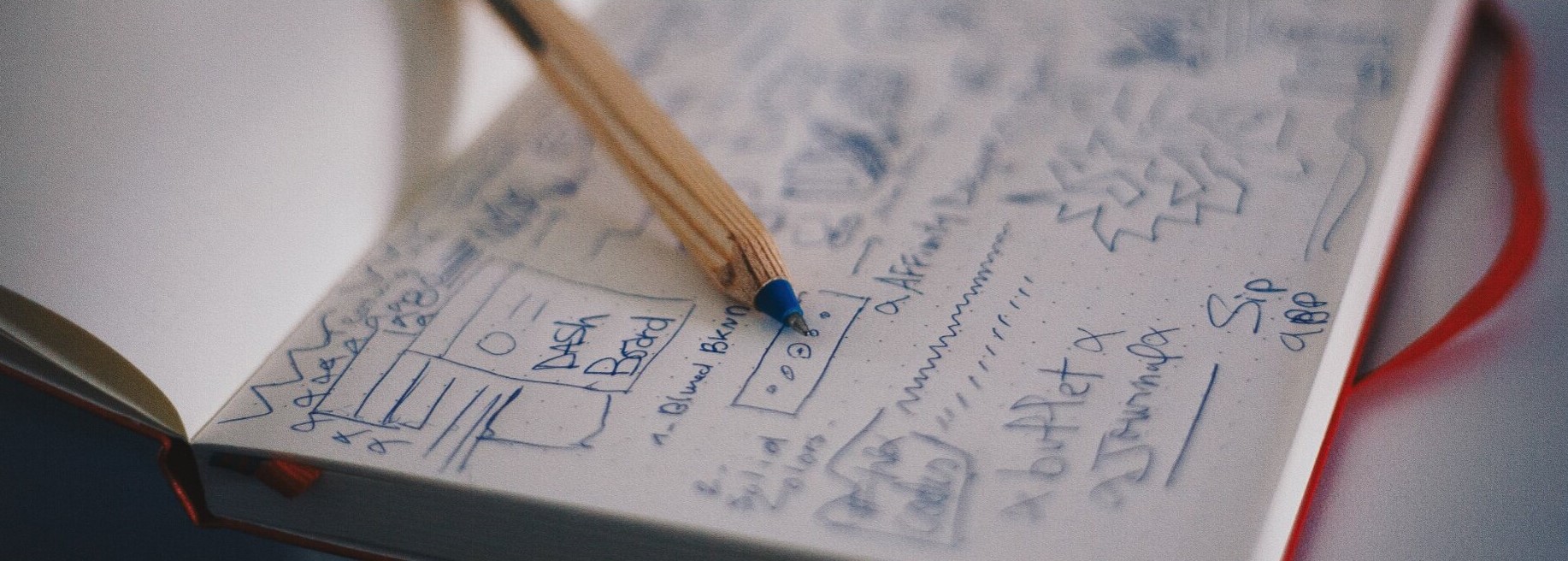
Grab the trick: Creative content writers who keep a track of the most influential content can generate the best subject lines. Reach email service provider to add archives option.
Tip 5. Pin it for later:

Grab the trick: Pinning can be done by adding a link or a save button in the email newsletter. This link will direct the newsletter to Pinterest. Save the link from there using any of the boards or create a new one.
Tip 6. Include RSS Email Campaign:
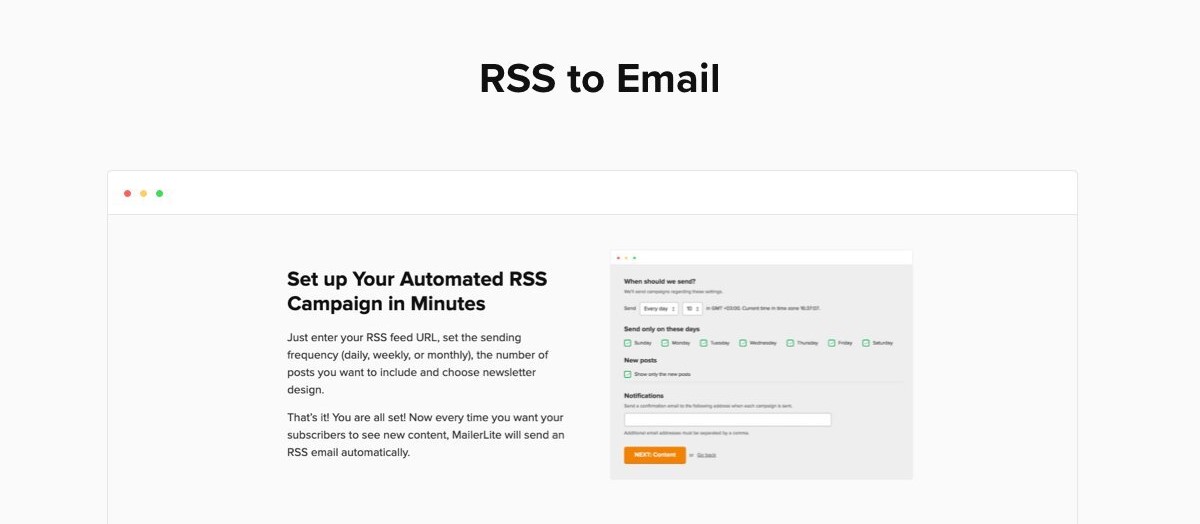
You must choose the day of campaign wisely. For example, it should be done on weekends or an off day where readers are free to attract more traffic. With the RSS Campaign link in the email newsletter, the business can easily promote its past blog posts.
Grab the trick: You can set up RSS Email Campaign in your newsletter template by using Mailchimp service. The service provides an easy-to-follow step-wise process to design the campaign for your email newsletter.
Tip 7. Insert Customized Pop-ups:

Therefore, you need to reinvent the pop-ups so that they are timed. For this purpose, you can choose different timing to trigger conversion rate like on scroll, on exit, on landing, on click, or hover. Your pop-up in the email newsletter template should also be enabled to segment your viewers as per their location to manage traffic. It will help your business to know where and when the maximum conversion rate is coming from.
Grab the trick: In this regard, you use wise pops to insert customized and timed pop-ups in the email newsletter design template. It has ready-to-use templates which will fulfil all your pop-ups needs like text, image, video, call-to-action, sign up, like, and share. Such personalized pop-ups help to engage more readers and convert them. In addition to this, you can also integrate your wise pop-ups with Google Analytics for keeping a track of your email newsletter conversion rate.
Tip 8. Add value for your subscribers through automation:

Automation will help you send the content to the right people as and when expected. Using this feature while designing your email newsletter will give you a higher conversion rate. Because this effort will encourage personal engagement with the readers.
Grab the trick: You can use MailChimp Automation to add more value to your email newsletter. It will help to start a better relationship with a new convert. In addition to this, Your email newsletter design can engage with your subscribers on their special days like anniversary or birthdays. Thus, Automation is what you need to add to your email newsletter template.
Tip 9. Use opt-in Freebies:

You must be confused about what to give away as freebies in your email newsletter that will encourage higher conversion. Here is a list of some ideas that you can use to insert opt-in freebies in your email newsletter template:
- an E-book for download
- Link to a related podcast video
- A content-related workshop
- Free invite to a webinar
- Premium access to your blog
- Limited free subscription for a reader’s service
Grab the trick: Do not fret about how to insert a freebie in your email newsletter template. You can do this by using a third-party service called Squarespace. It provides an easy and effective four-step process to reach more engagement in your email newsletter. Also, you can upload multiple freebie links without much worrying. Those links will take your readers to easily download and engage more on your email newsletter.
Tip 10. Use additional box features:
While designing your email newsletter, various soft wares provide plug-ins, slide-bars, box triggers and add-ons like these that help to engage more readers. Such options create a high conversion by better targeting readers with creative animations and ideas. Not only this, These add-ons can easily be inserted in your email newsletter template and are reader-friendly even in mobile versions. Therefore, the content has more functionality for readers that help to build better relationships.


