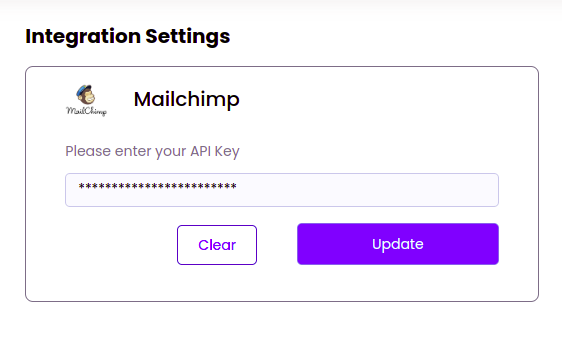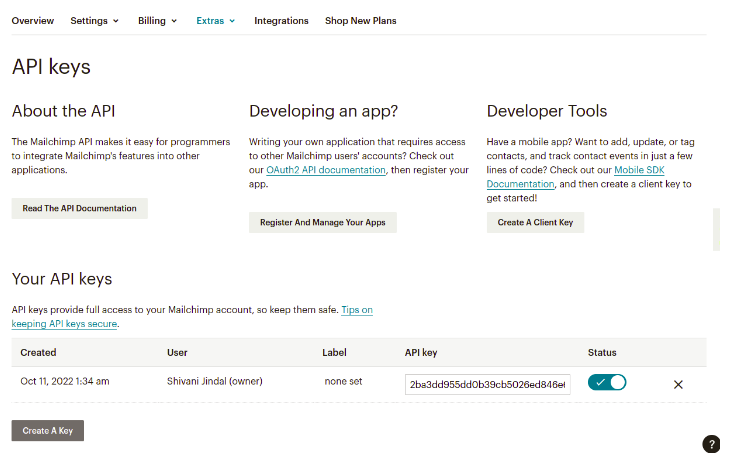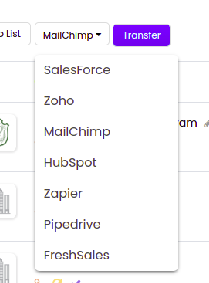- Go to Integration page of AeroLeads: https://aeroleads.com/integration
- Enter your Mailchimp API key. Make your account on Mailchimp, go to profile section -> extras -> API keys, from there you can copy your API key, and update it on aeroleads.
- You can directly transfer your prospects from aeroleads to your Mailchimp account, with all the information like name, email, company name etc.
- Select your prospect, and click on transfer to Mailchimp, you will see a message at the bottom telling you if the data got successfully transferred or not. It may take 5 to 15 seconds depending on the number of records you are transferring.
- Now you may check your mailchimp account, and check under contacts that your new prospect is added there.