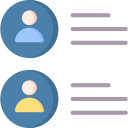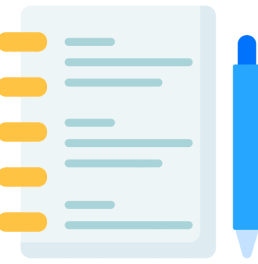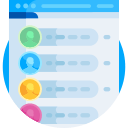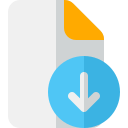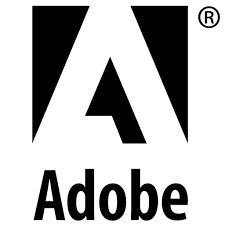Email Finder
Your next lead is a click away!
Find email address of employeess by entering their name and company domain.
@
Find email address of employeess for a company by company domain.
The Email Finder helps you find email addresses of individuals or companies. It is different from other email search tools because it can find verified email addresses that are up-to-date.
You can use an email finder to reach out to your prospects, build your email list, or find the email address of someone you want to contact.
Trusted By Major Clients all over the World
←
→
Why Choose AeroLeads Email Finder?

Find emails by domain
Just enter the domain of your choice and find emails and phone numbers for employees working there. You can add millions of emails with a single click using our bulk add feature.

Find emails by company name
If you do not know the domain, you can use our database to find employees using just the company names.

Find emails by name
Just enter the name of the person and find emails for them! It can't be simpler than this.

Email Verifier
Verify email address validity with the most reliable email checker.

Cold Email Campaigns
Connect your email account to create, personalize, schedule, and send targeted campaigns at scale.

Explore Companies Data
Gain insights into extensive company profiles and industry trends.

Explore Profiles Data
Verify email address validity with the most reliable email checker.
Frequently Asked Questions
The Email Finder is a tool designed to discover verified email addresses of professionals by their name. To initiate a search, you need the full name of the person you wish to contact and the domain name associated with their company or organization. The Email Finder, powered by Aeroleads's, will suggest the closest domain name automatically.
Aeroleads's Email Finder uses an extensive database of public email addresses to ensure accuracy. All identified email addresses undergo free email verification, and those with the green Verified shield are confirmed deliverable. For addresses that couldn't be validated, a confidence score is provided, indicating the likelihood of accuracy.
The Email Finder employs two approaches. First, it searches for a match in the extensive database of publicly available email addresses. If no match is found, it uses various data points to deduce the most likely email address. In both cases, the addresses undergo email verification to validate accuracy
Absolutely! Utilize the Bulk Email Finder to upload a CSV file and enrich it with email addresses. Alternatively, employ the Google Sheets add-on for a direct search.
Aeroleads boasts one of the most extensive databases of professional email addresses. Every email returned undergoes email verification, providing a verification status and a confidence score. The Email Finder discloses public sources where an email address has been found, along with discovery dates. GDPR compliance ensures adherence to data protection regulations.
Explore the Domain Search to find email addresses associated with a website or company, identifying the right people to contact.
If no result is found, verify the domain name, the person's current status in the organization, and the accuracy of the name. If issues persist, a manual search may be necessary.
One search that produces an email result costs one Search credit. If no result is provided, it is free. A free account allows up to 25 searches per month. For additional searches, refer to the pricing information
No, the Email Finder primarily relies on public databases and domain information for email discovery. It does not extract email addresses from social media platforms.
The Bulk Email Finder allows you to process a substantial number of email addresses from a CSV file. There is no fixed limit, but the efficiency may vary based on the file size.
Aeroleads continually updates its database to ensure accuracy and relevance. The frequency of updates ensures users have access to the latest and most reliable email addresses.
The email finder extension for Chrome is a powerful tool that seamlessly integrates with the Chrome browser, allowing users to efficiently discover email addresses while navigating the web
The Chrome extension to find emails from LinkedIn is a specialized tool that enhances your LinkedIn experience. It enables you to extract and verify email addresses directly from LinkedIn profiles, facilitating targeted and effective communication.
Aeroleads works by leveraging its extensive database and advanced algorithms to locate verified email addresses of professionals. Users input the full name of the person they're targeting and the associated domain name, and Aeroleads provides accurate and verified email addresses, ensuring the success of outreach efforts.