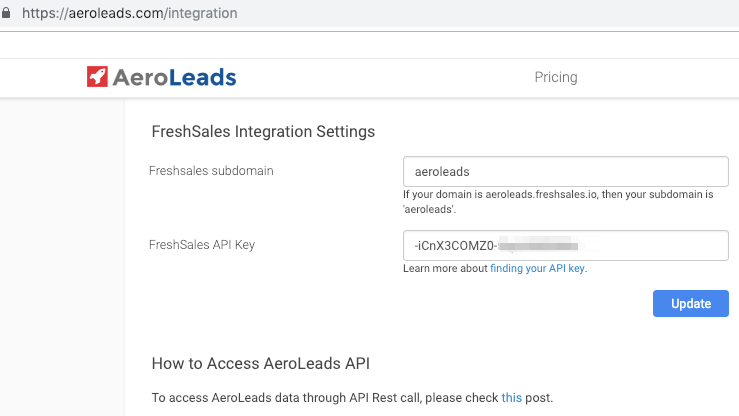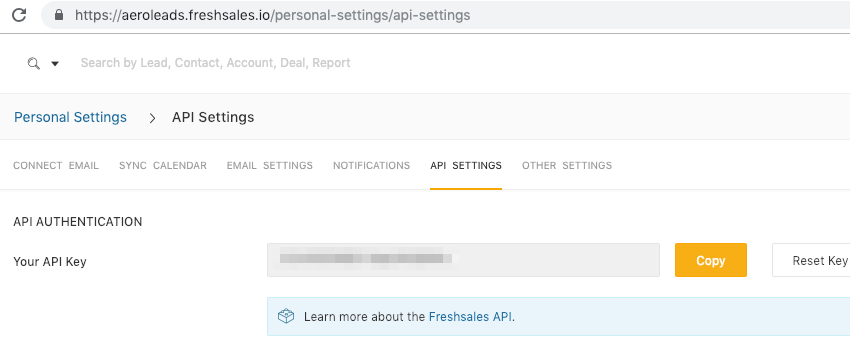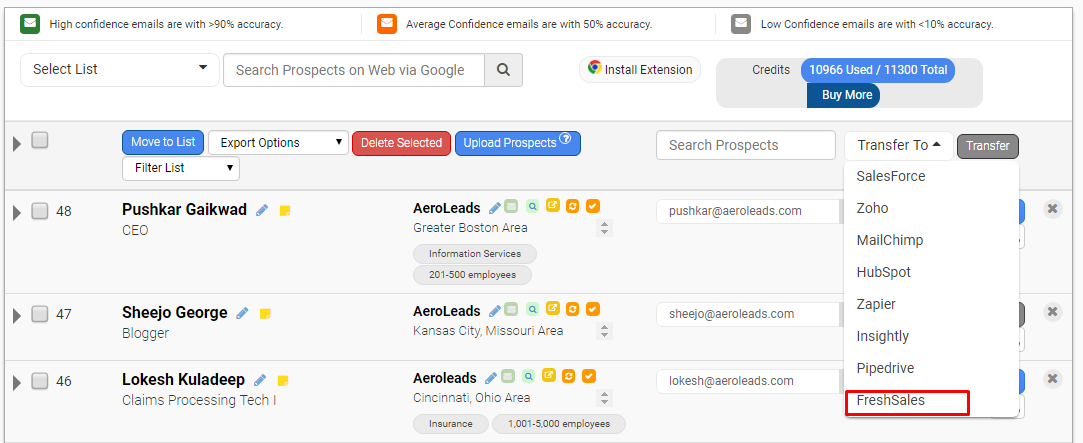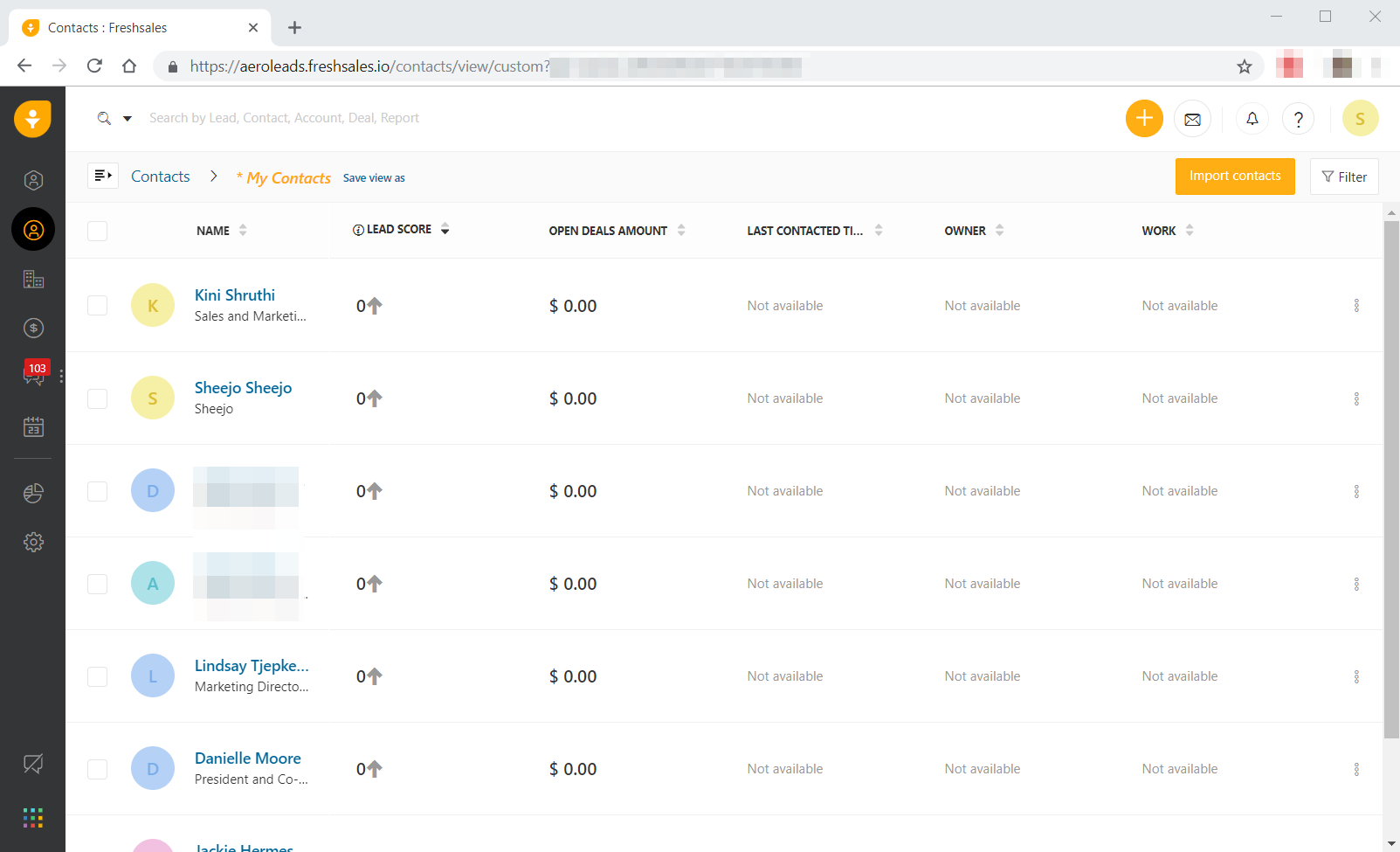AeroLeads now support 1 click transfer to Freshsales!
With this native support, you can transfer your emails and phone numbers which you have found through Aeroleads to Freshsales CRM.
How to use AeroLeads with FreshSales:
- Login to AeroLeads account from https://aeroleads.com/users/login. This feature can be used by free users too.
- Go to Integration page at https://aeroleads.com/integration.
- Enter your freshsales subdomain and API key. For example, if your subdomain is example.freshsales.com, your subdomain will be “example”. Also enter your API key. You can find your API key by following these steps here.
- Once you add your details, now you can transfer the data from AeroLeads to Freshsales. For this, select any prospect from any list (or select all) and then from Transfer drop-down menu, select “freshsales”. This will open a popup asking if you want to transfer as a “contact” or as a “lead”. Once you chose the option, the data will transfer instantly.
- You should be able to see your contact in FreshSales.
Why use AeroLeads over Zapier and other platforms?
- A user of FreshSales can add more and new accurate prospect contact details to their CRM.
- A user can also verify the existing contact and can update their CRM.
Top features:
- Find >95% accurate email address and phone of the prospect.
- AeroLeads can help you to find your prospects contact details from LinkedIn, CrunchBase, Angelist and Google.
- Bulk Email Verification.