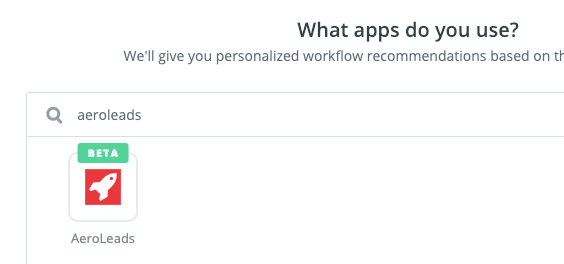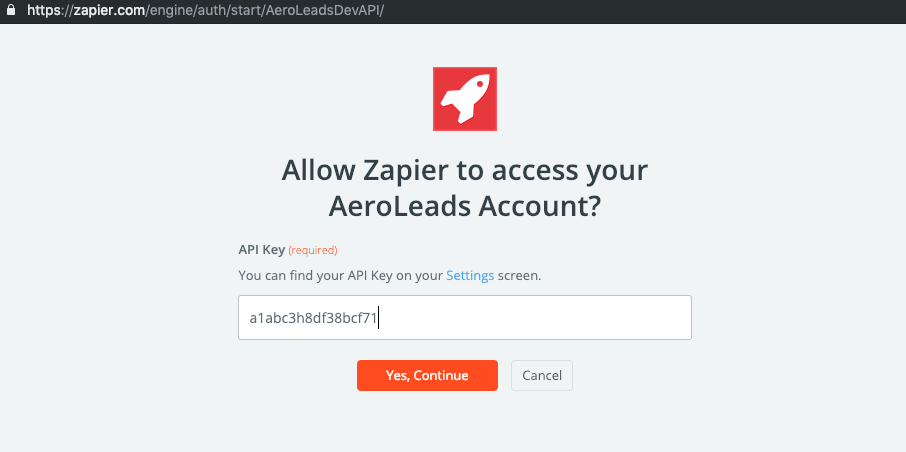AeroLeads do support 1 click transfer to many CRMs like Salesforce, HubSpot, Pipedrive etc but as there are many good CRMs on the web, it is not possible to add direct integration to them. For that, we support Zapier using which you can transfer the prospects data to your choice of CRM with 1 click.
To do that –
1. Sign-up at Zapier.
2. Select AeroLeads from the apps
3. Select the other app to which you want the data to send it. For example, it can be any CRM or marketing software.
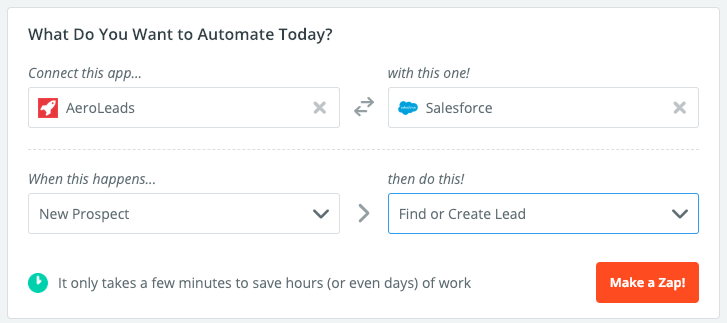
4. Allow zapier to access your AeroLeads account by entering your API key. You can copy/paste your API key from your settings page.
Also on https://aeroleads.com/integration page, you can checkmark “Zap Green Only Prospects” to transfer only high accuracy prospects otherwise all data will get transferred to zapier.