Since the last few months, many of our users have been asking for 1 click data transfer from AeroLeads to Pipedrive. Though our users can transfer data to Pipedrive using Zapier, we thought we should have a one-click transfer option too like we do for Salesforce and a few other major CRMs.
How to Transfer data from AeroLeads to Pipedrive
1. Go to the Integration page of AeroLeads https://aeroleads.com/integration
2. Enter your Pipedrive API key.
To find the key, log in to your Pipedrive account, go to the settings page, and then to the API tab.
3. Select any prospects from Aeroleads
4. Select Pipedrive from the dropdown.
5. You will see a message at the bottom telling you if the data got successfully transferred or not. It may take 5 to 15 seconds depending on the number of records you are transferring.
6. Once the data gets transferred, you can see your pipedrive account under Contacts. You should see all your data like this
Do you want to generate leads at a low cost? Download our Chrome extensions and start exploring it for free. Aeroleads is the best email verifier tool for sales teams. Join in today to take advantage of this world-class tool.
Other Recommended articles from AeroLeads:
Top ZoomInfo alternatives for B2B prospecting in 2023
Best Lusha Alternative – AeroLeads Email Finder And Verifier
Top Hunter.io email finder Alternatives in 2023
Best RocketReach Alternatives in 2023
Try AeroLeads for Free! Signup Today itself.
For any queries feel free to contact us at hello@aeroleads.com or chat with our support team from our homepage.

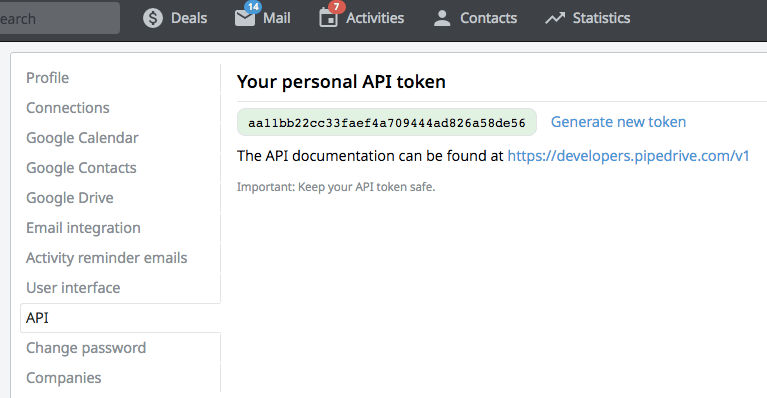
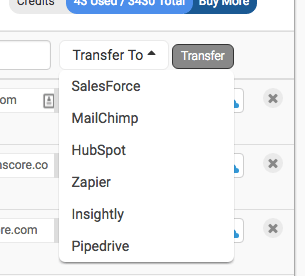
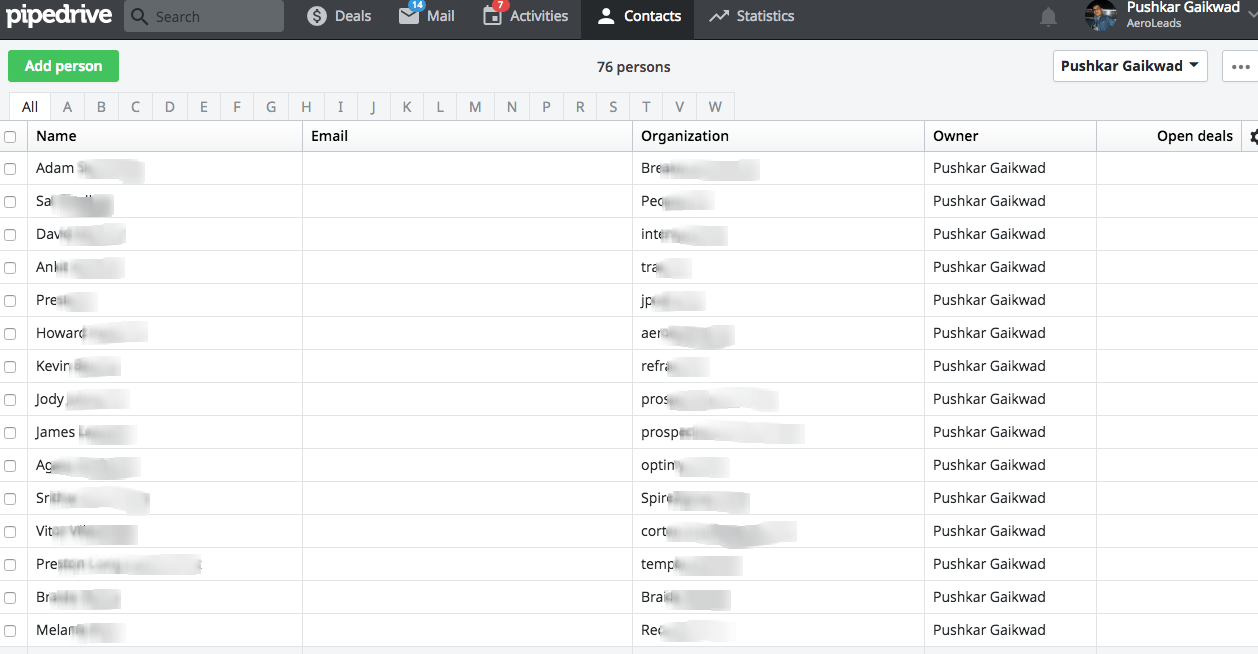


Pingback: The Best SalesLoft Prospector Alternative- AeroLeads