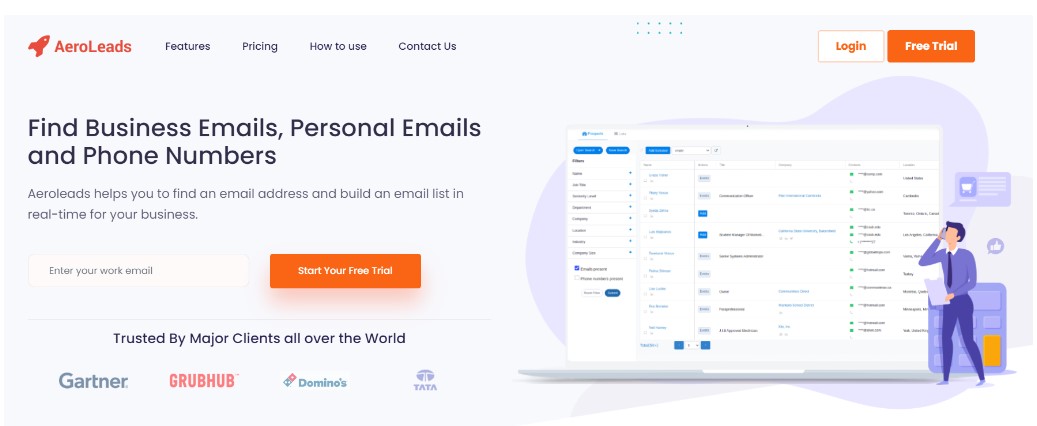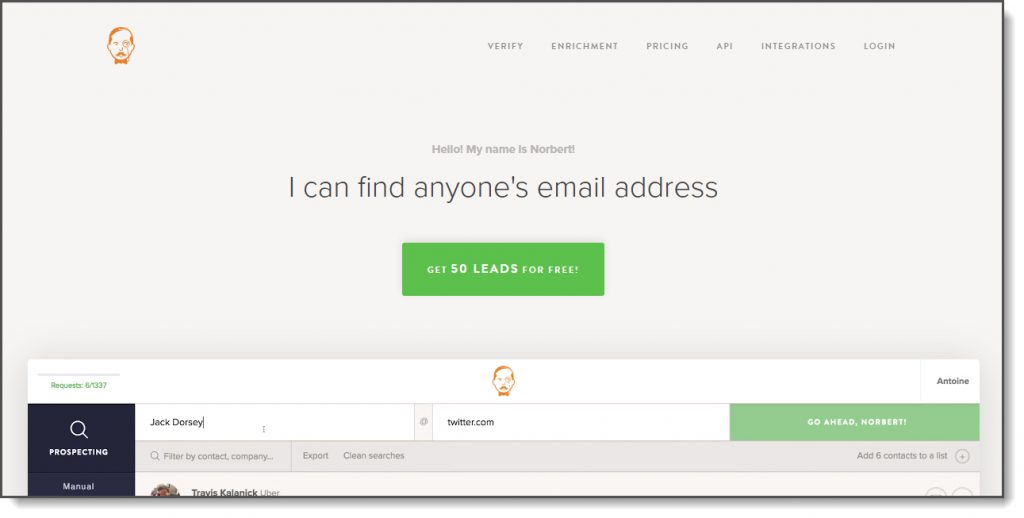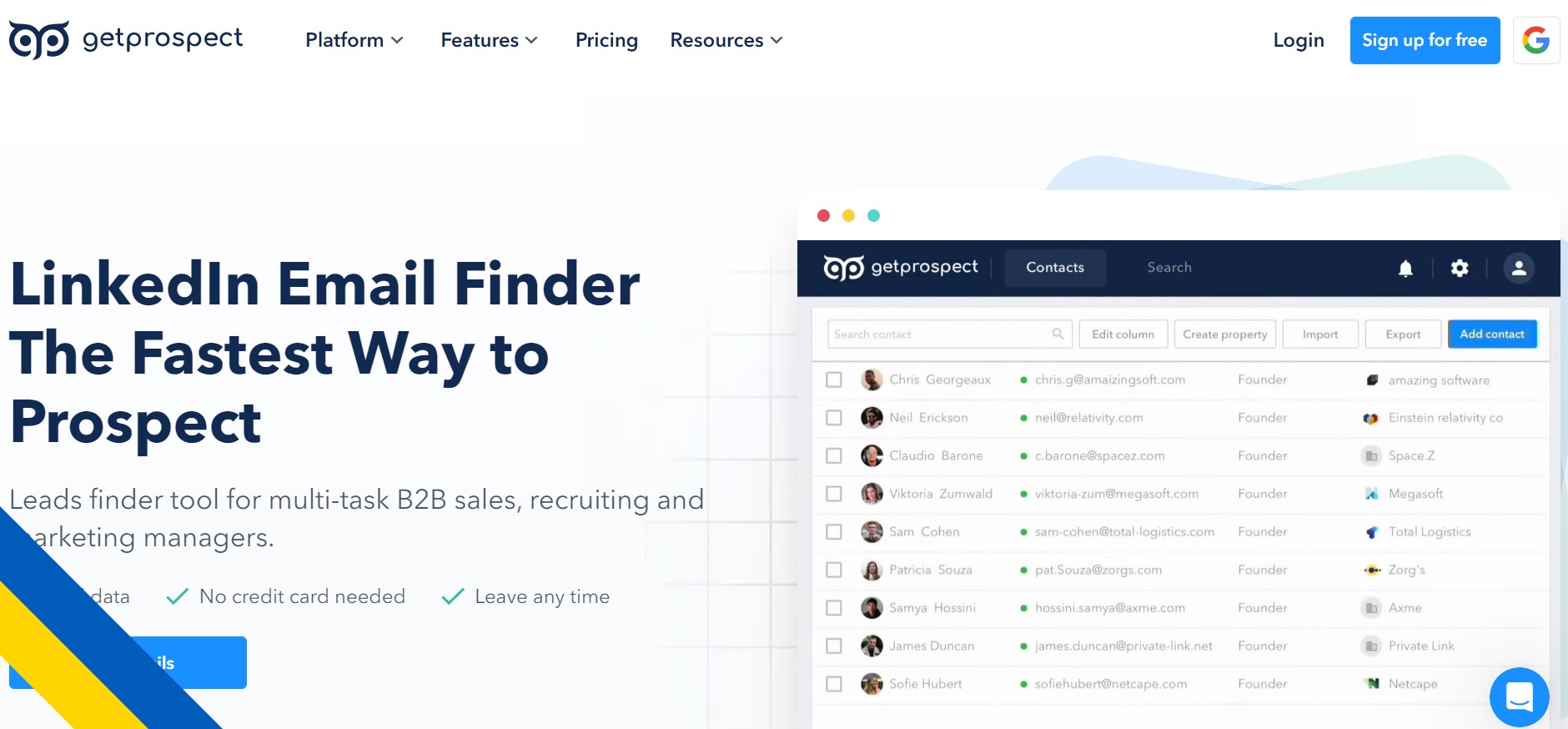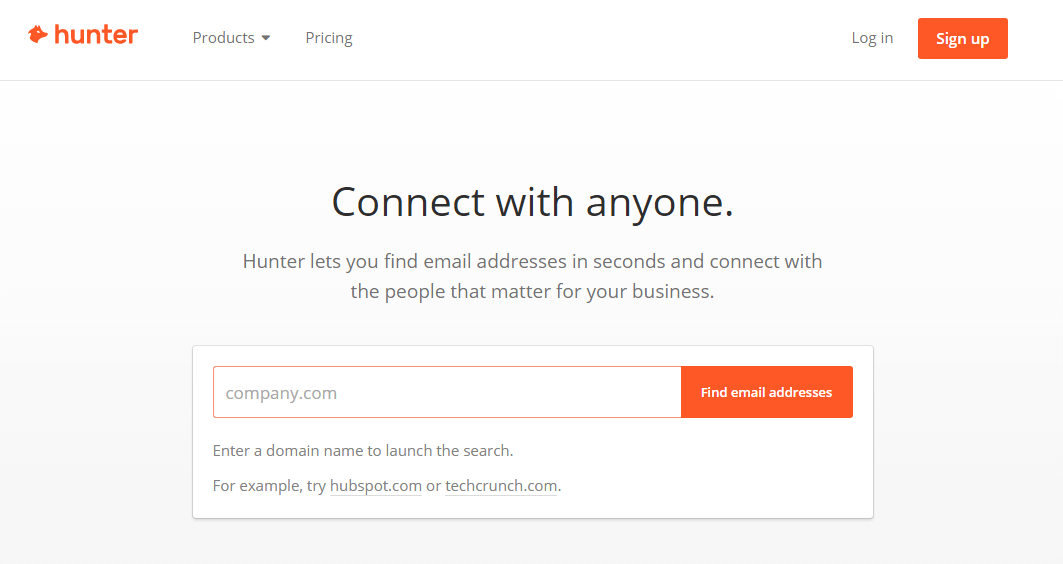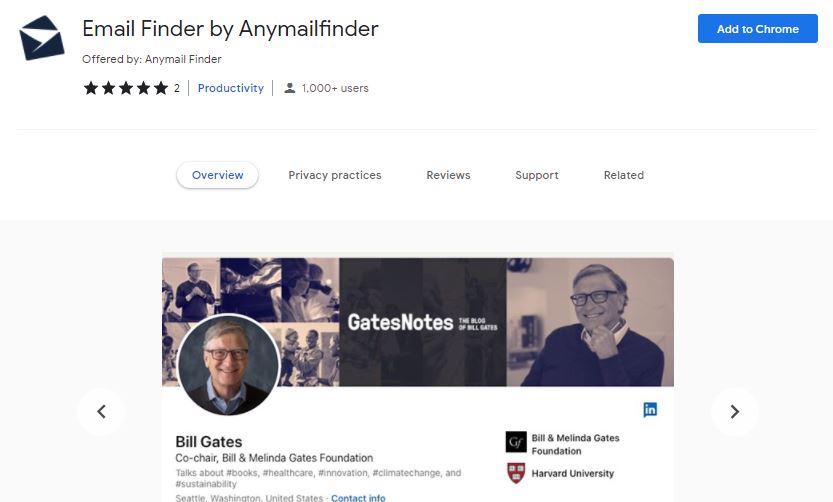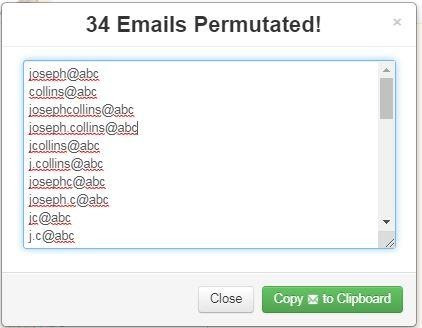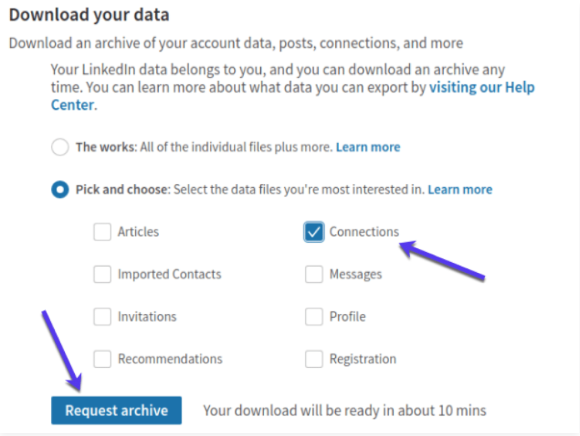With rapid developments in the B2B marketing industries, there are many marketing techniques that you can use to get in touch with new contacts and build your business network.
The competition in the B2B space is intensifying, and if you want to stand out from the crowd and make more sales, you need to have your prospect’s contact information as soon as possible.
You can find some email addresses via mutual or local contacts, but for growing your business across the world, you need to approach differently to connect with your overseas prospects.
We’ve gathered some tricks and techniques that can be used to find email addresses manually and have compiled them for you. You’ll also find a detailed list of email lookup tools that will automatically find emails by name in bulk as well as verify them in bulk.
Let’s get started!
Use Google and Google Search Operators
The very first idea is to try the Google search engine by using the following google search operators:
firstName lastName + email
firstName lastName + contact
(PersonalWebsiteURL) + email
site:(domain.com): “firstName lastName
This process takes less time and may yield the expected results. However, this may not be the case with important people but you can give it a try.
Use Email Finder Tools to Find Emails by name
You can check out the following email lookup tools that will help in finding emails as well as phone numbers of any person.
AeroLeads
AeroLeads is one of the best email finder tools used by many top marketing professionals. It automates the process of email searching and boosts your lead generation efforts by creating a list of unique emails in less time.
The software helps you to find business emails and phone numbers from LinkedIn and Xing in a single click.
Just head towards AeroLeads search bar or install its free chrome plugin and enter the name of your prospect or company and hit search. You will receive all the required information starting from name, profession, email address, company, and up to 15 data points.
Besides, the AeroLeads tool verifies all the email addresses so that you can confidently send your emails to prospects. AeroLeads integrates with third-party applications like HubSpot CRM, FreshSales, Zapier, Zoho CRM, Salesforce, etc.
You can start your free trial with 10 credits to see how you can find Prospects. However, the free trial doesn’t offer advanced features like exporting data to other services like MailChimp, Salesforce, and HubSpot which is possible in paid versions. Their paid plans start from $49 per month with 700 Credits to $499 per month with 10,000 Credits. If you are an enterprise, you can email them your requirements and get your quote.
Voila Norbert
Voila Norbert helps you fill up your pipeline with qualified leads and get personal with decision-makers. Aids to build lists and prospects with the same interests to build resourceful relationships.
They’ve got a big database of B2B email ids against which they check all your requests. They possess advanced integrations (with Google Chrome, Salesforce, Mailshake, Drip, HubSpot, etc.) and enhancements that verifies email ids and contacts. Voila Norbert claims a 98% success rate.
It offers 50 free credits once you create an account. Their pricing starts from $49/month with 1,000 leads/month till $499/month with 50,000 leads/month.
GetProspect
One of the popular email finder tools that find authentic email addresses in a bulk and one at a time. It searches contacts by name and by domain on LinkedIn or any company website.
GetProspect simplifies the process of B2B prospecting and helps you contact the right people. No matter you’re a B2B marketer or recruiter, with GetProspect’s advanced API or human-readable filters help you gather the right information before proceeding with a deal or searching for the right job candidates. All you have to do is upload the name of prospects or companies to GetProspect and get the list of verified business email addresses in no time.
GetProspect’s free trial offers 100 discovered emails per month. Their pricing ranges from $49/month (1000 discovered emails) to $399/month (50,000 discovered emails).
Hunter.io
Hunter lets you find professional email addresses in seconds and connect with the people that matter to your business.
Hunter helps you get email ids behind any website or LinkedIn. Their advanced domain search feature lists all the people working in a company with their names and email address found on the web. Hunter is one of the best email finder tools with 100+ million emails indexed, accurate search filters, and scoring.
With sign-up Hunter offers 25 free requests per month. Their pricing starts from $49/month with 500 searches per month till $399/month (Enterprise) with 30,000 searches per month.
AnyMail Finder
Anymail Finder is one of the highly-reviewed email finder tools that provided 100% verified emails in a few minutes. They follow the free pattern-matched emails method where 70% of emails at that domain fit the pattern.
Anymail Finder’s highly reliable API helps you easily look up any person’s email from just the name and the domain. If no name is available, it also helps to identify leads at any URL or company name.
Their free trial offers 90 verified emails. The pricing range starts from $49/month (1,000 emails) to $149/month (10,000 emails).
A Guessing Game to Find Email ID
Guessing an email id is one of the easiest ways to find your prospects’ email ids. Since the majority of emails follow one of only a few limited arrays of formats.
To make it easier, it is also a common practice that all employees using a common domain name follow a similar format for their email addresses. So if you know the email address of one of your target’s work acquaintances, it shouldn’t be hard to guess theirs too.
Common business email formats are:
Firstname@domain
Firstname + LastName @ domain
LastName + FirstName @ domain
FirstName + First letter of last name @ domain
Firstletter of firstname + LastName @ domain
Initials@domain
For example, if you’re searching email address for a person named Joseph Collins working in a company named ‘ABC’, you get the following formats,
- joseph@abc
- josephcollins@abc
- joseph.collins@abc
- collinsjoseph@abc
- Collins.joseph@abc
- josephc@abc
- joseph.c@abc
- jcollins@abc
- j.collins@abc
- jc@abc
Email Permutator Application for Finding Email
If you find the above method cumbersome and time-consuming, there are many tools to help you guess email ids. One such awesome tool is Email Permutator by Metrics Sparrow. All you have to do is enter the first name, last name, and domain of your prospect and hit “Permutate”.
You’ll see the list of possible email ids of Joseph Collins of ABC company.
Export LinkedIn Connections
It’s a well-known fact that LinkedIn is a hub for millions of professionals worldwide. With LinkedIn, you can export the email-ids of your top connections related to your field. To export the email-ids, you need to be connected with your prospects. Once you establish the required connections, follow these steps:
- At the top corner right-hand side of your LinkedIn profile, click “Me” and you will see a dropdown menu.
- Next, click the Settings & Privacy tab. Now, click on the Privacy tab, and here comes the option, “Getting a copy of your data”. Click on it and you will see a list of options from which you need data.
- Click on the “Connections” option and hit “Request archive”.
After 10 minutes you will receive a handy spreadsheet listed with the names and email ids of all your connections.
Note that you shouldn’t use this method frequently, otherwise your LinkedIn account may get banned.
Finding Emails Using Twitter’s Advanced Search
Though Twitter may seem like a simple social media tool for sharing news and updates, there is a secret way to find your prospects’ email addresses.
Many times Twitter users share their personal information on their bios. They sometimes talk about their personality, likes & dislikes, contact details, blog links, etc.
Since the Twitter bio’s word limit is 160 characters, all users may not list their email ids. In such cases, you can visit their blog links and websites where you may get their active email ids.
To see someone’s bio, head toward Twitter’s search box and search for your prospect’s username. After clicking on it, you will see the bio details displayed beneath the Twitter username’s profile page.
The above image depicts the Twitter bio of Microsoft CEO Satya Nadella. You can see the website link (Microsoft.com) in the bio.
Ask it Directly!
And last but not least.
Ask for their email ids directly. Message them personally and establish friendly communication.
Note that to send a direct message on Twitter, your recipient should follow you. To make him follow you on Twitter, you can tweet him requesting a follow and explain in short what conversation you want to have with him via private messages.
So these are some of the tricks to help you find your prospects’ email ids manually. If you’re a busy B2B marketer the above tips won’t be helpful since your prospecting time and energy are important.
To help you get access to bulk-verified email addresses across the globe in a matter of minutes, we have listed the best email finder tools. Using these tools, you can easily find verified email addresses using names.
Frequently Asked Question
How can I find someone’s email by name?
In a nutshell, here are some of the ways that you can find emails by name:
- Use Google Operators
- Seek help from Email Lookup Tools like AeroLeads Email Finder
- Using Email Permutators
- Reverse email search
- From LinkedIn Connections
- Asking Directly
- Running lead generation ads
What is the use of an email lookup tool?
An email lookup tool is a cloud software and a lead generation tool that can be used to find emails of anyone including personal or business emails. There are many reasons for using an email lookup tool. It is a simple way to search for contacts, especially if you want to find contacts quickly.
Some email lookup tools are also useful to check the validity of emails. With this software application, you can search for a domain name, company name, organization name, or just an email address. You can also use an email lookup tool to find emails from social media websites such as LinkedIn and Twitter or even from other sites like Crunchbase and Angel Lists.
Is there any free email lookup tool?
You can find many email lookup tools that offer you a free trial. But, choosing the best one is a diehard job. Different tools provide different features. Some might only help you in finding emails, while others will even let you find the whole contact details of a prospect like full name, company name, URL, personal as well as business email id, mobile number, location, etc. AeroLeads is one such tool that you can completely rely on. It even lets you generate effective leads using a free chrome plugin. You can also automate lead prospecting or generate and verify lead data in bulk.
What is the best email verifier?
Email verification is done to improve the deliverability of emails as well as to reduce email bounce rates. Some of the best email verifier tools include:
- Free Email Verifier by AeroLeads
- Neverbounce
- Zerobounce
- GetProspect Email Verifier
- Finder.io
- Clearout
- DeBounce
- Hunter Email Verifier
That’s it! We hope now you’ve got some idea of how to find emails by name. If you have any queries we will be happy to assist you via email at hello@aeroleads.com or with chat support. Feel free to ping us anytime from anywhere.