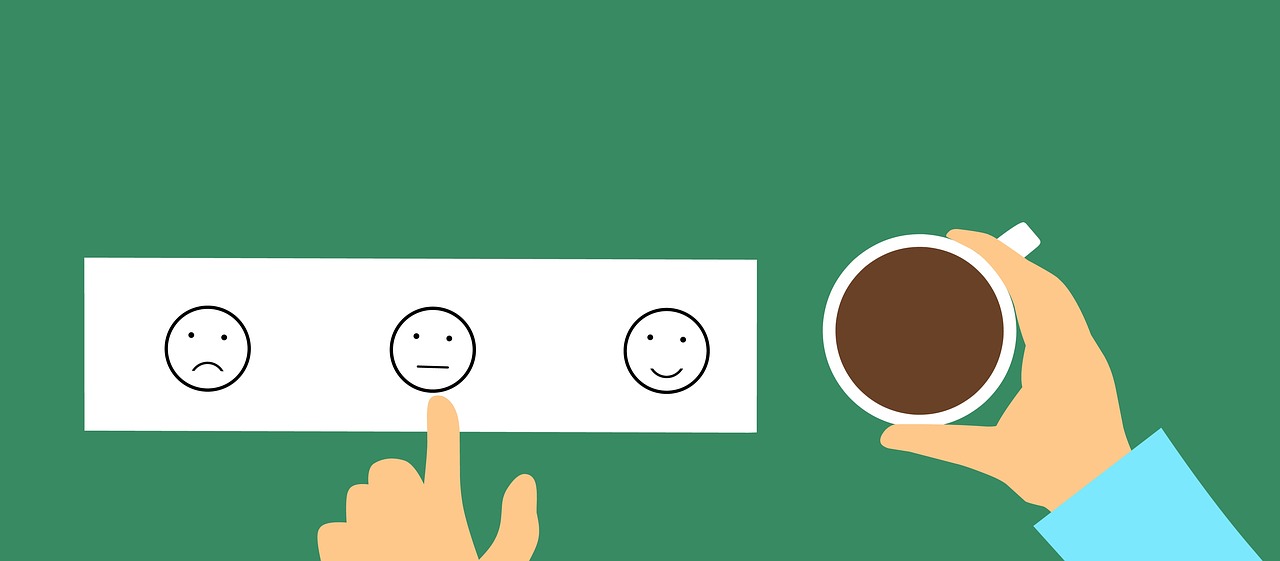What is Facebook Live?
It’s a new way to share what’s happening in your life with your Facebook friends and followers. You can use it anywhere, from the park to the grocery store, and you’ll get an instant notification when someone has subscribed to follow you for notifications whenever you’re broadcasting. And don’t worry about technical difficulties – if anything goes wrong (i.e. WiFi cuts out or no sound), we’ll catch it and make sure your viewers still get a good experience!
How to use Facebook Live Videos?
Facebook Live is a new feature that allows you to broadcast your live video from your Facebook account to all of your friends, family, and followers. You can also make this distinction for “custom” audiences that you create on Facebook. This is one way for brands and businesses to reach out creatively and show their personality in an instant.
Anyone on Facebook can go live and is a really good way to connect to more people. The more you broadcast, the more people will see that you are live and will want to tune in. With 1.79 billion active users on Facebook, you can instantly reach millions of users around the globe.
The best part is that there is no setup or cost for the feature (unless you want to pay for access and promotion), making it easy for anyone to go live at any time with anyone else watching.
Understanding the Facebook Streaming from the Live Section
Facebook live streaming is “mobile-first.” This means that you most likely will use a mobile device with a Facebook app to stream. However, the feature has been integrated into the desktop version of the Facebook app that is downloaded on any computer or laptop.
With Facebook Live Video, users will have the ability to bring their followers behind the scenes of what’s happening and still integrate it with their other social media such as Twitter and Instagram.
The integration of video on your feed is bound to increase engagement with people you know on Facebook, but in an instant and live manner that has not been done before: instantly showing them something they may not have seen otherwise.
Facebook Live Video tool is very easy to use. Once you are logged into your account with Facebook, you can start by finding the people you want to be a part of your broadcast or searching through your friend’s list. You can also search for specific types of friends who may not currently have pages on Facebook, such as business or nonprofit pages.
Once you have found the people you’d like to share with, they will be notified in one of two ways. The first way is when they are added as a “custom” audience (in status updates and in messages). The second way is by them clicking on a link that says “Watch Live.
Facebook Live Video Features
Forget about one-way broadcasts and outdated “walls of text”. Facebook Live is a more interactive, engaging experience where you can:
– Use your webcam or phone to broadcast live videos and talk to viewers in real-time.
– Add animated captions with built-in art tools for on-screen drawings, doodles on photos, and text comments.
– Stream 360 degrees video so viewers can explore all the details on the scene just by panning around on their screens.
– Give people private access to your live stream by inviting them as a guest.
– Save your live broadcasts to keep without running out of storage on your personal page.
– Use Facebook Live to interact with friends and let them know what you’re up to.
– When you go live, tag your friends in the Facebook Live video or frame a video so that only certain friends can see it.
Some other cool features:
– You can also make the video available for replay across multiple devices, so anyone who missed it the first time around can watch it later.
– More people are already live on Facebook than any other place online.
– Being “live” is more engaging than simply uploading pre-recorded content.
– It’s also one of the easiest ways to build a following and show off your personality.
– It’s a great way to connect with fans who share your interests, hobbies, and passions.
– Just think of the possibilities: broadcasting from a house concert, filming pictures at an event, or hanging out at a friend’s pool party.
– This year alone we have more than 3 billion people watching videos on Facebook every day.
– Vloggers and artists are increasingly using Facebook Live to get their fans involved in their broadcasts.
– People use it to share their experiences with friends and family in real-time: concerts, sports events, parties, and more.
Best Strategies to Get More Engagement on Facebook Live Videos
Any successful internet marketer knows that video is the best tool to use. Facebook live videos have proved to be a powerful way for marketers to get attention, as well as increase their profits. However, not all Facebook live videos are successful.
The truth is that many of your viewers will switch off after only one or two minutes if you don’t implement some clever strategies in your live stream.
But that doesn’t mean it’s too late— you can still do something about it! In this article, we’re going to look at what works and what doesn’t during a Facebook Live engagement so you can get people engaged sooner and keep them there longer by adjusting your strategy accordingly.
Best Engagement Strategies for Facebook Live Videos
1. Think Carefully about the Thumbnail Image
The very first thing that your audience will see before they even look at the video is your thumbnail image. This is a very important part of your Facebook live marketing. If you create a good thumbnail image, your video will be more likely to attract viewers. You need to make this unique and memorable so people will be curious enough to click on it. Some options for effective thumbnails include:
2. Post the Video on your Blog
Although not an engagement tactic in itself, you should definitely publish your Facebook live videos on your blog to get more traffic and attention. This is because of the most-shared post format that your video will be posted in.
3. Let People Know you’re Going Live Right Away
Post a catchy message and make sure it’s clickable so that people will be able to easily find out when you’re going live, what they can expect from you, and what they should do or share to help increase the number of views and engagement on your video. This is also important for people who can’t attend (perhaps as a result of restrictions) if they know there’s something to watch later.
4. Add a Text Call to Action
The call to action is the most important part of your live stream. A simple “watch more” or “sign up” at the end of your video is enough for you to get some traction. However, you need to consider that most people will be watching through a mobile device and may not even notice the call to action.
Therefore, make sure that it’s clear and clickable from both platforms. You can also use this opportunity to try out some tech updates or promotions as it’ll increase viewership and engagement on social media.
5. Start Strong
You can’t afford to wait until the end of your video, so start as soon as possible and let your audience know as soon as you go live. This way, people will be more inclined to watch it, so you can start getting the engagement you need much sooner. You should never start by doing a big sales pitch. This will just annoy people and they’ll switch off immediately.
Instead, you should try to make it personal by putting yourself in the shoes of your customers or viewers. You could tell them what you’re going to do on camera or remind them about something helpful that they might need—it’s up to you.
6. Answer Questions as They Come Up
When you’re live, you have to be able to keep your followers interested and engaged in your video. You can do this by answering their comments and questions as they come up instead of ignoring them.
If you’re trying to sell something on Facebook live, then it’s crucial that you answer their questions right away and provide a solution, otherwise, they’ll switch off very soon.
7. Use Polls for Engagement
Try out polls! Oddly, polls are one of the most effective ways of getting engagement on Facebook live videos. This is because they allow viewers to ask questions and have their voices heard, while at the same time decreasing clicks on your video as they keep scrolling through it. The polls should have a clear call to action so you can get engagement in the first place. For example:
8. Ask for Likes
If you’re trying to make a sale, then asking people to like your Facebook live video is an excellent way of getting more views and engagement on your videos. This works especially well if you’re using Facebook ads to promote your video because many users will start liking it because the ads are showing them how important it is for them.
9. Ask for Retweets
Retweet contests are becoming more and more popular, especially since retweets can drive more traffic than likes on Facebook. To make the most of this trend, you should encourage viewers to retweet your video to get as much engagement as possible. You can announce a new giveaway at the end of your live stream or promise to try out some new product if they retweet it first. In this way, they’ll be more inclined to retweet!
10. Use CTA Button
Social media is all about interaction. That’s why you should always include a call to action at the end of your Facebook live. You can use this opportunity to ask people to like, share, or comment on your video and increase the amount of engagement on your video.
You can also use it as an opportunity for you to promote something new, or perhaps try out a new social media platform such as Instagram, Facebook messenger, etc. Or you can even suggest that they sign up for some newsletter or email information that you’re providing in return for watching the video. Whatever works best for your business will work wonders!
11. Use Notifications
You can also use notifications to keep your viewers engaged by reminding them to keep watching or by asking them to share the video or tell their friends about it. You can effortlessly do this with the Facebook command below.
12. Use Facebook Messenger
People on Facebook are so connected that they don’t feel like watching your video and clicking away from it to see other things on the internet. That’s why you should think about how you can get your audience more involved and entranced in your live videos by using Facebook messenger instead of just leaving comments.
You can ask your audience to share the live video and get feedback, or even ask for help with something you’re working on and get as much engagement as possible.
13. Use Facebook Ads
If you want to promote your next video, try out Facebook ads and run an ad contest that requires that people like or share your live video to be eligible for a prize. If your product is a digital offer such as a coupon code or coupon code delivery, then it might be worth using this method if you want to get more viewers to come back and watch more videos!
Conclusion
Live videos on Facebook are the best way to get as much engagement as possible. It’s a great way to get people interested in your product and services, while at the same time allowing you to interact with your audience face-to-face and build trust in your brand. If you want to grab our attention, then try out these tips for getting more engagement on Facebook live videos and become an expert quickly!
Have you done any live videos? What was the most effective thing that you did to get more engagement? Let us know in the comments!