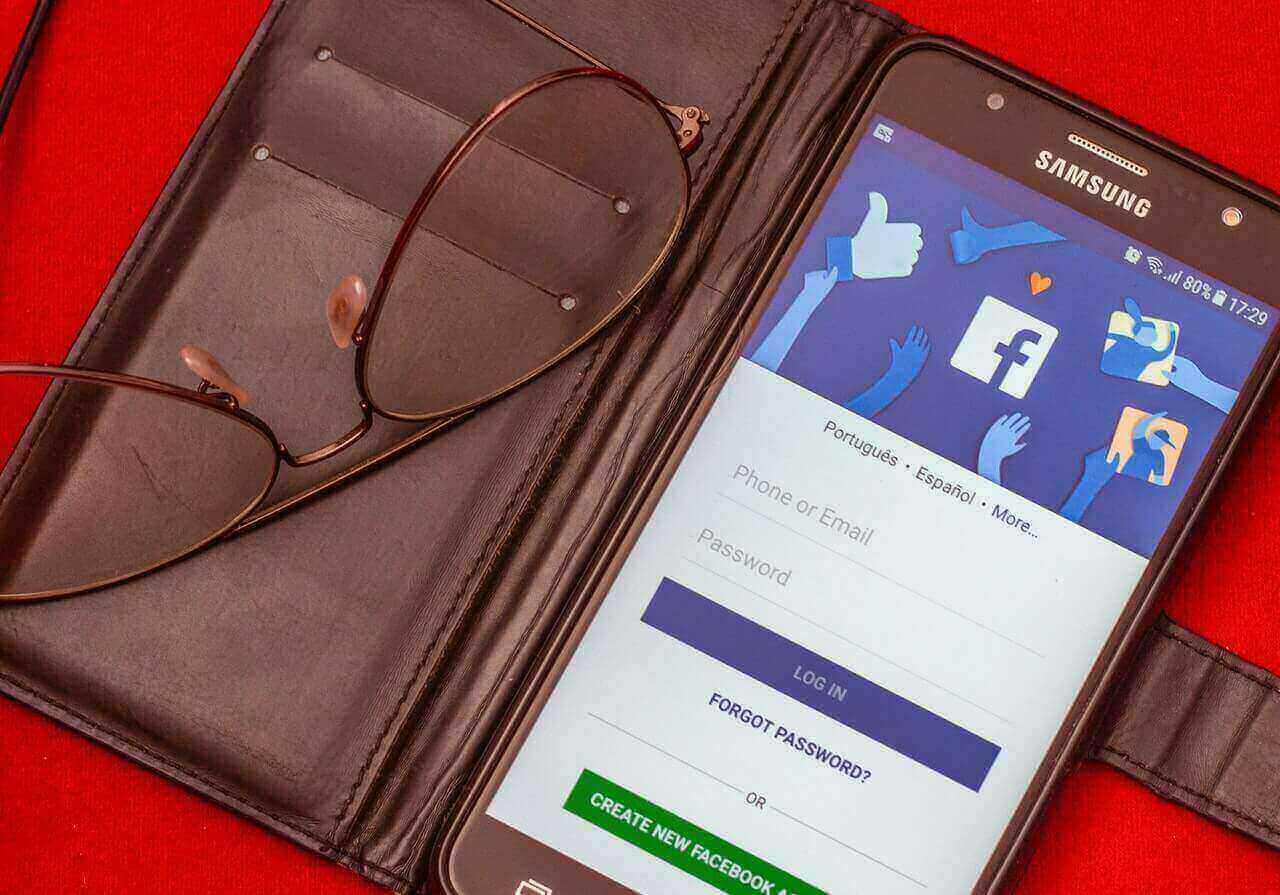What are Facebook Lead Ads?
Facebook Lead Ads are a way for businesses to connect with potential new customers. Users visit Facebook’s special website to create or find an offer. These offers can be anything from discounts, trials, and contests to coupons and special deals.
Businesses often use these leads to identify their target market. Build awareness of their brand, or get feedback on the content they’re producing and sell advertising space against it over time. Lead generation for the Facebook platform is done on a bidding system. But you can also select a specific budget amount to fund your offer.
A Facebook Lead Ads campaign manages an ad set that includes all the ads that link to your offers (ad sets), and it will only show eligible users who visited your website. It is not a strong targeting tool, but since you’re already targeting them on Facebook. It’s easier than creating a new audience from scratch.
A targeted landing page can be created for each offer as well so that people who visit will actually see the offer and convert. Lead ads can be managed from a sales console. And can be bid against using the standard CPC and CPA pricing.
Different Types of Facebook Lead Ads:
– Free Offers:
The simplest type of offer will provide something free to all users who visit your website. For example, a free t-shirt with a unique code that can be used to redeem the product. Paid offers, as you might expect, cost money or have monetary value in some way. In this form, they’re similar to AdWords campaigns, where you bid on keyword searches (see Google’s help page on bidding ).
– In exchange for an offer:
A free offer is only good for the first visit. Through exchange for an offer allows you to have a lead tab or button on your website. That users can click on and convert without having to go back through Facebook.
– Lead Ads for Pages:
Businesses can also use pages to advertise directly on Facebook using Lead Ads. This is useful for getting your business information into the hands of people who want more details about your business, product, or service. Although not a direct sales tool, it can help expand the number of people who are aware of your business and give you a chance to get a direct connection with them.
If you need help marketing your company with Facebook Lead Ads, this article will guide you through the process step by step in order to make the most out of this powerful tool that many people commonly overlook. All you have to do is read on!
Tips to Create Proper Facebook Lead Generation
Here are some great tips to create Facebook Lead Generation tactics.
1. Understand the campaign:
Understand the campaign and then incorporate the Facebook Lead Generation work. It works in various sectors. Facebook Lead Generation is one of the fastest-growing digital marketing strategies within the past few years. A business can generate Facebook Lead Generation, more than 500 million monthly active users log onto Facebook on any given day.
2. Use Post Engagement for Facebook Lead Generation
Use post engagement to create your campaign. If your posts get many likes, shares and comments then they will be more visible on your target audience’s news feed. Indicating that you are increasing your social media traffic and creating leads for your business in the process.
Post engagement is an excellent way to promote content that employees care about and boost their feelings of connectedness while also creating leads that lead directly into sales opportunities for businesses.
3. Use Facebook Ads Manager:
Use Facebook Ads Manager to create your campaign. It has a variety of paid management tools to help you create, run and optimize all your ad campaigns. Facebook ads have proven, time and time again of their effectiveness in creating leads and increasing sales for businesses of all sizes. It even helps you to take care of your leads and understand your campaign objective.
4. Generate Hashtags:
Use hashtags on Facebook because it provides a way for users to search for content by topic or location with one click, instead of having to search for content manually. Businesses can also use hashtags as branding and get more engagement from current customers as well as target new market segments that have shown interest in specific topics and products.
5. Enhance Your Facebook Page:
Enhance your Facebook page to get more leads. If you enhance your current page and create a new one if your business is too small to have a fan page. Having a Facebook page can help generate many “likes” and “follows” that you can then use to market products, services, or other content such as coupons, customer testimonials, etc.
6. Tricks To Generate Leads:
Keep in mind different tricks to generate leads in this world of technology.
7. Increased Reach:
Increase your reach through Facebook Lead Generation ads. This will increase your existing customers, bring people to your page, and spread the word about you in a more targeted way.
8. Know Your Targeted Audience:
Target more information about your product or service with a targeted audience on Facebook. It offers an easy way to target your ideal customer base on Facebook and displays the right information at the right time. With a targeted audience, it is possible to use a variety of data points to create highly targeted audiences including gender, age, and interest.
Understanding Facebook Lead Generation
If you’re a Facebook advertiser, chances are you’ve heard of lead ads. Illustrated by a big blue button, lead ads convert to contact form submissions when clicked. They have made it easy for people to request information or claim offers without even getting out of their Facebook feed.
In this post, we’ll show you how to create an effective lead ad that will encourage your prospective customers and clients to take the next step with your business.
The Essential Components of a Lead Ad on Facebook
To create an effective lead ad, you’ll need to use the following strategies:
1. Goal Relevance:
Knowing what your audience wants, needs and desires. If there’s no clear connection between the offer and your target market, nobody will be motivated to click that big blue button! You need to know your target market intimately, or at least well enough to identify their pain points and concerns.
For example, if you sell a new type of mobile phone, it is likely that some people are worried about losing their contacts – by clicking on your ads they’ll get the information they need to solve that problem. It’s important that the material you provide is useful for them.
2. Clear Purpose:
Let users know exactly what they’ll get from your offer. Create powerful and clear CTAs on Facebook Lead Generation that highlight the benefits of working with you. The button should be big and direct them to a landing page where the conversion will take place easily (for example, a sign-up form).
3. Timely Relevance:
Lead ads are designed to get people to take immediate action by providing timely offers or information that’s useful right now. By including time constraints on your offer, you’re encouraging people to act quickly instead of getting overwhelmed by a world full of opportunities they may not even know they have.
4. Clear Value Exchange:
Communicating that there’s a clear benefit for the user is the key to creating an effective lead ad. If you don’t provide something of value, people will just scroll down to the next advertisement and leave your page without taking any action. Make sure that there’s clear, concrete information available that can be used as knowledge by your customers or clients.
5. (Bonus!) Targeting and Creative:
When it comes to targeting, Facebook Lead Generation allows you to set up audiences based on demographics, interests, and behaviors. Select your ideal target market carefully, and avoid targeting people who are unlikely to be interested in your offer. Creatively, lead ads need to be eye-catching and easy to skim through.
With those key ingredients in mind, we’ll show you step-by-step how to create an effective Facebook lead ad that will encourage your target market to take action.
How to Create an Effective Facebook Lead Ad?
Step 1 – Create a custom audience on Facebook
You’ll need a custom audience for your Facebook ad so that you’re able to reach people with ads based on their behaviors and interests.
For example, people who have visited certain pages or interacted with particular campaigns. You can create a custom audience by using an existing Facebook pixel or website tag. Or any other data you have on your prospects, clients, and customers. For example, if you run a pet store and want to target new pet owners with your lead ads.
You’ll need to create a custom audience based on people who have visited pages related to pets.
If you haven’t created the specific custom audience that you need yet, no worries!
Step 2 – Create a Facebook lead ad from a template
Once you’ve created the desired custom audience, click ‘Create Lead Ad‘ from the list of options.
Step 3 – Write compelling copy for your ad
Start creating compelling copy for your lead ad. A lead ad is a highly visual, stripped-down version of Facebook Ads. The first image will be displayed at the top of your lead ad’s page in News Feed, and the text will be used to describe the offer. When people read your copy, they should be able to instantly understand what you’re offering and how it’s beneficial to them. Remember – a lead ad should work as an advertisement.
Try to avoid jargon and complex concepts, and instead focus on talking in simple terms that your audience understands. Add concrete benefits to what you’re offering, for example: “Get your home insurance fixed for FREE!” or “Claim 10% OFF your next house repair!”
Step 4: Create a great image for your lead ad
Although the first image of your lead ad will be displayed in News Feed, that doesn’t mean it should be small! Keep your design as large as possible while ensuring that it is still relevant to the creative. The first impression of your advertisement is critical – make sure to stand out! Although the dimensions are determined by Facebook, you can use these dimensions and create a more eye-catching design:
Image: 1200 x 630 pixels (= max. 468 kb)
Large Image: 1024 x 512 pixels (= max. 538 kb)
Banner Image: 1200 x 628 pixels (= max. 567 kb)
Step 5: Add a headline, description, and offer for your lead ad
Facebook gives you the option to write a short headline and description for your lead ad. When you’re creating the headline. Remember that it will be displayed in conjunction with the image as part of the preview in News Feed. So make sure to choose words that can instantly catch people’s attention!
The offer should also be clear, direct, and time-sensitive (remember – lead ads are designed to get people to take action immediately).
Try using common phrases like “Free”, “10%” or “$5 off”. Also, don’t forget to add an expiration date, so that people can see when this opportunity will no longer be available.
Conclusion
The more time you put into the creation of your Facebook Lead Generation ad, the more effective it will be. After all, you’re creating a marketing piece that relies on user interaction to deliver results – what’s the point of creating something if it doesn’t work?
Lead ads are a great opportunity for small businesses that want to connect with and engage their target market. If you plan on using Facebook lead ads to reach new clients, then make sure you understand how they work so that you can create an effective advertisement.
Now that you’ve read this guide, you’re ready to create your own successful Facebook lead ads.
Are you thinking of creating lead ads for your business? We can help! Contact us today and let’s talk about the possibilities. AeroLeads is your one-source stop for creating the best leads out there. Looking forward to hearing from you! We are a team of experts, working around the clock to give the best of an offer to our customers.