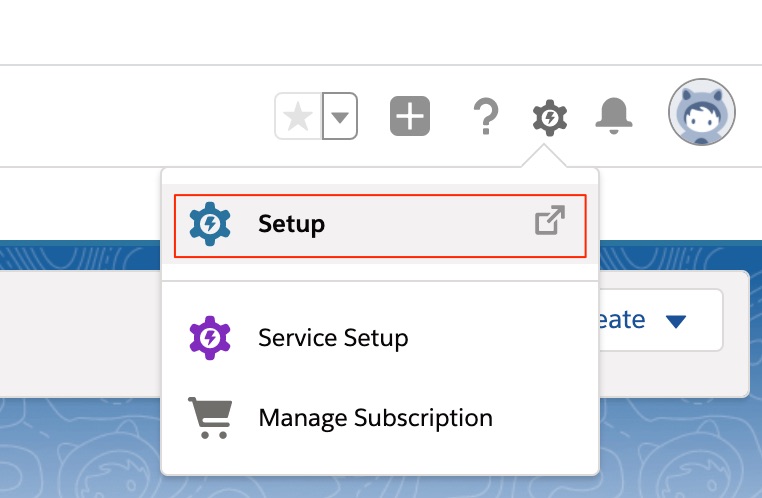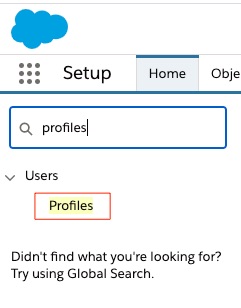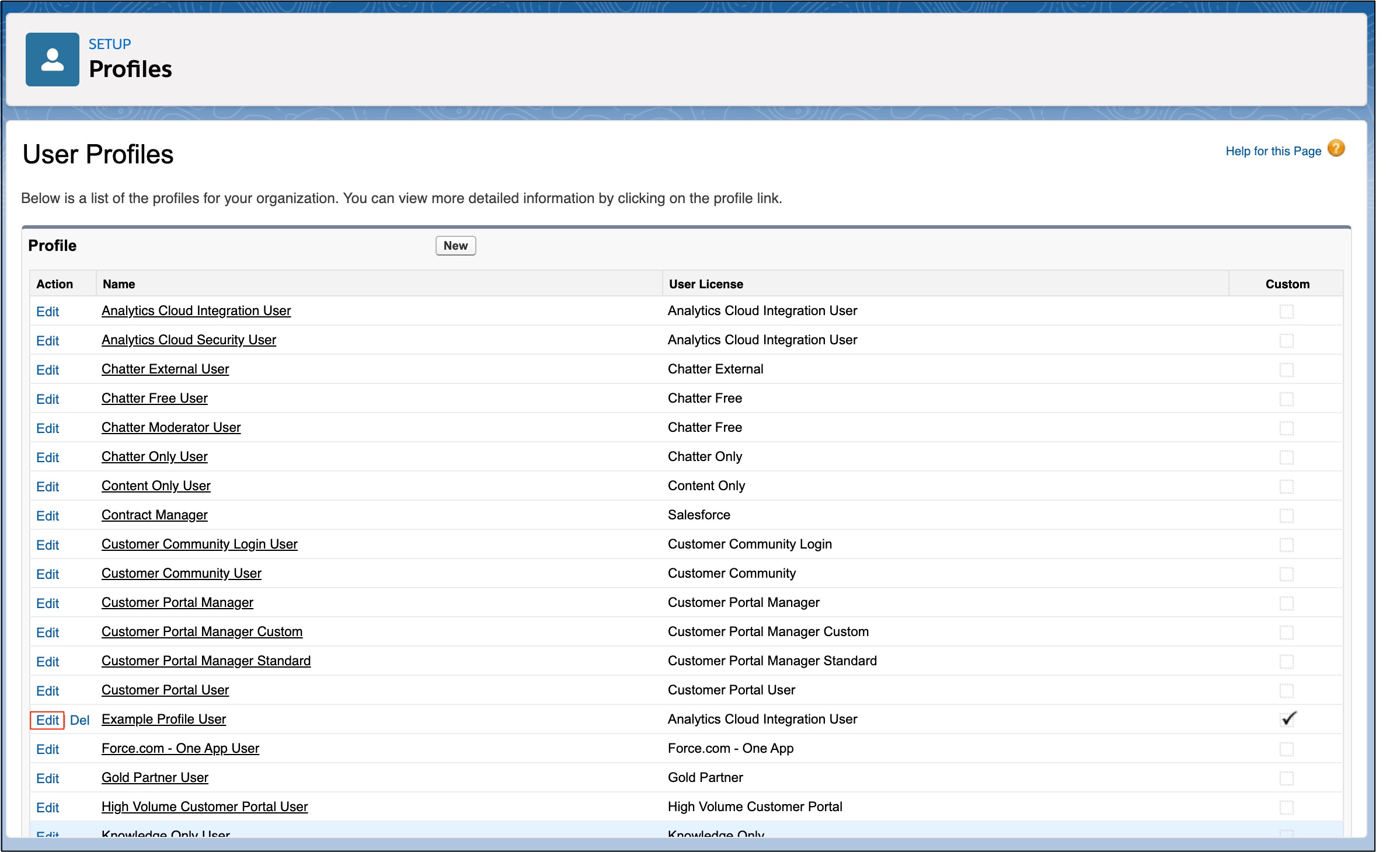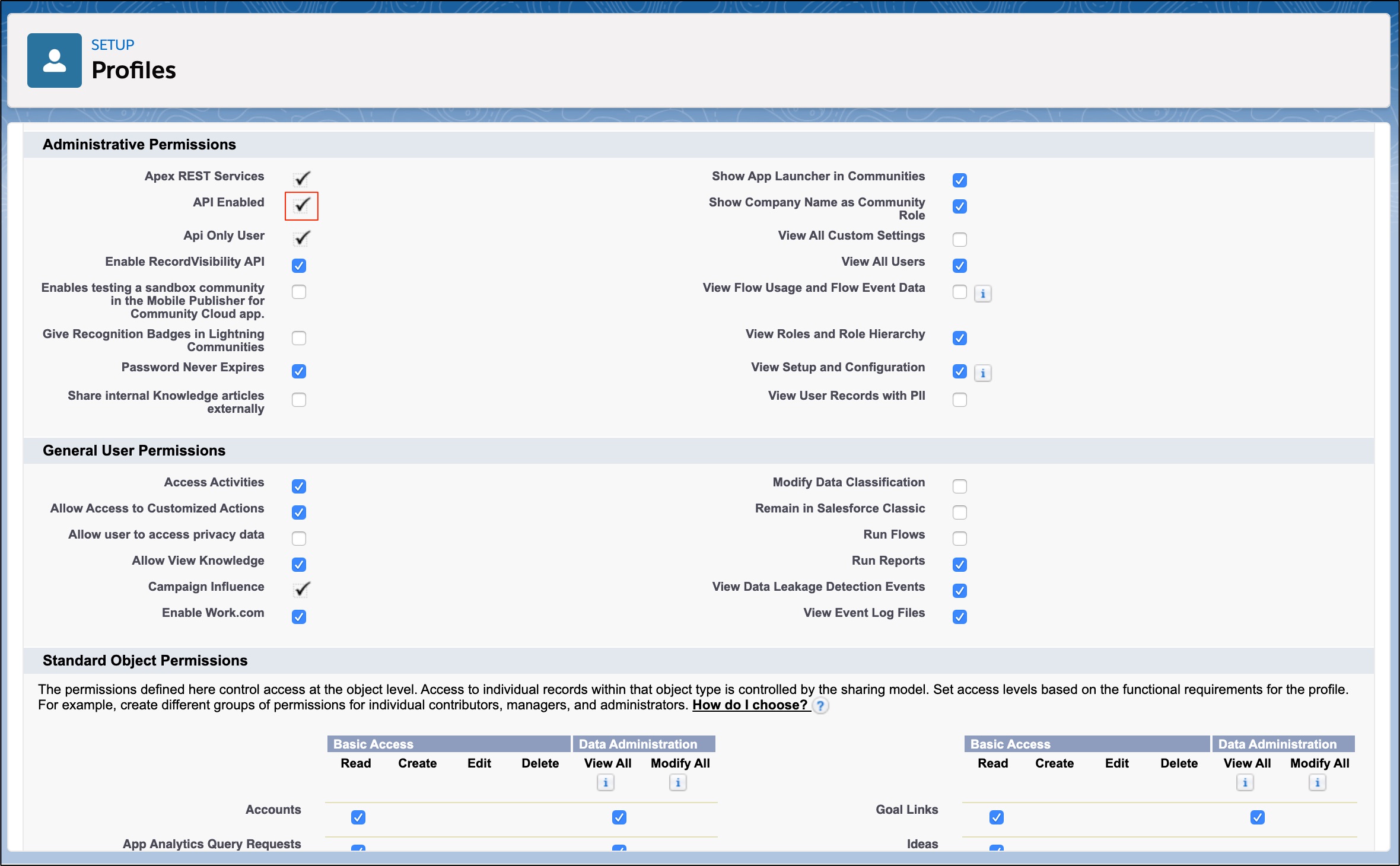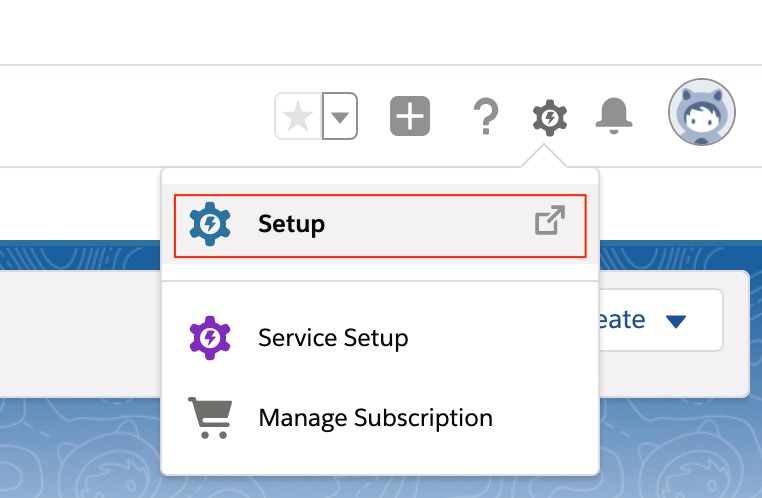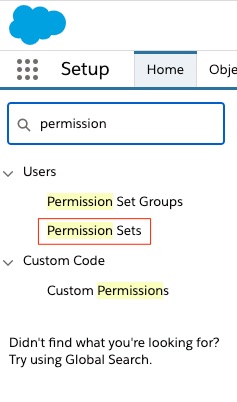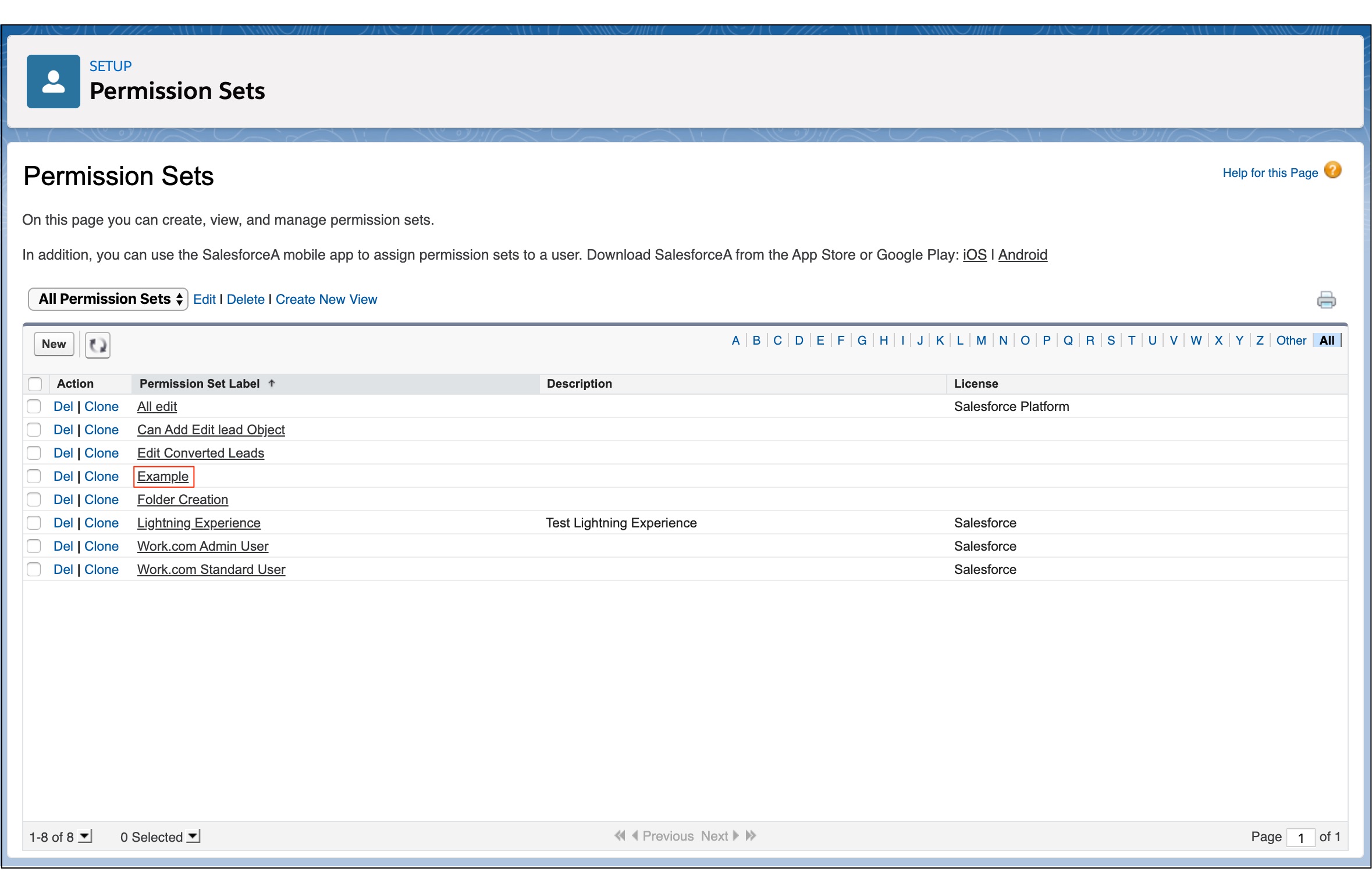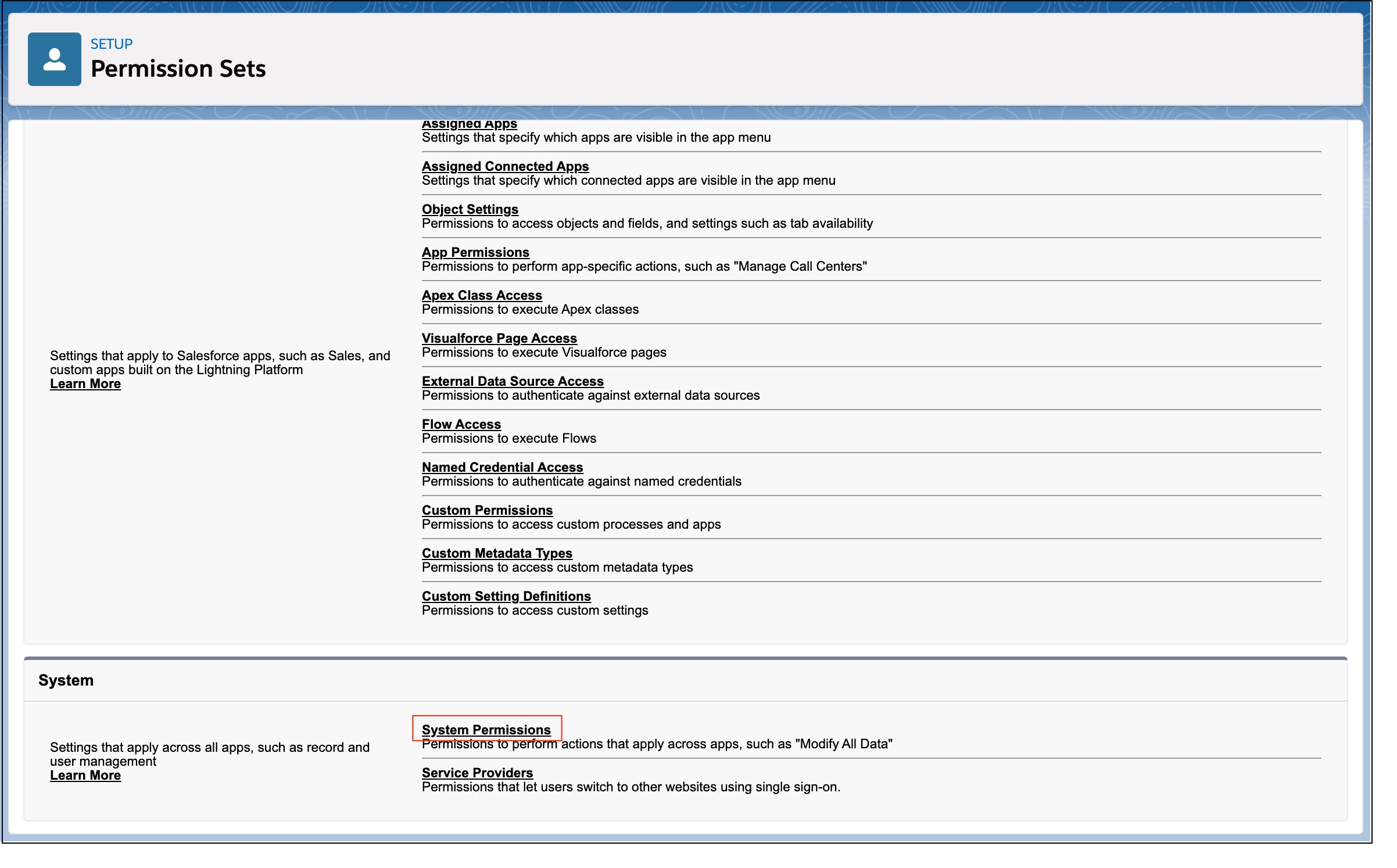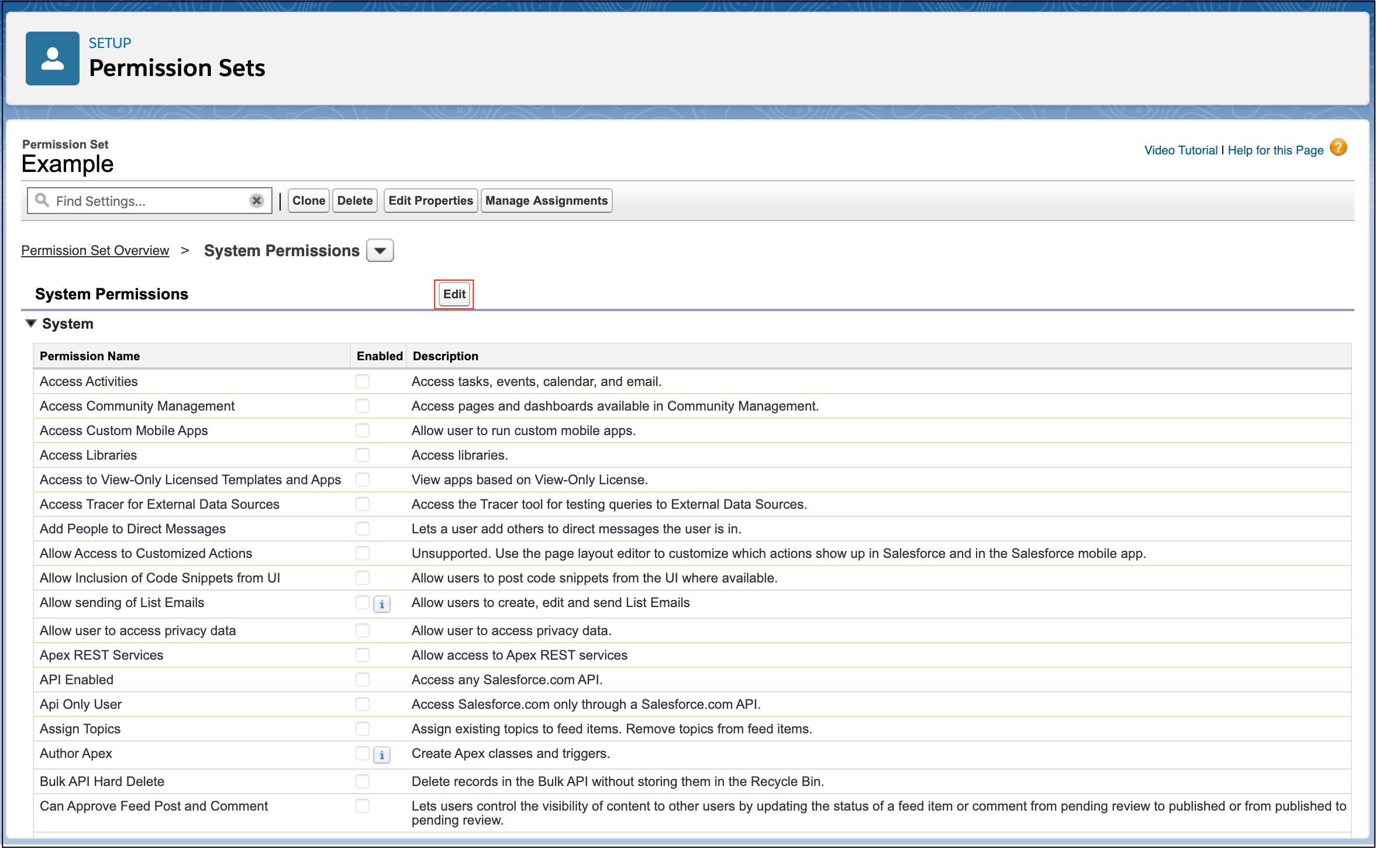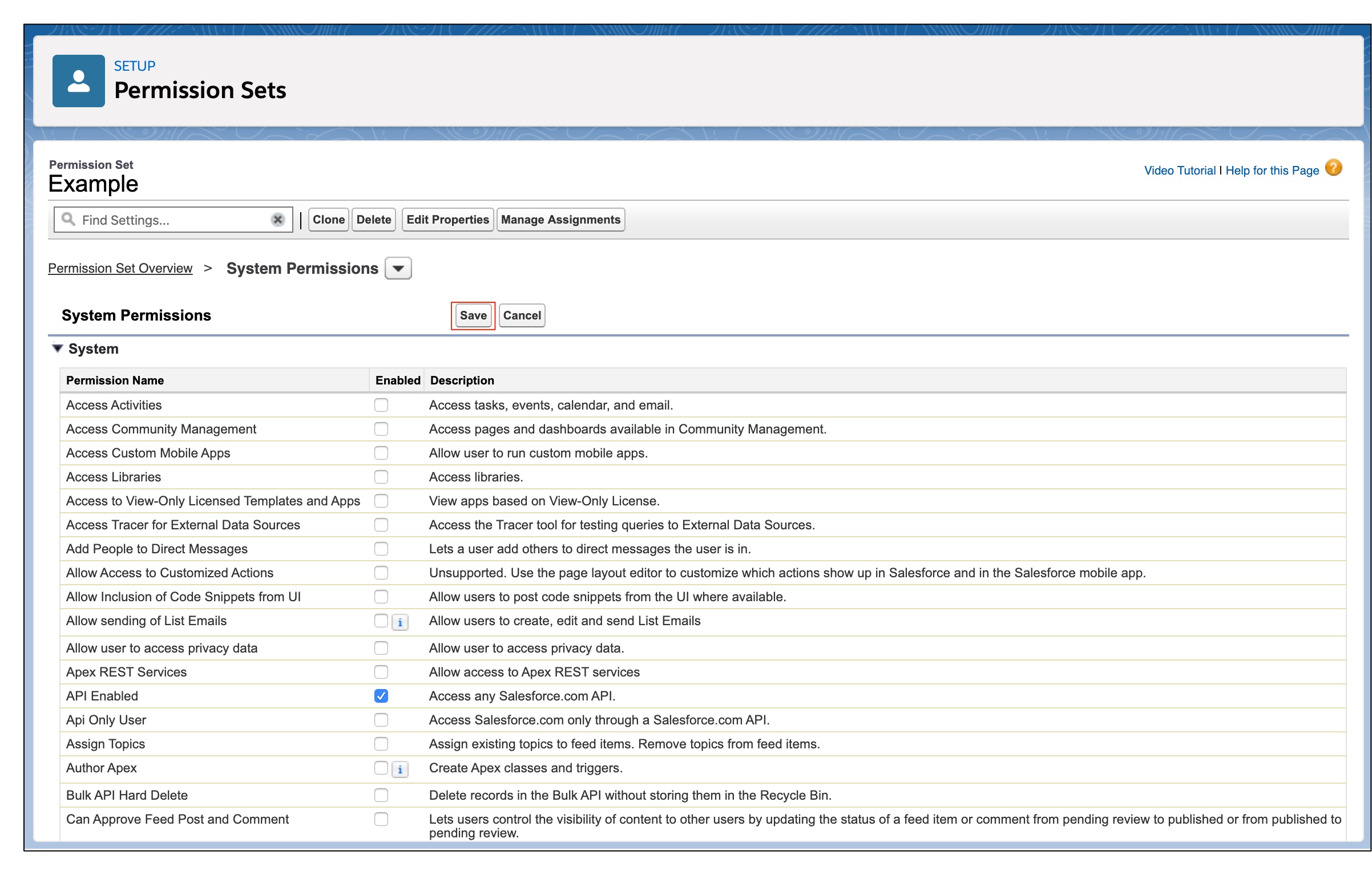If you are transferring data to Salesforce from AeroLeads, you may sometimes see “Rest API is not enabled for this Organization”.
If you are using a normal lighting account, you most likely can’t transfer data from AeroLeads to your Salesforce account without enabling the REST API.
REST API in Salesforce is automatically enabled with the following Salesforce editions –
- Enterprise Edition
- Unlimited Edition
- Developer Edition
- Performance Edition
How to Enable REST API for Salesforce
You can enable REST API for Salesforce by two means –
- By Profile
- By Permission Set
The Salesforce Administrator controls both the profile and its permission sets. Thus, you will require the Salesforce administrator credentials to enable REST API for Salesforce.
Enabling REST API for Salesforce by Profile
To enable REST API for Salesforce by Profile, follow these steps –
-
Go to the ‘Setup’ option
-
Search for and select the ‘Profiles’ option.
-
A list of your organisation’s profiles will appear. Select the profile you wish to edit and click on the ‘Edit’ option.
-
Scroll down to the ‘Administrative Permissions’ section. Click on the checkbox next to ‘API Enabled.’ Click ‘Save’.
Enabling REST API for Salesforce by Permission Set
Steps to enable REST API for Salesforce by Permission Set-
-
Click on the ‘Setup’ option.
-
From the ‘Manage Users’ section or by search, go to the ‘Permission Sets’ option.
-
A list of ‘All Permission Sets’ will appear. Select the permission set you wish to update.
-
Scroll down to ‘System’ and select ‘System Permissions’.
-
Click on the ‘Edit’ button above the ‘Permission Names’ list and their ‘Descriptions’.
-
Check the ‘API Enabled’ box and click on ‘Save’.
If your version does not support API access, you can also inquire with the Salesforce team to see if adding API access to your current version is possible.
If your current version still does not enable API access, you can use the Import Wizard to manually upload contacts.
For further queries, go to