Have you got a few minutes?
Just an hour or even less?
Because in less time than that, I would show you how to find business emails and leads — that too absolutely free.
You might think that it is too good to be true. But sit tight, you will be astonished to see how true this is.
I am sure you might have heard on Crunchbase. Of course, you have.. this doesn’t even warrant questioning. Crunchbase is undoubtedly one of the best directories for startups.
In this post, we will take about how to find business email addresses and leads from Crunchbase, that too under a few minutes.
Find Email Addresses & Leads From Crunchbase
Once you enter the Crunchbase, you would witness something like this:
It shows the latest insights, this week’s activities, and more.
Let’s search for companies. In the upper left corner, you will see the “companies” option. Simply click on that and you will be redirected to the companies page. Here, you will get an option to “Add companies filter” to customize and narrow down your search.
Let’s say, I am looking for a company or companies in Japan, so I am gonna set my companies filter to “Japan” and to further narrow down my search, I will add another filter – Employees.
So, I am looking for a company that is in Japan and has 11-50 employees. As you can see there are around 311 companies listed on Crunchbase.
I will start by going through the profile of the first company.
Have a look at the company profile below. This is some amazing information that we have got.
If you decide that this is exactly the type of company you are looking for then you can further have a look at their business website or their LinkedIn, Twitter and other social media profiles to gather more information about them. You also have their email address and phone number.
Have you ever acquired a prospect’s email address and phone number so easily before?
That said, the email address is too generic, don’t you think? We are looking for something more personalized so that your mail is opened by the right person in the company.
So, let’s dive head-deep into finding the email address of the right person in the company. And it will be decidedly easy because you know who the founders are along with their phone numbers and other important profile links.
We will start with the manual process first using various generic patterns and searching them on Google.
Find Email Addresses Manually Via Crunchbase
The manual process can be a bit monotonous for you, but it can be equally informative. To manually extract the email address of your prospects via Crunchbase, you have to brainstorm a few patterns to reach the final results.
Read on to get a hang of the step-by-step process to find email addresses through Crunchbase:
1. Crunchbase + Google
We have already gathered some information about our prospect via Crunchbase. Let’s say, our prospect’s name is one of the founders of the company. (If not, then you have to go through the company’s LinkedIn page which we will discuss below).
The name of the company I am interested in is “SmartNews” and my prospect’s name is Ken Suzuki. I will open his profile from the given link on the Crunchbase company profile.
Now, I will have to find out the domain name of the company my prospect works at, which is easy since it was available on the Crunchbase company profile only. In cases when the website is not given you can probably find it fairly quickly through Google.
Our prospect has a company with the domain name “smartnews.com”
Now all I have to do is to find the pattern on Google. Let me tell you, no matter how tedious it sounds, it actually gets interesting once you get the gist of it.
To begin with, we will search using the pattern “@smartnews.com”. After skimming down to the second page, I witnessed this email address…
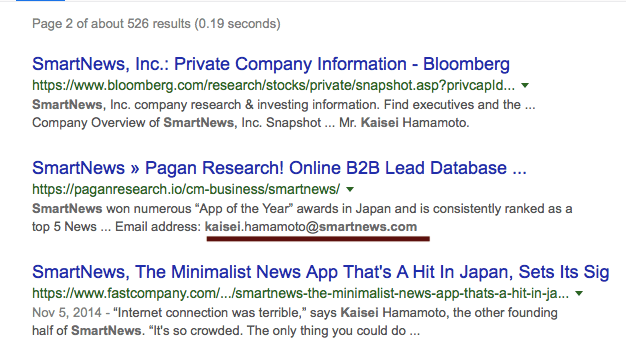
So, the prospect’s email address is most likely to be “ken.suzuki@smartnews.com”
Now, after everything, the most important part is to verify the acquired email address.
We are assuming the email address here, and we are highly unwavering in our assumption. But are we exactly sure?
So, to verify the email address we can use various tools online. Here, I am verifying using the free email verifier by AeroLeads.
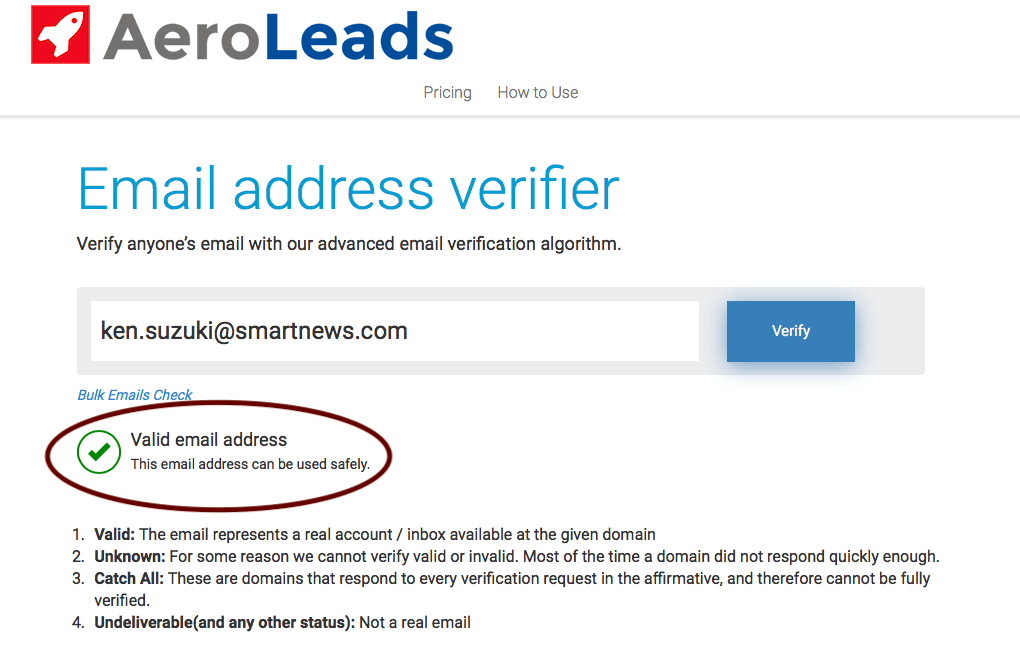
2. Crunchbase + LinkedIn
Now forsaking cryptic Google patterns, we will base out email address search using Crunchbase and LinkedIn.
I am redirected to the company’s LinkedIn page via Crunchbase.
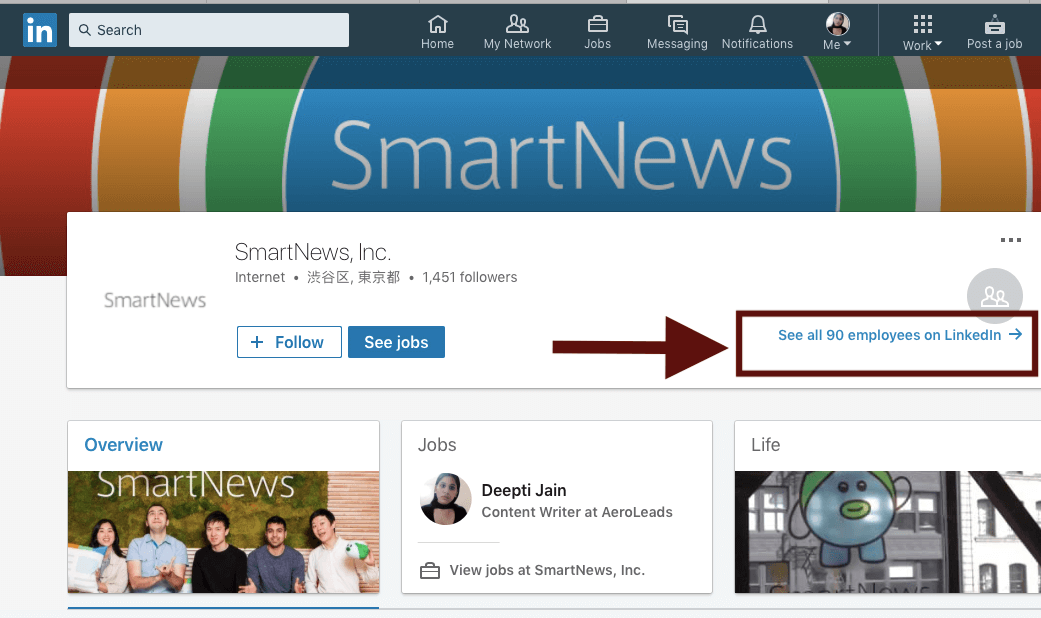
After looking at the information regarding my targeted prospect, I will again find the email pattern through Google as I did above. After finding the email address through the same process, I will again verify the email address to check whether I have got the right one.
Similarly, your prospect’s company profile on Crunchbase can redirect you to their Facebook, Twitter and other social media profiles.
Now, these were the manual processes. Here we only searched for two email address, but if you are looking for multiple leads and their business email addresses, then it can turn out to be a rigorous process.
To allay this rigour, you can use some wonderful tools that can optimise the whole process.
Extract Email Addresses & Leads From Crunchbase Using Automated Tools
Here are some wonderful tools available on the web that will help you find single business email addresses of your leads as well as emails in bulk via Crunchbase.
1. Toofr
Toofr is a proficient email finding tool that extracts your prospect’s email addresses from Crunchbase and other major social networks. They offer three services including Email Finder, Email verifier and the contact of your email lists.
First, Toofr now known as FindEmails will convert your company names into domains for email finding. Then once you find the email address, you can verify to distinguish between productive and non-productive emails. Then finally you can build an email contact list(s) using titles and/or companies.
2. Find That Email
Find That Email enables you to find prospects and their email addresses instantly right from your browser on any social platform inclined Crunchbase. This email finding tool is available as a chrome extension as well as a web app.
It has the following services to cater to your lead generating and email finding process:
- Find Prospects on Social media platforms – Use their Chrome Extension to find prospects and their email addresses from Crunchbase and social media platforms like Twitter, LinkedIn, Facebook, etc.
- Bulk Email Finder – Find various email addresses from a list of names and companies or domains.
- Email Verifier – Clean any sized list to eliminate hard bounces and improve your email marketing campaigns performance.
- Integrates with over 500 apps – Find that email is integrated with more than 500+ apps and lead generation platforms including Crunchbase.
3. AeroLeads
AeroLeads is another prominent software that uses cloud-based technology to find professional email addresses of the prospects from Crunchbase and other social networking sites. It is available as a chrome extension as well as a web app.
In addition to emails, AeroLeads caters to your need of finding phone numbers, title, company, location, website and more. Moreover, it is easy to use and allows you to transfer the data to your CRM software or you can export it as a .csv file.
4. ClearBit
In addition to email addresses, ClearBit can also identify prospects and gain customer insights. Plus, the tool atomically enables monthly automatic updates, which means that you never have to manually “clean” records again.
- It personalises the prospecting process along with your website, marketing campaigns and more.
- CleatBit encourages engagement, so it helps you in removing superfluous fields and fill in the gaps with relevant content.
- It reveals the companies behind anonymous site traffic for you to tap into a whole new pool of prospects.
- With insightful and transparent data by ClearBit, you can start adding more qualified leads to the top of your marketing funnel.
Summing it all up
These tools can help you a long way in acquiring productive leads and email addresses via Crunchbase. If you integrate social media platforms with your email address search from Crunchbase, then the whole process becomes even easier and more concise.
So, use the above methods to start prospecting and extracting hundreds of email addresses in one go. Just a few dedicated hours is all you need. That said, if you are acquiring a few emails, then you don’t even need hours, in that case, you are likely to be done within a couple of minutes.
Which method or tool are you using to extract important business emails of your prospects?

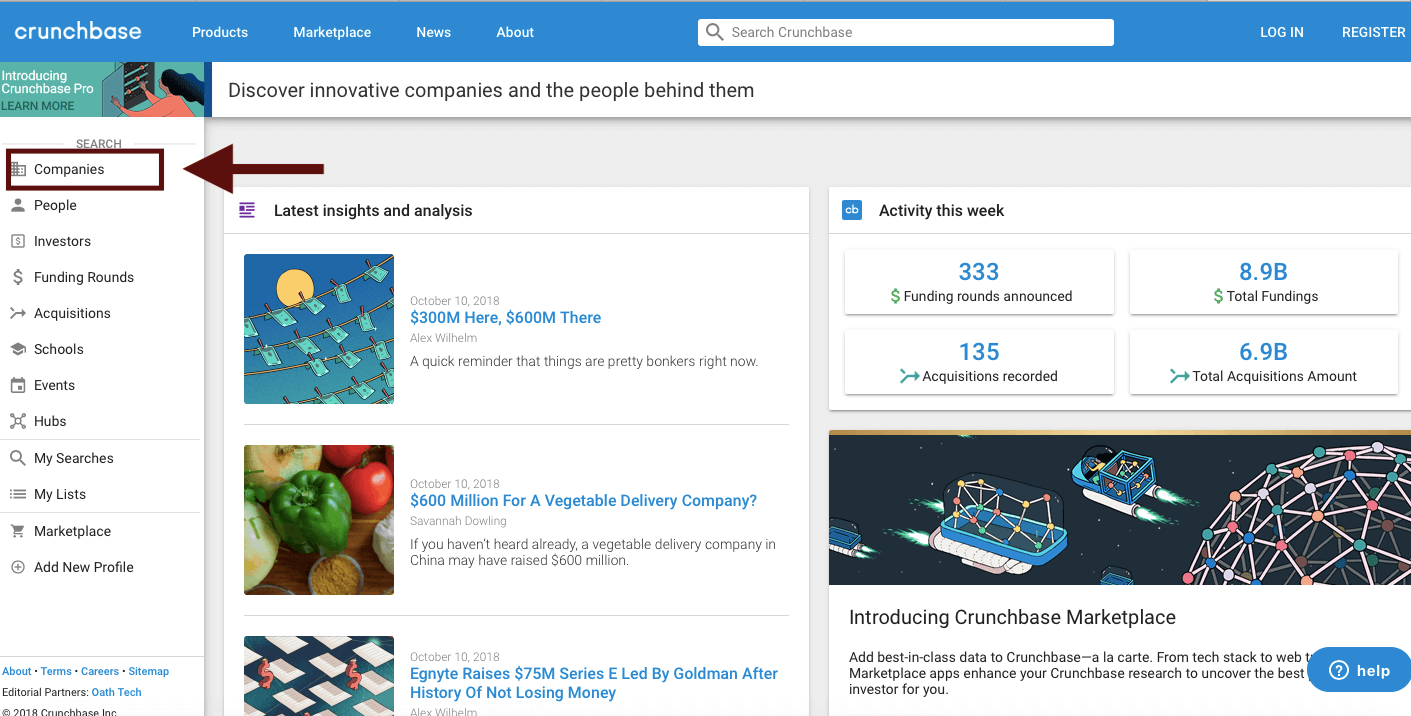
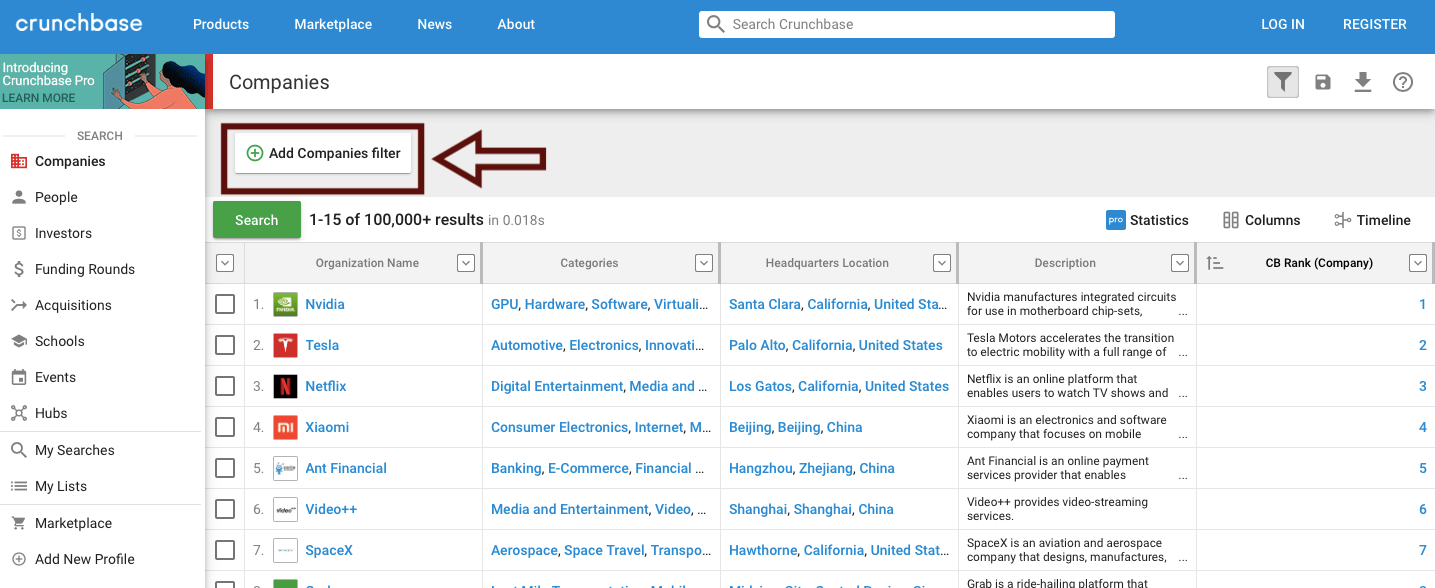
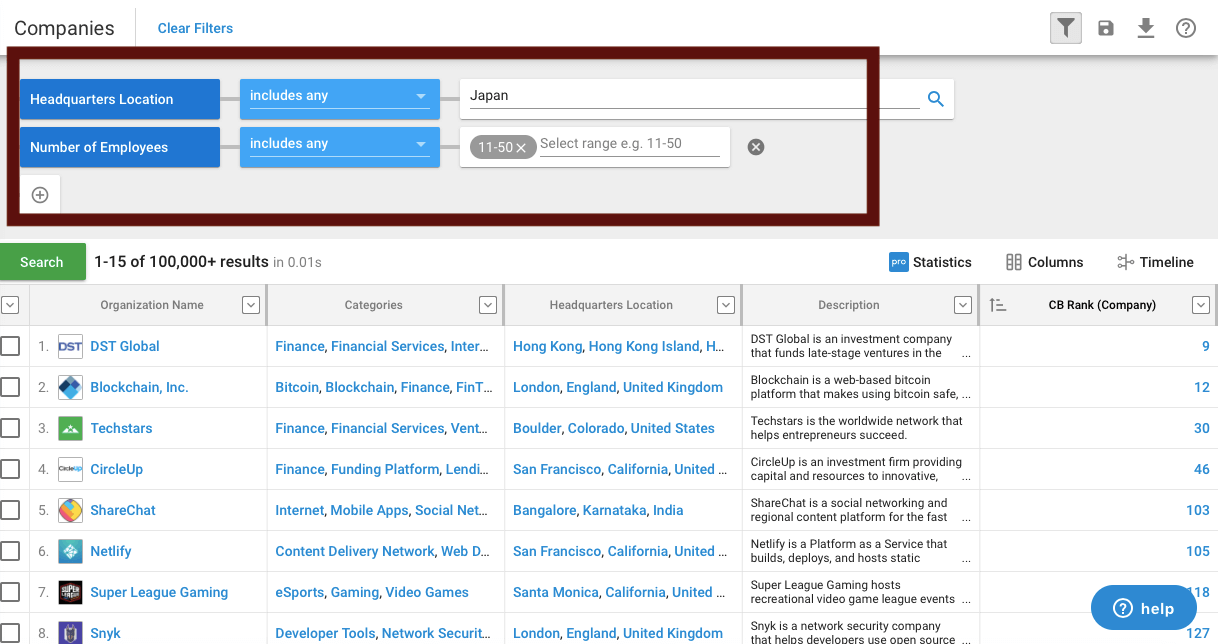
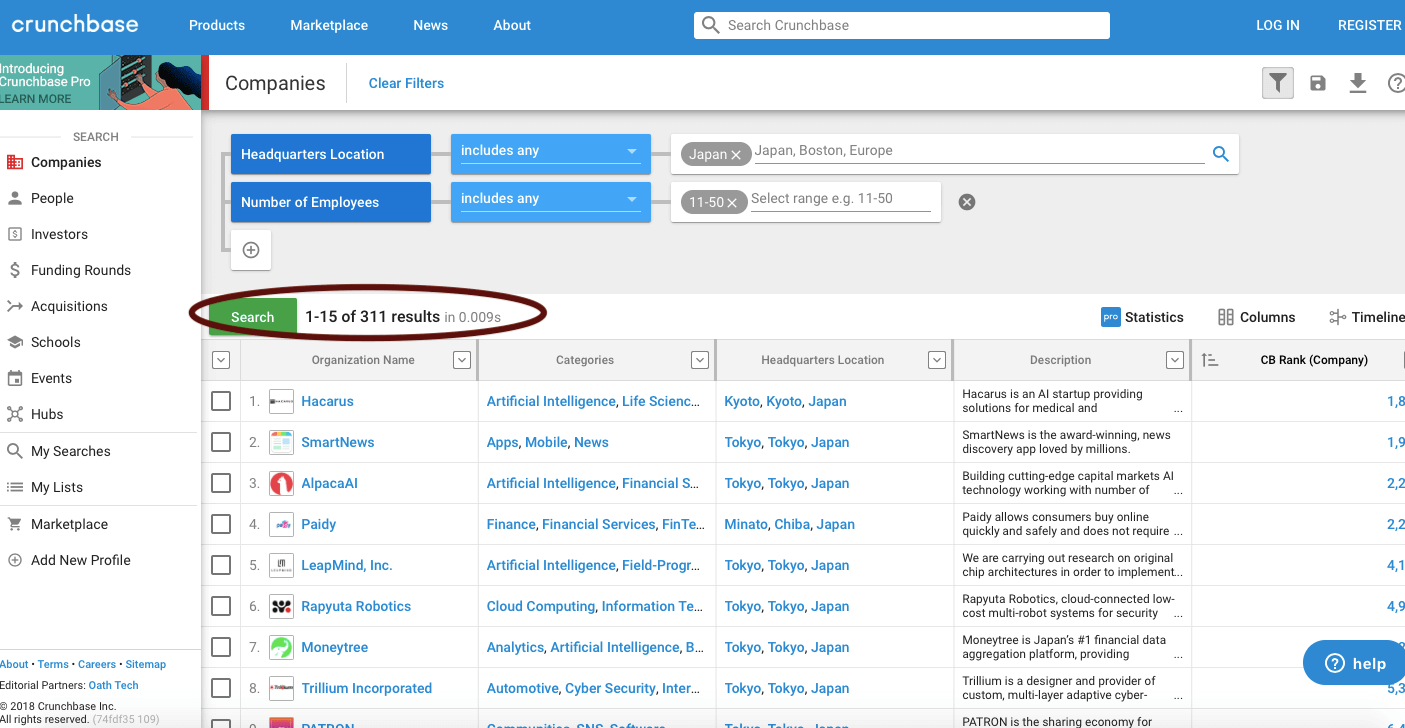

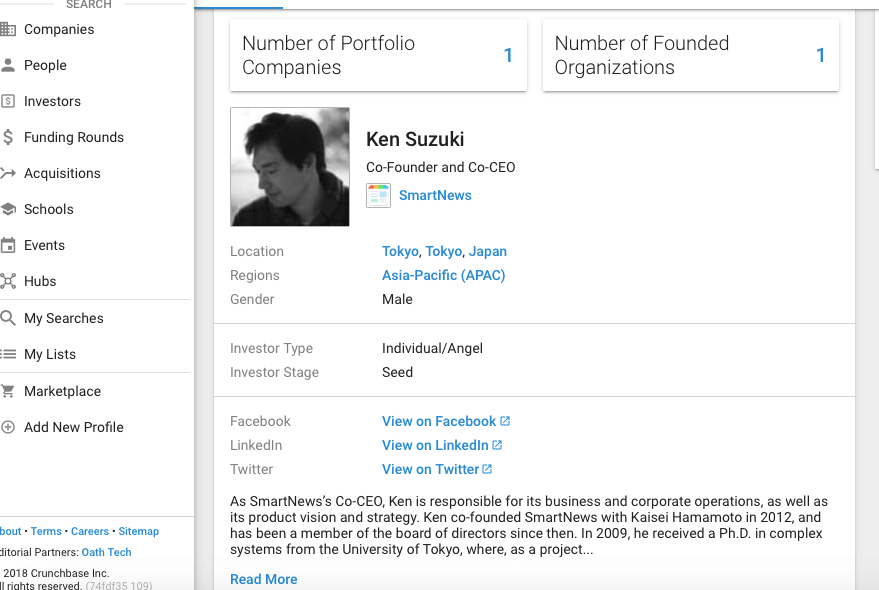
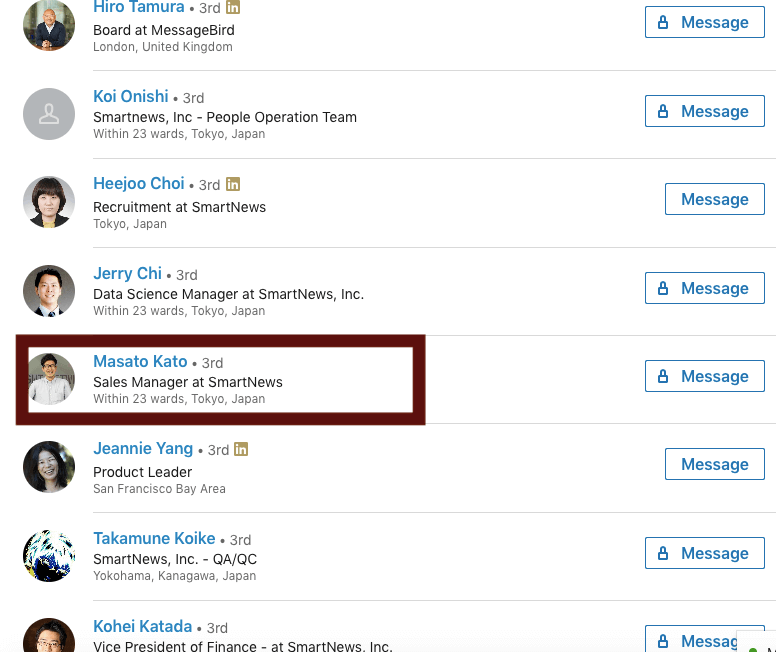
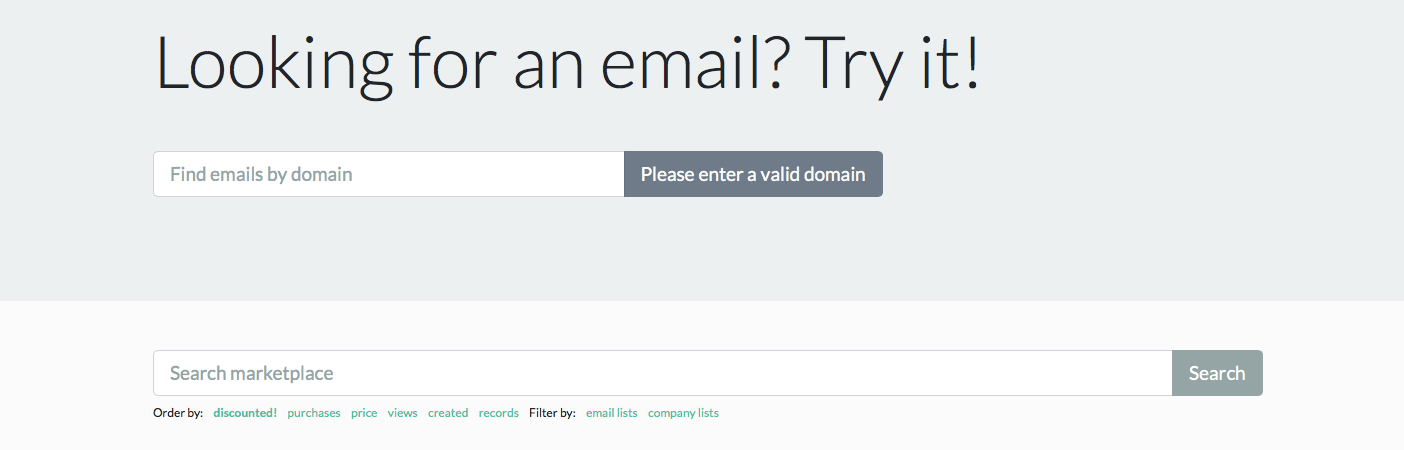
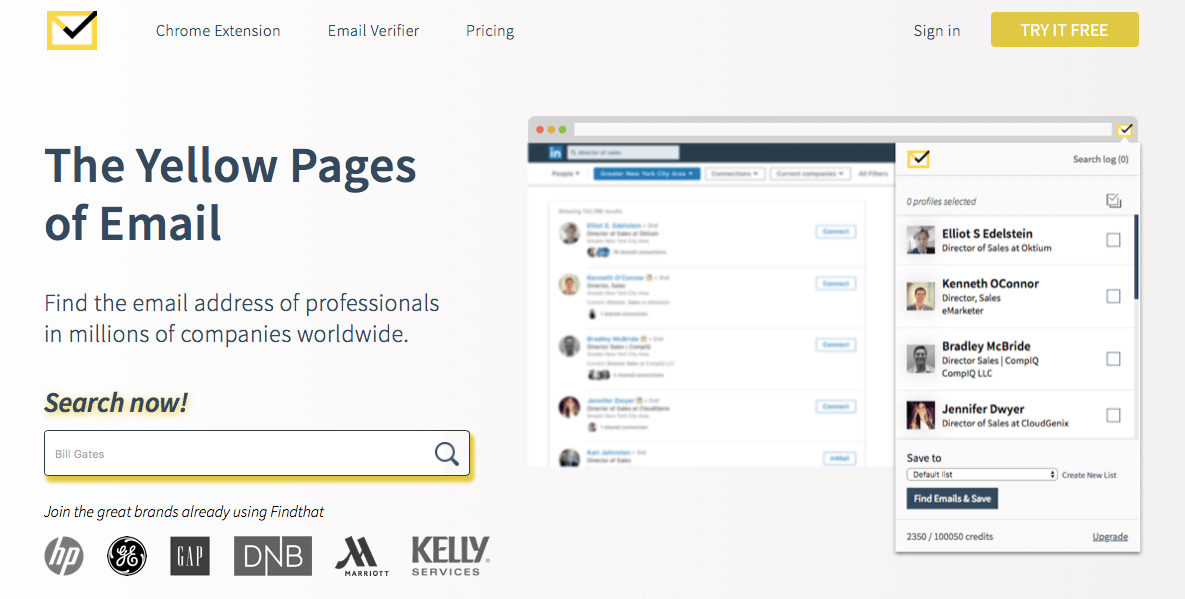
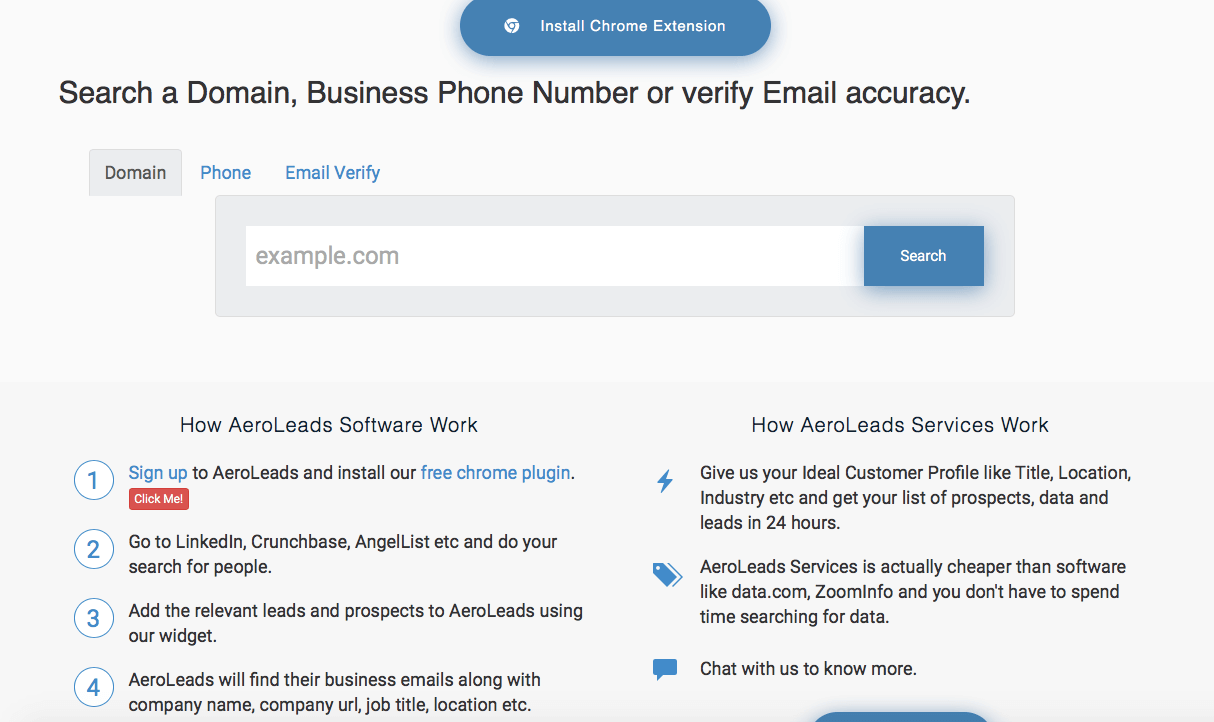
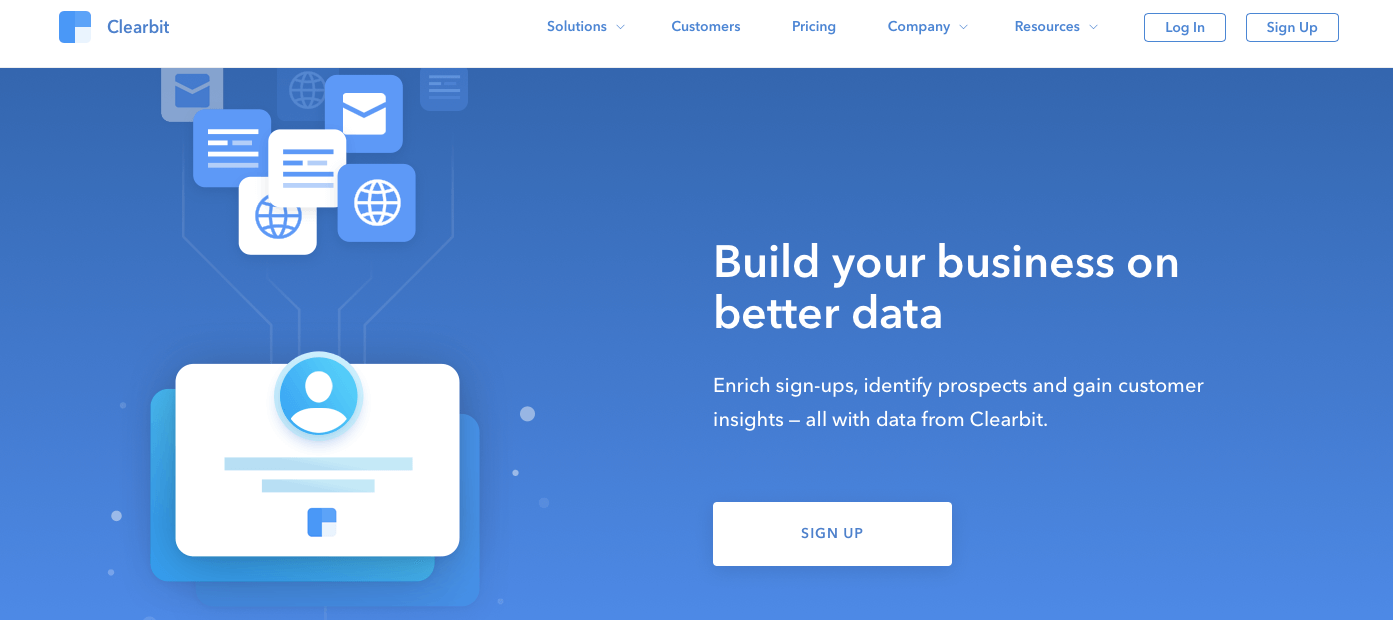


Pingback: 10 Proven Ways To Reduce Your Email Bounce Rate