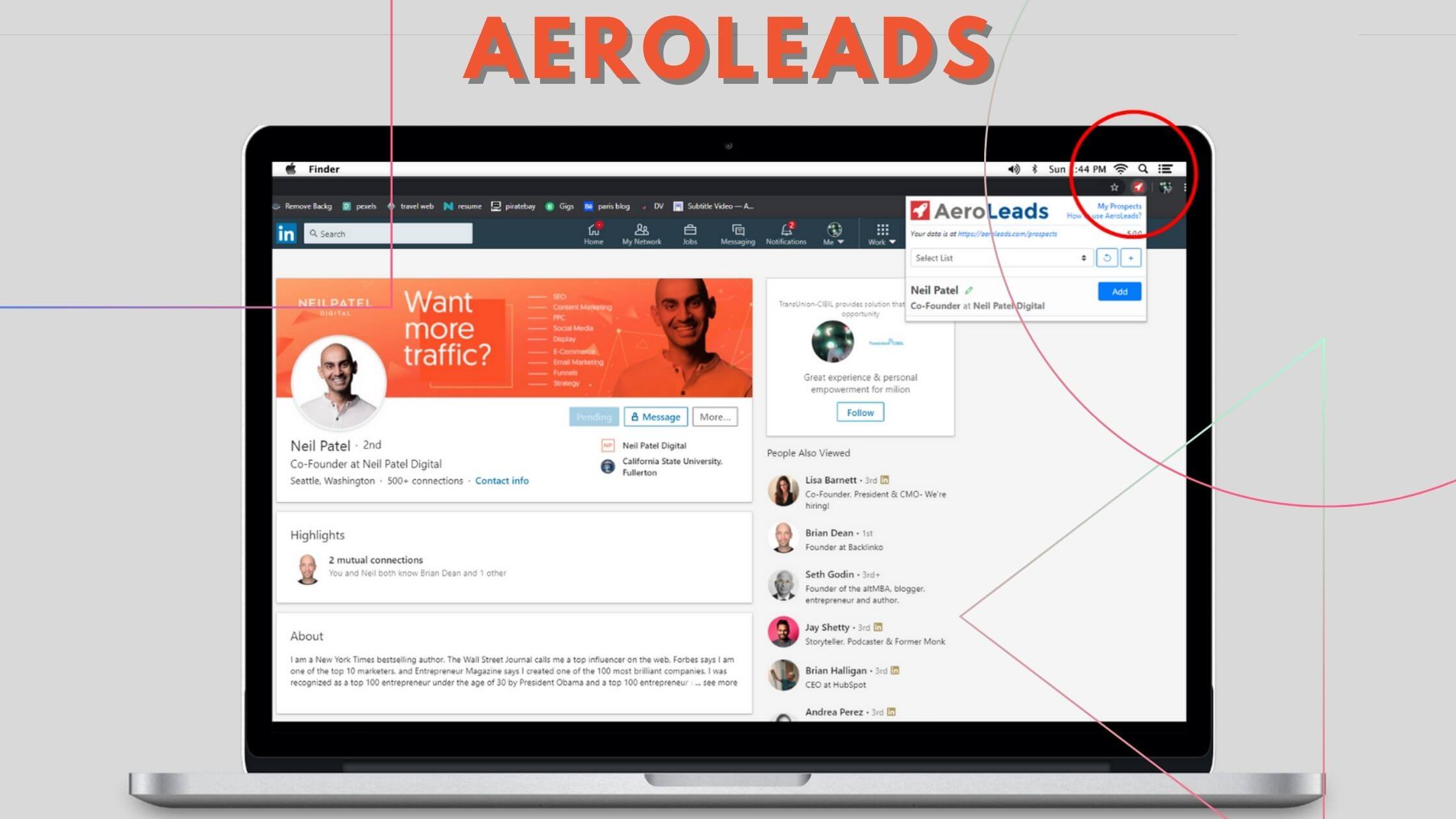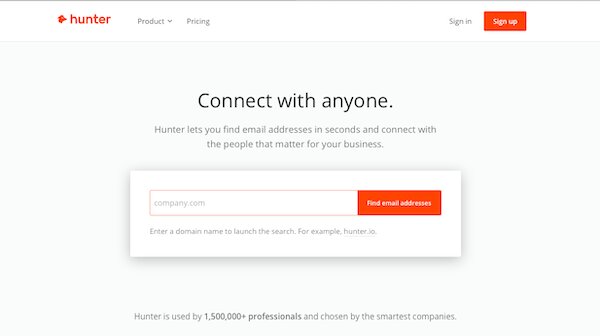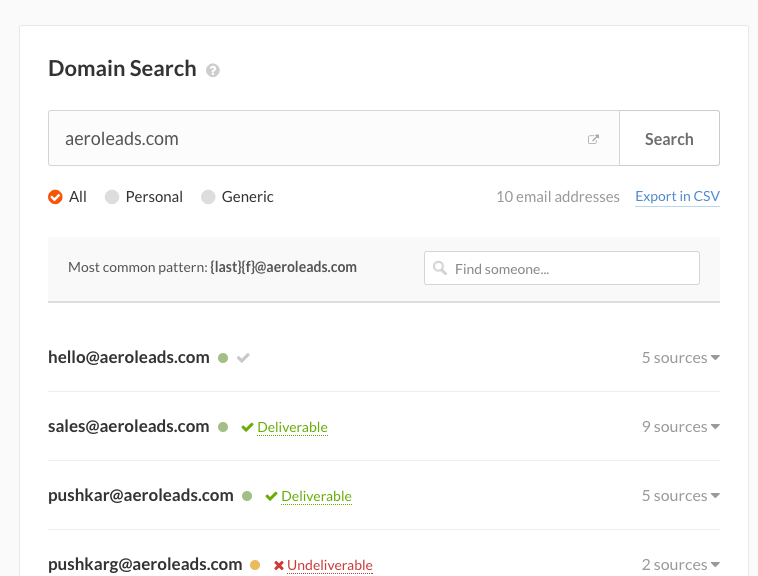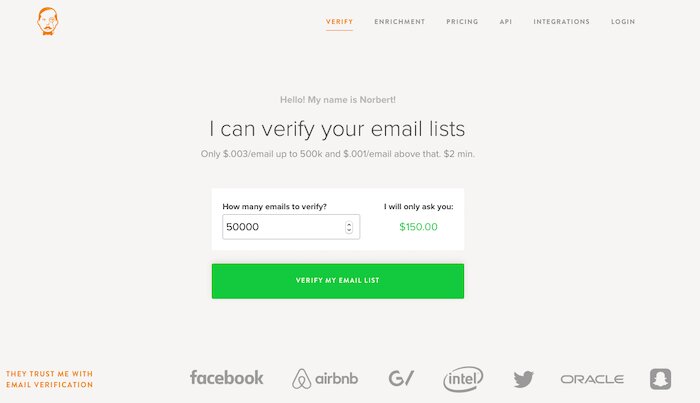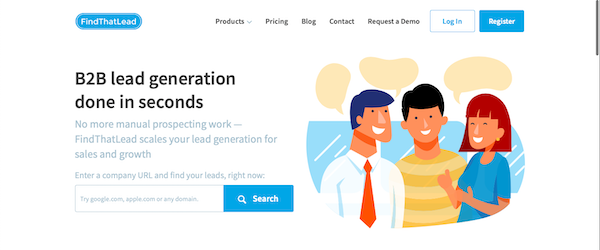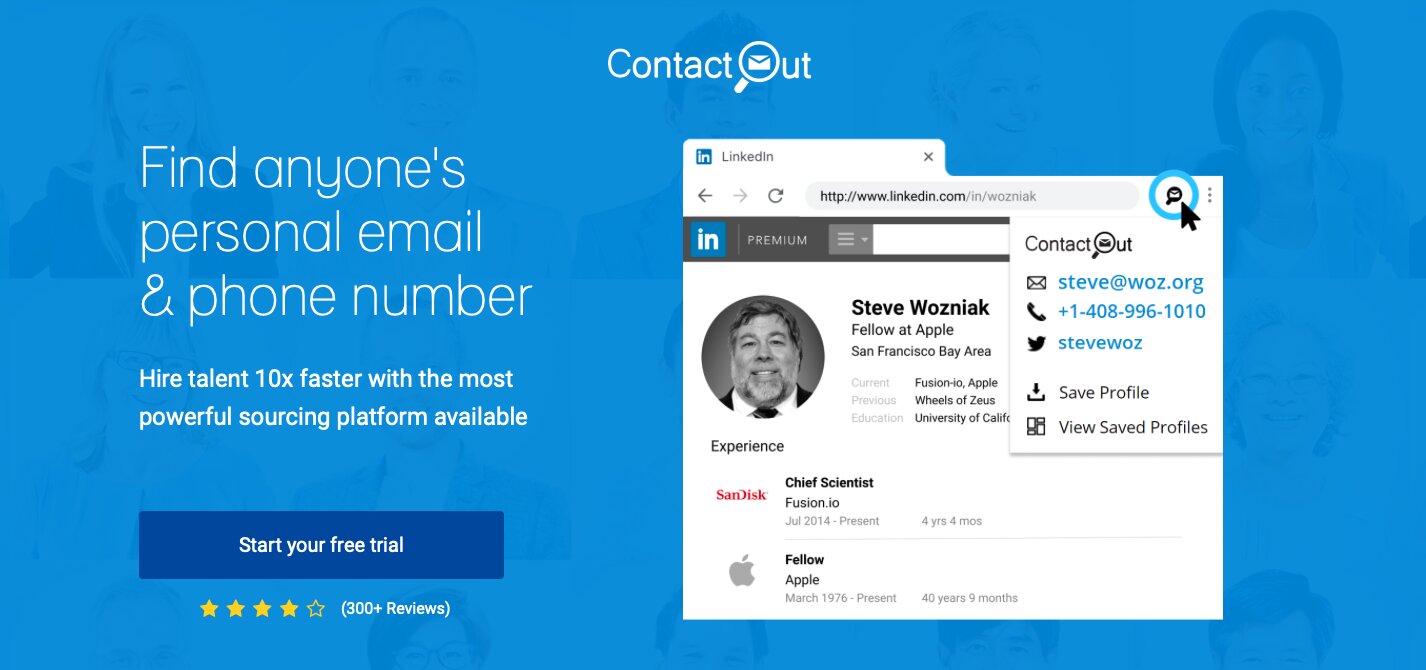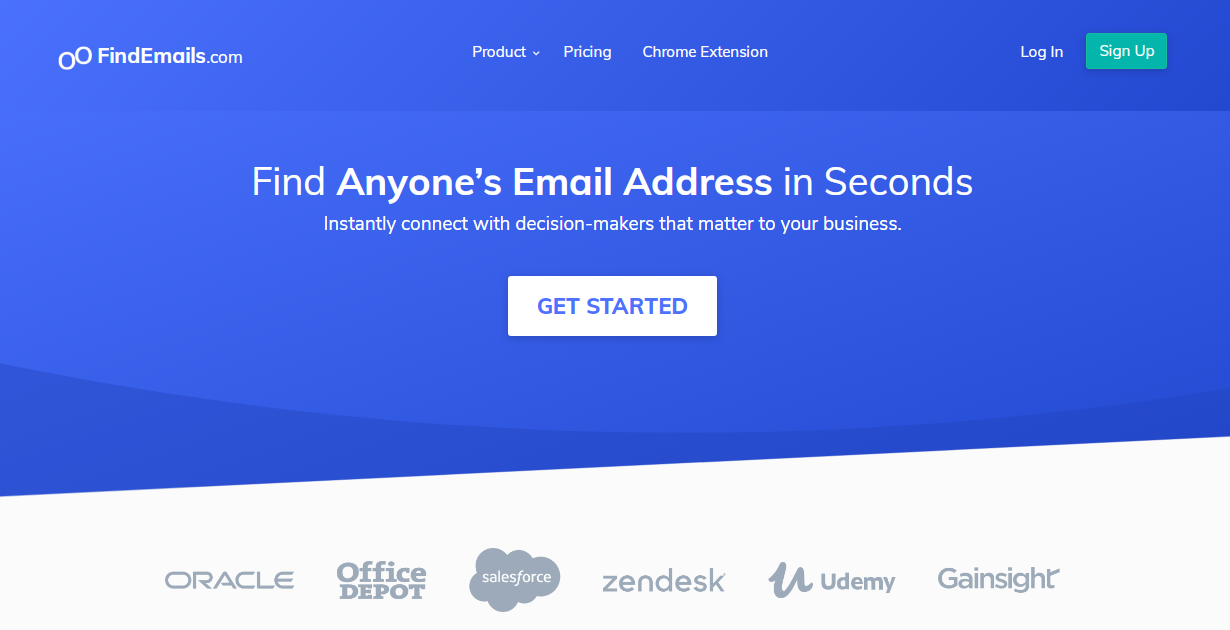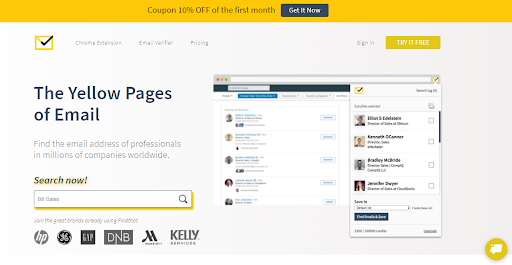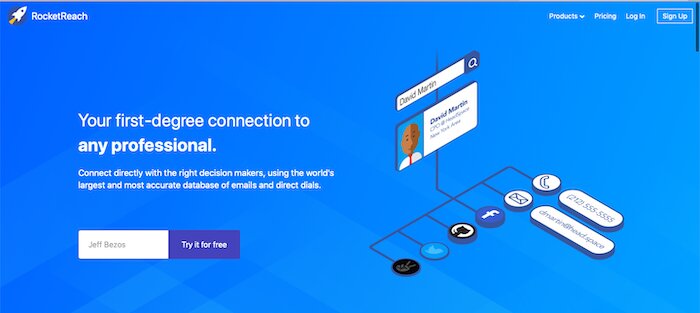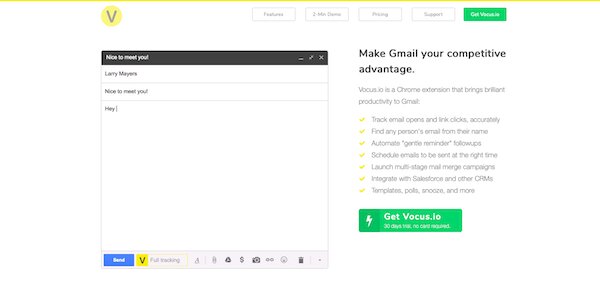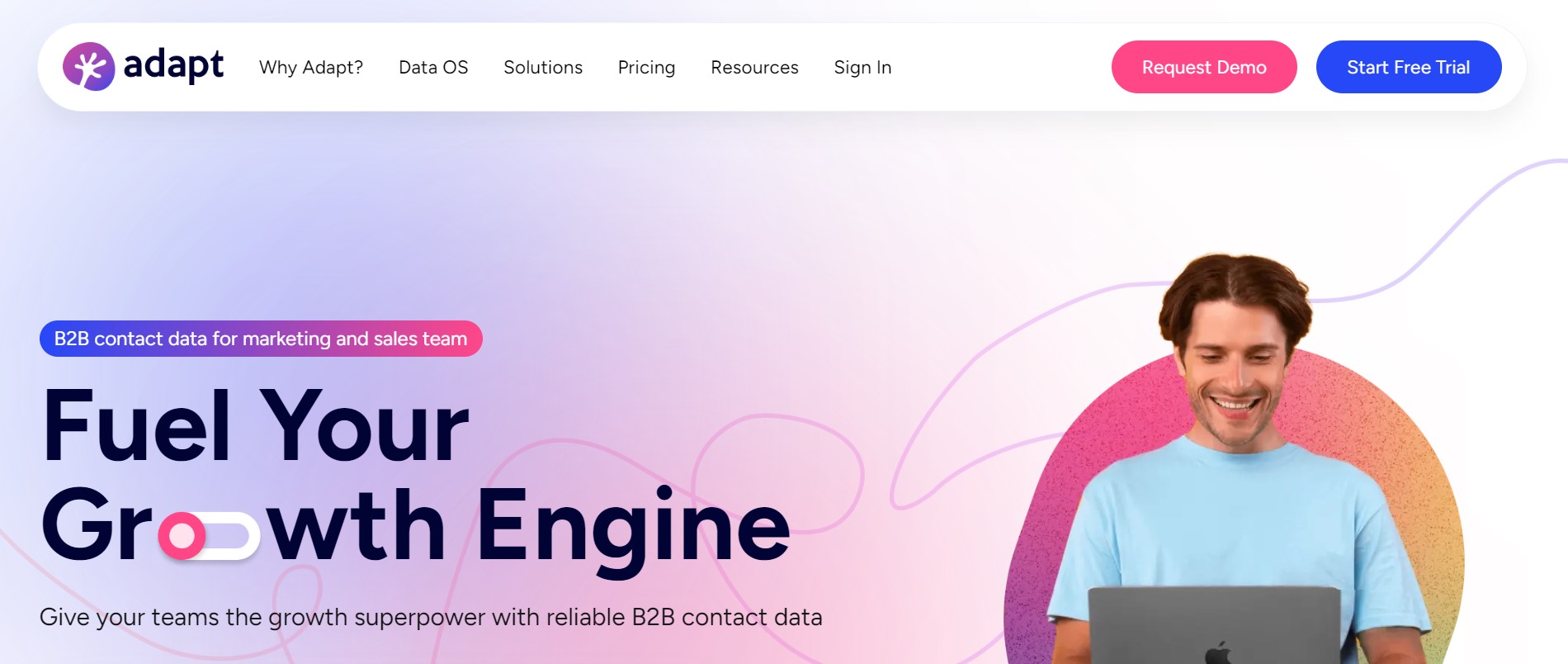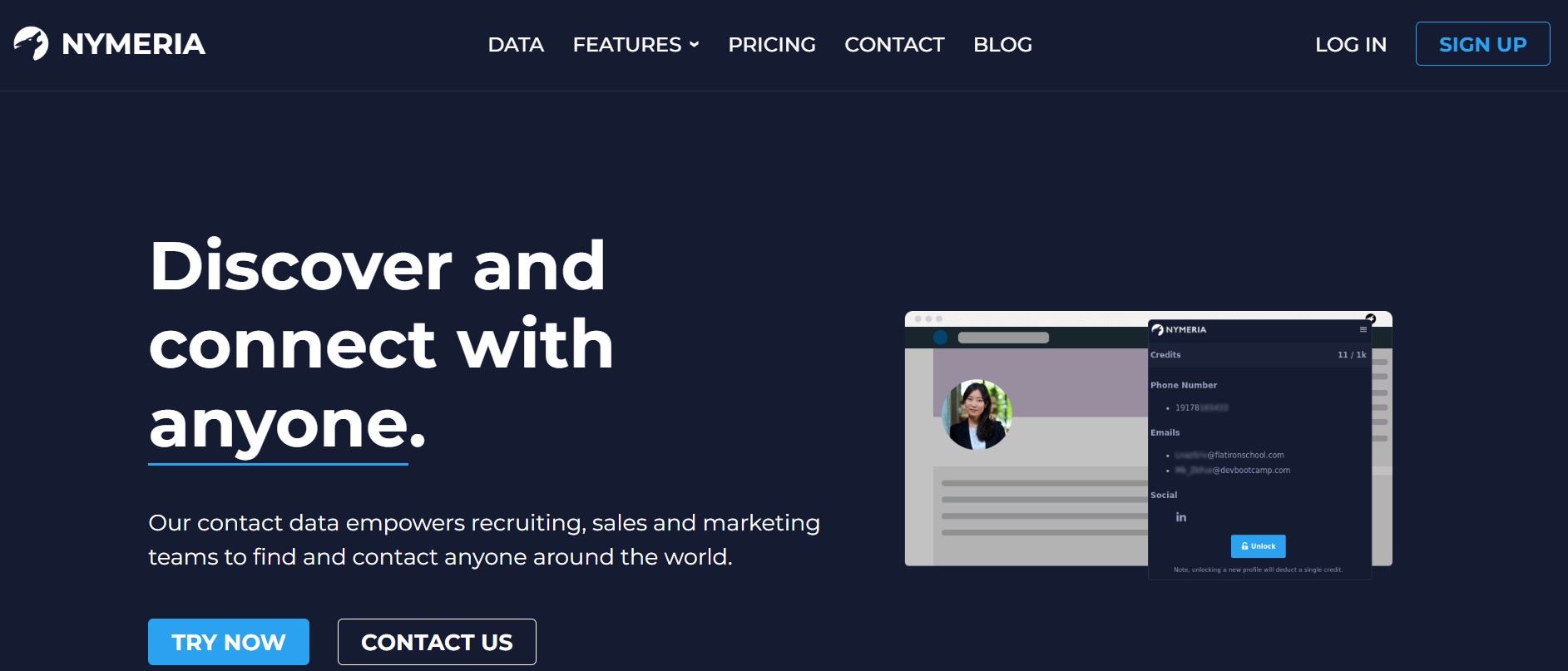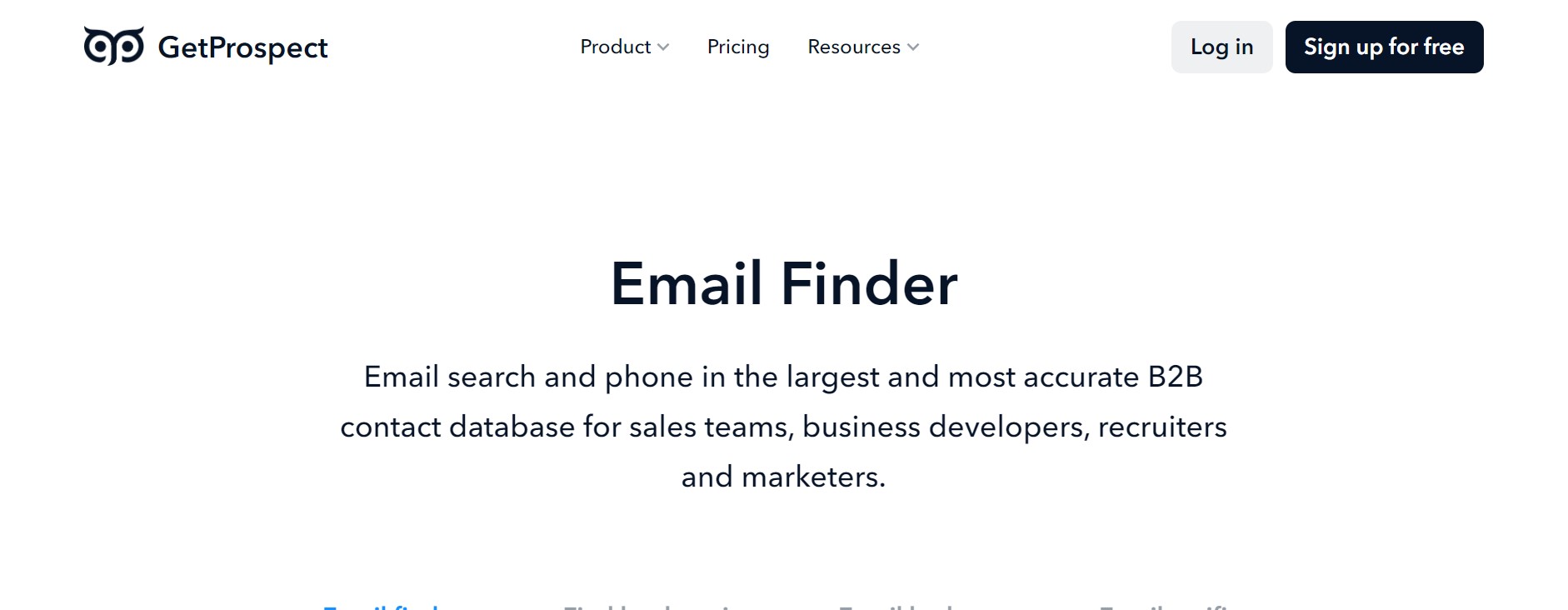You don’t need a special skill to find someone’s email address. Email lookup tools like Aeroleads makes it pretty easy.
The inbox is one of the most engaged portals to reach your target audience. Due to the increase in mobile usage, 61.9% of all emails are now opened and read on smartphones and tablets.
To effectively personalize your emails, you need to find the email addresses of your target audience. Otherwise, the only option you have is to either call their phone numbers (that’s if you have the number) or send a message via Twitter or LinkedIn.
These channels are likely to lead to low reply/answer rates. Email is still the most effective method of connecting with people across borders.
While it’s true that some prospects list their email address publicly on social media platforms or their site’s contact pages, others tend to hide theirs. But don’t worry…
We handpicked the top 10 email lookup tools that you can use to find someone’s email address in seconds. Let’s dive in.
AeroLeads
AeroLeads is a powerful cloud-based lead generation tool. You can quickly find email addresses, phone numbers, and B2B data using AeroLead’s Chrome plugin.
This sales intelligence tool is most suitable for B2B companies. With the Chrome plugin, AeroLeads can pull someone’s contact data from LinkedIn, GitHub, AngelList, Inbound.org, and Crunchbase.
Aside from the email address, AeroLeads can pull up to 15 data points including full name, job title, location, generic company emails, business phone numbers, you name it. It offers one of the best email ‘lookup’ by name and email lookup by phone number.
Once you have these data, you can export it as a .CSV file or easily transfer it to your CRM software.
AeroLeads integrates seamlessly with some of the popular third-party marketing tools out there, such as HubSpot, Salesforce, MailChimp, and you can integrate as many tools via Zapier, which is also supported.
Pros
- Easy to use search features: search by company, bulk domain search, etc.
- Easily verify email addresses with the advanced algorithm
- Seamlessly integrates with HubSpot CRM, Zoho, Salesforce, and of course, Zapier
- Quickly export data to CSV (you can also transfer to 3rd-party apps)
- Access to 15 data points (including email address, headshot, location, job role, etc.)
Hunter.io
Hunter is one of the best email lookup tools that allow you to find email addresses in seconds and easily connect with your prospects and customers, as well as people that will contribute to your business.
To use Hunter, simply input any company domain name and you’ll get a list of email addresses associated with it.
There’s a free plan that allows 100 requests each month.
Being able to find all of the email addresses that are associated with employees and founders of a company with their names can be a goldmine for email outreach.
As you know, most companies create email addresses with job titles. For example, sales@domain.com. This makes it easier to identify the right person to email. It’s a proven way to increase email open rates.
Hunter is easy to use and requires little or no technical experience. Although online marketers use Hunter a lot, it can be used by education, real estate, and even health companies.
For example, Infinite Recovery, a rehab centre in Austin uses this approach when connecting with prospective clients who might be interested in or knows someone who needs therapy.
In particular, the centre uses Hunter to find previous employee email addresses. It’s important to deactivate such email addresses or replace them with new employees.
Pros
- Easy to use
- It finds hard-to-find email addresses
- Email verification is great
- Chrome extension makes finding emails fun
Cons
It mostly finds business-specific addresses (e.g., info@, support@). It may not be trusted to find personal email addresses.
Voila Norbert
Voila Norbert offers a reliable email lookup online. It can help you find anyone’s email address in seconds.
Once you create an account, you gain access to 50 free searches. As one of the free email lookup tools, with upgraded plans, Norbert works best when you know the person’s name and company domain name.
One downside to this email lookup tool is that it doesn’t check for catch-all addresses.
As a result, it limits the number of requests you can make. If several requests are sent too often, SMTP servers could block the service. Other than that, Voila Norbert is a pretty decent email finder for small businesses.
Pros
- Clean and Beginner-friendly interface
- Team account option enabled
- Excellent Email tracker
- Bulk domain search is fast
Cons
- It sometimes finds email addresses that are no longer valid
- With too many tabs open on Chrome, the Chrome extension may close
FindThatLead
FindThatLead is a B2B lead generation tool. If you’re looking for how to lookup email addresses, this tool can be helpful.
With the Chrome extension installed, you can find the email address on a website, Twitter, or LinkedIn profile. To use this tool, simply input the company’s URL to find all the emails that are attached to it.
There are 3 core features you’ll enjoy:
- Lead search: Find specific email addresses using first names, last names, and domain names.
- Email verifier/Reverse email lookup: This feature lets you verify email addresses in seconds. You want to only send emails to accurate addresses to avoid bounced emails.
- Email sender: This feature makes it easy to build solid email campaigns. It comes with all the sales funnels and analytics for assessing performance and making more money.
The free plan gives you 300 credits per month. You can do 10 searches daily. The mall plan costs $29/month, with 1,500 credits. With this plan, you can import .CSV files and find email addresses faster.
Pros
- It has a clean and intuitive interface
- Email search is easy, better than Hunter
- The .CSV import feature saves time with a bulk email finder
Cons
- It’s slow when finding email addresses
- It requires a learn curve
ContactOut
ContactOut is yet another handy tool to find anyone’s personal email address and phone number.
This tool is most ideal when you’re looking to hire talent faster, connect with people, and build relationships that matter to your business, and get the word out about your products/services.
With the free plan, you gain access to 100 credits. If you’re not doing a lot of email lookups each day, this free plan is fine, otherwise, you’ll need to upgrade to a higher plan.
One of the core features that made ContactOut stand out is the triple verification process. In other words, an email address is verified 3X to ensure accuracy and optimal delivery rate when you send emails.
Considering how easy it is to use, ContactOut is mostly recommended for recruiters at established organizations. Fortune 500 companies like Rackspace, Nestle, PwC, and Microsoft currently use the tool.
Pros
- It’s quick and easy to set up
- It finds email addresses quickly
- Extracts accurate phone numbers for follow up
- Automatically find email addresses from LinkedIn and Github
Cons
- Limited search credits (only 5 on the free plan)
- It’s a bit expensive compared to
- It doesn’t find emails from a website
Anymail Finder
Anymail Finder claims to be the #1 email lookup tool for emails that don’t bounce. Find anybody’s email address and feel confident that it’s 97% accurate.
This tool not only finds the email someone’s email address, but it also reveals their job role (e.g., customer service).
After signing up, you gain access to 20 free verified email searches. With this, you can either search for a specific person or search for email addresses attached to a domain name.
Anyone can benefit from email outreach. A podcaster or blogger, for example, can find potential email addresses of readers/listeners and notify them whenever a new post or podcast goes live.
It doesn’t matter if you’ve created one of the best online learning platforms, if you do nothing, no one is going to visit your blog or channel. You’ve got to drive it.
Pros
- Easily export prospect’s profile in .CSV
It’s fun to find email addresses from names
Clean user interface
Email verifier is accurate (most of the time)
Cons
- It’s a bit costly (starts at $49/month, although there’s a free trial) compared to similar tools.
FindEmails
If you’re looking to uncover someone’s email address in seconds and instantly connect with the right person that matters to your business, you might want to try FindEmails.
FindEmails (formerly Toofr) is most suitable for sales and marketing teams. Just input the person’s name and domain name or company. You’ll get results ranked by confidence. The free trial plan gives you 30 credits.
The upgraded plan gives you access to more credits. More importantly, you can access the person’s job role, headshot, and profile URL.
There’s also a Chrome extension and import/export capabilities so that you can process bulk email addresses at once.
This is important when you want to send email outreach using a tool like MailShake. As you email hundreds of people, you’ll increase your chances of getting links and citations. This can dramatically increase your organic ranking and traffic.
FindEmails runs advanced mail server tests for each email address you get to ensure it’s valid. That way, your emails can reach real people and your Sender Score stays healthy all the time.
Pros
- It’s fast
- Easy to use for beginners
- Improved searching capabilities
Cons
- There’s no free trial
Find That
FindThat is the Yellow Pages of Emails and an email lookup tool that lets you find and verify email addresses. All you have to do is type in the person’s name and company/domain, then allow the tool to find associated email addresses.
Using the FindThat Chrome extension, you can find email addresses from your favorite social networks, including Facebook, Twitter, and LinkedIn. The free plan gives you access to 50 search credits each month and 100 verify credits.
So, how do you maximize these credits? A good approach is to use a scheduling tool like Woven to plan your day, decide when to find emails, and only do so when you have something important to share with the right people.
If you have a list of names and companies or domains, you can use the Bulk Email Finder to find email addresses attached to them. You can use the tool to verify email addresses and eliminate hard bounces so that you can boost campaign performance.
This tool also integrates well with Zapier, which makes fun to integrate 500+ tools and platforms.
Pros
- Simple and easy to use
- Good customer support
- Email verifier ensures higher deliverability rates
Cons
- The layout can be improved
- Bulk email finder is limited
RocketReach
Do you want to connect with any professional, an influencer, or someone that matters to your business? If yes, you might want to try RocketReach.
RocketReach is an email lookup tool that helps you find email addresses of decision-makers, using the robust and accurate email database and direct dials.
If you’re a marketing firm, for example, you can find email addresses of decision-makers in companies you’re looking to work with.
With RocketReach, you can find almost anyone regardless of their job role or designation. You can also find corresponding phone numbers to call or follow up on the conversation.
This tool is most suitable for sales, recruiting, and marketing at small and large companies. The Chrome extension makes it easy to find leads/email addresses from AngelList, Google, LinkedIn, you name it.
Pros
- An easy-to-use email lookup tool
- Displays full prospect profile (e.g., email address, job role, location)
- Team account option and API enabled
- Email verifier processes quickly
Cons
- Lacks default filter settings
- No free plan
- It’s expensive compared to other email looking tools (pricing starts at $49/month)
Vocus.io
Vocus is a complete email outreach tool. With the Chrome extension enabled, you can enter someone’s name to look up their email address.
Once you type in the company domain, the tool generates a list of possible email addresses created for that person.
If you have several email addresses, you can use the bulk email verifier to authenticate. This prevents hard bounces and improves your email deliverability rate.
For example, iNECTA, a company that offers ERP food solutions to seafood traders uses the same approach when sending emails to food merchants. To ensure that the emails are delivered, they verify the email address first before pushing the “send” button.
Other core features such as email scheduling, automated reminders, and CRM integration makes Vocus a handy email outreach tool for online marketers.
One major downside to using Vocus is that it doesn’t support bulk searches at the moment. However, the targeted search is quick and reliable.
The 30-day free trial allows 3 credits per day. If you need more credits, you may have to upgrade to a higher plan.
Pros
- Intuitive user interface
- Finds email addresses quickly
- It’s easy to navigate
Cons
- It requires a learning curve (for beginners)
- Lacks shared inbox feature
Adapt.io
Adapt is an online B2B marketing tool that helps companies find prospective new clients in seconds. Right now, Adapt has got a user base of more than 500 users. It has the most active, up-to-date business contacts of any other company with more than 100 million business contacts. You can even find other contact info like the job titles, and direct dial numbers, apart from the email addresses of your prospect. With its powerful CRM integration and Chrome extension, Adapt is the most comprehensive solution in the market that enables sales representatives, marketers, recruiters, and decision-makers to connect, engage and close more deals faster. It is a must-have tool for modern marketers and salespeople who want to get more qualified leads and engage with prospects to close the sale.
Pros
- Super easy to use
- Good email delivery rate
- Data Accuracy
Cons
- Does not accept personal email addresses.
- Very overpriced compared to its competitors
Nymeria
Nymeria is the perfect tool to find the email ids of prospects from LinkedIn. Users can find verified email addresses (both personal and professional) with a single click using the browser extension. The same can be exported to a spreadsheet for future reference. Nymeria’s platform is driving business for thousands of recruiters, salespeople, and marketing teams worldwide.
Pros
- Helps to search for a verified email
- Paid users get additional options such as API and team account, etc
- No credit card is required to sign up
Cons
- Requires work email to start.
- Limited search feature options
- Incorrect professional emails
GetProspect
GetProspect is a lead generation tool that lets businesses find the corporate email addresses and LinkedIn profiles of their potential prospects. It filters contacts based on the name of the company which will allow you to search for contacts who work for that company. Automated email campaigns can be set using triggers. GetProspect makes it easy for you to collect responses from different channels in a unified inbox.
Pros
- Use the application programming interface (API) to integrate with other third-party applications.
- Automated download of contacts from Linkedin
- Able to send multiple emails at a time
Cons
- Sometimes fails to grab accurate emails
- No phone numbers, only emails
LeadMine
LeadMine is the best tool for anyone who wants to generate leads for any type of business. Whether you’re a freelancer or selling a product online, LeadMine can make all the difference for you. It generates leads for any type of business in record time. You can find potential business leads by searching through over 200 million contacts by filtering titles, industries, company locations, and more.
Pros
- Advanced Email Lookup for finding emails instantly
- Validation Quality
- Credits will be detected only after verifying the business email addresses
Cons
- Pricing and credits given are not up to the mark
- Does not give the phone number of the lead
LeadGibbon
LeadGibbon provides a Business Intelligence Platform to discover new leads and find leads for Sales, Marketing & other departments of an enterprise. It is a B2B Database that helps to find leads based on title, industry, location, etc. With just a single click, you can export all the data and easily share it with your team.
Pros
- One-click email enricher
- Access to the past exported data at any time in future
Cons
- Too expensive
- Chrome Extension does not provide accurate data
LeadFuze
LeadFuze aggregates the world’s professional data to find you the most relevant and fresh leads. With this lead generation tool, you can find any contact information in your target market. It aggregates, matches, and verifies information in real time across 500+ million leads over the internet.
Pros
- Automation by Fuzebot
- More CRM integration
- Easier to reach the target
Cons
- Expensive to even get a base plan
- Inability to add a large number of leads to our list
- Limited list
There you have it, a vetted list of the top email lookup tools to help you find ‘that’ person’s email address quickly.
Since the majority of these tools function in a somewhat similar way, your choice at the end of the day will depend on the cost, third-party integrations, and whether or not you can find email addresses on social platforms like LinkedIn, Facebook, and Twitter.
While the majority of these email lookup tools help to find email addresses using names and domain names, AeroLeads takes it a step further.
Yes, you can find email addresses via LinkedIn search, AngelList, and even Crunchbase.
You can find business email addresses, business phone numbers, job titles, locations, etc. That’s the power of AeroLeads. Start your 30-day free trial
FAQs on Email Lookup Tools
What is an Email Lookup Tool?
An Email Lookup tool is nothing but lead generation software that helps you to find the email addresses (personal and business email) of your prospect on the Internet. This helps in building a powerful email list to carry out efficient marketing activities.
How does an Email Lookup Tool work?
Email Lookup tools or email scrappers extract information from the HTML and other sources to find a valid email address on a web page. Some tools especially AeroLeads, help you in scrapping the entire contact details in bulk.
Why Email Extractors are important?
If you are running any business, you need a potential lead. There can be many ways to generate leads, but, leads found using email extractors can be cost-effective and high quality as it will also help in validating the email address of your prospect.
Is it safe to use an Email Lookup or Email Finder?
It is very safe and easy to use AeroLeads Email Lookup tool and find B2B leads of employees, startups, business professionals, companies, and large corporations.
Will you send any emails to the lead?
AeroLeads won’t send any emails to your prospect while searching for their email address or phone number using the Email Finder tool.
Do you want to generate leads at a low cost? Download our Chrome extensions and start exploring it for free.
Other Recommended articles from AeroLeads:
Top ZoomInfo alternatives for B2B prospecting in 2023
Best Lusha Alternative – AeroLeads Email Finder And Verifier
Top Hunter.io email finder Alternatives in 2023
Best RocketReach Alternatives in 2023
Try AeroLeads for Free! Signup Today itself.
For any queries feel free to contact us at hello@aeroleads.com or chat with our support team from our homepage.