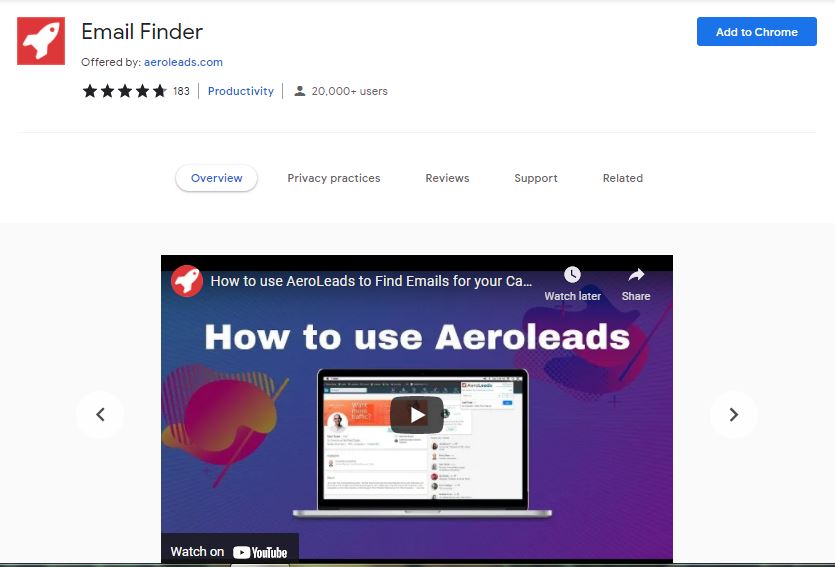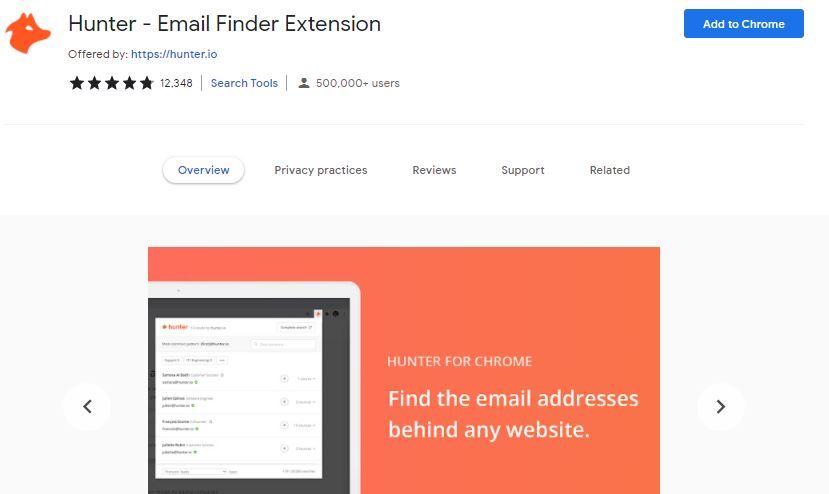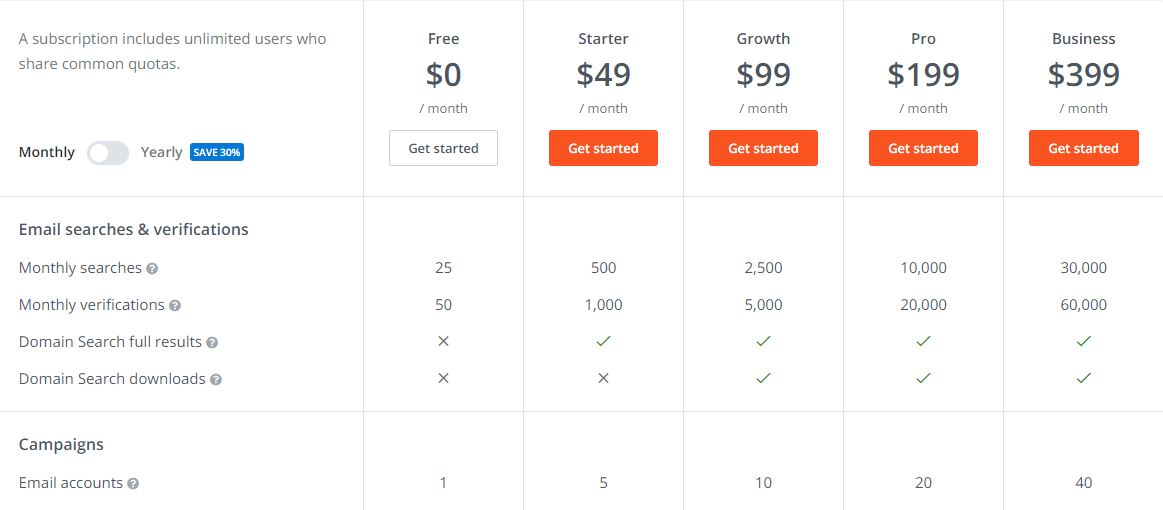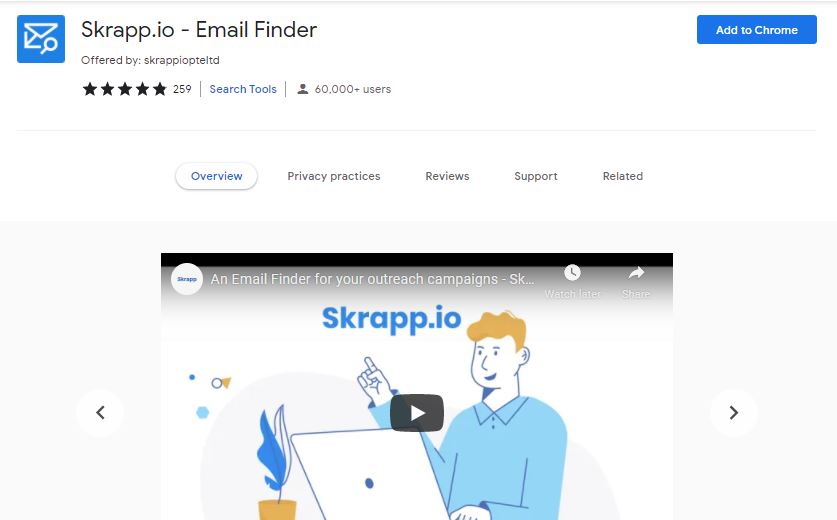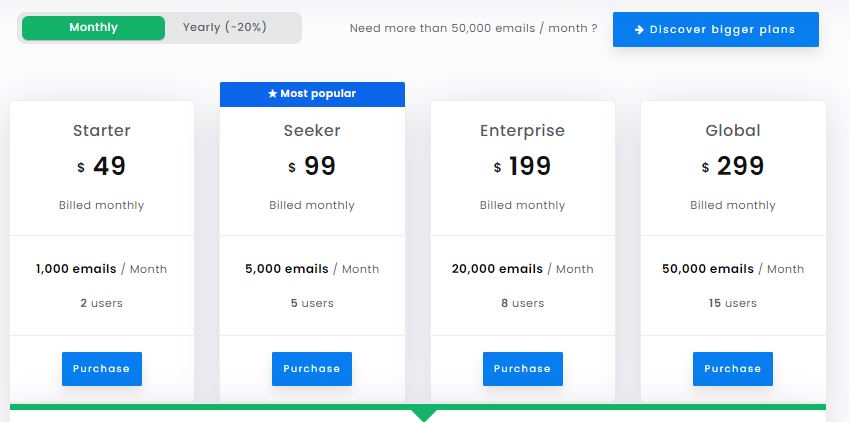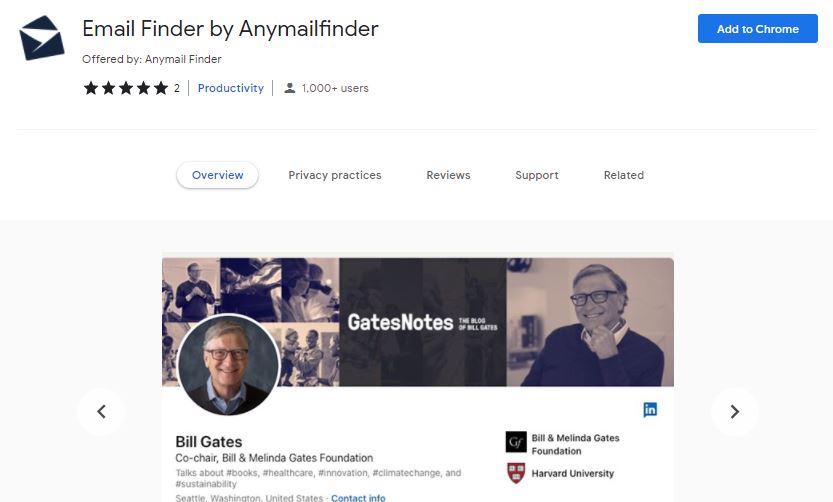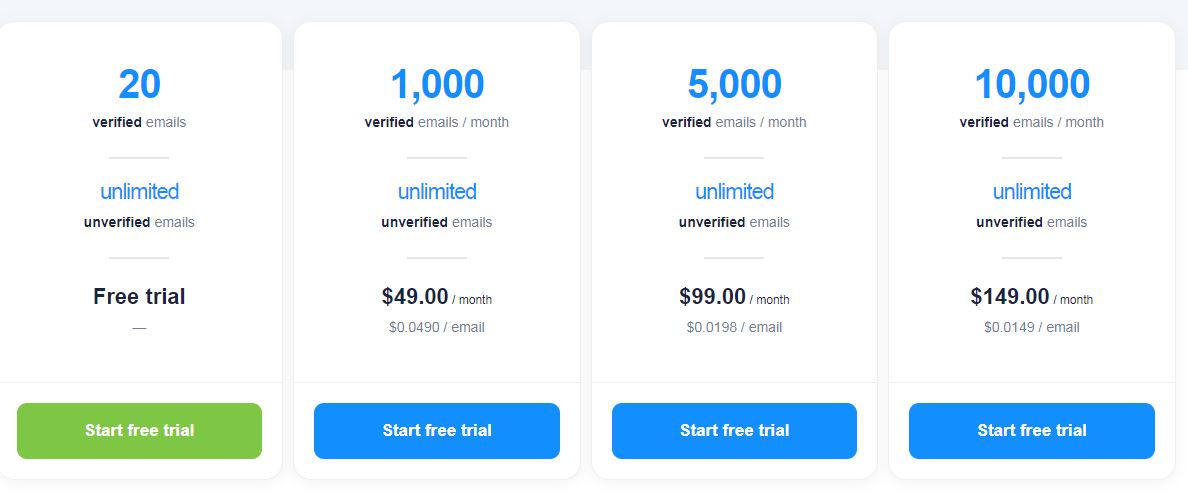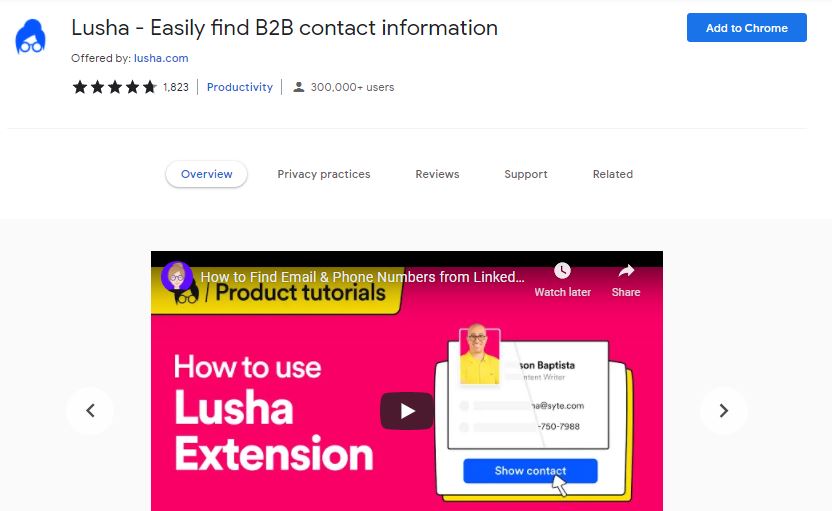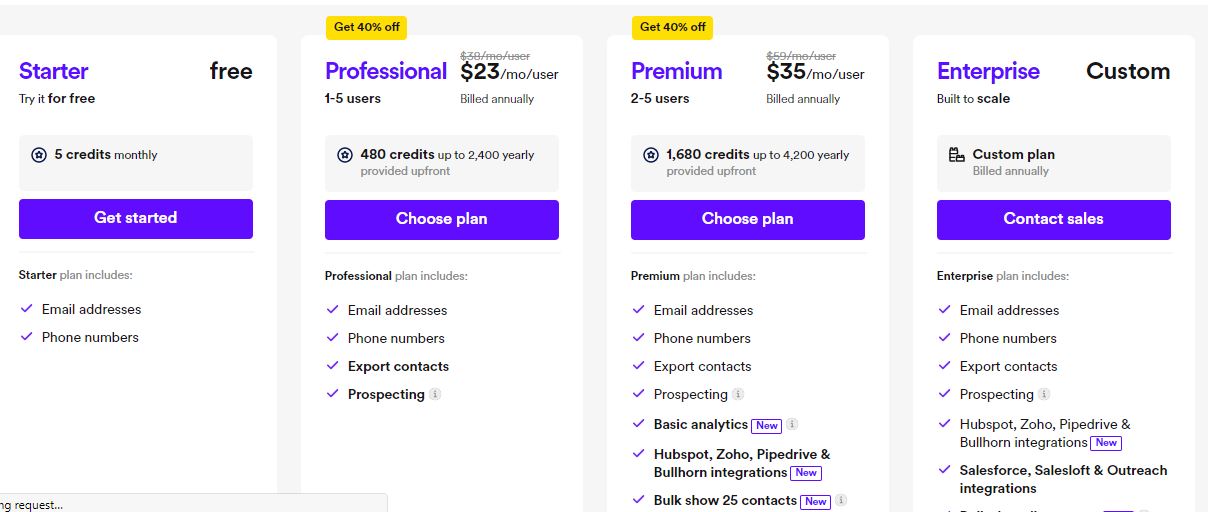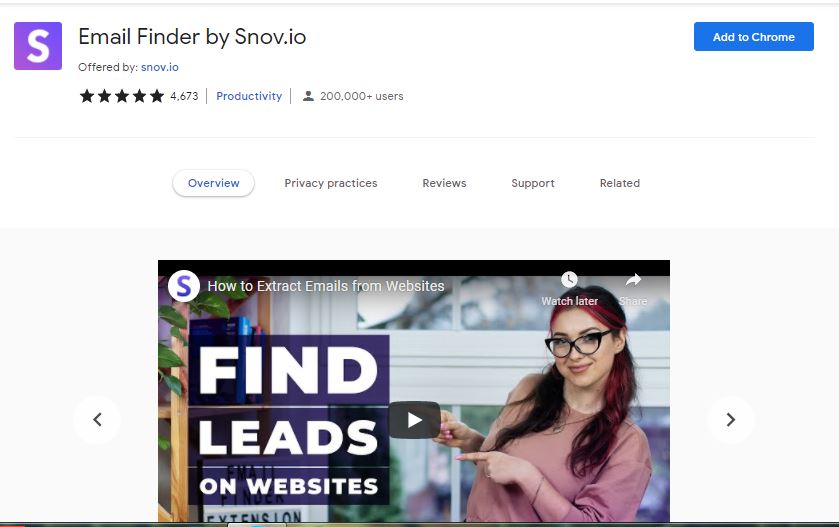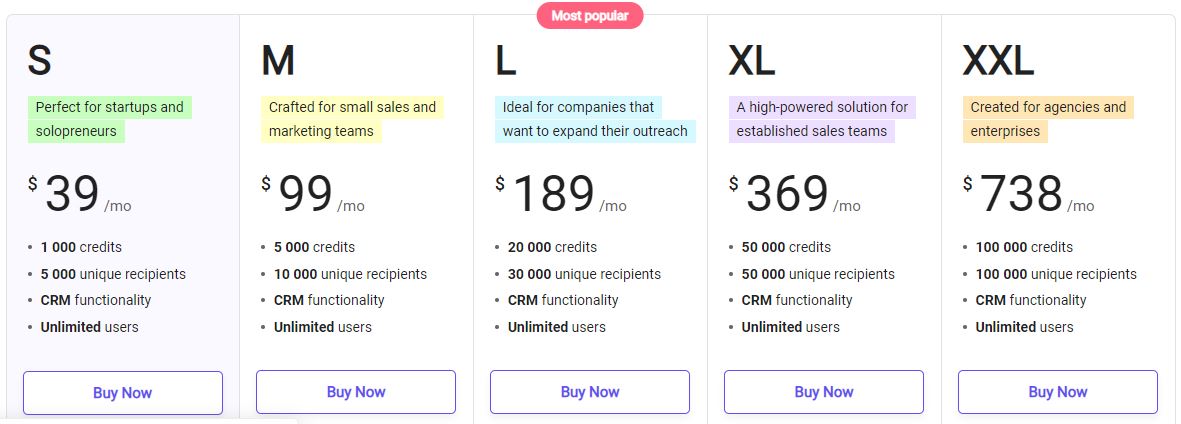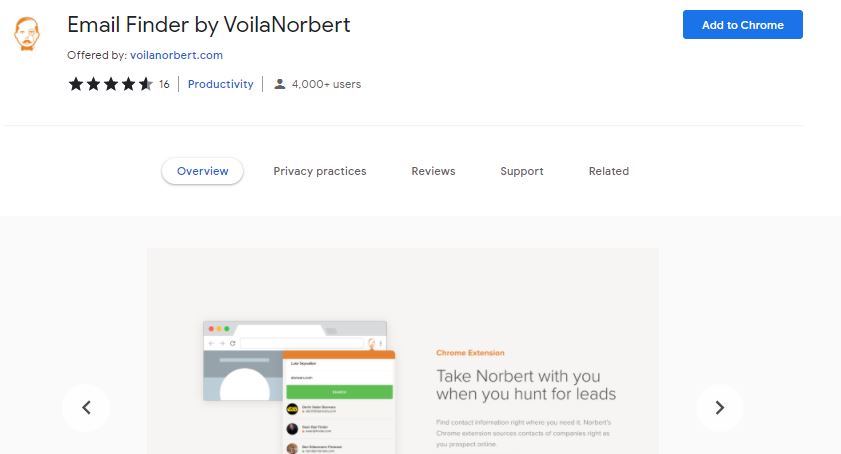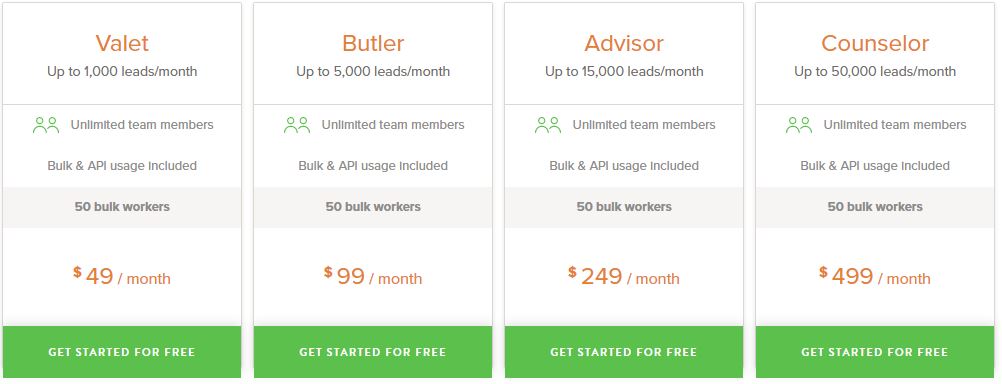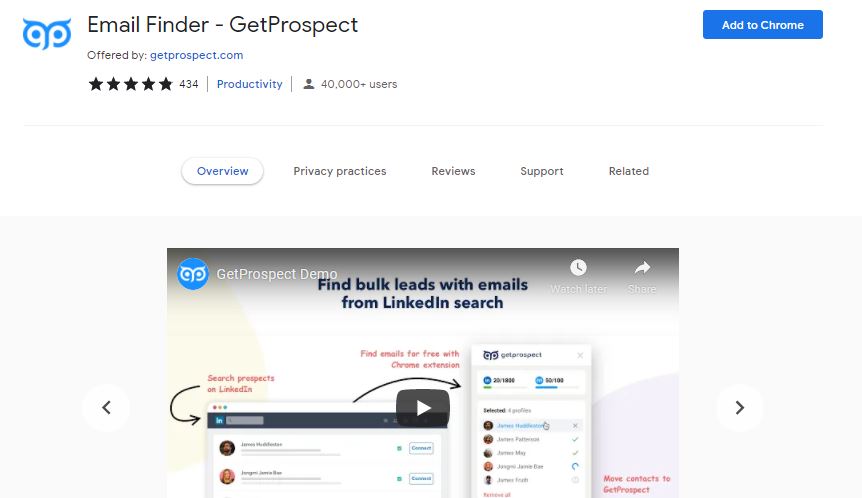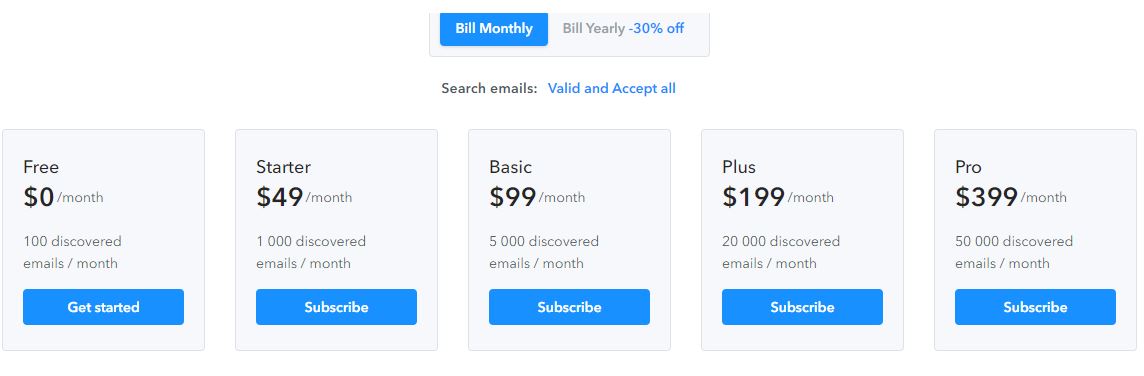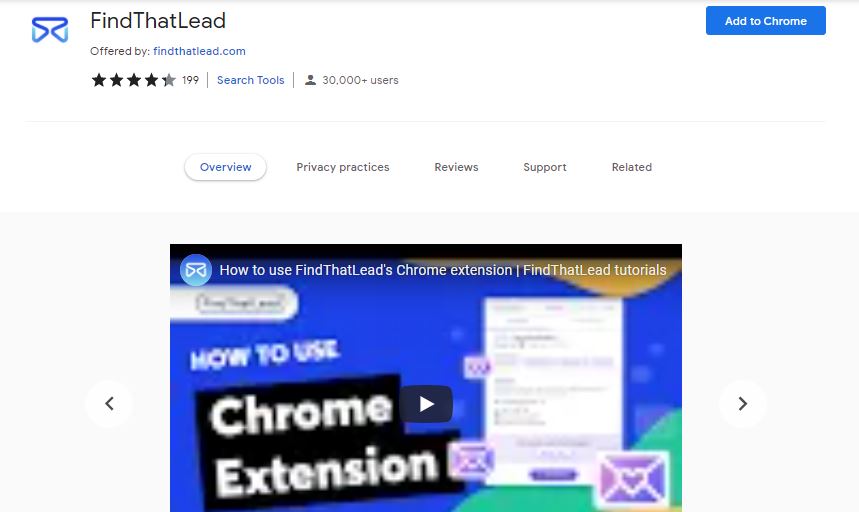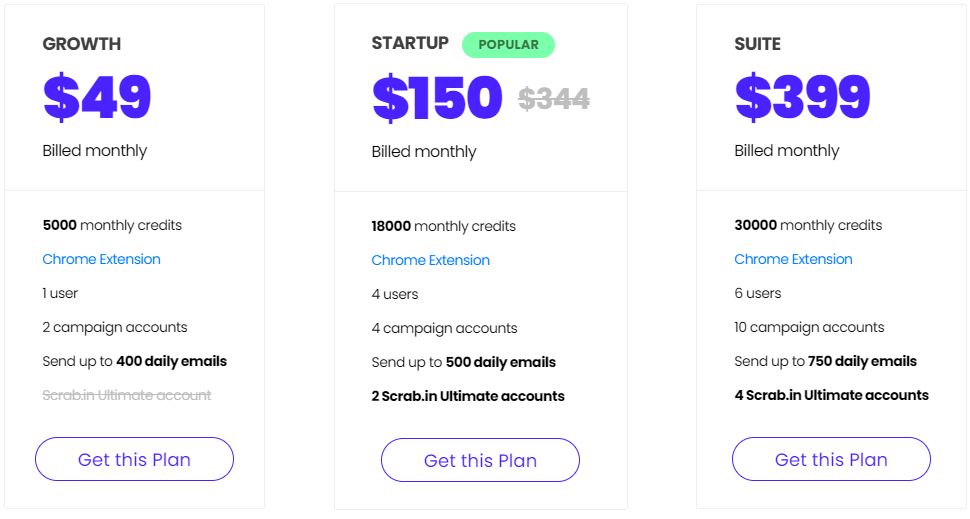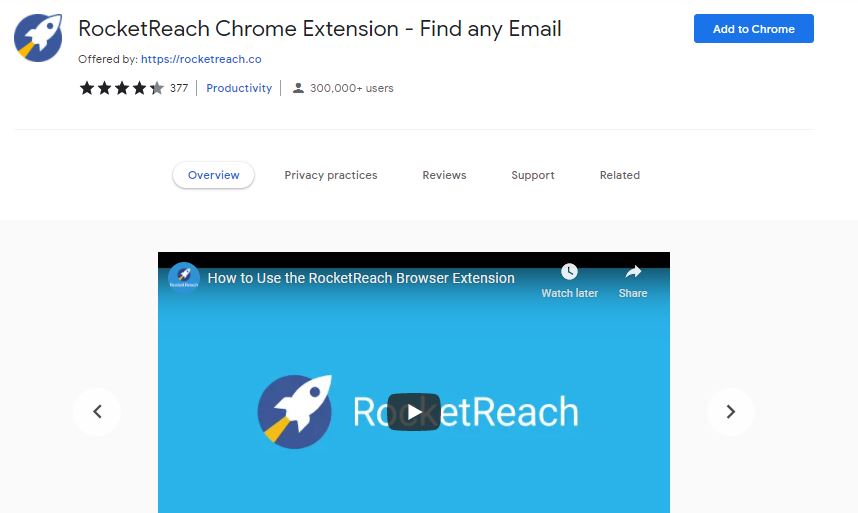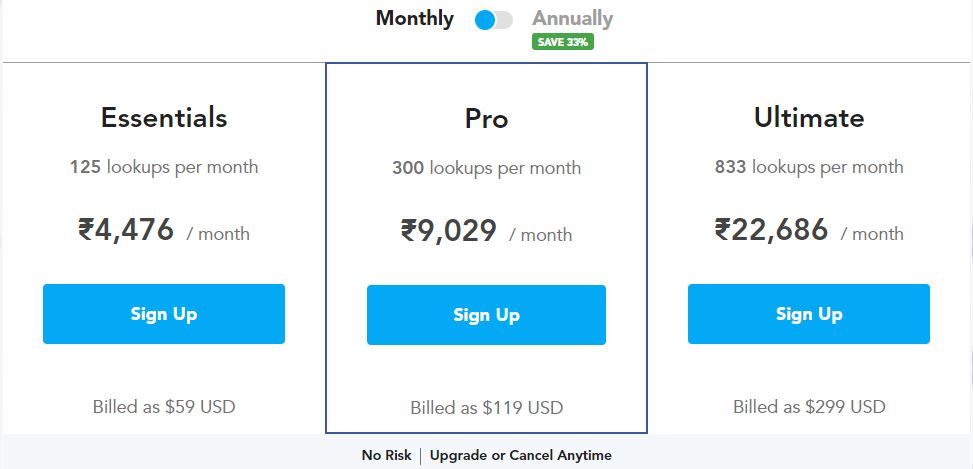Email finder extensions are the secret tools of many successful email marketing campaigns.
Email addresses via mutual contacts help your business grow locally, but email finder extensions scrape email addresses across the globe allowing you to expand your business horizons.
Though most businesses are aware of email finder extensions, many struggle to choose the best one from the heap available online.
In this guide, you’ll learn the best email finder extensions for Chrome based on features, pricing, integrations, pros/cons, and tips for choosing the best one for your sales prospecting today.
What are Email Finder Extensions?
Email finder extensions are software designed especially for Google Chrome to find and collect email addresses automatically.
Most email finder extensions are designed to find and gather email addresses specifically for Google Chrome. Email finders are frequently used for lead generation and sales.
These tools allow users to search by name, company, or domain to locate email addresses that lead to sales and business development.
A sales representative or business development manager will spend less time trying to find contact details of leads with an email finder tool. The quality of your lead lists with verified contact information will also improve. You will increase the open rate of your emails and sell the services more effectively.
Therefore, the ultimate goal of the best email finder extension is to find phone numbers and emails published on the Internet, reach out to them, and increase your business.
How can I find Someone’s Personal Email?
There is abundant information available on the internet and Google’s search makes it easy to access.
You can use search engines like Google to find someone’s email address by searching for their name and the words “email” or “contact.”
You can also try an Advanced Google Search option to see if your guess at an email address is correct.
Type the mail address you think is right into the search bar with quotes on either side, like this: “firstname.lastname@company.com”. But as we mentioned, it is a “GUESS”. The email addresses searched may or may not be accurate.
You can also extrapolate with known email IDs. When you have even one email address for someone in the company, it’s easy to crack the emails of other members, too.
However, you can only do this if you know the person’s name. This is more challenging for people with common names or similar spellings, as there can be multiple people with the same name at the company. Defining multiple variations is quite a daunting task.
To avoid all these confusions and achieve more accuracy, most organizations rely on email finder extensions.
10 Best Email Finder Extensions for Chrome
Discover the best email finder extensions for Chrome for email marketers that find email addresses and contact details across the web in minutes.
1. AeroLeads
Best email finder extensions for Chrome to build verified email lists and phone numbers in minutes.
AeroLeads Email Finder Chrome Extension helps you find business email addresses from various professional websites with just one click. This tool makes sales and marketing easier and more productive for sales professionals, lead generation executives, HR professionals, startups, and marketing teams.
The Email Finder plugin integrates with many websites, allowing you to find emails in bulk. The extracted emails can be saved in CSV or Excel format, along with all the information required to start a successful cold email personalization campaign.
Getting started with AeroLeads Email Finder is simple. Simply head towards AeroLeads search bar or install its free Chrome email finder extension from the Chrome Web Store.
Create an AeroLeads account, enter the name of your prospect or company, and hit search. Get complete details, including name, profession, email, company, and up to 15 data points, to quickly build your email lists.
You can get 10 free email credits to find your prospects’ email addresses. You will need to purchase a paid plan to get more features.
Key Features
- Find business emails from LinkedIn or find emails by uploading names and companies.
- Find as many as 15 data points, such as full name, job title, location, generic company emails, etc.
- Export the data to CSV or transfer data to Salesforce, HubSpot CRM, Pipedrive, Zoho CRM, FreshSales, Zapier, etc with 1 click.
- Rock-solid support is available via chat, email, and phone.
Pricing
AeroLeads offers four types of pricing plans.
- Take Off $49/month – 2000 credits, find emails, names, company names, etc., only 1 user.
- Climb $149/month – 8000 credits, find all contact details, integrations, and 5 users.
- Cruise $499/month – 30,000 credits, all contact details, unlimited users, and integrations.
- Enterprise – As per your requirements
Pros
- Seamless integrations
- Easy to use and get expected results
- Captures all data very precisely
- Verified leads
- Reasonable pricing
2. Hunter.io
Best email finder extensions for Chrome to get the email address behind any website
Hunter is a cloud-based email finder extension that helps businesses find and verify professional email addresses from domains, companies, or a specific professional on the web, and much more.
Hunter crawls the web and indexes publicly available professional email addresses. It also includes a free cold email platform for sending email campaigns directly from Hunter. Thus, it’s incredibly easy for sales, recruiters, and marketers to reach out to other professionals.
Key Features
- Type filter to list only the personal and role-based email addresses.
- Domain search to get targeted email addresses from the list of companies or websites.
- Email finder API to find email addresses from any professional using API call.
- Email verifier with validations made at multiple levels – format, domain information, and the response of the email servers.
- Hunter campaigns to compose campaigns and follow-ups via email.
- Integrations with popular CRMs, Automation, and email marketing tools.
Pricing
Hunter offers 5 types of pricing plans
- Free – 25 monthly email searches, and 50 monthly verifications.
- Starter $49/month – 500 searches, 1,000 verifications, domain search results, and more.
- Growth $99/month – 2,500 searches, 5,000 verifications, domain search downloads, and more.
- Pro $199/month – 10,000 searches, 20,000 verifications, images and attachments in emails, link tracking, and more.
- Business $399/month – 30,000 searches, 60,000 verifications, 40 email accounts, 10,000 recipients/campaign, and more.
Pros
- Accurate contact info
- Automated cold email campaigns
- Easy to use
Cons
- Fewer features and usage credits.
3. Skrapp
Best email finder extensions for getting verified emails for your outreach pipeline.
Skrapp.io is a powerful Chrome extension that can find emails and business data for B2B sales outreach and email marketing.
Their advanced email research Chrome extension helps you find verified professional email addresses of your most relevant leads.
Skrapp.io can be used for all purposes related to email outreach. The most common use cases are – Email research for cold emailing – Email research for prospecting – Email database enrichment.
Key Features
- Bulk email finder to find emails and enrich data in bulk from your existing sheets.
- Email verifier that analyzes the status of your emails.
- Domain search to find emails by company name or website. It integrates with the email finder.
Pricing
Skrapp offers 4 types of pricing plans
- Starter $49/month – 1,000 emails/month
- Seeker $99/month – 5,000 emails/month
- Enterprise $199/month – 20,000 emails/month
- Global $299/month – 50,000 emails/month
Pros
- Easy to generate data
- Clean and easy-to-use UI
- Easy segmentation of parameters
Cons
- Works only with LinkedIn
- Don’t find phone numbers
Install Skrapp email finder extension now
4. Anymail finder
Best email finder extensions to find anyone’s email address
Anymail Finder is one of the highly-reviewed email finder tools that provide 100% verified emails in a few minutes. They follow the free pattern-matched emails method where 70% of emails at that domain fit the pattern.
Anymail Finder’s highly reliable API allows you to easily look up any person’s email using just the name and the domain. If no name is available, it also helps to identify leads at any URL or company name.
Key Features
- Mass searches that find emails by searching billions of web pages and performing direct server validation.
- Updated database with a wide range of networks built via finder system, growing database, and data partners.
- Verified emails directly and rapidly via simple rest API.
- Free 500 email test credits and pay only for verified emails
Pricing
Anymail Finder offers 4 types of pricing plans.
- Free trial – 20 verified emails.
- $49/month – 1,000 verified emails
- $99/month – 5,000 verified emails
- $149/month – 10,000 verified emails
Pros
- Great support team
- Easy to use
- Good functionality
Cons
- Expensive pricing as compared to others
Install the Anymail Finder Chrome extension now!
5. Lusha
Best email finder extensions for Chrome to locate correct B2B contacts and contact details
Lusha helps marketers establish a fast and true connection with their leads, contacts, and candidates.
Lusha helps you build that trust using a simple Chrome extension that allows you to enrich and verify business profiles.
Today, 800,000+ sales representatives, recruitment managers, and marketers transform the way they engage with their leads, contacts, and candidates by using Lusha on a daily basis.
Key Features
- Personal and Company API to update your system with correct contact details such as email addresses, phone numbers, and more.
- Seamless integrations with any number of tools in 60 seconds that handle all your data entry.
- Access to 50M direct dials to connect with the right prospect over the phone.
- Advanced filters to cut prospecting time with accurate B2B data.
- The simplified recruitment process with an updated contact database and reach the top talent.
Pricing
Lusha offers 4 types of pricing plans.
- Starter Free – 5 credits, email addresses, and phone numbers.
- Professional $23/month/user—480 credits, email addresses, phone numbers, export contacts, and prospecting.
- Premium $35/month/user – 840 credits, basic analytics, integrations.
- Enterprise Custom – Advanced analytics, Okta SSO, API access, dedicated success manager.
Pros
- Provides great information
- The graphic design is sleek and clean
- Reasonable pricing
Cons
- Takes time to load; sometimes
- Provides old data sometimes
Install the Lusha Chrome extension now
6. Snov.io
Best email finder extensions to find email addresses on any website.
Snov.io is the perfect Chrome extension for efficient contact management and powerful cold outreach. It allows you to find more convertible leads, verify contacts, track your lead’s progress, and automate cold outreach.
With Snov.io Email Finder for Chrome, you can find your prospective leads’ emails, add them to mailing lists to get replies and nurture leads automatically.
Key Features
- Find emails by domain with a bulk domain option if you want to scrape 20,000 domains at once.
- Collect emails with Boolean search and filters by location, position, and skills.
- Verify emails without paying for invalid emails.
- Send email drip campaigns from the application panel with a drag-and-drop editor.
Pricing
Snov.io offers 5 types of pricing plans.
- S $39/month – 1,000 credits, 5,000 unique recipients, CRM, unlimited users.
- M $99/month – 5,000 credits, 10,000 unique recipients, CRM, unlimited users.
- L $189/month – 20,000 credits, 30,000 unique recipients, CRM, unlimited users.
- XL $369/month – 50,000 credits, 50,000 unique recipients, CRM, unlimited users.
- XXL $738/month – 100,000 credits, 100,000 unique recipients, CRM, unlimited users.
Pros
- Intuitive UI
- Easy to use
- Accurate data
Cons
- Expensive for small businesses
- CRM functions are a little bit chaotic
Install Snov.io Chrome extension now
7. Voila Norbert
Best email finder extensions for finding and verifying anyone’s email address
Voila, Norbert helps you find corporate emails of decision-makers at scale to build more and better relations. All you need is your prospect’s full name and their company domain name (website URL).
Voila, Norbert claims a 98% success rate. Norbert also has an Intelligent email verification tool that verifies email addresses.
Key Features
- An in-depth email verification process consists of email deduplication, syntax validation, gibberish check, MX record test, and domain verification.
- Enrich your email list with additional data points such as company names, jobs, positions, social media profiles, and more to build relationships.
Pricing
Voila, Norbert offers 4 types of pricing plans.
- Valet $49/month – 1,000 leads, 50 bulk workers, unlimited team members, Bulk and API usage included.
- Butler $99/month – 5,000 leads, 50 bulk workers, unlimited team members, Bulk and API usage included.
- Advisor $249/month – 15,000 leads, 50 bulk workers, unlimited team members, Bulk and API usage included.
- Counsellor $499/month – 50,000 leads, 50 bulk workers, unlimited team members, Bulk and API usage included.
Pros
- Easy to use
- Accurate results
- Great browser extension facilities
- Quick response
Cons
- Not integrated with LinkedIn
Install Voila Norbert chrome extension now
8. Getprospect
Best Chrome email finder extensions for multi-task B2B sales and recruiting.
GetProspect helps you find accurate professional email addresses in seconds. It is a fast and easy solution to building an email list of your target audience.
The platform allows users to find email addresses using their first name, last name, and company website.
It also offers a search by the filter to find prospects in bulk according to various search criteria.
GetProspect is ideal for sales teams, freelancers, email marketers, recruiters, and outbound marketers.
Key Features
- Email finder by name with their comprehensive database and get 95% accurate results.
- Email finder by domain to find someone’s email address related to any company.
- Bulk email finder that automates the process of searching and verifying email addresses in minutes.
- Bulk email verifier to verify the authenticity of email addresses swiftly.
- Email finder addon Google Sheets helps find emails directly in spreadsheets, simplifying your search task.
Pricing
GetProspect offers 5 types of pricing plans.
- Free – 100 discovered emails
- Starter $49/month – 1,000 discovered emails
- Basic $99/month – 5,000 discovered emails
- Plus $199/month – 20,000 discovered emails
- Pro $399/month – 50,000 discovered emails
Pros
- Integrates well with LinkedIn
- Accurate data
- Automation works great
Cons
- Inability to archive or export easily
- Customer support is sometimes unresponsive
Install GetProspect Chrome extension now
9. FindThatlead
Best email finder extensions to find any email from various web domains.
FindThatLead aims to improve businesses and the economy by supporting entrepreneurs to help them find their target prospects. FindThatLead scales your lead generation for sales and growth.
Designed for businesses of all sizes, it is one of the best email finder Chrome extensions. It helps generate leads and create email campaigns using lead segmentation, prospecting, email verification, and more.
Key Features
- Enter your prospects’ name, company, or domain in a rapid email search.
- Automate and customize email campaigns to optimize them for higher conversions. Access analytics and the sales funnel to track performance.
- Email validation verifies email addresses via advanced algorithms and eliminates the guesswork.
- Search email addresses from Facebook, LinkedIn, Instagram, and other social platforms using social media URLs.
- Seamless integrations with HubSpot, Zapier, Pipedrive, and more.
Pricing
FindThatLead offers 3 types of pricing plans.
- Growth $49/month – 5000 monthly credits, 1 user, 2 campaign accounts, and up to 400 daily emails.
- Startup $150/month – 18,000 monthly credits, 4 users, 4 campaign accounts, and up to 500 daily emails.
- Suite $399/month – 30,000 monthly credits, 6 users, 10 campaign accounts, send up to 750 daily emails.
Pros
- User-friendly layout
- Simple navigation
- Reasonable price
- Accurate results
- Responsive customer support
Cons
- Sometimes, it takes a long time to get results
- No API
Install FindThatLead chrome extension now
10. RocketReach
Best email finder extensions to connect with the right decision-makers via emails and phone numbers
Nearly 8 million marketing professionals worldwide trust RocketReach. RocketReach’s Chrome extension searches for thousands of public data points to discover verified email, phone numbers, and social media profiles for over 450 million profiles at 17 million companies worldwide.
Their powerful API powers external tools & workflows, solving business needs that range from sales enablement and marketing to analytics.
Key Features
- Advanced search to easily find the right prospects by narrowing the search from dozens of search criteria. Search for personal emails, professional emails, or phone numbers.
- Bulk email lookup by uploading your prospect list to RocketReach and getting updated emails, phones, titles, work history, and more.
- Seamless integrations with Google Sheets, HubSpot, Salesforce, and more.
Pricing
RocketReach offers 3 pricing plans – Individual, Teams, and Enterprise.
Individual Plans
- Essentials $59/month – 125 lookups
- Pro $119/month – 300 lookups
- Ultimate $299/month – 833 lookups
Teams and Enterprise plans
- Contact the Sales Team
Pros
- Comprehensive Database
- Ease of use
- Quality data
- Straightforward functionality
Cons
- Expensive for small businesses
- Sometimes, the information is outdated
Install RocketReach chrome extension now
How to Choose the Best Email Finder Extensions for Chrome
To get quality leads through email finders, you need to consider some of the important features before selecting the best email finder extensions for Chrome.
Here are a few features that help you find the best one
Pricing
Consider the pricing plan according to your requirements. The size of your organization and the sales target will determine which plan suits you. The plans can offer consecutive monthly leads of 1000, 5000, 15,000, and 50,000. The plans are of two types:
1. Monthly subscription and
2. Per Email.
If you take the plan per email then it ranges from $0.05/email to $0.1/email.
For monthly plans, the basic subscriptions start at $30 per month and premium subscriptions start at $400 per month. But by upgrading to the high-end plans, you will receive a 50% discount and get more leads for your email outreach campaign. A few tools also offer a free trial for some days.
Features
When choosing the best email finder extensions, ensure the tool assures at least 90% email address accuracy and that the process is less time-consuming.
The tool should provide accurate email addresses to attract potential clients who matter most to your business. This process should happen within seconds and must save you time.
The tool should provide a feature to validate any email address you need, whether it is a URL, a domain, or an article. This way you can enhance your business operations. However, the following two features are the most important ones:
Easy to Operate
The email finder extension should support activities related to finding and simply validating emails.
Choose an email finder extension where you can find and verify email addresses with the Chrome extension. Make sure it provides a validation option to verify emails, and then you can extract emails from any website you are browsing.
Along with easy operation, you should be able to find and verify emails in seconds and communicate with people who matter most to your business.
Interface
It is important to have a good user interface since it facilitates interactions between the user and your application/tool. Get the best email finder extensions with a great interface so your team will be more excited to work on them.
Everyone likes to see a good UI design. Your team members will get more data if the design is impressive and easy to work on. Your productivity will decrease if you choose a poor interface tool.
API
Select the best email finder extension that is designed for reliability. The tool should have minimum downtime, and that should not affect the API.
Look for a tool where API offers access to the entire database, validator, and a new email guesser.
Integrations
Most tools have an API that can be used to integrate email search into any app or CRM.
The majority of email finders are web apps, Chrome extensions, or both. Make sure to select the one that easily integrates with your CRM and other important software.
Support
Any business must provide great customer service to retain customers and extract maximum value from them. Get the best email finder extension that provides top-notch customer service since you may face technical difficulties while operating. You will need someone from customer support to guide you through.
Reviews
Google reviews have become crucial before we buy any services or products. The tool must have good reviews on GMB (Google My Business). You can also cross-verify genuine reviews by using Reddit, Quora, or even YouTube for unbiased reviews by genuine customers.
People Also Ask- Free Email Finder extensions.
What is an email finder extension?
An email finder extension is a specialized tool designed to find and collect email addresses. Ideal for lead generation and sales, these extensions allow you to search for emails by name, company, or domain, facilitating business development and boosting sales.
What is the best LinkedIn email Finder extension?
Here are the top six LinkedIn email Finder Chrome extensions
- AeroLeads
- LI Prospect Finder
- Email Finder – GetProspect
- Kendo-Linkedin Email Finder
- Salesflare LinkedIn CRM
- Slintel
How does an email finder extension work?
Email finder extension automatically scans any webpage or search engine results page and collects all email addresses it finds. This makes it easier to quickly gather a list of emails for lead generation or sales outreach. The extension saves you time and effort by manually eliminating the need to search for email addresses.
Are there any free email finder extensions?
Yes, there are free email finder extensions available, however, many of them offer limited functionality in the free version and require a paid subscription to access advanced features.